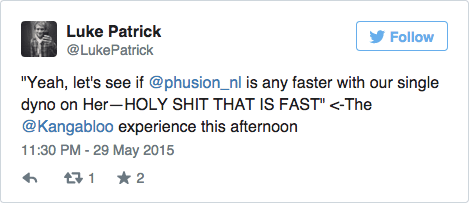Phusion Passenger is an application server, designed to be fast, robust and lightweight. By combining Heroku with Phusion Passenger, you can boost the performance of your apps, utilize the available resources on your dynos much more efficiently and increase its stability.
Phusion Passenger for Heroku brings the power of Nginx to your dynos. Nginx is an extremely fast and lightweight web server that powers 10% of the Internet. All the cool guys are rapidly switching to Nginx. Phusion Passenger replaces Thin and Unicorn, and makes full use of Nginx to serve your Ruby apps faster and better.


Here's a list of the benefits that using Phusion Passenger will bring you:
- Static asset acceleration through Nginx - Don't let your Ruby app serve static assets, let Nginx do it for you and offload your app for the really important tasks. Nginx will do a much better job.
- Multiple worker processes - Instead of running only one worker on a dyno, Phusion Passenger runs multiple worker on a single dyno, thus utilizing its resources to its fullest and giving you more bang for the buck. This approach is similar to Unicorn's. But unlike Unicorn, Phusion Passenger dynamically scales the number of worker processes based on current traffic, thus freeing up resources when they're not necessary.
- Memory optimizations - Phusion Passenger uses less memory than Thin and Unicorn. It also supports copy-on-write virtual memory in combination with code preloading, thus making your app use even less memory when run on Ruby 2.0.
- Request/response buffering - The included Nginx buffers requests and responses, thus protecting your app against slow clients (e.g. mobile devices on mobile networks) and improving performance.
- Out-of-band garbage collection - Ruby's garbage collector is slow, but why bother your visitors with long response times? Fix this by running garbage collection outside of the normal request-response cycle! This concept, first introduced by Unicorn, has been improved upon: Phusion Passenger ensures that only one request at the same time is running out-of-band garbage collection, thus eliminating all the problems Unicorn's out-of-band garbage collection has.
- JRuby support - Unicorn's a better choice than Thin, but it doesn't support JRuby. Phusion Passenger does.
More information about Phusion Passenger:
Tweet about us too or follow us on Twitter.
Clone this repository and push it to Heroku:
git clone https://github.com/phusion/passenger-ruby-heroku-demo.git
cd passenger-ruby-heroku-demo
heroku create
git push heroku master
heroku open
Your app is now powered by Phusion Passenger!
Phusion Passenger is a drop-in replacement for Thin and Unicorn and very easy to install.
Open your app's Gemfile. Remove the following lines if they exist:
gem "unicorn"
gem "thin"
gem "puma"
Insert:
gem "passenger"
Open your app's Procfile, or create one if you don't already have one. Remove lines like this:
web: bundle exec ruby web.rb -p $PORT
web: bundle exec unicorn -p $PORT
web: bundle exec thin start -p $PORT
web: bundle exec puma -p $PORT
If you depend on Omniauth to authenticate with Facebook, G+, etc you must add the following lines to your config/application.rb:
config.autoload_paths += Dir["#{config.root}/lib"]
config.middleware.insert_before Rails::Rack::Logger, "HerokuNginxHeadersMiddleware"
Copy the lib/heroku_nginx_headers_middleware.rb to the lib directory in your Rails app.
Insert:
web: bundle exec passenger start -p $PORT --max-pool-size 3
Finally, bundle install, commit and deploy:
bundle install
git commit -a -m "Switch to Phusion Passenger"
git push heroku master
Congratulations, you're now running on Phusion Passenger!
Any configuration is done by customizing the arguments passed to the passenger command. The most important ones are:
--max-pool-size- The maximum number of worker processes to run. The maximum number that you can run depends on the amount of memory your dyno has.--min-instances- If you don't want the number of worker processes to scale dynamically, then use this option to set it to a value equal to--max-pool-size.--spawn-method- By default, Phusion Passenger preloads your app and utilizes copy-on-write (the "smart" spawning method). You can disable this by setting this option todirect.--no-friendly-error-pages- If your app fails to start, Phusion Passenger will tell you by showing a friendly error page in the browser. This option disables it.
Please refer to the configuration reference for more information.
Passenger provides the passenger-status command, which displays a status report that tells you what application processes are currently running, how much memory and CPU they use, how many requests are being handled, etc.
However, passenger-status doesn't work out-of-the-box on Heroku because Heroku does not allow SSH access to its servers. For this reason, we have created the Passenger Status Service for making Passenger status reports work.
Please visit https://status-service.phusionpassenger.com/ for more information.
You can also use Phusion Passenger Enterprise on Heroku, but with a caveat:
- Passenger Enterprise's rolling restarts don't work. You need to use Heroku's preboot facility for that.
Here are the instructions for running Passenger Enterprise on Heroku:
-
Add the Enterprise repo and gem to your Gemfile:
source "https://download:#{your_download_key}@www.phusionpassenger.com/enterprise_gems" gem 'passenger-enterprise-server', '>= 5.0.22''your_download_key' can be found in the Customer Area.
-
Download the license key to your local workstation. Save it somewhere, e.g. to ~/passenger-enterprise-license.
-
Transfer the contents of the license key to a Heroku environment variable:
heroku config:set PASSENGER_ENTERPRISE_LICENSE_DATA="`cat ~/passenger-enterprise-license`" -
Commit and push to Heroku:
git commit -a -m "Use Phusion Passenger Enterprise" git push heroku master
It is possible to use Passenger open source in development, while using Passenger Enterprise in staging production. This works by creating a binstub bin/passenger which will start either Passenger open source or Passenger enterprise, depending on the value of the RAILS_ENV environment variable. Then the user must use the bin/passenger binstub instead of using the passenger command directly.
First, ensure that your Gemfile contains both 'passenger' and 'passenger-enterprise-server' but in different groups, like this:
source 'https://rubygems.org'
source "https://download:#{your_download_key}@www.phusionpassenger.com/enterprise_gems"
group :development do
gem 'passenger', '>= 5.0.22'
end
group :staging, :production do
gem 'passenger-enterprise-server', '>= 5.0.22'
end
Second, create a binstub bin/passenger. This binstub will start Passenger open source in development, Passenger Enterprise in staging and production. The binstub must contain:
#!/usr/bin/env ruby
require 'pathname'
ENV['BUNDLE_GEMFILE'] ||= File.expand_path("../../Gemfile",
Pathname.new(__FILE__).realpath)
require 'rubygems'
require 'bundler/setup'
if ENV['RAILS_ENV'] == 'staging' || ENV['RAILS_ENV'] == 'production'
gem_name = 'passenger-enterprise-server'
else
gem_name = 'passenger'
end
bin_dir = Gem.loaded_specs[gem_name].bin_dir
load File.join(bin_dir, 'passenger')
Make it executable:
chmod +x bin/passenger
Third, modify your Procfile to use ./bin/passenger instead of passenger. Replace this...
web: bundle exec passenger start -p $PORT ...
...with this:
web: bundle exec ./bin/passenger start -p $PORT ...
Install the gem bundle and commit the result:
bundle install
git add Gemfile Gemfile.lock Procfile bin/passenger
git commit -a -m "Use Passenger Enterprise only in staging and production"
You can test the binstub locally as follows:
$ ./bin/passenger --version
Phusion Passenger 5.0.22
$ RAILS_ENV=production ./bin/passenger --version
Phusion Passenger Enterprise 5.0.22
- Using Phusion Passenger on Heroku? Tweet about us, follow us on Twitter or fork us on Github.
- Having problems? Please post a message at the community discussion forum.
Please enjoy Phusion Passenger, a product by Phusion. :-)