Migrate Exchange On-premise distribution groups to Exchange Online (Office 365).
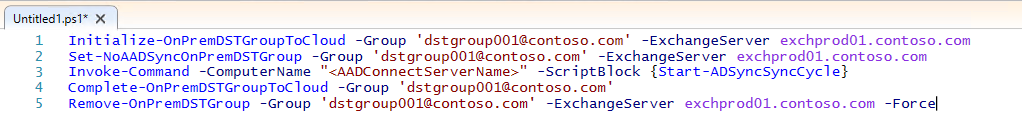
| Azure Pipelines (master) | PS Gallery | License |
|---|---|---|
 |
 |
Have you seen the following message:
The action 'Set-DistributionGroup', '<property>', can't be performed on the object '<name>' because the object is being synchronized from your on-premises organization. This action should be performed on the object in your on-premises organization.This is because owners of an on-premises distribution group that's synced to Office 365 can't manage the distribution group in Exchange Online. The module DistributionGroupMigration is designed to help with this by migrating Exchange On-premise distribution groups to Exchange Online (Office 365).
- Exchange Hybrid deployment
If you have the PowerShellGet module installed you can enter the following command:
Install to your personal PowerShell modules folder:
Install-Module -Name DistributionGroupMigration -Scope CurrentUser
Import-Module -Name DistributionGroupMigrationInstall for everyone:
Install-Module -Name DistributionGroupMigration
Import-Module -Name DistributionGroupMigrationYou can learn how to use the functions by reading the documentation:
Recommended to verify in a non-production environment. If that isn't possible, use a non-production distribution group.
The functions Complete-OnPremDSTGroupToCloud, Remove-OnPremDSTGroup and Set-NoAADSyncOnPremDSTGroup will fail if the Initialize-OnPremDSTGroupToCloud haven't been initiated. This is because the Initialize-OnPremDSTGroupToCloud creates PSFClixml files which is used on those three functions.
This is a basic overview on how to migrate a distribution group.
- View the examples.
Get-Help -Name Initialize-OnPremDSTGroupToCloud -Examples
Get-Help -Name Complete-OnPremDSTGroupToCloud -Examples
Get-Help -Name Remove-OnPremDSTGroup -Examples
Get-Help -Name Set-NoAADSyncOnPremDSTGroup -Examples- Run
Initialize-OnPremDSTGroupToCloudwith the parameters of your choice. - Choose whether to run the
Remove-OnPremDSTGrouporSet-NoAADSyncOnPremDSTGroupfunction depending on your needs. - Initialize a AAD Connect synchronization using Start-ADSyncSyncCycle or wait for the automatic synchronization to take place.
- Run
Complete-OnPremDSTGroupToCloudto complete the migration. - Verify that the distribution group has the correct properties and working, i.e. send a mail message to the distribution group.
If you put it all together:
Initialize-OnPremDSTGroupToCloud -Group '[email protected]' -ExchangeServer exchprod01.contoso.com
Set-NoAADSyncOnPremDSTGroup -Group '[email protected]' -ExchangeServer exchprod01.contoso.com
# Remove-OnPremDSTGroup -Group '[email protected]' -ExchangeServer exchprod01.contoso.com
Invoke-Command -ComputerName "<AADConnectServerName>" -ScriptBlock {Start-ADSyncSyncCycle}
Complete-OnPremDSTGroupToCloud -Group '[email protected]'
# Optional, remove the group after completion. Force must be used when Complete-OnPremDSTGroupToCloud was ran before Remove-OnPremDSTGroup.
Remove-OnPremDSTGroup -Group '[email protected]' -ExchangeServer exchprod01.contoso.com -ForceInitialize all synchronized distribution groups:
$DSTs = Get-DistributionGroup -Filter {IsDirSynced -eq $true}
$DSTs.PrimarySmtpAddress | Initialize-OnPremDSTGroupToCloud -ExchangeServer exchprod01.contoso.com -ForceIf for some reason a rollback is needed all distribution group objects is saved in PSFClixml.
- The
LogPathlocation provided inInitialize-OnPremDSTGroupToCloudcontains all PSFClixml as well as all logs. - Retrieve a distribution group that will be used in the rollback.
$DistributionGroupObject = Import-PSFClixml -Path "<Path>"- Remove the Exchange Online distribution group created from
Initialize-OnPremDSTGroupToCloudand renamed withComplete-OnPremDSTGroupToCloud.
Remove-DistributionGroup -Identity $DistributionGroupObject.CompletedGroup.PrimarySmtpAddress -Confirm-
Depending on if the Exchange On-premise distribution group was removed using
Remove-OnPremDSTGroupor just set not to synchronizeSet-NoAADSyncOnPremDSTGroup, reverse that step.- Recreate the distribution group:
$Recreate = $DistributionGroupObject.EXCH New-EXCHDistributionGroup @Recreate
- Remove NoSync attribute:
Set-ADGroup -Identity $DistributionGroupObject.EXCH.DistinguishedName -Clear 'adminDescription'
-
Initialize a AAD Connect synchronization using Start-ADSyncSyncCycle or wait for the automatic synchronization to take place.
This project is licensed under the MIT.
