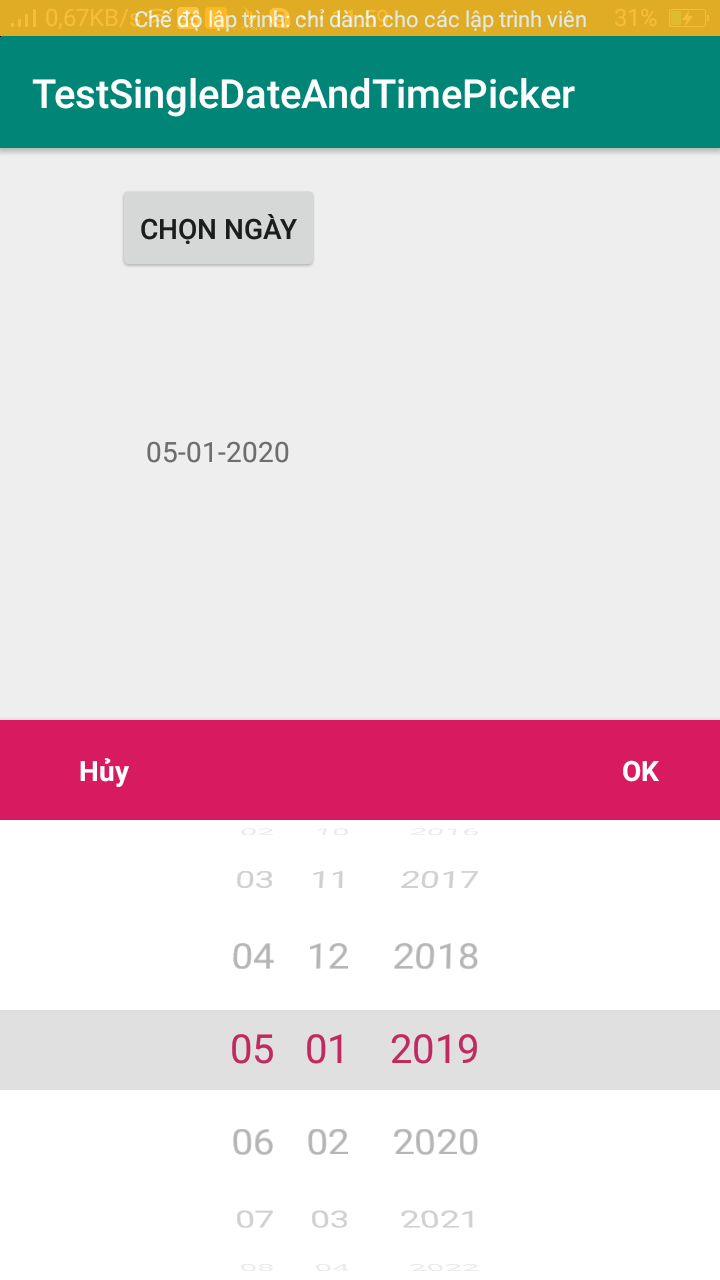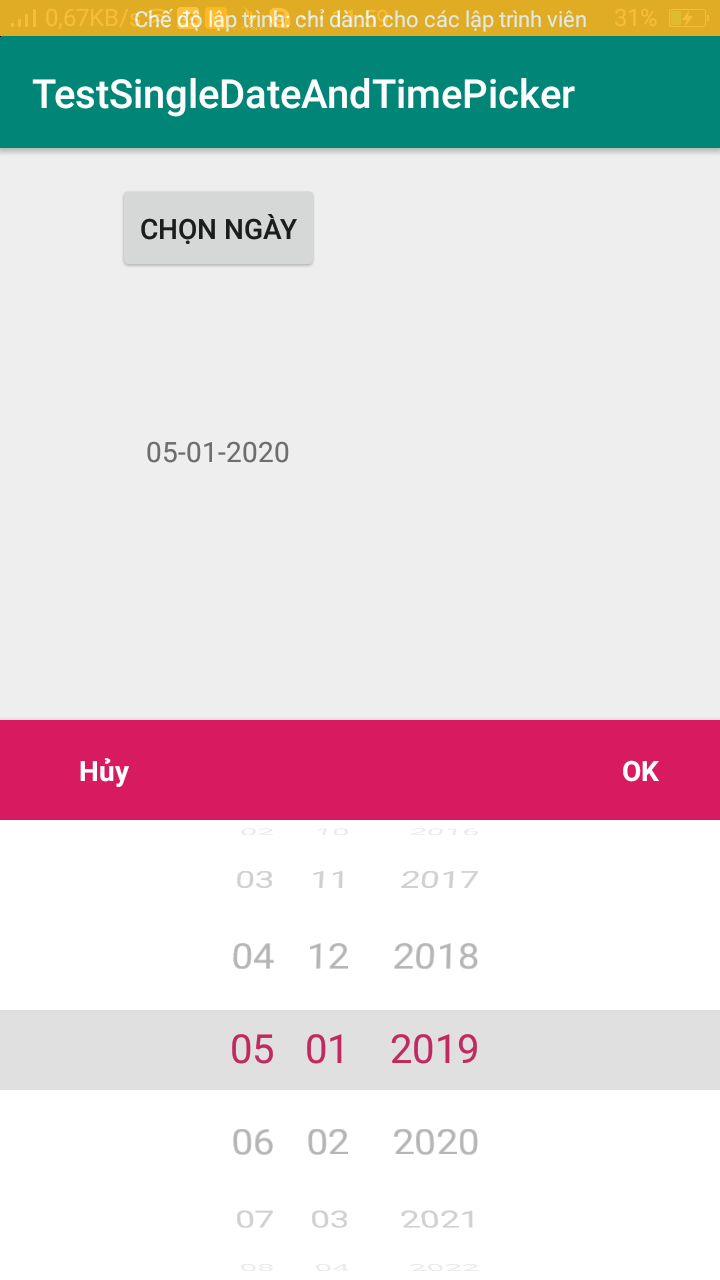
- use like your module lib android
- init :
SingleDateAndTimePickerDialog.Builder singleBuilder;
- create and show
SimpleDateFormat sdf = new SimpleDateFormat("dd/MM/yyyy");
String currentDateandTime = sdf.format(new Date());
SimpleDateFormat curFormater = new SimpleDateFormat("dd/MM/yyyy");
Date dateObj = null;
try {
dateObj = curFormater.parse(currentDateandTime);
} catch (ParseException e) {
e.printStackTrace();
}
// final Calendar calendar = Calendar.getInstance();
// calendar.set(Calendar.DAY_OF_MONTH, 10);
// calendar.set(Calendar.MONTH, 1);
// calendar.set(Calendar.YEAR, 2014);
// calendar.set(Calendar.HOUR_OF_DAY, 12);
// calendar.set(Calendar.MINUTE, 13);
//
// final Date defaultDate = calendar.getTime();
final SimpleDateFormat simpleDateFormat = new SimpleDateFormat("dd-MM-yyyy", Locale.getDefault());
final SimpleDateFormat simpleDateFormat1 = new SimpleDateFormat("yyyy-MM-dd", Locale.getDefault());
singleBuilder = new SingleDateAndTimePickerDialog.Builder(MainActivity.this)
.bottomSheet()
.curved()
//.backgroundColor(Color.BLACK)
.mainColor(getResources().getColor(R.color.colorAccent))
.displayHours(false)
.displayMinutes(false)
.displayDays(false)
.displayMonth(true)
.displayDaysOfMonth(true)
.displayYears(true)
.displayMonthNumbers(true)
//.mustBeOnFuture()
//.minutesStep(15)
//.mustBeOnFuture()
.defaultDate(dateObj)
// .minDateRange(minDate)
// .maxDateRange(maxDate)
.displayListener(new SingleDateAndTimePickerDialog.DisplayListener() {
@Override
public void onDisplayed(SingleDateAndTimePicker picker) {
}
})
.title("Hủy")
.listener(new SingleDateAndTimePickerDialog.Listener() {
@Override
public void onDateSelected(Date date) {
tvdate.setText(simpleDateFormat.format(date));
}
});
singleBuilder.display();
- Documenation
https://github.com/florent37/SingleDateAndTimePicker