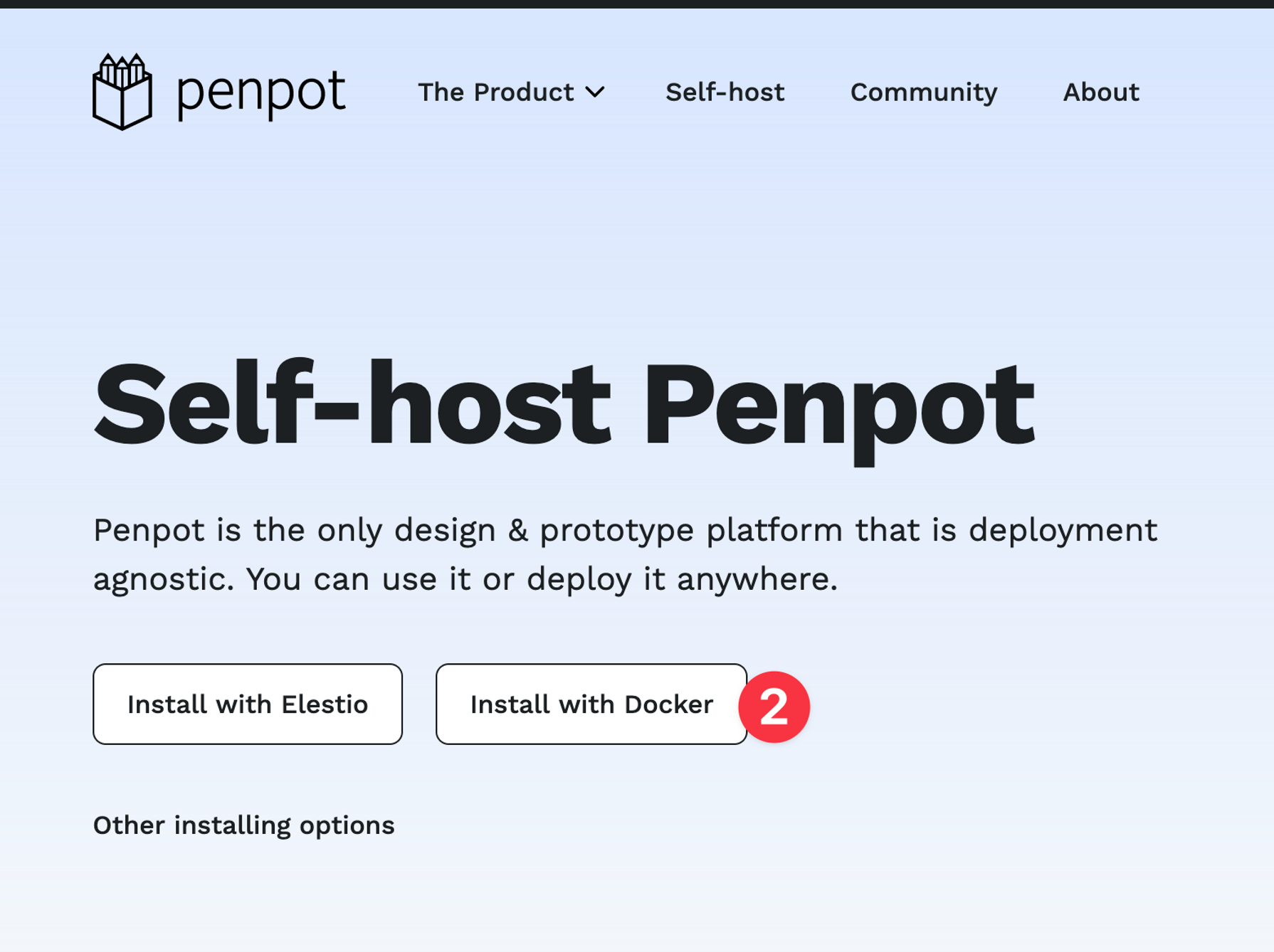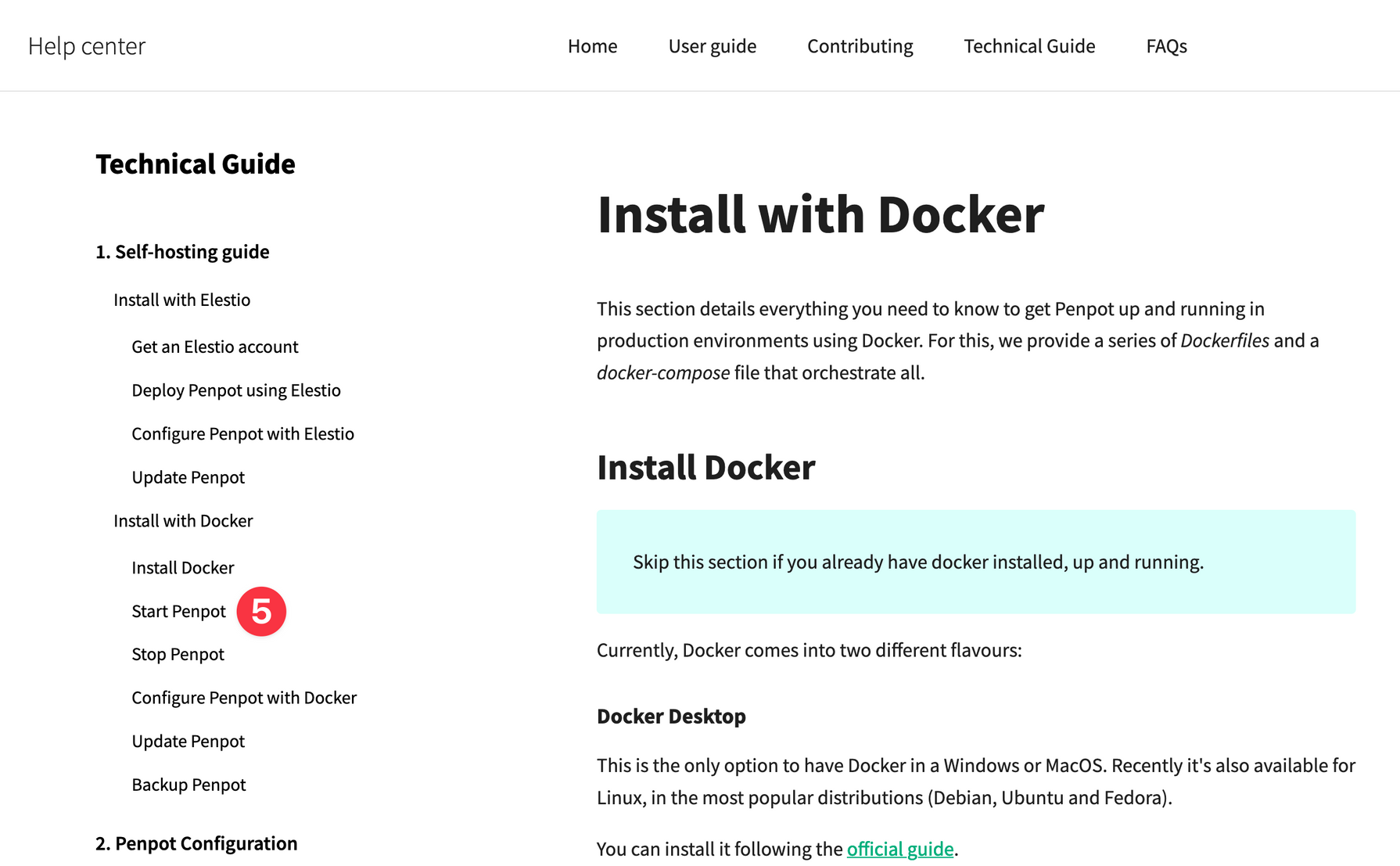Penpot documentation website
To view this site locally, first set up the environment:
nvm install (if necessary)
nvm use
corepack enable (if necessary)
yarn install
And launch a development server:
yarn run start
You can then point a browser to http://localhost:8080.
- Eleventy (11ty)
- Diagrams with plantuml. See also real-world-plantuml.
- Diagrams with svgbob and mermaid.
- arc42 template.
- c4model for software architecture, and an implementation in plantuml.
This Source Code Form is subject to the terms of the Mozilla Public
License, v. 2.0. If a copy of the MPL was not distributed with this
file, You can obtain one at http://mozilla.org/MPL/2.0/.
Copyright (c) UXBOX Labs SL