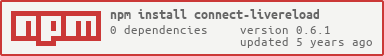connect middleware for adding the livereload script to the response. no browser plugin is needed. if you are happy with a browser plugin, then you don't need this middleware.
npm install connect-livereload --save-devnote: if you use this middleware, you should make sure to switch off the Browser LiveReload Extension if you have it installed.
this middleware can be used with a LiveReload module e.g. grunt-contrib-connect or grunt-contrib-watch.
connect-livereload itself does not serve the livereload.js script.
In your connect or express application add this after the static and before the dynamic routes.
If you need liveReload on static html files, then place it before the static routes.
ignore gives you the possibility to ignore certain files or url's from being handled by connect-livereload.
app.use(require('connect-livereload')({
port: 35729
}));please see the examples for the app and Grunt configuration.
Options are not mandatory: app.use(require('connect-livereload')());
The Options have to be provided when the middleware is loaded:
e.g.:
app.use(require('connect-livereload')({
port: 35729,
ignore: ['.js', '.svg']
}));
These are the available options with the following defaults:
// `ignore` and `include`: array with strings and regex expressions elements.
// strings: included/ignored when the url contains this string
// regex: any expression: e.g. starts with pattern: /^.../ ends with pattern: /...$/
ignore: [
/\.js(\?.*)?$/, /\.css(\?.*)?$/, /\.svg(\?.*)?$/, /\.ico(\?.*)?$/, /\.woff(\?.*)?$/,
/\.png(\?.*)?$/, /\.jpg(\?.*)?$/, /\.jpeg(\?.*)?$/, /\.gif(\?.*)?$/, /\.pdf(\?.*)?$/
],
// include all urls by default
include: [/.*/],
// this function is used to determine if the content of `res.write` or `res.end` is html.
html: function (str) {
if (!str) return false;
return /<[:_-\w\s\!\/\=\"\']+>/i.test(str);
},
// rules are provided to find the place where the snippet should be inserted.
// the main problem is that on the server side it can be tricky to determine if a string will be valid html on the client.
// the function `fn` of the first `match` is executed like this `body.replace(rule.match, rule.fn);`
// the function `fn` has got the arguments `fn(w, s)` where `w` is the matches string and `s` is the snippet.
rules: [{
match: /<\/body>(?![\s\S]*<\/body>)/i,
fn: prepend
}, {
match: /<\/html>(?![\s\S]*<\/html>)/i,
fn: prepend
}, {
match: /<\!DOCTYPE.+?>/i,
fn: append
}],
// port where the script is loaded
port: 35729,
// location where the script is provided (not by connect-livereload). Change this e.g. when serving livereload with a proxy.
src: "http://localhost:35729/livereload.js?snipver=1",
// Set this option to `true` to set `req.headers['accept-encoding']` to 'identity' (disabling compression)
disableCompression: false,please see the examples for the app and Grunt configuration.
The following example is from an actual Gruntfile that uses grunt-contrib-connect
connect: {
options: {
port: 3000,
hostname: 'localhost'
},
dev: {
options: {
middleware: function (connect) {
return [
require('connect-livereload')(), // <--- here
checkForDownload,
mountFolder(connect, '.tmp'),
mountFolder(connect, 'app')
];
}
}
}
}For use as middleware in grunt simply add the following to the top of your array of middleware.
require('connect-livereload')(),You can pass in options to this call if you do not want the defaults.
dev is simply the name of the server being used with the task grunt connect:dev. The other items in the middleware array are all functions that either are of the form function (req, res, next) like checkForDownload or return that like mountFolder(connect, 'something').
An alternative would be to install the LiveReload browser plugin.
- The initial middleware code was mainly extracted from: grunt-contrib-livereload/util.js
- LiveReload Creator
run the tests with
mocha