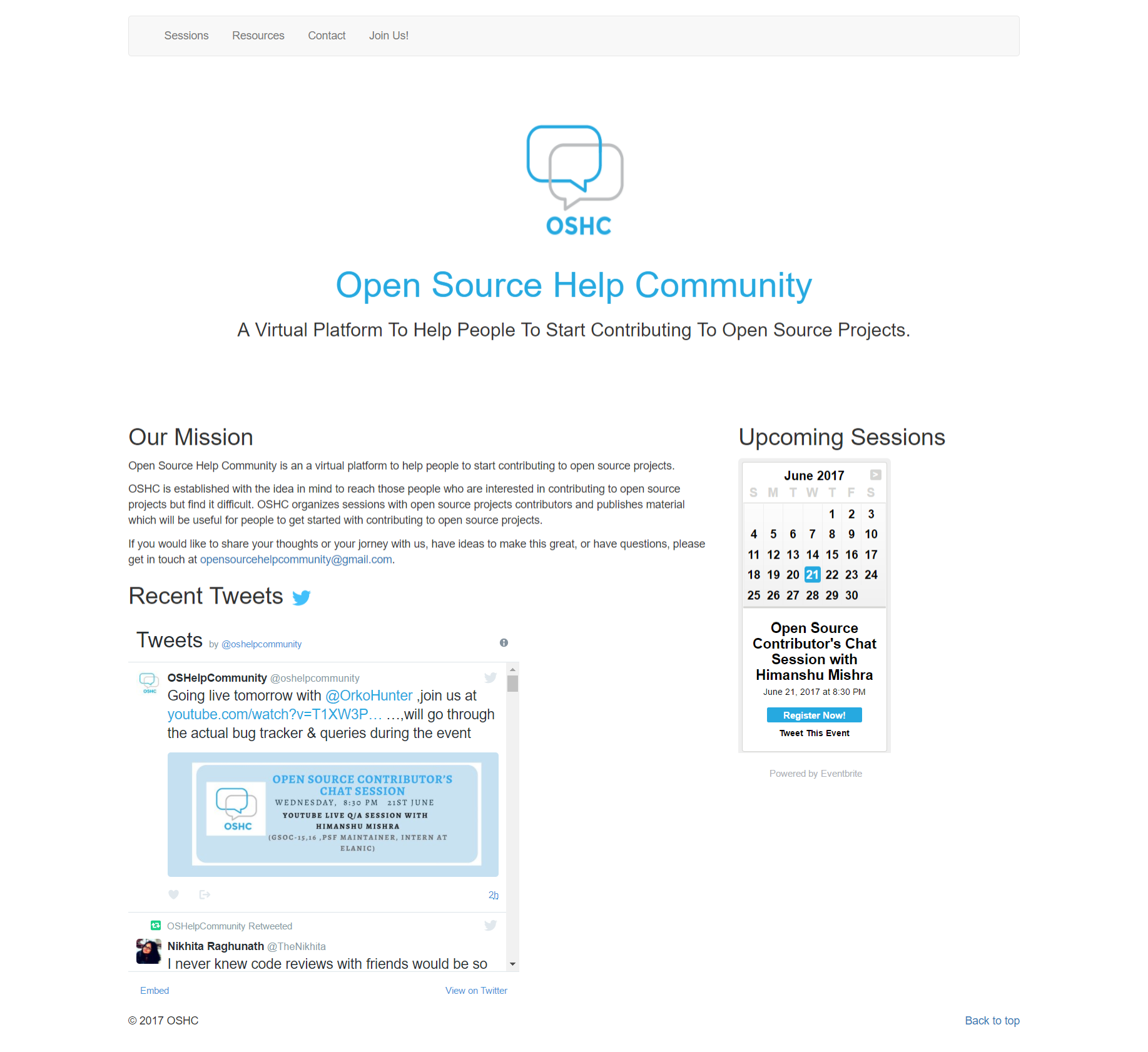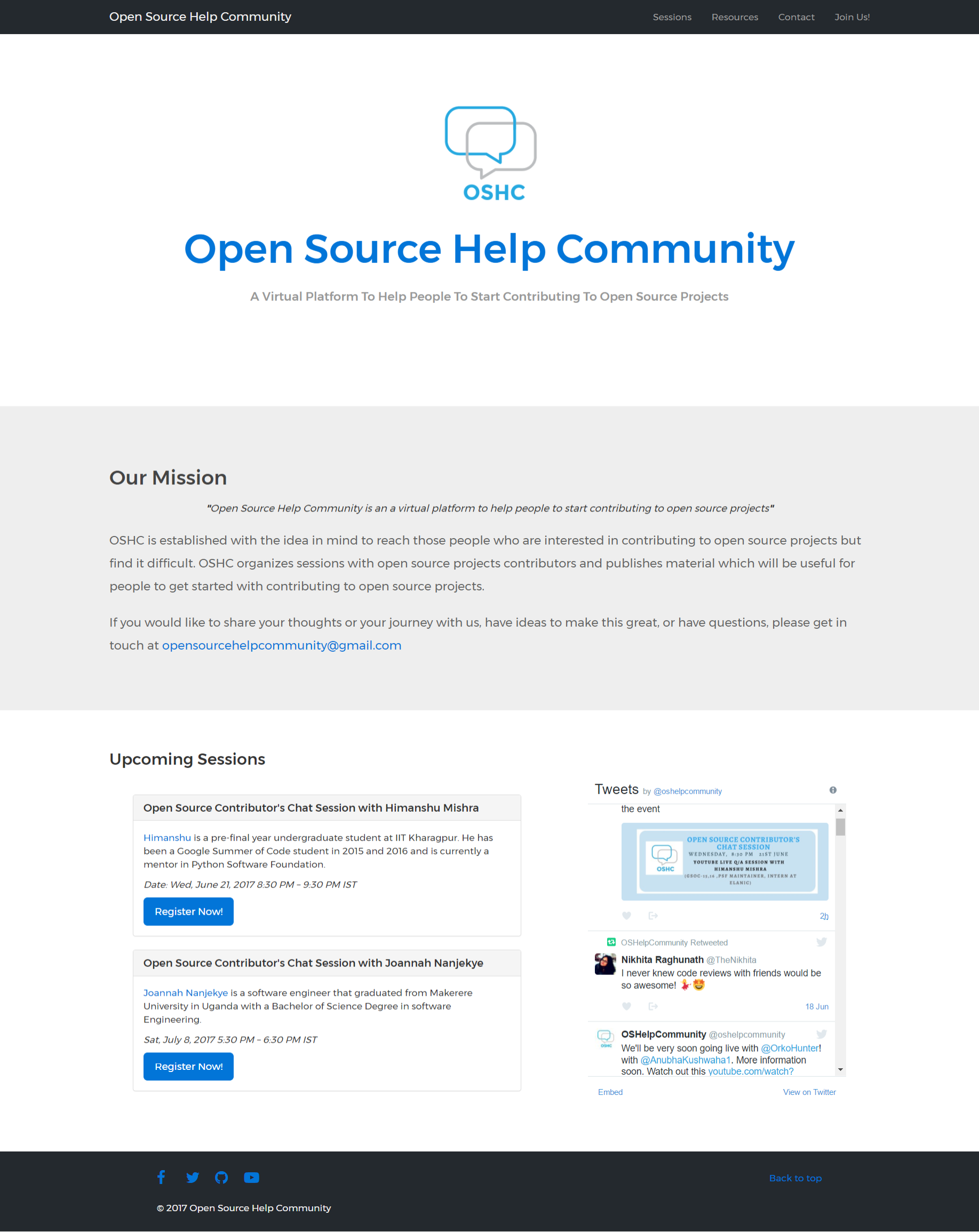We are trying to create a medium where people who want to start with contributing to open sources and open source contributors meet and discuss their thoughts and questions(Getting Started With Open Source).
Website [WIP]
After every commit
- The
predevbranch on GitHub is automatically deployed to opensourcehelpcommunity-predev.herokuapp.com. - The
developbranch on github is automatically deployed to opensourcehelpcommunity-dev.herokuapp.com. - The
masterbranch is automatically deployed to opensourcehelpcommunity.herokuapp.com .
This is using Django(1.11) and Bootstrap
This is an Open Source project and we would be happy to see contributors who report bugs and file feature requests submitting pull requests as well. This project adheres to the Collaborative code of conduct. By participating, you expect to maintain the code of conduct. Before creating New issue and Pull request, please refer to the template.
All the development is done on predev branch and once we're ready for testing the deployment in real environment with databases we merge the predev branch with the develop branch. When we're ready for new release we merge develop with master to deploy it on our main website. Please submit your pull request based on predev branch.
Run
pip install -r requirements.txtto install everything required to run this project on heroku as well as on your local.
-
Clone this repository using
git clone [email protected]:OpenSourceHelpCommunity/OpenSourceHelpCommunity.github.io.git
-
Go inside main Django app Instructional video on installing Django
cd oshc -
Install pre-commit into your git hooks. pre-commit will now run on every commit. Every time you clone a project that is using pre-commit running pre-commit install should always be the first thing you do after installing requirements.
pre-commit install
-
Collectstatic files using
python manage.py collectstatic
-
Run the app
python manage.py runserver
To run the web app in Debug mode set the DEBUG environment variable.
In Linux, run the export DEBUG=True command in the terminal.
Feel free to raise and fix issues. For any questions, join #oshc-dev on Slack. Get an invite here.
Note: All design related tasks have reward associated with them.