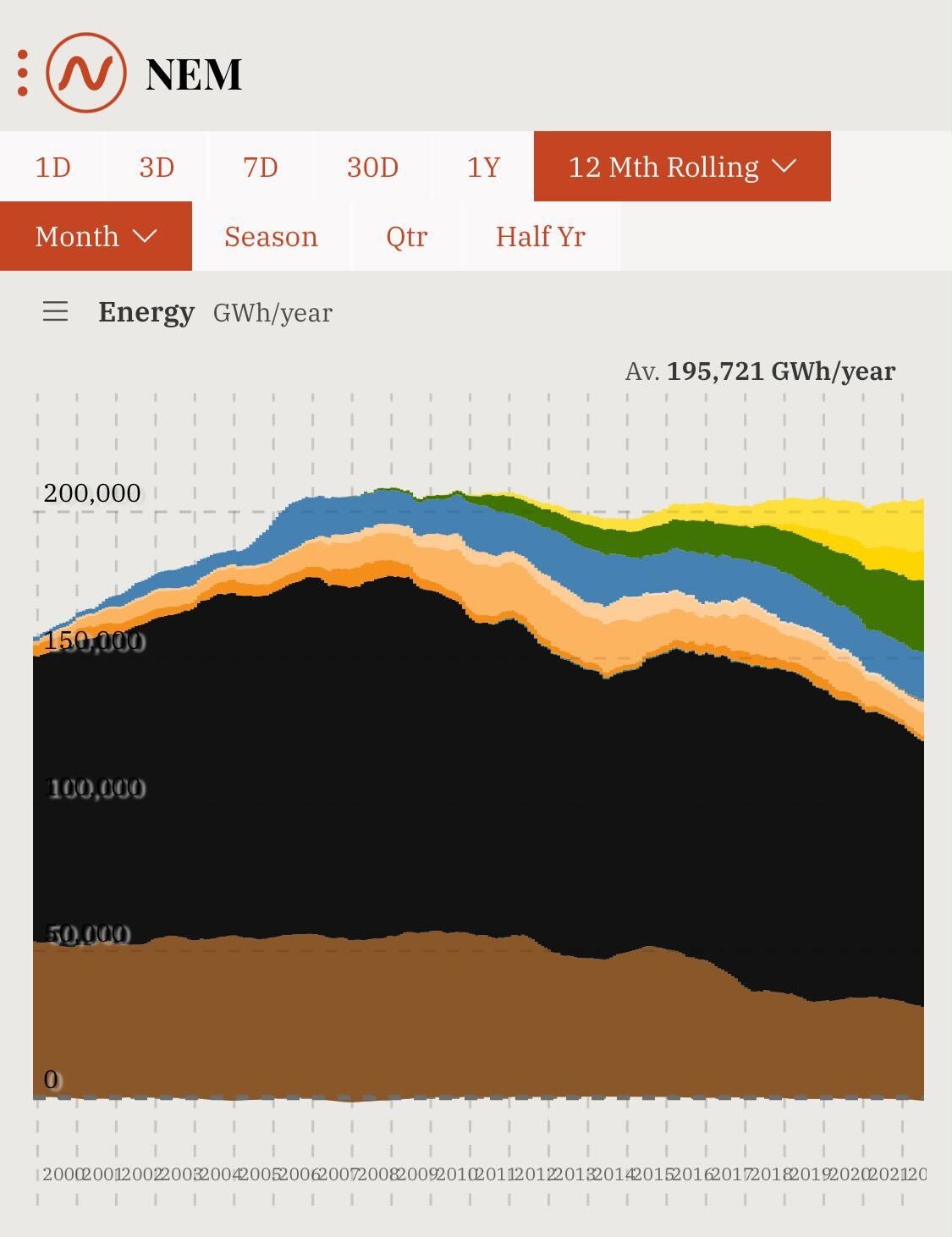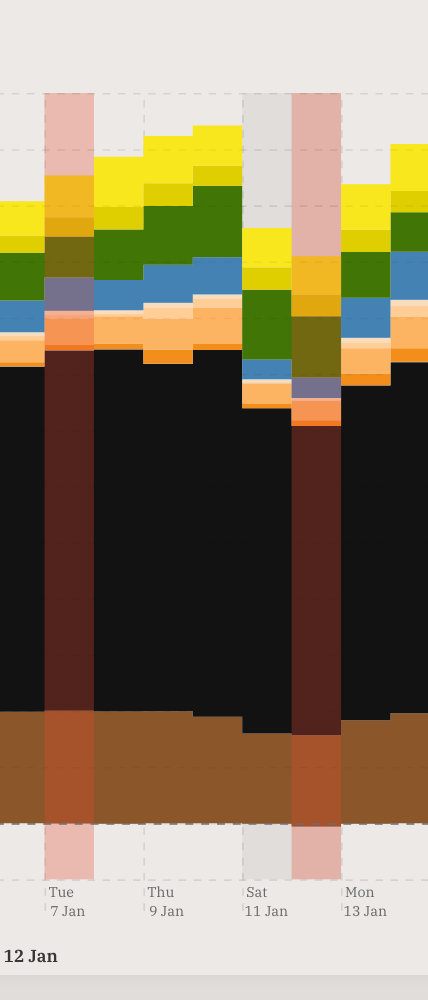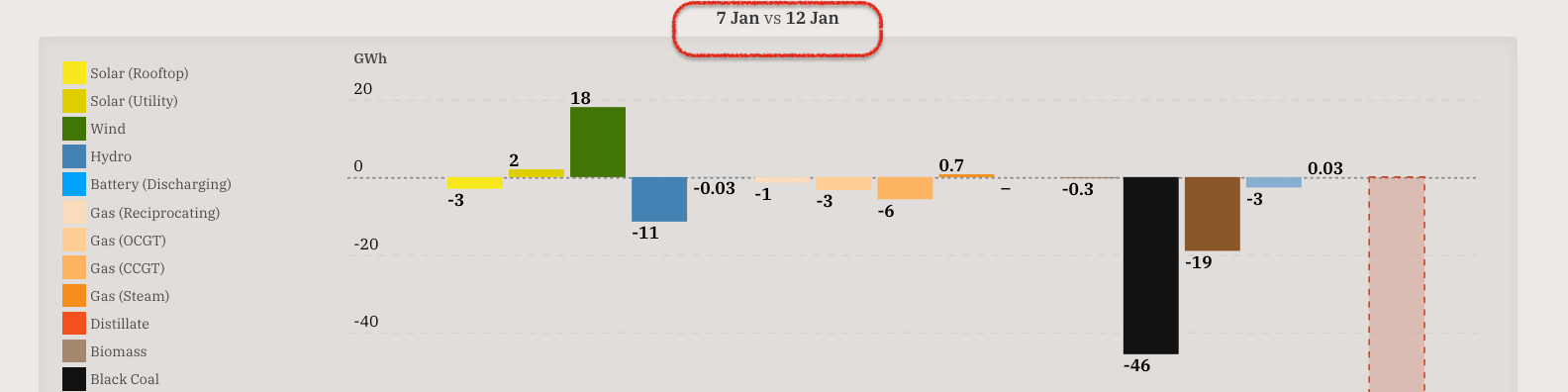Seen today, where the data from the server included null values, the interpolation approach isn't valid – particularly for rooftop solar, where we are seeing solar at night.
{
"type": "power",
"version": "3.8.2",
"network": "nem",
"code": "SA1",
"region": "SA1",
"created_at": "2021-11-10T10:06:48+10:00",
"data": [
{
"id": "nem.sa1.au.price",
"type": "price",
"network": "nem",
"region": "SA1",
"data_type": "price",
"code": "AU",
"units": "AUD/MWh",
"history": {
"start": "2021-11-03T08:25:00+10:00",
"last": "2021-11-10T08:25:00+10:00",
"interval": "5m",
"data": [88, 88, 116, 117, 117, 54.47, 96.62, 89.19, 71.66, 85.4, 47.61, 103.4, 49.63, 40.05, 76.03, 33.21, 47.58, 75.44, 35.47, 47.1, 59.27, 56.74, 64.31, 53.41, 49.43, 50.34, 41.34, 42.17, 51.04, 47.13, 40.77, 39.7, 39.54, 37.93, 44.13, 41.39, 46.77, 43.28, 47.87, 47.8, 46.63, 51.45, 54.5, 54.27, 58, 54.95, 53.3, 46.29, 46.79, 47.05, 46.78, 50.33, 45.05, 47.31, 57.08, 56.48, 51.69, 55.6, 53.37, 48.42, 50.03, 45.11, 44.81, 55.34, 50.77, 54.13, 53.77, 54.44, 48.52, 44.13, 49.29, 52.65, 53.54, 53.05, 52.35, 50.93, 52.36, 57.85, -35.95, 56.74, -99.9, 20.63, 60.59, -42.01, 56.74, 56.74, 48.55, null, null, 50.09, null, 51.63, 48.84, 53.17, 51.68, 49.53, 57.78, 55.37, 59.94, -37, 75.53, 61.92, 72.39, 129.5, 60.25, 58.99, 59.54, 54.25, 38.13, 37.01, 46.63, 44.12, 55.43, 55.96, 56.93, 67.69, 57.44, 65.99, 67.48, 70.28, 71.4, 71.07, 73.89, 74.08, 74.45, 62.61, 62.61, 62.28, 59.11, 56.13, 62.29, 62.94, 59.58, 52.37, 66.66, 68.39, 62.94, 59.49, 57.46, 57.75, 57.19, 61.02, 54.21, 62.63, 53.1, 53.61, 58.96, 52.68, 59.6, 57.47, 61.17, 61.11, 60.95, 60.64, 62.02, 62.01, 62.02, 61.28, 61.38, 61.7, 50.4, 50.3, 49.58, 50.36, 52.83, 56.92, 59.47, 43.64, 42.74, 17.32, 23.78, 43.28, 34.51, 33.73, 32.58, 34.08, 57.87, 63.04, 63.31, 63.71, 64.05, 66.08, 71.12, 67.38, 67.29, 67.04, 66.37, 65.69, 65.07, 61.58, 65.7, 65.61, 65.4, 65.95, 66.66, 79.1, 43.11, 36.75, 65.47, 64.59, 66.16, 18.64, 18.75, 11.64, 11.46, 11.7, 11.2, 11.41, 11.29, 9.33, 11.26, 8.87, 9.33, 8.79, 8.97, 8.92, null, 8.93, 8.78, 9.28, 8.88, 8.88, 8.97, 8.88, 8.83, 9.02, 8.97, 9.07, 9.14, 0.02, 9.02, 19.42, 18.33, 17.99, 17.9, 18.55, 32.4, 17.9, 32.26, 20.63, 32.25, 32.07, 18.85, 19.76, 34.11, 33.32, 33.35, 71.8, 59.05, 70.21, 76.44, 70.67, 71.79, 108, 61.08, 69.11, 68.29, 67.47, 76.44, 72.62, 74.45, 72.05, 71.89, 95.2, 90.51, 90.04, 114.7, 232.6, 92.2, 69.18, 69.56, 57.87, 58.5, 62.48, 64.82, 67.96, 65.95, 62.6, 103.4, 104.6, 87.63, 59.16, 60.16, 77.66, 229.8, 81.54, 68.51, 79.99, 42.22, 35.82, 93.05, 47.19, 38.92, 31.39, 31.61, 35, 35, 35.92, 28.43, 28.27, 25.61, 31.13, 8.51, 25.32, 20.63, 12.19, 9.45, 9.82, 9.43, 9.49, 8.2, 8.25, 2.67, 0.02, 8.05, 3.78, 2.67, 0.02, 7.96, 0.02, -1.07, 0.02, 2.42, 0.02, 3.6, 0.02, -1.09, 3.3, null, -0.82, 0.02, null, null, 0.02, 8.6, -9.34, -1.7, 2.52, 0.02, -9.18, -8.3, null, null, -9.09, -23.54, null, -3, -18.74, -14.6, -14.47, -21.07, -0.73, null, null, null, 0.02, 2.02, 1.97, 1.97, 8.27, 8.28, 8.26, 8.42, 8.28, 8.37, 8.09, 18.84, 8.46, 8.09, 8.13, 12.44, 8.46, -0.71, -8.25, 7.45, 1.59, 8.24, 8.35, 8.35, 8.39, 8.71, 12.52, 10.3, 31.2, 19.6, 47.81, 57.32, 55.99, 38.07, 35.36, 47, 45.09, 38.81, 39.75, 46.79, 42.19, 48.49, 58.98, 53.74, 47.12, 42.45, 53.83, 76, 61.54, 60.73, 68.26, 63.26, 63.3, 66.16, 67.6, 63.5, 63.87, 88, 76.44, 78.06, 76.44, 63.76, 76.02, 76.11, 65.72, 65.23, 59.14, 50.02, 50.02, 58.45, 57.06, 57.16, 54.54, 56.21, 54.19, 46.91, 37.77, 37.59, 37.39, 37.85, 37.59, 36.77, 36.09, 35.84, 29.57, 51.08, 48.11, 23.76, 26.64, 25.81, 24.48, 22.53, 32.06, 27.07, 33.76, 30.99, 30.87, 27.68, 27, 26.63, 22.42, 9.76, 22.41, 23.26, 40.03, 35.57, 22.62, 21.58, 21.72, 27.31, 28.53, 27.41, 27.39, 28.08, 28.58, 45.11, 41.87, 38.95, 36.82, 36.94, 36.82, 27.43, 29.3, 33.73, 14.36, 11.28, 14.42, 11.17, 34.61, 35.07, 34.94, 33.5, 31.67, 33.69, 33.57, 33.25, 22.12, 11.47, 11.32, 11.45, 11.21, 11.16, 9.42, 9.42, 9.37, 1.67, 0.02, 10.34, 9.1, 9.22, -10.31, 0.02, 8.53, 8.37, 8.58, 8.51, 8.57, 8.46, 8.56, 0.26, 8.35, 8.57, 8.46, 8.57, 8.41, 9.45, 9.66, 9.46, 30.47, 11.17, 20.63, 11.29, 20.63, 35.6, 36.7, 38.73, 38.85, 47.12, 48.45, 57.85, 55.83, 51.63, 55.9, 54.94, 57.93, 57.93, 56.38, 54.58, 54.57, 58.85, 59.16, 56.33, 61.06, 67.54, 64.32, 61.14, 64.06, 67.36, 64.27, 66.59, 66.59, 59.45, 60.33, 67.16, 60.03, 59.47, 58.95, 59.02, 58.95, 59.16, 51.97, 57.48, 60.46, 60.13, 59.91, 61.46, 50.96, 61.26, 63.61, 60.53, 61.18, 61.18, 60.55, 60.25, 59.62, 61.1, 64.48, 57.23, 58.24, 57.47, 57.46, 52.73, 57.18, 56.56, 55.96, 56.27, 52.29, 45.87, 48.83, 55.96, 50.85, 55.96, 41.74, 36.83, 45.59, 37.9, 36.04, 34.8, 35.84, 37.74, 55.93, 38.67, 38.6, 29.35, 28.81, 26.98, 20.97, 34.79, 34.75, 33.88, 31.26, 28.99, 29.16, 27.08, 29.67, 37.56, 35.47, 35.58, -0.35, 11.06, 10.68, 19.53, 21.82, 26.97, 26.66, 29.36, 27.21, 31.02, 22.06, 31.44, 37.78, 28.56, 31.56, 35.04, 29.7, 31, 36.55, 36.56, 38.78, 34.27, 37.89, 37.05, 38.95, 47.74, 39.19, 41.84, 50.88, 50.66, 54.92, 53, 54.54, 40.94, 41.5, 51.04, 61.55, 56.74, 63.81, 64.13, 63.81, 62.82, 63.39, 61.87, 68.71, 50.89, 42.62, 55.06, 60.71, 65.12, 65.19, 88, 88, 118.1, 89.66, 122.1, 97.02, 67.69, 76.24, 95.81, 80.33, 83.24, 115.9, 74.68, 76.44, 97.08, 136, 273.4, 136.3, 135.5, 138.6, 151.2, 281.8, 158.7, 133.7, 152.1, 152.7, 99.26, 254, 124.6, 94.07, 102.5, 91.98, 88, 92.7, 88, 88, 134, 97.71, 83.05, 83.7, 80.44, 78.31, 107, 89, 81.95, 76.44, 77.43, 76.44, 89, 88.13, 88, 83.05, 82.28, 76.44, 81.67, 84.48, 76.44, 76.44, 76.44, 73.32, 76.44, 76.44, 75.32, 73.45, 72.72, 70.09, 90.33, 117, 77.68, 76.44, 71.65, 70.57, 69.83, 70.06, 65.77, 58.81, 57.54, 51.81, 69.62, 69.73, 70.45, 60.34, 65.42, 65.29, 73.37, 63.87, 62.37, 62.63, 57.3, 61.02, 64.49, 64.82, 19.63, 10.08, 9.99, 0.02, 9.4, 9.15, 0.02, 0.02, 8.68, 8.59, 8.49, 0.02, -0.92, 0.02, 8.41, -0.82, -18.15, null, null, null, 8.41, 9.33, 9.38, 9.53, 9.55, 9.17, 9.02, 0.02, -0.97, null, -8.78, 0.02, -0.88, -10.64, -9.56, -10.42, -10.25, -10.2, -11.79, -22.34, -18.07, -21.97, -17.87, -10.03, -9.98, -17.57, -9.71, -9.82, -9.77, -9.82, -9.76, -9.71, -0.79, null, null, 8.41, 8.75, 8.51, 8.6, 8.93, 10.21, 10.49, 10.68, 10.51, 10.96, 10.88, 10.59, 9.33, 9.4, 9.14, 9.16, 9.43, 9.58, 11.44, 11.01, 9.63, 9.68, 9.36, 9.36, 9.26, 2.17, 9.36, -0.86, null, 9.21, 2.09, 8.68, 0.02, -3.47, 0.02, 8.56, 8.56, 0.02, 18.11, 9.24, 18, 9.34, 9.69, -19.03, -18.71, -19.21, -9.55, 3.42, -17.32, -18.09, -17.62, -23.1, -42.01, -27.8, -26.04, -25.33, -25.71, -42.01, -24.96, -42.01, -42.01, -25.06, -19.15, -18.55, -19.16, -20.96, -25.16, -20.62, -42.01, -42.01, -42.01, -42.01, -78, -42.01, null, 7.95, 7.18, null, 0.02, 6.34, 12.44, 16.01, 15.67, 13.74, -37, -37, -37, 15.15, 15.17, -0.73, 15.56, 26.63, 27.09, 20.75, 39.76, 29.55, 28.98, 29.98, 24.81, 17.77, 30.11, 26.34, 9.82, 9.72, 9.51, -78, 7.6, -37, -78, -42.01, -99.9, -78, -93.61, -37, -115, -93.61, -35.95, -35.01, 48.06, -35.01, 49.8, 21.01, 22.45, 25.86, 34.26, -20.74, -35.01, 9.56, 16.8, 10.1, 8.77, 8.57, 8.48, -0.72, 0.51, -0.71, -13.63, -35.95, -59.35, -78, -78, -42.01, -37, -37, -37, -35.95, 39.92, null, 61, 61, null, -37, 20.63, null, 49.59, 61, 52.51, 56.82, 68.53, 58.26, 61, 59.19, 59.82, 60.46, 60.14, 60.46, 58.75, 61, 60.13, 60.04, 50.11, 39.81, 48.79, 49.83, 48.26, 47.48, 44.02, 55.94, 56.42, 48, 40.01, 48.52, 49.31, 49.76, 49.31, 42.47, 40.59, 40.59, 40.59, 40.81, 34.29, 51.19, 42.8, 19.49, 34.07, 34.76, 50.4, 42.62, 18.22, 41.92, 41.86, 56.74, 42.66, 34.41, 56.74, 52.52, 53.25, 56.18, 57.36, 59, 57.89, 57.99, 58.96, 64.78, 61.94, 61.85, 55.25, 59.8, 55.01, 55.58, 57.41, 57.45, 48.5, 54.53, 54.6, 56.48, 60.71, 56.47, 68.47, 60.8, 59.93, 66.21, 47.54, 41.77, 43.37, 34.3, 34.32, 67.78, 67.78, 46.29, 66.1, 67.07, 32.51, 20.12, 20.17, 20.07, 19.97, 20.28, 20.18, 64.85, 66.34, 67.39, 70.96, 67.31, 20.71, 68.22, 67.24, 67.92, 61.02, 56.16, 56.12, 45.88, 20.4, 20.36, 20.19, 20.19, 10.36, 20.4, 10.31, 20.4, 10.36, 10.37, 20.4, 10.42, 20.63, 20.2, 20.36, 38.15, 38.44, 67.94, 38.09, 38.28, 41.52, 64.74, 64.43, 64.14, 81.94, 68.14, 83.25, 80.42, 69.04, 69.66, 73.84, 67.38, 67.12, 65.78, 68.74, 70.74, 67.4, 69.32, 56.21, 69.92, 52.44, 49.09, 56.35, 45.57, 51.51, 45.33, 39.56, 51.48, 51.16, 39.94, 38.33, 31.14, 28.39, 37.44, 44.54, 43.54, 54.88, 48.67, 44, 53.48, 43.09, 43.33, 42.21, 52.12, 56.5, 42.14, 40.94, 17.94, 17.96, 18.13, 19.44, 20.91, 29.3, 17.49, 17.24, 17.48, 10.78, 16.61, 10.25, 14.63, 10.13, 10.56, 10.18, 9.93, 9.33, 10.22, 10.32, 10.58, 10.48, 10.32, 10.13, 8.64, 9.13, 9.31, 10.17, 9.98, 10.14, 8.69, 9.76, 9.6, 9.64, 10.12, 0.01, 7.87, 7.82, 7.96, -70, 0.02, -0.71, -0.31, 0.02, -65, -3, -65, -42.01, -57, -0.69, -45, -59, -59, -42.01, -92.85, -57, -41, -41, -41, -41, -41, -41, -41, -41, -41, -93.61, -41, -41, -41, -93.61, -42.01, -42.01, -92.85, -78, -92.85, -92.85, -93.61, -59, -78, -189, -57, -41, -78, -93.61, -189, -41, -41, -41, -65, -42.01, -78, -59, -41, -59, -42.01, -42.01, -42.01, -42.01, -41, -41, -93.61, -78, -42.01, -78, -42.01, 25.51, -70, -42.01, 8.02, -37, -17.61, null, 8.2, 20.63, 49.48, 30.34, 57.64, 59.52, 59.83, 59.83, 59.19, 70.63, 105.6, 71.12, 88, 88, 73.99, 108.4, 72.45, 117, 71.69, 81.21, 72.62, 72.15, 63, 62.66, 88, 84.9, 76.5, 88, 82.44, 79.19, 79.27, 78.51, 78.91, 66.36, 66.03, 66.37, 66.03, 66.03, 65.16, 65.51, 67.07, 60.32, 65.99, 56.97, 65.37, 65.71, 65.72, 62.4, 82.44, 65.19, 64.6, 61.3, 62.46, 53.95, 81.19, 66.68, 65.06, 65.19, 65.19, 65.08, 65.41, 72.86, 65.08, 64.75, 65.08, 64.41, 64.75, 101.8, 82.44, 74.42, 76.02, 82.44, 117, 79.86, 80.66, 79.42, 66.8, 66.89, 84.23, 83.27, 85.23, 66.84, 68.43, 68.37, 80.95, 88.28, 82.44, 82.86, 75.21, 82.44, 72.15, 75.26, 70.94, 70.29, 70.72, 68.55, 87.17, 86.33, 71.7, 78.39, 71.62, 71.94, 71.81, 70.71, 68.88, 68.88, 68.88, 69.39, 71.88, 69.93, 70.83, 66.8, 67.15, 66.81, 66.81, 66.81, 66.47, 66.47, 66.47, 66.47, 66.81, 66.13, 66.47, 66.81, 66.8, 66.48, 66.48, 66.13, 66.82, 85.54, 86.16, 69.37, 68.44, 71.7, 68.53, 76.17, 85.67, 129.5, 69.27, 90.44, 93.55, 80.42, 92.97, 100.1, 90.44, 90.44, 113.2, 90.44, 116.4, 117, 69.68, 88, 93.2, 88, 72.91, 67.04, 77.75, 70.97, 70.79, 68.62, 19.23, 19.34, 35.95, 44.58, 19.64, 11.73, 11.23, 42.11, 58.19, 36.66, 19.06, 34.64, 45.96, 52.26, 50.87, 50.9, 49.92, 48.81, 41.49, 40.84, 41.05, 40.42, 40.2, 12.35, 17.44, 17.26, 40.01, 40.44, 40.88, 33.11, 11.26, 17.83, 14.84, 18.86, 35.07, 23.17, 18.96, 32.99, 11.21, 17.48, 17.66, 13.21, 11.02, 17.86, 10.87, 9.26, 8.72, 8.77, 8.72, 0.02, 0.02, 6.96, -0.82, 9.17, 20.63, 17.58, 9.12, 8.67, 0.02, 8.72, 8.93, null, 8.72, 8.72, 8.79, -9.04, 10.31, 17.03, 8.54, 8.54, 8.69, 8.4, -0.73, -5.59, -0.73, 8.36, 0.02, 8.31, 8.14, 4.07, 1.62, 7.91, 8.37, 5.68, 25.57, 9.63, 8.72, 8.14, 8.97, 8.37, 8.32, 8.32, -1.37, 0.02, 2.01, 8.04, 8, 0.72, -5.41, 4.1, 7.98, -35.95, 8.15, 8.04, 0.02, -1.57, 7.81, 9.71, 16.02, 8.15, 10.42, 10.24, 4.16, 10.2, 11.4, 16.91, 16.87, -35.54, 20.3, -14.7, 20.63, 21.31, 33.89, 10.93, 19.27, 11.45, 11.41, 33.79, 34.6, 35.11, null, 93.31, 76.53, 89, 65.69, 84.65, 121.9, null, 254.6, 256.9, 86.44, 129.5, 88, 102.7, 96.46, 86.44, 90.6, 86.44, 88, 88, 89, null, null, null, null, null, null, null, null, null, null, null, null, null, 89.73, 75.51, 77.64, null, null, 77.53, 76.85, 88.61, null, null, null, 62.96, 110.2, 65.65, 69.45, 62.35, 62.8, 62.68, 109.8, 69.45, null, null, 62.02, 69.45, 61.04, null, 62.02, 64.98, 62.36, null, null, null, null, null, null, null, null, null, null, null, null, null, null, null, null, null, null, null, null, null, null, null, null, null, null, null, null, null, null, null, null, null, null, null, null, null, null, null, null, null, null, null, null, null, null, null, null, null, null, null, null, null, null, null, null, null, null, null, null, null, null, null, null, null, null, null, null, null, null, null, null, null, null, null, null, null, null, null, null, null, null, null, null, null, null, null, null, null, null, null, null, null, null, null, null, null, null, null, null, null, null, null, null, null, null, null, null, null, null, null, null, null, null, null, null, null, null, null, null, null, null, null, null, null, null, null, null, null, null, null, null, null, null, null, null, null, null, null, null, null, null, null, null, null, null, null, null, null, null, null, -18.78, -33.47, -33.8, -8.87, -9.34, 16.97, 11.5, null, null, null, null, null, 7.87, -99.9, 31.22, 0.58, 8.09, 8.17, -1.39, -7.92, 8.55, 8.13, 8.09, 8.6, -4.31, 8.5, 8.5, 9.96, 16.91, 8.52, null, 8.68, 9.18, 11.14, 16.51, 19.44, 20.52, 6.48, 20.46, 6.56, 10.16, -35.95, 1.48, 5.04, 9.89, 9.99, null, null, null, null, null, null, null, null, null, null, null, null, null, null, null, null, null, null, null, null, null, null, null, null, null, null, null, null, null, null, null, null, null, null, null, null, null, null, null, null, null, null, null, null, null, null, null, null, null, null, null, null, null, null, null, null, null, null, null, null, 61, 52.19, 76.52, 62.8, 63.3, 63.98, 64.31, 64.32, 74.26, 63.24, 65, 65, 62.93, 53.62, 62.3, 53.66, 58.14, 53.63, 51.1, 53.63, 64.03, 63.37, null, null, 64.02, 51.97, 63.05, 63.59, 63.39, 64.06, 58.45, null, null, null, null, null, null, null, 149, 86.42, 64.35, 64.01, null, null, 62.04, 62.04, 62.02, 61.72, null, null, null, null, null, null, null, null, 46.12, 43.54, 39.94, 42.07, 39.28, null, null, null, null, 31.41, 22.98, 20.63, 37.97, null, null, null, null, null, null, null, null, null, null, null, null, null, null, null, null, null, null, null, null, null, null, null, null, 37.6, 37.45, 37.42, 33.98, 38.49, 36.83, null, null, 36.35, 38.91, 35.14, 35.77, 53.05, null, null, null, null, null, null, null, null, null, null, null, null, null, null, null, 123.3, 149, 242.6, 60.25, 68.62, 55.93, null, null, null, null, null, null, null, null, null, null, null, null, null, 56.21, -183.7, -1000, 73.62, ]
}
},
{
"id": "au.nem.sa1.fuel_tech.solar_rooftop.power",
"type": "power",
"fuel_tech": "solar_rooftop",
"network": "nem",
"region": "SA1",
"data_type": "power",
"code": "solar_rooftop",
"units": "MW",
"history": {
"start": "2021-11-03T08:30:00+10:00",
"last": "2021-11-10T08:00:00+10:00",
"interval": "30m",
"data": [117.4,149.8,195.9,237.3,308,453.7,641.4,756.1,785.6,835.1,953.5,1061,1084,1044,987.6,901.6,779,627.9,460.8,290.5,142.9,45.65,3.842,0,0,0,0,0,0,0,0,0,0,0,0,0,0,0,0,0,0,0,0,4.428,51.05,152.4,303,482.4,665.4,829.8,971.3,1089,1168,1229,1264,1279,1299,1301,1291,1258,1213,1151,1062,945.2,812.7,648.1,470.8,295.1,144.6,45.78,3.678,0,0,0,0,0,0,0,0,0,0,0,0,0,0,0,0,0,0,0,0,8.169,78.73,181,268.2,402.7,573.1,783.3,934.7,1062,1148,1192,1227,1247,1255,1255,1239,1194,1168,1102,893.7,822,752.7,524.9,315.7,262.4,94.61,41.66,1.973,0,0,0,0,0,0,0,0,0,0,0,0,0,0,0,0,0,0,0,0,0.336,10.43,43.3,151.6,306.5,334.5,403.5,559.9,726.8,845.1,877.9,946,966.4,657.3,399.2,512.3,948.2,921.2,809.1,652.1,492,431.1,358.1,246.4,148.9,72.81,23.31,1.462,0,0,0,0,0,0,0,0,0,0,0,0,0,0,0,0,0,0,0,0,2.65,35.93,106.4,205.9,313.2,444.2,597.1,646.7,632.6,763.2,850.5,898.6,953.2,984.3,1004,996.2,1011,980.9,975.3,908.8,820,716.8,571.3,425.5,275.2,145.3,52.64,5.707,0,0,0,0,0,0,0,0,0,0,0,0,0,0,0,0,0,0,0,0,6.144,51.86,147.7,293,418.6,502.9,586.8,716,814.8,917.2,972.9,1007,1039,1106,1142,1168,1164,1118,1064,986.2,891.8,761.2,618.4,451,281.2,155.5,52.44,8.888,0,0,0,0,0,0,0,null,null,null,null,null,null,null,null,null,null,null,null,null,null,null,null,null,null,null,null,null,872.1,1090,1143,1172,1172,1219,1108,1049,895.9,715.5,null,null,null,null,null,null,null,null,19.6,1.893,0,0,0,0,0,0,0,0,0,0,0,null,null,0,0,0,0,0,0,0,3.919,39.44,110.6,233.4,330.4]
},
"forecast": {
"start": "2021-11-10T08:30:00+10:00",
"last": "2021-11-10T11:30:00+10:00",
"interval": "30m",
"data": [424.2,546.8,678.6,804.7,919.8,1017,1102]
}
},
{
"id": "au.nem.sa1.temperature",
"type": "temperature",
"network": "nem",
"region": "SA1",
"data_type": "temperature",
"code": "023000",
"units": "C",
"history": {
"start": "2021-11-02T22:30:00+00:00",
"last": "2021-11-09T21:30:00+00:00",
"interval": "30m",
"data": [18.8,18.4,17.55,17.3,17.5,17.8,20,20.5,20,19.8,21.3,21.3,20.6,20.8,21,21.3,21.2,20.6,20.5,20.1,19.1,17.9,16.7,15.6,15.2,14.8,14.4,14,13.7,13.4,13.7,13.4,13.4,12.7,12.4,11.9,12.3,11.8,11.8,11.5,11.6,11.8,11.5,12.6,13.7,13.8,14.7,15.7,16.4,17.3,18.4,18.6,19.5,21.1,21.4,22.1,22.5,21.4,22.1,23.2,23.8,24.5,24.7,24.7,24.5,24.3,23.9,22.7,21.4,19.7,18.1,17.4,16.6,16.4,15.9,14.9,15.6,16.4,18.7,18.9,18.9,19,16.7,15.3,15.2,17.3,15.5,13.2,13.9,12.8,12.6,12.5,15.2,16.4,17.9,18.3,19.9,21.2,null,null,null,null,null,null,null,28.8,29.7,29.3,29.9,29.3,28.5,29.4,30.4,29.5,29.6,29,28.4,27.8,23.7,23,26.2,25.9,26.6,26.4,26.3,25.7,25.9,25.7,25.7,25.6,24.9,25.1,26.3,26.1,25.5,23.9,20.7,18.5,18.2,17.8,17.7,18,19.3,20.6,20.7,21.2,22.1,23,25.2,25.2,24.6,24.6,22.4,19.5,20.2,22.3,22.2,22,20.6,20.7,21.5,20.5,19.6,19.2,18.5,18.2,17.5,17.1,16.9,16.6,16.1,15.8,15.7,15.5,15.3,15.2,15.1,14.8,14.5,13.8,13.6,13.5,13.6,13.5,13.2,13.3,13.3,13.5,13.7,14.1,14.5,15.4,15.8,17,17.6,17.8,17.4,17.3,18.2,18.3,18.6,18.6,18.3,18.8,18.5,18.3,18.3,18.3,18.3,18.4,17.6,17,16.2,15.6,15.2,14.7,14.3,14,13.5,13.2,12.5,12.5,12.4,12.3,12.5,12.6,12.7,12.7,13.1,13.2,13.4,13.2,13.3,12.6,12,11.1,12.6,14,15.1,15.5,15.6,15.4,16.7,16.2,17.8,17.7,16.8,16.6,17.6,17.6,18.4,18.5,18.7,19.6,19.2,19.7,19.9,19,19.2,18.5,17.6,17.1,16.2,15.5,14.7,14,13.8,13.5,13.3,12.5,12.7,12.3,11.6,11.2,10.9,10.6,10.4,9.6,9.7,10.1,9.8,9.5,9,9.7,11.7,13.3,14.7,15.8,16.7,17.9,18.5,19.5,19.3,19.9,19.6,20.1,20.8,20.4,20.6,20.1,19.5,19.1,18.8,17.3,17.1,17.3,17.1,17.7,15.8,15.4,15.1,14.8,14.5,14.3,14.1,14,13.9,13.9,13.9,13.8,13.9,13.6,13.2,12.9,12.8,12.8,12.7,12.8,12.8,12.6,12.7,12.8,12.7,13.7,13.6]
}
}
]
}