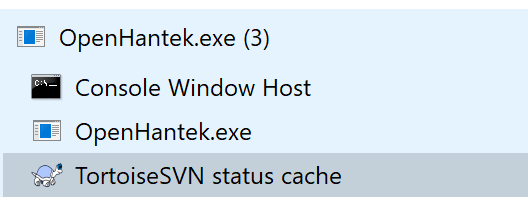It says uploading FW, but never gets to that, even if left for a long while.
The permission denied is expected for those other devices, but even when I did give my use RW permissions to it all to see what would happen, still looped, just opening and closing other devices as well.
poll({ 3/POLLIN },1,995) = 0 (0x0)
openat(AT_FDCWD,"/dev/usbctl",O_RDONLY,00) = 15 (0xf)
ioctl(15,USB_READ_DIR,0x7fffffffb8f8) = 0 (0x0)
openat(AT_FDCWD,"/dev/ugen0.1",O_RDWR,00) ERR#13 'Permission denied'
openat(AT_FDCWD,"/dev/ugen2.1",O_RDWR,00) ERR#13 'Permission denied'
openat(AT_FDCWD,"/dev/ugen1.1",O_RDWR,00) ERR#13 'Permission denied'
openat(AT_FDCWD,"/dev/ugen1.2",O_RDWR,00) ERR#13 'Permission denied'
openat(AT_FDCWD,"/dev/ugen0.2",O_RDWR,00) ERR#13 'Permission denied'
openat(AT_FDCWD,"/dev/ugen1.3",O_RDWR,00) ERR#13 'Permission denied'
openat(AT_FDCWD,"/dev/ugen1.4",O_RDWR,00) ERR#13 'Permission denied'
openat(AT_FDCWD,"/dev/ugen1.5",O_RDWR,00) ERR#13 'Permission denied'
openat(AT_FDCWD,"/dev/ugen1.6",O_RDWR,00) ERR#13 'Permission denied'
openat(AT_FDCWD,"/dev/ugen1.7",O_RDWR,00) ERR#13 'Permission denied'
openat(AT_FDCWD,"/dev/ugen1.8",O_RDWR,00) = 16 (0x10)
ioctl(16,USB_GET_PLUGTIME,0x7fffffffb8dc) = 0 (0x0)
ioctl(16,USB_GET_DEVICE_DESC,0x7fffffffb8e0) = 0 (0x0)
ioctl(16,USB_GET_DEVICEINFO,0x7fffffffbaa0) = 0 (0x0)
ioctl(16,USB_GET_DEV_PORT_PATH,0x7fffffffba78) = 0 (0x0)
close(16) = 0 (0x0)
ioctl(15,USB_READ_DIR,0x7fffffffb8f8) = 0 (0x0)
close(15) = 0 (0x0)
poll({ 3/POLLIN },1,992) = 0 (0x0)
openat(AT_FDCWD,"/dev/usbctl",O_RDONLY,00) = 15 (0xf)
ioctl(15,USB_READ_DIR,0x7fffffffb8f8) = 0 (0x0)
openat(AT_FDCWD,"/dev/ugen0.1",O_RDWR,00) ERR#13 'Permission denied'
openat(AT_FDCWD,"/dev/ugen2.1",O_RDWR,00) ERR#13 'Permission denied'
openat(AT_FDCWD,"/dev/ugen1.1",O_RDWR,00) ERR#13 'Permission denied'
openat(AT_FDCWD,"/dev/ugen1.2",O_RDWR,00) ERR#13 'Permission denied'
openat(AT_FDCWD,"/dev/ugen0.2",O_RDWR,00) ERR#13 'Permission denied'
openat(AT_FDCWD,"/dev/ugen1.3",O_RDWR,00) ERR#13 'Permission denied'
openat(AT_FDCWD,"/dev/ugen1.4",O_RDWR,00) ERR#13 'Permission denied'
openat(AT_FDCWD,"/dev/ugen1.5",O_RDWR,00) ERR#13 'Permission denied'
openat(AT_FDCWD,"/dev/ugen1.6",O_RDWR,00) ERR#13 'Permission denied'
openat(AT_FDCWD,"/dev/ugen1.7",O_RDWR,00) ERR#13 'Permission denied'
openat(AT_FDCWD,"/dev/ugen1.8",O_RDWR,00) = 16 (0x10)
ioctl(16,USB_GET_PLUGTIME,0x7fffffffb8dc) = 0 (0x0)
ioctl(16,USB_GET_DEVICE_DESC,0x7fffffffb8e0) = 0 (0x0)
ioctl(16,USB_GET_DEVICEINFO,0x7fffffffbaa0) = 0 (0x0)
ioctl(16,USB_GET_DEV_PORT_PATH,0x7fffffffba78) = 0 (0x0)
close(16) = 0 (0x0)
ioctl(15,USB_READ_DIR,0x7fffffffb8f8) = 0 (0x0)
close(15) = 0 (0x0)
poll({ 5/POLLIN },1,-1) = 1 (0x1)
Started in xterm: qt.qpa.xcb: QXcbConnection: XCB error: 148 (Unknown), sequence: 209, resource id: 0, major code: 140 (Unknown), minor code: 20
After running into issues getting this scope to play nice in this and OpenHantek, I tried pulseview. That worked, although it is not useful for oscopes(unless you really want to use it as a 2channel logic analyzer).