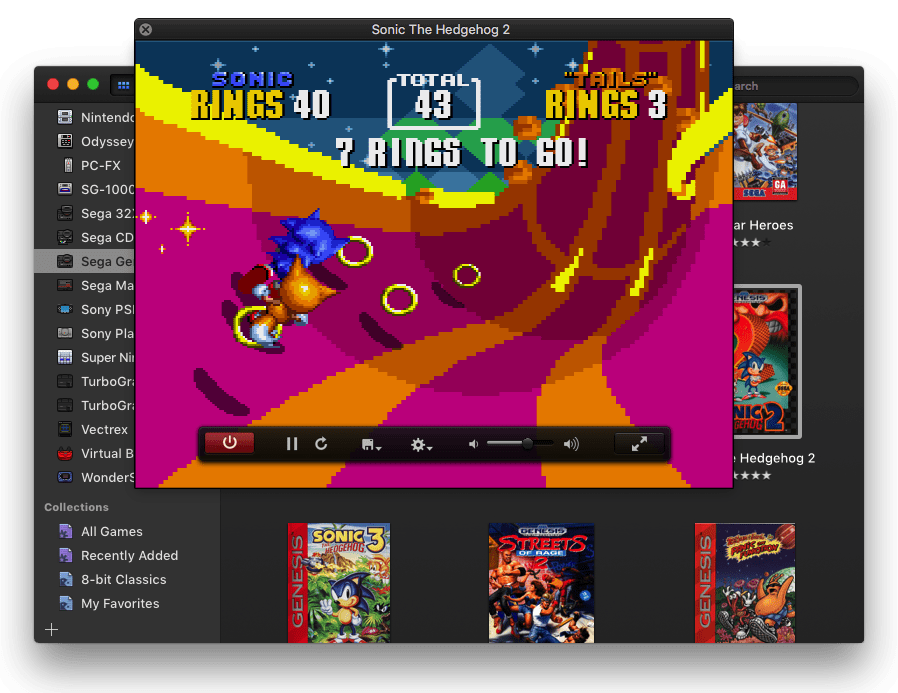I compiled this core with success, but this message pops up : Couldn't communicate with helper application...
All the other cores I compiled or downloaded from here/inside the app are working fine, except from the 3 latest mednafen core updates, which give the same message...
Here are the commits that give this message :
04831b3 - Update Mednafen to 0.9.41
c34ac33 - Update Mednafen to 0.9.42
3247fcf - Add analog axis scale support
Same thing with the official experimental release and the compiled source code...
25/02/2017 05:44:39,276 OpenEmu[20368]: Helper Connection (0x7fa507ad6fc0) failed with error: Error Domain=NSCocoaErrorDomain Code=4097 "connection from pid 0" UserInfo={NSDebugDescription=connection from pid 0}
Process: OpenEmuHelperApp [20374]
Path: /Applications/- Emulation/OpenEmu.app/Contents/Resources/OpenEmuHelperApp
Identifier: OpenEmuHelperApp
Version: 2.0.4 (2.0.4)
Code Type: X86-64 (Native)
Parent Process: OpenEmu [20368]
Responsible: OpenEmuHelperApp [20374]
User ID: 501
Date/Time: 2017-02-25 05:44:39.288 +0700
OS Version: Mac OS X 10.11.6 (15G1217)
Report Version: 11
Anonymous UUID: 65EA74C6-FCA5-6A3C-4745-2BE72D184565
Time Awake Since Boot: 17000 seconds
System Integrity Protection: enabled
Crashed Thread: 4 Dispatch queue: com.apple.NSXPCConnection.user.20368
Exception Type: EXC_BREAKPOINT (SIGTRAP)
Exception Codes: 0x0000000000000002, 0x0000000000000000
Exception Note: EXC_CORPSE_NOTIFY
Dyld Error Message:
Symbol not found: _clock_gettime
Referenced from: /Users/USER/Library/Application Support/OpenEmu/*/Mednafen
Expected in: /usr/lib/libSystem.B.dylib
Thread 0:: Dispatch queue: com.apple.main-thread
0 libsystem_kernel.dylib 0x00007fff876b4f72 mach_msg_trap + 10
1 libsystem_kernel.dylib 0x00007fff876b43b3 mach_msg + 55
2 com.apple.CoreFoundation 0x00007fff883a0124 __CFRunLoopServiceMachPort + 212
3 com.apple.CoreFoundation 0x00007fff8839f5ec __CFRunLoopRun + 1356
4 com.apple.CoreFoundation 0x00007fff8839ee38 CFRunLoopRunSpecific + 296
5 com.apple.HIToolbox 0x00007fff8efe9935 RunCurrentEventLoopInMode + 235
6 com.apple.HIToolbox 0x00007fff8efe976f ReceiveNextEventCommon + 432
7 com.apple.HIToolbox 0x00007fff8efe95af _BlockUntilNextEventMatchingListInModeWithFilter + 71
8 com.apple.AppKit 0x00007fff9a880df6 _DPSNextEvent + 1067
9 com.apple.AppKit 0x00007fff9a880226 -[NSApplication _nextEventMatchingEventMask:untilDate:inMode:dequeue:] + 454
10 com.apple.AppKit 0x00007fff9a874d80 -[NSApplication run] + 682
11 OpenEmuHelperApp 0x000000000b1e3f37 -[OpenEmuXPCHelperApp launchApplication] + 77 (OpenEmuXPCHelperApp.m:47)
12 OpenEmuHelperApp 0x000000000b1e3b8f main + 384 (OpenEmuHelperAppMain.m:43)
13 libdyld.dylib 0x00007fff9cef15ad start + 1
Thread 1:
0 libsystem_kernel.dylib 0x00007fff876bb5e2 __workq_kernreturn + 10
1 libsystem_pthread.dylib 0x00007fff9158d578 _pthread_wqthread + 1283
2 libsystem_pthread.dylib 0x00007fff9158b341 start_wqthread + 13
Thread 2:: Dispatch queue: com.apple.libdispatch-manager
0 libsystem_kernel.dylib 0x00007fff876bbefa kevent_qos + 10
1 libdispatch.dylib 0x00007fff8a750165 _dispatch_mgr_invoke + 216
2 libdispatch.dylib 0x00007fff8a74fdcd _dispatch_mgr_thread + 52
Thread 3:
0 libsystem_kernel.dylib 0x00007fff876bb5e2 __workq_kernreturn + 10
1 libsystem_pthread.dylib 0x00007fff9158d578 _pthread_wqthread + 1283
2 libsystem_pthread.dylib 0x00007fff9158b341 start_wqthread + 13
Thread 4 Crashed:: Dispatch queue: com.apple.NSXPCConnection.user.20368
0 dyld 0x00007fff6a621075 dyld_fatal_error + 1
1 dyld 0x00007fff6a624094 dyld::fastBindLazySymbol(ImageLoader**, unsigned long) + 139
2 libdyld.dylib 0x00007fff9ceef262 dyld_stub_binder + 282
3 ??? 0x0000000011079008 0 + 285708296
4 org.openemu.Mednafen 0x00000000102b9e26 mednafen_init() + 70
5 org.openemu.Mednafen 0x00000000102b7f31 -[MednafenGameCore loadFileAtPath:error:] + 657
6 OpenEmuHelperApp 0x000000000b1e0074 -[OpenEmuHelperApp loadROMAtPath:romCRC32:romMD5:romHeader:romSerial:systemRegion:withCorePluginAtPath:systemPluginPath:error:] + 1234 (OpenEmuHelperApp.m:297)
7 OpenEmuHelperApp 0x000000000b1e43be -[OpenEmuXPCHelperApp loadROMAtPath:romCRC32:romMD5:romHeader:romSerial:systemRegion:usingCorePluginAtPath:systemPluginPath:completionHandler:] + 221 (OpenEmuXPCHelperApp.m:95)
8 com.apple.CoreFoundation 0x00007fff8839c9cc invoking_ + 140
9 com.apple.CoreFoundation 0x00007fff8839c85e -[NSInvocation invoke] + 286
10 com.apple.Foundation 0x00007fff87e17eb8 NSXPCCONNECTION_IS_CALLING_OUT_TO_EXPORTED_OBJECT + 17
11 com.apple.Foundation 0x00007fff87e17822 -[NSXPCConnection _decodeAndInvokeMessageWithData:] + 1123
12 com.apple.Foundation 0x00007fff87e172f0 message_handler + 705
13 libxpc.dylib 0x00007fff8b48456e _xpc_connection_call_event_handler + 35
14 libxpc.dylib 0x00007fff8b482de7 _xpc_connection_mach_event + 2198
15 libdispatch.dylib 0x00007fff8a752596 _dispatch_client_callout4 + 9
16 libdispatch.dylib 0x00007fff8a752a08 _dispatch_mach_msg_invoke + 555
17 libdispatch.dylib 0x00007fff8a74f200 _dispatch_queue_drain + 1207
18 libdispatch.dylib 0x00007fff8a75135f _dispatch_mach_invoke + 735
19 libdispatch.dylib 0x00007fff8a74f200 _dispatch_queue_drain + 1207
20 libdispatch.dylib 0x00007fff8a755707 _dispatch_queue_invoke + 549
21 libdispatch.dylib 0x00007fff8a74a40b _dispatch_client_callout + 8
22 libdispatch.dylib 0x00007fff8a74e29b _dispatch_root_queue_drain + 1890
23 libdispatch.dylib 0x00007fff8a74db00 _dispatch_worker_thread3 + 91
24 libsystem_pthread.dylib 0x00007fff9158d4de _pthread_wqthread + 1129
25 libsystem_pthread.dylib 0x00007fff9158b341 start_wqthread + 13
Thread 5:
0 libsystem_kernel.dylib 0x00007fff876bb5e2 __workq_kernreturn + 10
1 libsystem_pthread.dylib 0x00007fff9158d578 _pthread_wqthread + 1283
2 libsystem_pthread.dylib 0x00007fff9158b341 start_wqthread + 13
Thread 6:
0 libsystem_kernel.dylib 0x00007fff876bb5e2 __workq_kernreturn + 10
1 libsystem_pthread.dylib 0x00007fff9158d578 _pthread_wqthread + 1283
2 libsystem_pthread.dylib 0x00007fff9158b341 start_wqthread + 13
Thread 7:: com.apple.NSEventThread
0 libsystem_kernel.dylib 0x00007fff876b4f72 mach_msg_trap + 10
1 libsystem_kernel.dylib 0x00007fff876b43b3 mach_msg + 55
2 com.apple.CoreFoundation 0x00007fff883a0124 __CFRunLoopServiceMachPort + 212
3 com.apple.CoreFoundation 0x00007fff8839f5ec __CFRunLoopRun + 1356
4 com.apple.CoreFoundation 0x00007fff8839ee38 CFRunLoopRunSpecific + 296
5 com.apple.AppKit 0x00007fff9a9d6d95 _NSEventThread + 149
6 libsystem_pthread.dylib 0x00007fff9158d99d _pthread_body + 131
7 libsystem_pthread.dylib 0x00007fff9158d91a _pthread_start + 168
8 libsystem_pthread.dylib 0x00007fff9158b351 thread_start + 13
Thread 4 crashed with X86 Thread State (64-bit):
rax: 0x00007fff6a65a290 rbx: 0x00007fac4ac4fb40 rcx: 0x0000000000000000 rdx: 0x0000000000000000
rdi: 0x00007fff6a65a400 rsi: 0x0000000000000000 rbp: 0x0000700000194c90 rsp: 0x0000700000194c78
r8: 0x00007fff6a64304c r9: 0x00000000fc000000 r10: 0x0000700000194a6a r11: 0x00007fff6a65a400
r12: 0x000000000b3be6f2 r13: 0x00007fac4af75cf0 r14: 0x00007fff6a65a400 r15: 0x0000000000000118
rip: 0x00007fff6a621075 rfl: 0x0000000000000246 cr2: 0x000000000b7f3000
Logical CPU: 0
Error Code: 0x00000000
Trap Number: 3