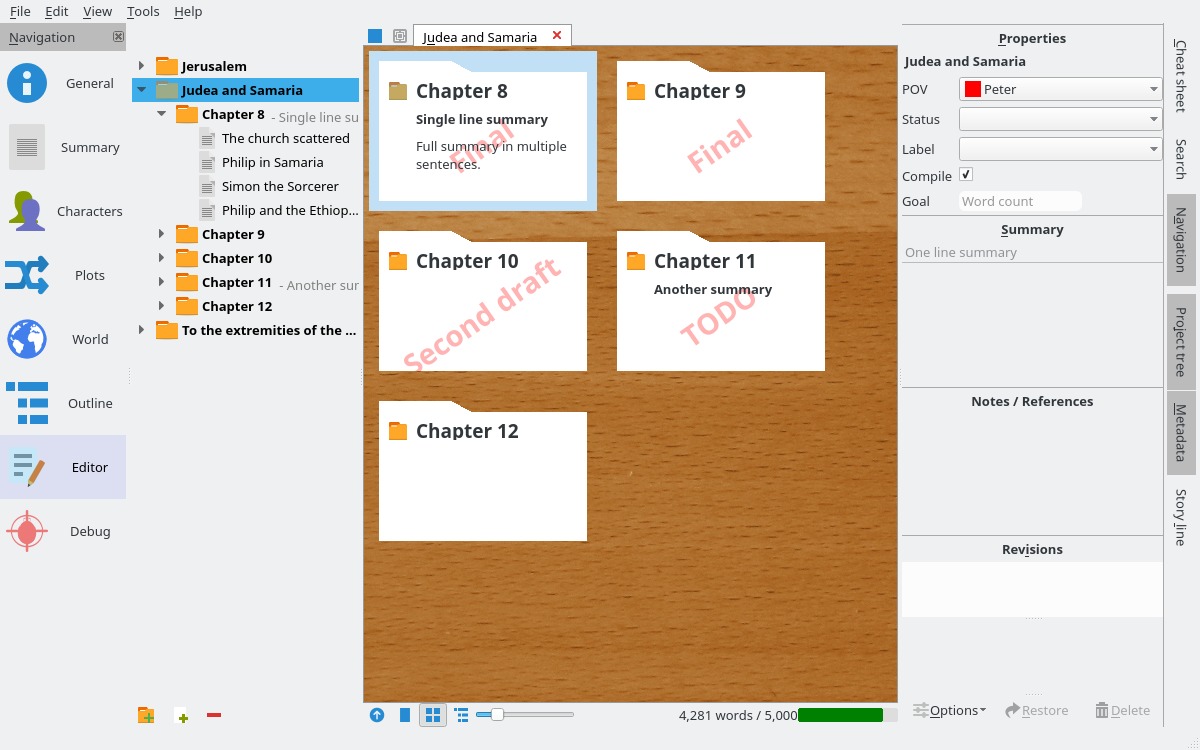Manuskript is an open-source tool for writers.
Manuskript runs on GNU/Linux, Mac OS X, and Windows.
Manuskript provides a rich environment to help writers create their
first draft and then further refine and edit their masterpiece.
With Manuskript you can:
- Grow your premise from one sentence, to a paragraph, to a full summary
- Create characters
- Conceive plots
- Construct outlines (Outline mode and/or Index cards)
- Write with focus (Distraction free mode)
- Build worlds
- Track items
- Edit and re-organize chapters and scenes
- View Story line
- Compose with fiction or non-fiction templates and writing modes
- Import and export document formats such as HTML, ePub, OpenDocument, DocX, and more
Additionally Manuskript can help in many more ways with a spell checker, markdown highlighter, frequency analyzer, and automatic save in open and plain text file format.
Download and install Manuskript today.
See the Wiki for more detailed instructions on how to install and use Manuskript.
You can help improve Manuskript by reporting issues, writing wiki documentation, and translating to other languages. See also Manuskript Contribute page.
Manuskript is written in Python3 and PyQt5.
Manuskript is Free Software.
You have the freedom to run, copy, distribute, study, change and improve the software.
Manuskript is distributed under the GNU General Public License version 3 or (at your option) any later version.