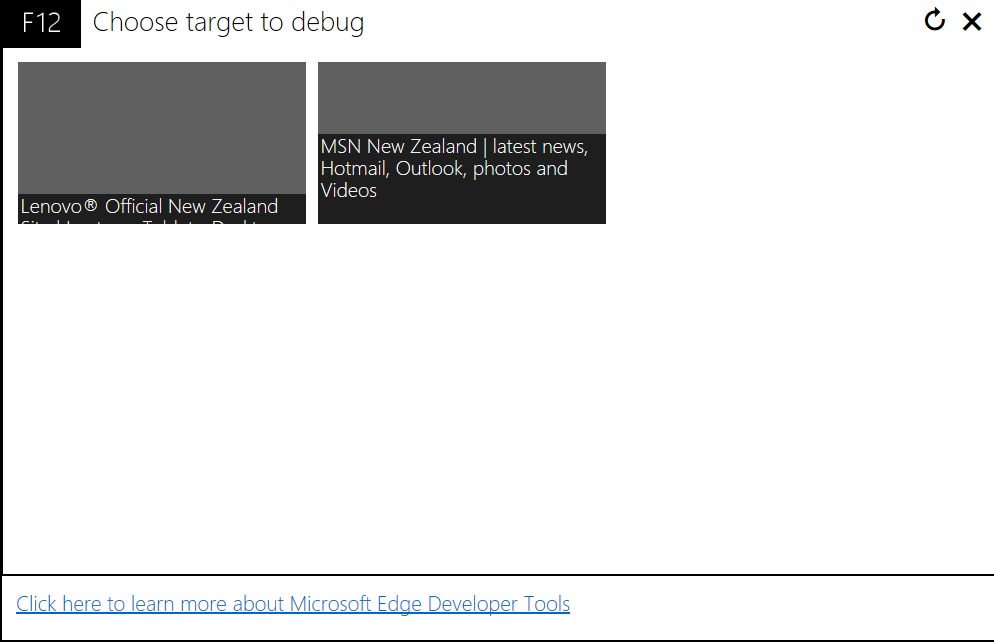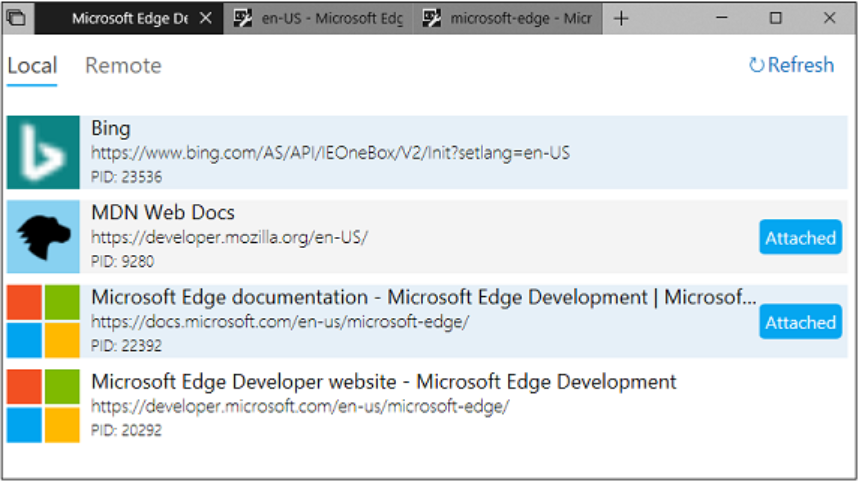[ARCHIVED] Get started with Office UI Fabric React in Office Add-ins
Note: This repo is archived and no longer actively maintained. Security vulnerabilities may exist in the project, or its dependencies. If you plan to reuse or run any code from this repo, be sure to perform appropriate security checks on the code or dependencies first. Do not use this project as the starting point of a production Office Add-in. Always start your production code by using the Office/SharePoint development workload in Visual Studio, or the Yeoman generator for Office Add-ins, and follow security best practices as you develop the add-in.
Using Office UI Fabric React to build the UX of your Office Add-in ensures that your add-in looks like a natural extension of Office. This sample demonstrates how to use Office UI Fabric React components in an add-in.
Table of Contents
Change History
May 09, 2017:
- Initial version.
Prerequisites
- Word 2016
- Node and npm, version 6.9.4 or later.
- Git Bash (or another git client.)
To use the project
- Clone this repo.
- Open a Node.js command prompt in the root folder of the project.
- Run
npm installto install all dependencies. - Run
npm startto start the project. A browser window opens showing a partial UI. - To see the full UI, open Word and sideload the manifest. For more information, see Sideload Office Add-ins for testing.
To understand how the project files are set up, and to learn how to create your own project using these components, see Use Office UI Fabric React in Office Add-ins.
Questions and comments
We'd love to get your feedback about this sample. You can send your feedback to us in the Issues section of this repository.
Questions about Microsoft Office 365 development in general should be posted to Stack Overflow. If your question is about the Office JavaScript APIs, make sure that your questions are tagged with [office-js] and [API].
Additional resources
- Design guidelines for Office add-ins
- Office add-in documentation
- Office Dev Center
- More Office Add-in samples at OfficeDev on Github
Contributing
This project has adopted the Microsoft Open Source Code of Conduct. For more information see the Code of Conduct FAQ or contact [email protected] with any additional questions or comments.
Copyright
Copyright (c) 2017 Microsoft Corporation. All rights reserved.