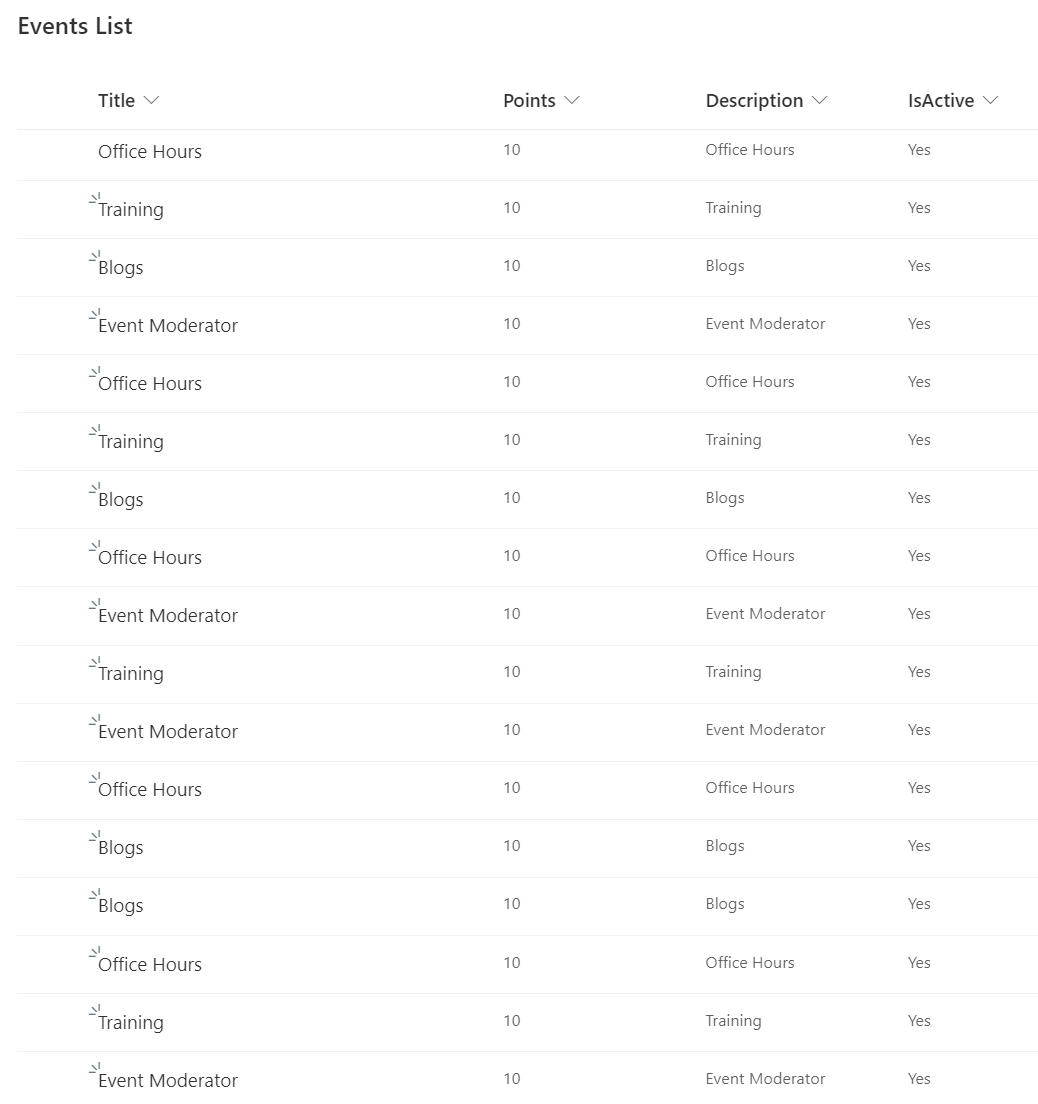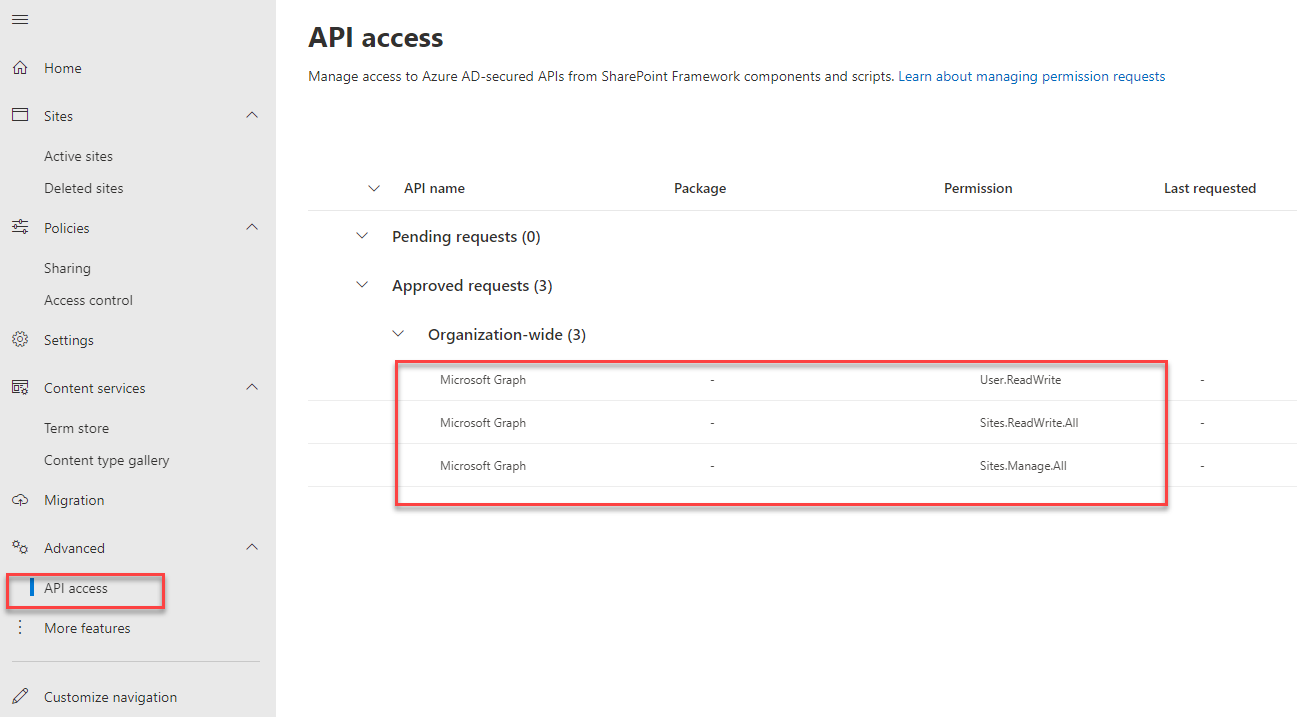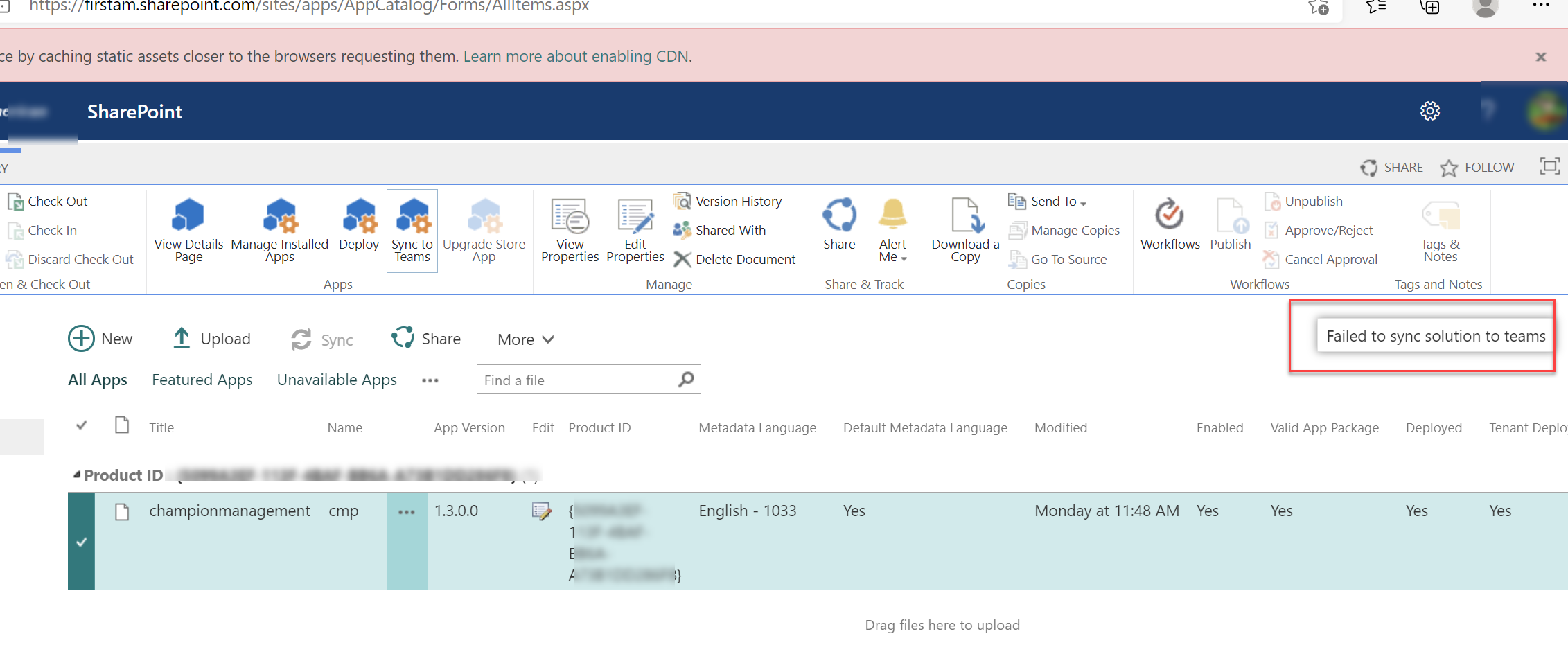| Documentation | Solution Overview | Architecture | Deployment Guide |
|---|
The Champion Management Platform is a custom Teams app that enables organizations to onboard and maintain Champions / SME in their organization in Teams, allowing everyone discover Champions right where they collaborate. Utilize this template for multiple scenarios: such as new initiative adoption, champion onboarding, or to maintain organization-wide Subject Matter Experts. Now also available is the Tournament of Teams module allowing for organizational wide tournaments promoting adoption themes you are skilling your users up on.
The app provides an easy interface for designated users to add members to the champion program, preview, collaborate and communicate and build a community of Champions.
The Champion Management Platform is built to provide a great starting point for managing your program. There are several ways you can modify the solution to fit your needs, refer to this section for more on customization.
This app template is provided under the MIT License terms. In addition to these terms, by using this app template you agree to the following:
-
You are responsible for complying with all applicable privacy and security regulations related to use, collection, and handling of any personal data by your app. This includes complying with all internal privacy and security policies of your organization if your app is developed to be sideloaded internally within your organization.
-
Where applicable, you may be responsible for data related incidents or data subject requests for data collected through your app.
-
Any trademarks or registered trademarks of Microsoft in the United States and/or other countries and logos included in this repository are the property of Microsoft, and the license for this project does not grant you rights to use any Microsoft names, logos or trademarks outside of this repository. Microsoft's general trademark guidelines can be found here.
-
Use of this template does not guarantee acceptance of your app to the Teams app store. To make this app available in the Teams app store, you will have to comply with the submission and validation process, and all associated requirements such as including your own privacy statement and terms of use for your app.
This project welcomes contributions and suggestions. Most contributions require you to agree to a Contributor License Agreement (CLA) declaring that you have the right to, and actually do, grant us the rights to use your contribution. For details, visit https://cla.microsoft.com.
When you submit a pull request, a CLA-bot will automatically determine whether you need to provide a CLA and decorate the PR appropriately (e.g., label, comment). Simply follow the instructions provided by the bot. You will only need to do this once across all repos using our CLA. This project has adopted the Microsoft Open Source Code of Conduct. For more information see the Code of Conduct FAQ or contact [email protected] with any additional questions or comments.
THIS CODE IS PROVIDED AS IS WITHOUT WARRANTY OF ANY KIND, EITHER EXPRESS OR IMPLIED, INCLUDING ANY IMPLIED WARRANTIES OF FITNESS FOR A PARTICULAR PURPOSE, MERCHANTABILITY, OR NON-INFRINGEMENT.