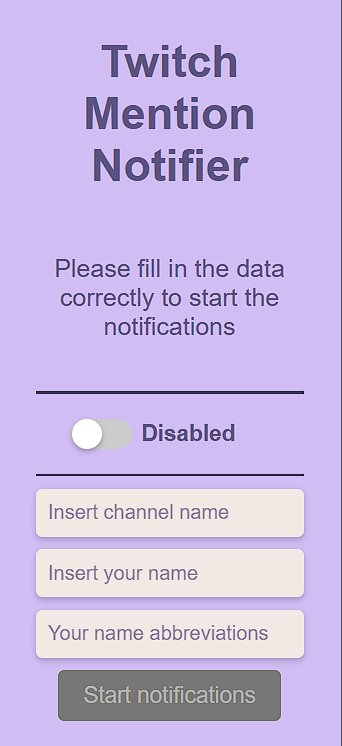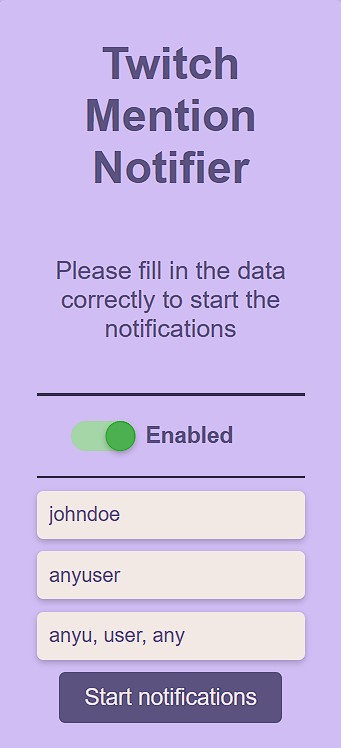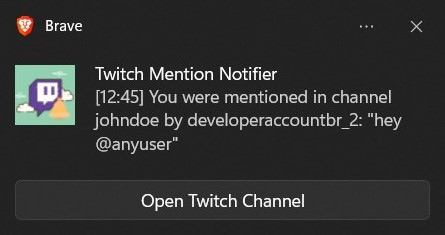A web extension to notify users when they are mentioned in Twitch chats.
Twitch Mention Notifier is a web extension that allows users to receive notifications when they are mentioned in Twitch chats. The extension continuously monitors the chats in which the user is active and displays a notification whenever a mention is detected.
-
Receive notifications when you are mentioned in Twitch chats 🔔
-
Notifies when you are mentioned with "@" and also without, so both "@JohnDoe" and "JohnDoe", for example, will activate notifications 💬
-
The matching is case-insensitive, meaning that it will work regardless of whether the mention is in uppercase or lowercase, so "@johndoe" or "JoHNdOe" will work ⌨️
-
Click on the notification to open the mentioned chat in a new browser tab 📢
-
20-second cooldown between each new notification, to prevent spam 🕒
- Download the extension in ZIP format here on the Releases Page.
- Extract the ZIP file to a local directory.
- In your browser, go to
chrome://extensionsin the address bar. - Enable "Developer mode" in the top right corner of the page.
- Click on the "Load unpacked" button and select the folder where you extracted the ZIP file.
- The Twitch Mention Notifier extension will be loaded and activated.
- Click on the extension popup.
- Enter, respectively, the twitch channel name from which the chat will be read, your twitch username, and optionally, abbreviations or variations of your twitch username.
- When you are mentioned in the Twitch chat, a notification will be displayed on your computer.
- Click on the notification to open the mentioned chat in a new browser tab.
Contributions are welcome! To contribute to the project, follow these steps:
- Fork the repository. 🍴
- Create a new branch with your feature or bug fix:
git checkout -b my-feature. - Start your changes by running the
build:watchandwebpack:watchscripts from the package.json. - Commit your changes:
git commit -m 'Added a new feature'. - Push to the branch:
git push origin my-feature. - Open a pull request on GitHub.
MIT © ocsoares