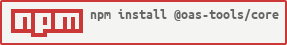Warning
OAS Tools package has been renamed from
oas-toolsto@oas-tools/core
Initialize a new OAS Tools project from the CLI
> npx @oas-tools/cli initIt will prompt the following menu, asking which type of resource will be initialized:
? Select a resource to initialize (Use arrow keys)
> Server
Module
Development environment
OpenAPI FileSelect server, answer the questions and you'll get a running server with OAS Tools.
More information in our web page
We greatly appreciate community contributions, that's why we have created a document stating clear guidelines for contributing to OAS Tools. We also encourage you to participate in discussions and activate notification for our announcements in the organization's discussions dashboard
Copyright 2018, ISA Group, University of Sevilla
For technical inquiry please contact to engineering team.
Licensed under the Apache License, Version 2.0 (the "License"); you may not use this file except in compliance with the License. You may obtain a copy of the License at apache.org/licenses/LICENSE-2.0
Unless required by applicable law or agreed to in writing, software distributed under the License is distributed on an "AS IS" BASIS, WITHOUT WARRANTIES OR CONDITIONS OF ANY KIND, either express or implied. See the License for the specific language governing permissions and limitations under the License.