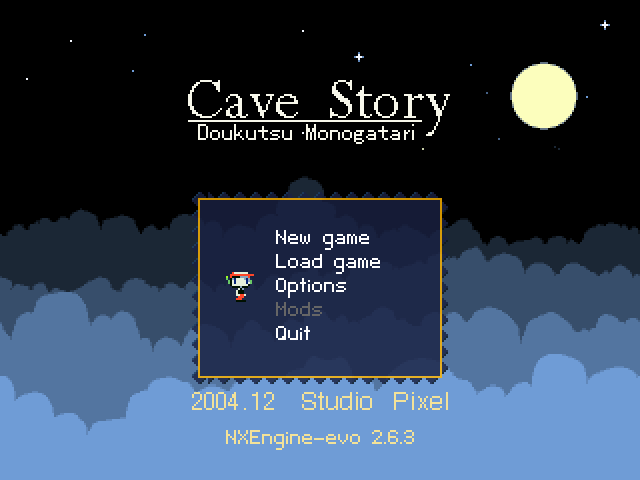after compiling on debian 8 and copying in the data its finally working, but the gameplay is much to slow on my core 2 duo system and the sound is not working (music is running but no sound at all) and some related error messages:
$ cavestory
Loading settings...
Graphics::SetResolution(7)
DW: 1280, DH: 800
Disabling 1280x1024
Disabling 1600x1200
Disabling 1366x768
Disabling 1440x900
Disabling 1920x1080
Setting scaling 3
DW: 1280, DH: 800
Disabling 1280x1024
Disabling 1600x1200
Disabling 1366x768
Disabling 1440x900
Disabling 1920x1080
SDL_CreateWindow: 1366x768 @ 16bpp
Graphics::InitVideo: using: opengl renderer
Graphics::FlushAll()
SIFLoader::LoadHeader: read index of 6 sections
Loading SIF section 1 from address 003b
Loading SIF section 2 from address 0437
SIFSpritesSect: loading 490 sprites
Graphics::FlushAll()
fonts: using truetype at 26pt
NXSurface::LoadImage name = data/Loading.pbm, this = 0x7ffc8272db90
NXSurface::AllocNew this = 0x7ffc8272db90
NXSurface::LoadImage name = data/Loading.pbm, this = 0x7ffc8272db90 done
sslib: initilization was successful.
Loading Sound FX...
LoadFXCache: restoring pxts from cache
Calculating pitch scale...
-- Drums loaded from cache
tsc_load: loading 'data/Head.tsc' to page 0
tsc_load: loading 'data/ArmsItem.tsc' to page 2
tsc_load: loading 'data/StageSelect.tsc' to page 3
Reading npc.tbl...
InitList::CallFunctions(0075bc40): executing 61 functions...
initslopetable: generating slopetables.
initmapfirsttime: loading data/tilekey.dat.
Setting tick function to type 1 param 0
Setting tick function to type 6 param 0
Entering main loop...
>> Entering stage 72: 'u'.
NXSurface::LoadImage name = data/Stage/PrtWhite.pbm, this = 0x12232b0
NXSurface::AllocNew this = 0x12232b0
NXSurface::LoadImage name = data/Stage/PrtWhite.pbm, this = 0x12232b0 done
load_map: level size 21x16
load_map: 'data/Stage/Kings.pxm' loaded OK! - 21x16
load_pxa: reading in data/Stage/White.pxa
NXSurface::LoadImage name = data/Npc/NpcSym.pbm, this = 0x121c780
NXSurface::AllocNew this = 0x121c780
NXSurface::LoadImage name = data/Npc/NpcSym.pbm, this = 0x121c780 done
load_entities: reading in data/Stage/Kings.pxe
tsc_load: loading 'data/Stage/Kings.tsc' to page 1
NXSurface::LoadImage name = data/bk0.pbm, this = 0x1257f20
NXSurface::AllocNew this = 0x1257f20
NXSurface::LoadImage name = data/bk0.pbm, this = 0x1257f20 done
StageBossManager::SetType(0)
-- Starting on-entry script 100
- Started script 0100
NXSurface::LoadImage name = data/Npc/NpcKings.pbm, this = 0x12a1650
NXSurface::AllocNew this = 0x12a1650
NXSurface::LoadImage name = data/Npc/NpcKings.pbm, this = 0x12a1650 done
NXSurface::LoadImage name = data/Npc/NpcRegu.pbm, this = 0x1242270
NXSurface::AllocNew this = 0x1242270
NXSurface::LoadImage name = data/Npc/NpcRegu.pbm, this = 0x1242270 done
NXSurface::LoadImage name = data/Caret.pbm, this = 0x12609d0
NXSurface::AllocNew this = 0x12609d0
NXSurface::LoadImage name = data/Caret.pbm, this = 0x12609d0 done
Game minimized or lost focus--pausing...
Focus regained, resuming play...
NXSurface::LoadImage name = data/Fade.pbm, this = 0x11f1cd0
NXSurface::AllocNew this = 0x11f1cd0
NXSurface::LoadImage name = data/Fade.pbm, this = 0x11f1cd0 done
Game minimized or lost focus--pausing...
Focus regained, resuming play...
- Stopped script 0100
Setting tick function to type 7 param 0
niku_load: couldn't open file '/home/treaki/.local/share/nxengine/nxengine-evo/290.rec'
>> music(24)
./data/org/theme.org: Org-02 detected
>> Entering stage 0: 'Null'.
NXSurface::LoadImage name = data/Stage/Prt0.pbm, this = 0x12232b0
NXSurface::AllocNew this = 0x12232b0
NXSurface::LoadImage name = data/Stage/Prt0.pbm, this = 0x12232b0 done
load_map: level size 21x20
load_map: 'data/Stage/0.pxm' loaded OK! - 21x20
load_pxa: reading in data/Stage/0.pxa
load_entities: reading in data/Stage/0.pxe
tsc_load: loading 'data/Stage/0.tsc' to page 1
NXSurface::LoadImage name = data/bkMoon480fix.pbm, this = 0x1218700
NXSurface::AllocNew this = 0x1218700
NXSurface::LoadImage name = data/bkMoon480fix.pbm, this = 0x1218700 done
StageBossManager::SetType(0)
NXSurface::LoadImage name = data/Title.pbm, this = 0x12929e0
NXSurface::AllocNew this = 0x12929e0
NXSurface::LoadImage name = data/Title.pbm, this = 0x12929e0 done
NXSurface::LoadImage name = data/TextBox.pbm, this = 0x12d4fd0
NXSurface::AllocNew this = 0x12d4fd0
NXSurface::LoadImage name = data/TextBox.pbm, this = 0x12d4fd0 done
NXSurface::LoadImage name = data/MyChar.pbm, this = 0x1215bd0
NXSurface::AllocNew this = 0x1215bd0
NXSurface::LoadImage name = data/MyChar.pbm, this = 0x1215bd0 done
NXSurface::LoadImage name = data/endpic/pixel.bmp, this = 0x12463a0
NXSurface::AllocNew this = 0x12463a0
NXSurface::LoadImage name = data/endpic/pixel.bmp, this = 0x12463a0 done
error << pxt_Play: sound slot 0x12 not rendered >>
>> music(0)
Setting tick function to type 1 param 0
= Loading game =
game_load: loading savefile 0
Loading profile from /home/treaki/.local/share/nxengine/nxengine-evo/profile.dat...
>> Entering stage 13: 'Start Point'.
NXSurface::LoadImage name = data/Stage/PrtCave.pbm, this = 0x12232b0
NXSurface::AllocNew this = 0x12232b0
NXSurface::LoadImage name = data/Stage/PrtCave.pbm, this = 0x12232b0 done
load_map: level size 21x16
load_map: 'data/Stage/Start.pxm' loaded OK! - 21x16
load_pxa: reading in data/Stage/Cave.pxa
load_entities: reading in data/Stage/Start.pxe
-- Disappearing object 200 ([Type 0]) because flag 430 is set
tsc_load: loading 'data/Stage/Start.tsc' to page 1
>> music(8)
./data/org/gestation.org: Org-02 detected
StageBossManager::SetType(0)
error << pxt_Play: sound slot 0x18 not rendered >>
error << pxt_Play: sound slot 0x0f not rendered >>
error << pxt_Play: sound slot 0x03 not rendered >>
error << pxt_Play: sound slot 0x18 not rendered >>
error << pxt_Play: sound slot 0x18 not rendered >>
error << pxt_Play: sound slot 0x0f not rendered >>
error << pxt_Play: sound slot 0x0f not rendered >>
error << pxt_Play: sound slot 0x18 not rendered >>
error << pxt_Play: sound slot 0x0f not rendered >>
error << pxt_Play: sound slot 0x17 not rendered >>
error << pxt_Play: sound slot 0x18 not rendered >>
error << pxt_Play: sound slot 0x0f not rendered >>
error << pxt_Play: sound slot 0x38 not rendered >>
error << pxt_Play: sound slot 0x18 not rendered >>
error << pxt_Play: sound slot 0x18 not rendered >>
error << pxt_Play: sound slot 0x18 not rendered >>
error << pxt_Play: sound slot 0x18 not rendered >>
error << pxt_Play: sound slot 0x0f not rendered >>
error << pxt_Play: sound slot 0x18 not rendered >>
error << pxt_Play: sound slot 0x18 not rendered >>
error << pxt_Play: sound slot 0x18 not rendered >>
error << pxt_Play: sound slot 0x0f not rendered >>
error << pxt_Play: sound slot 0x03 not rendered >>
error << pxt_Play: sound slot 0x18 not rendered >>
error << pxt_Play: sound slot 0x38 not rendered >>
error << pxt_Play: sound slot 0x18 not rendered >>
error << pxt_Play: sound slot 0x18 not rendered >>
error << pxt_Play: sound slot 0x18 not rendered >>
error << pxt_Play: sound slot 0x18 not rendered >>
error << pxt_Play: sound slot 0x18 not rendered >>
error << pxt_Play: sound slot 0x18 not rendered >>
error << pxt_Play: sound slot 0x18 not rendered >>
error << pxt_Play: sound slot 0x18 not rendered >>
error << pxt_Play: sound slot 0x0f not rendered >>
error << pxt_Play: sound slot 0x18 not rendered >>
error << pxt_Play: sound slot 0x18 not rendered >>
error << pxt_Play: sound slot 0x0f not rendered >>
error << pxt_Play: sound slot 0x0f not rendered >>
error << pxt_Play: sound slot 0x18 not rendered >>
error << pxt_Play: sound slot 0x18 not rendered >>
error << pxt_Play: sound slot 0x18 not rendered >>
- Started script 0100
error << pxt_Play: sound slot 0x0b not rendered >>
******* Executing <TRA to stage 12
- Stopped script 0100
>> Entering stage 12: 'First Cave'.
load_map: level size 60x45
load_map: 'data/Stage/Cave.pxm' loaded OK! - 60x45
load_pxa: reading in data/Stage/Cave.pxa
load_entities: reading in data/Stage/Cave.pxe
onspawn_spike_small: spike 011df110 embedded in wall, deleting
onspawn_spike_small: spike 011df260 embedded in wall, deleting
tsc_load: loading 'data/Stage/Cave.tsc' to page 1
StageBossManager::SetType(0)
-- Starting on-entry script 91
- Started script 0091
NXSurface::LoadImage name = data/Npc/NpcCemet.pbm, this = 0x11ecd50
NXSurface::AllocNew this = 0x11ecd50
NXSurface::LoadImage name = data/Npc/NpcCemet.pbm, this = 0x11ecd50 done
- Stopped script 0091
error << pxt_Play: sound slot 0x18 not rendered >>
error << pxt_Play: sound slot 0x18 not rendered >>
error << pxt_Play: sound slot 0x18 not rendered >>
error << pxt_Play: sound slot 0x18 not rendered >>
error << pxt_Play: sound slot 0x0f not rendered >>
error << pxt_Play: sound slot 0x03 not rendered >>
error << pxt_Play: sound slot 0x17 not rendered >>
error << pxt_Play: sound slot 0x18 not rendered >>
error << pxt_Play: sound slot 0x18 not rendered >>
error << pxt_Play: sound slot 0x18 not rendered >>
error << pxt_Play: sound slot 0x18 not rendered >>
error << pxt_Play: sound slot 0x18 not rendered >>
error << pxt_Play: sound slot 0x18 not rendered >>
error << pxt_Play: sound slot 0x18 not rendered >>
error << pxt_Play: sound slot 0x0f not rendered >>
error << pxt_Play: sound slot 0x17 not rendered >>
error << pxt_Play: sound slot 0x17 not rendered >>
error << pxt_Play: sound slot 0x18 not rendered >>
error << pxt_Play: sound slot 0x18 not rendered >>
error << pxt_Play: sound slot 0x18 not rendered >>
error << pxt_Play: sound slot 0x18 not rendered >>
error << pxt_Play: sound slot 0x17 not rendered >>
error << pxt_Play: sound slot 0x17 not rendered >>
error << pxt_Play: sound slot 0x18 not rendered >>
error << pxt_Play: sound slot 0x0f not rendered >>
error << pxt_Play: sound slot 0x18 not rendered >>
error << pxt_Play: sound slot 0x18 not rendered >>
- Started script 0400
error << pxt_Play: sound slot 0x16 not rendered >>
>> music(16)
./data/org/fanfale3.org: Org-02 detected
NXSurface::LoadImage name = data/ItemImage.pbm, this = 0x11ecc80
NXSurface::AllocNew this = 0x11ecc80
NXSurface::LoadImage name = data/ItemImage.pbm, this = 0x11ecc80 done
error << pxt_Play: sound slot 0x02 not rendered >>
error << pxt_Play: sound slot 0x02 not rendered >>
error << pxt_Play: sound slot 0x02 not rendered >>
error << pxt_Play: sound slot 0x02 not rendered >>
error << pxt_Play: sound slot 0x02 not rendered >>
error << pxt_Play: sound slot 0x02 not rendered >>
error << pxt_Play: sound slot 0x02 not rendered >>
error << pxt_Play: sound slot 0x02 not rendered >>
error << pxt_Play: sound slot 0x02 not rendered >>
error << pxt_Play: sound slot 0x02 not rendered >>
error << pxt_Play: sound slot 0x02 not rendered >>
error << pxt_Play: sound slot 0x02 not rendered >>
error << pxt_Play: sound slot 0x02 not rendered >>
error << pxt_Play: sound slot 0x02 not rendered >>
error << pxt_Play: sound slot 0x02 not rendered >>
error << pxt_Play: sound slot 0x02 not rendered >>
error << pxt_Play: sound slot 0x02 not rendered >>
error << pxt_Play: sound slot 0x02 not rendered >>
error << pxt_Play: sound slot 0x02 not rendered >>
error << pxt_Play: sound slot 0x02 not rendered >>
error << pxt_Play: sound slot 0x02 not rendered >>
Setting pause: type 8 param 0
NXSurface::LoadImage name = data/Npc/NpcGuest.pbm, this = 0x1345e30
NXSurface::AllocNew this = 0x1345e30
NXSurface::LoadImage name = data/Npc/NpcGuest.pbm, this = 0x1345e30 done
error << pxt_Play: sound slot 0x01 not rendered >>
Setting pause: type 9 param 0
DW: 1280, DH: 800
Disabling 1280x1024
Disabling 1600x1200
Disabling 1366x768
Disabling 1440x900
Disabling 1920x1080
DW: 1280, DH: 800
Disabling 1280x1024
Disabling 1600x1200
Disabling 1366x768
Disabling 1440x900
Disabling 1920x1080
error << pxt_Play: sound slot 0x01 not rendered >>
error << pxt_Play: sound slot 0x01 not rendered >>
error << pxt_Play: sound slot 0x01 not rendered >>
error << pxt_Play: sound slot 0x01 not rendered >>
error << pxt_Play: sound slot 0x12 not rendered >>
Graphics::FlushAll()
NXSurface::LoadImage name = data/Stage/PrtCave.pbm, this = 0x12232b0
NXSurface::AllocNew this = 0x12232b0
NXSurface::LoadImage name = data/Stage/PrtCave.pbm, this = 0x12232b0 done
NXSurface::LoadImage name = data/Npc/NpcSym.pbm, this = 0x1218700
NXSurface::AllocNew this = 0x1218700
NXSurface::LoadImage name = data/Npc/NpcSym.pbm, this = 0x1218700 done
fonts: using truetype at 26pt
NXSurface::LoadImage name = data/TextBox.pbm, this = 0x1191580
NXSurface::AllocNew this = 0x1191580
NXSurface::LoadImage name = data/TextBox.pbm, this = 0x1191580 done
NXSurface::LoadImage name = data/Npc/NpcGuest.pbm, this = 0x1087ed0
NXSurface::AllocNew this = 0x1087ed0
NXSurface::LoadImage name = data/Npc/NpcGuest.pbm, this = 0x1087ed0 done
error << pxt_Play: sound slot 0x01 not rendered >>
error << pxt_Play: sound slot 0x01 not rendered >>
error << pxt_Play: sound slot 0x01 not rendered >>
Setting pause: type 0 param 0
Writing settings...
NXSurface::LoadImage name = data/bk0.pbm, this = 0x12d7d70
NXSurface::AllocNew this = 0x12d7d70
NXSurface::LoadImage name = data/bk0.pbm, this = 0x12d7d70 done
NXSurface::LoadImage name = data/Npc/NpcCemet.pbm, this = 0x12956c0
NXSurface::AllocNew this = 0x12956c0
NXSurface::LoadImage name = data/Npc/NpcCemet.pbm, this = 0x12956c0 done
NXSurface::LoadImage name = data/MyChar.pbm, this = 0x11f1950
NXSurface::AllocNew this = 0x11f1950
NXSurface::LoadImage name = data/MyChar.pbm, this = 0x11f1950 done
NXSurface::LoadImage name = data/ItemImage.pbm, this = 0x11df190
NXSurface::AllocNew this = 0x11df190
NXSurface::LoadImage name = data/ItemImage.pbm, this = 0x11df190 done
Setting pause: type 8 param 0
error << pxt_Play: sound slot 0x01 not rendered >>
Setting pause: type 9 param 0
DW: 1280, DH: 800
Disabling 1280x1024
Disabling 1600x1200
Disabling 1366x768
Disabling 1440x900
Disabling 1920x1080
DW: 1280, DH: 800
Disabling 1280x1024
Disabling 1600x1200
Disabling 1366x768
Disabling 1440x900
Disabling 1920x1080
error << pxt_Play: sound slot 0x01 not rendered >>
error << pxt_Play: sound slot 0x01 not rendered >>
error << pxt_Play: sound slot 0x12 not rendered >>
Graphics::FlushAll()
NXSurface::LoadImage name = data/Stage/PrtCave.pbm, this = 0x12232b0
NXSurface::AllocNew this = 0x12232b0
NXSurface::LoadImage name = data/Stage/PrtCave.pbm, this = 0x12232b0 done
NXSurface::LoadImage name = data/Npc/NpcSym.pbm, this = 0x12d7d70
NXSurface::AllocNew this = 0x12d7d70
NXSurface::LoadImage name = data/Npc/NpcSym.pbm, this = 0x12d7d70 done
fonts: using truetype at 26pt
NXSurface::LoadImage name = data/TextBox.pbm, this = 0x104f9e0
NXSurface::AllocNew this = 0x104f9e0
NXSurface::LoadImage name = data/TextBox.pbm, this = 0x104f9e0 done
NXSurface::LoadImage name = data/Npc/NpcGuest.pbm, this = 0x1191480
NXSurface::AllocNew this = 0x1191480
NXSurface::LoadImage name = data/Npc/NpcGuest.pbm, this = 0x1191480 done
error << pxt_Play: sound slot 0x01 not rendered >>
Setting pause: type 0 param 0
Writing settings...
NXSurface::LoadImage name = data/bk0.pbm, this = 0x11df3d0
NXSurface::AllocNew this = 0x11df3d0
NXSurface::LoadImage name = data/bk0.pbm, this = 0x11df3d0 done
NXSurface::LoadImage name = data/Npc/NpcCemet.pbm, this = 0x1087cb0
NXSurface::AllocNew this = 0x1087cb0
NXSurface::LoadImage name = data/Npc/NpcCemet.pbm, this = 0x1087cb0 done
NXSurface::LoadImage name = data/MyChar.pbm, this = 0x11b59e0
NXSurface::AllocNew this = 0x11b59e0
NXSurface::LoadImage name = data/MyChar.pbm, this = 0x11b59e0 done
NXSurface::LoadImage name = data/ItemImage.pbm, this = 0x11b6bb0
NXSurface::AllocNew this = 0x11b6bb0
NXSurface::LoadImage name = data/ItemImage.pbm, this = 0x11b6bb0 done
>> music(8)
./data/org/gestation.org: Org-02 detected
error << pxt_Play: sound slot 0x02 not rendered >>
error << pxt_Play: sound slot 0x02 not rendered >>
error << pxt_Play: sound slot 0x02 not rendered >>
error << pxt_Play: sound slot 0x02 not rendered >>
error << pxt_Play: sound slot 0x02 not rendered >>
error << pxt_Play: sound slot 0x02 not rendered >>
error << pxt_Play: sound slot 0x02 not rendered >>
error << pxt_Play: sound slot 0x02 not rendered >>
error << pxt_Play: sound slot 0x02 not rendered >>
error << pxt_Play: sound slot 0x02 not rendered >>
error << pxt_Play: sound slot 0x02 not rendered >>
error << pxt_Play: sound slot 0x02 not rendered >>
error << pxt_Play: sound slot 0x02 not rendered >>
error << pxt_Play: sound slot 0x02 not rendered >>
error << pxt_Play: sound slot 0x02 not rendered >>
error << pxt_Play: sound slot 0x02 not rendered >>
error << pxt_Play: sound slot 0x02 not rendered >>
error << pxt_Play: sound slot 0x02 not rendered >>
error << pxt_Play: sound slot 0x02 not rendered >>
error << pxt_Play: sound slot 0x02 not rendered >>
error << pxt_Play: sound slot 0x02 not rendered >>
error << pxt_Play: sound slot 0x02 not rendered >>
error << pxt_Play: sound slot 0x02 not rendered >>
error << pxt_Play: sound slot 0x02 not rendered >>
error << pxt_Play: sound slot 0x02 not rendered >>
error << pxt_Play: sound slot 0x02 not rendered >>
- Stopped script 0400
error << pxt_Play: sound slot 0x18 not rendered >>
error << pxt_Play: sound slot 0x18 not rendered >>
error << pxt_Play: sound slot 0x18 not rendered >>
error << pxt_Play: sound slot 0x17 not rendered >>
error << pxt_Play: sound slot 0x18 not rendered >>
NXSurface::LoadImage name = data/Caret.pbm, this = 0x8d8ac0
NXSurface::AllocNew this = 0x8d8ac0
NXSurface::LoadImage name = data/Caret.pbm, this = 0x8d8ac0 done
error << pxt_Play: sound slot 0x17 not rendered >>
error << pxt_Play: sound slot 0x17 not rendered >>
error << pxt_Play: sound slot 0x18 not rendered >>
error << pxt_Play: sound slot 0x0f not rendered >>
error << pxt_Play: sound slot 0x03 not rendered >>
error << pxt_Play: sound slot 0x10 not rendered >>
error << pxt_Play: sound slot 0x18 not rendered >>
error << pxt_Play: sound slot 0x18 not rendered >>
error << pxt_Play: sound slot 0x18 not rendered >>
error << pxt_Play: sound slot 0x0f not rendered >>
error << pxt_Play: sound slot 0x17 not rendered >>
error << pxt_Play: sound slot 0x18 not rendered >>
error << pxt_Play: sound slot 0x18 not rendered >>
error << pxt_Play: sound slot 0x18 not rendered >>
error << pxt_Play: sound slot 0x18 not rendered >>
error << pxt_Play: sound slot 0x18 not rendered >>
error << pxt_Play: sound slot 0x0f not rendered >>
error << pxt_Play: sound slot 0x1e not rendered >>
error << pxt_Play: sound slot 0x18 not rendered >>
error << pxt_Play: sound slot 0x0f not rendered >>
error << pxt_Play: sound slot 0x17 not rendered >>
error << pxt_Play: sound slot 0x1e not rendered >>
error << pxt_Play: sound slot 0x0f not rendered >>
error << pxt_Play: sound slot 0x03 not rendered >>
error << pxt_Play: sound slot 0x17 not rendered >>
error << pxt_Play: sound slot 0x38 not rendered >>
error << pxt_Play: sound slot 0x18 not rendered >>
error << pxt_Play: sound slot 0x18 not rendered >>
error << pxt_Play: sound slot 0x18 not rendered >>
error << pxt_Play: sound slot 0x18 not rendered >>
error << pxt_Play: sound slot 0x0f not rendered >>
error << pxt_Play: sound slot 0x18 not rendered >>
error << pxt_Play: sound slot 0x0f not rendered >>
error << pxt_Play: sound slot 0x03 not rendered >>
error << pxt_Play: sound slot 0x18 not rendered >>
error << pxt_Play: sound slot 0x18 not rendered >>
error << pxt_Play: sound slot 0x18 not rendered >>
error << pxt_Play: sound slot 0x0f not rendered >>
error << pxt_Play: sound slot 0x17 not rendered >>
error << pxt_Play: sound slot 0x0f not rendered >>
error << pxt_Play: sound slot 0x18 not rendered >>
error << pxt_Play: sound slot 0x18 not rendered >>
error << pxt_Play: sound slot 0x18 not rendered >>
- Started script 0110
NXSurface::LoadImage name = data/Fade.pbm, this = 0x11df240
NXSurface::AllocNew this = 0x11df240
NXSurface::LoadImage name = data/Fade.pbm, this = 0x11df240 done
******* Executing <TRA to stage 90
- Stopped script 0110
>> Entering stage 90: 'Hermit Gunsmith'.
load_map: level size 21x16
load_map: 'data/Stage/Pole.pxm' loaded OK! - 21x16
load_pxa: reading in data/Stage/Cave.pxa
load_entities: reading in data/Stage/Pole.pxe
tsc_load: loading 'data/Stage/Pole.tsc' to page 1
StageBossManager::SetType(0)
-- Starting on-entry script 92
- Started script 0092
- Stopped script 0092
error << pxt_Play: sound slot 0x18 not rendered >>
error << pxt_Play: sound slot 0x18 not rendered >>
error << pxt_Play: sound slot 0x18 not rendered >>
error << pxt_Play: sound slot 0x18 not rendered >>
error << pxt_Play: sound slot 0x18 not rendered >>
error << pxt_Play: sound slot 0x18 not rendered >>
error << pxt_Play: sound slot 0x18 not rendered >>
error << pxt_Play: sound slot 0x18 not rendered >>
error << pxt_Play: sound slot 0x18 not rendered >>
- Started script 0200
error << pxt_Play: sound slot 0x16 not rendered >>
error << pxt_Play: sound slot 0x02 not rendered >>
error << pxt_Play: sound slot 0x02 not rendered >>
error << pxt_Play: sound slot 0x02 not rendered >>
error << pxt_Play: sound slot 0x02 not rendered >>
error << pxt_Play: sound slot 0x02 not rendered >>
error << pxt_Play: sound slot 0x02 not rendered >>
error << pxt_Play: sound slot 0x02 not rendered >>
error << pxt_Play: sound slot 0x02 not rendered >>
error << pxt_Play: sound slot 0x02 not rendered >>
error << pxt_Play: sound slot 0x02 not rendered >>
error << pxt_Play: sound slot 0x02 not rendered >>
error << pxt_Play: sound slot 0x02 not rendered >>
error << pxt_Play: sound slot 0x02 not rendered >>
error << pxt_Play: sound slot 0x02 not rendered >>
error << pxt_Play: sound slot 0x02 not rendered >>
error << pxt_Play: sound slot 0x02 not rendered >>
error << pxt_Play: sound slot 0x02 not rendered >>
error << pxt_Play: sound slot 0x26 not rendered >>
>> music(10)
./data/org/fanfale1.org: Org-02 detected
NXSurface::LoadImage name = data/Arms.pbm, this = 0x1222400
NXSurface::AllocNew this = 0x1222400
NXSurface::LoadImage name = data/Arms.pbm, this = 0x1222400 done
error << pxt_Play: sound slot 0x02 not rendered >>
NXSurface::LoadImage name = data/ArmsImage.pbm, this = 0x12d8210
NXSurface::AllocNew this = 0x12d8210
NXSurface::LoadImage name = data/ArmsImage.pbm, this = 0x12d8210 done
error << pxt_Play: sound slot 0x02 not rendered >>
error << pxt_Play: sound slot 0x02 not rendered >>
error << pxt_Play: sound slot 0x02 not rendered >>
error << pxt_Play: sound slot 0x02 not rendered >>
error << pxt_Play: sound slot 0x02 not rendered >>
error << pxt_Play: sound slot 0x02 not rendered >>
error << pxt_Play: sound slot 0x02 not rendered >>
error << pxt_Play: sound slot 0x02 not rendered >>
error << pxt_Play: sound slot 0x02 not rendered >>
error << pxt_Play: sound slot 0x02 not rendered >>
error << pxt_Play: sound slot 0x02 not rendered >>
error << pxt_Play: sound slot 0x02 not rendered >>
error << pxt_Play: sound slot 0x02 not rendered >>
error << pxt_Play: sound slot 0x02 not rendered >>
error << pxt_Play: sound slot 0x02 not rendered >>
error << pxt_Play: sound slot 0x02 not rendered >>
error << pxt_Play: sound slot 0x02 not rendered >>
error << pxt_Play: sound slot 0x02 not rendered >>
error << pxt_Play: sound slot 0x02 not rendered >>
error << pxt_Play: sound slot 0x02 not rendered >>
>> music(8)
./data/org/gestation.org: Org-02 detected
error << pxt_Play: sound slot 0x02 not rendered >>
error << pxt_Play: sound slot 0x02 not rendered >>
error << pxt_Play: sound slot 0x02 not rendered >>
error << pxt_Play: sound slot 0x02 not rendered >>
error << pxt_Play: sound slot 0x02 not rendered >>
error << pxt_Play: sound slot 0x02 not rendered >>
error << pxt_Play: sound slot 0x02 not rendered >>
error << pxt_Play: sound slot 0x02 not rendered >>
error << pxt_Play: sound slot 0x02 not rendered >>
error << pxt_Play: sound slot 0x02 not rendered >>
error << pxt_Play: sound slot 0x02 not rendered >>
error << pxt_Play: sound slot 0x02 not rendered >>
error << pxt_Play: sound slot 0x02 not rendered >>
error << pxt_Play: sound slot 0x02 not rendered >>
error << pxt_Play: sound slot 0x02 not rendered >>
error << pxt_Play: sound slot 0x02 not rendered >>
error << pxt_Play: sound slot 0x02 not rendered >>
error << pxt_Play: sound slot 0x02 not rendered >>
error << pxt_Play: sound slot 0x02 not rendered >>
error << pxt_Play: sound slot 0x02 not rendered >>
error << pxt_Play: sound slot 0x02 not rendered >>
error << pxt_Play: sound slot 0x02 not rendered >>
error << pxt_Play: sound slot 0x02 not rendered >>
error << pxt_Play: sound slot 0x02 not rendered >>
error << pxt_Play: sound slot 0x02 not rendered >>
error << pxt_Play: sound slot 0x02 not rendered >>
error << pxt_Play: sound slot 0x02 not rendered >>
error << pxt_Play: sound slot 0x02 not rendered >>
error << pxt_Play: sound slot 0x02 not rendered >>
error << pxt_Play: sound slot 0x02 not rendered >>
error << pxt_Play: sound slot 0x02 not rendered >>
error << pxt_Play: sound slot 0x02 not rendered >>
error << pxt_Play: sound slot 0x02 not rendered >>
******* Executing <TRA to stage 18
- Stopped script 0200
>> Entering stage 18: 'Shelter'.
NXSurface::LoadImage name = data/Stage/PrtStore.pbm, this = 0x12232b0
NXSurface::AllocNew this = 0x12232b0
NXSurface::LoadImage name = data/Stage/PrtStore.pbm, this = 0x12232b0 done
load_map: level size 21x16
load_map: 'data/Stage/Shelt.pxm' loaded OK! - 21x16
load_pxa: reading in data/Stage/Store.pxa
load_entities: reading in data/Stage/Shelt.pxe
tsc_load: loading 'data/Stage/Shelt.tsc' to page 1
StageBossManager::SetType(0)
-- Starting on-entry script 501
- Started script 0501
>> music(21)
./data/org/access.org: Org-02 detected
NXSurface::LoadImage name = data/Npc/NpcRegu.pbm, this = 0x1293700
NXSurface::AllocNew this = 0x1293700
NXSurface::LoadImage name = data/Npc/NpcRegu.pbm, this = 0x1293700 done
Game minimized or lost focus--pausing...