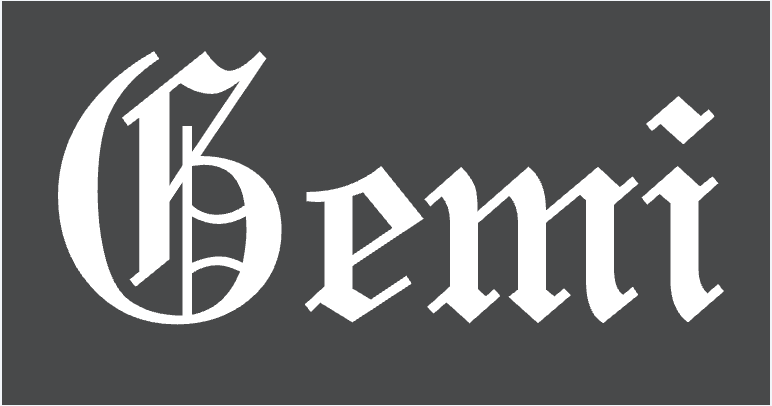
Gemi is a full-stack MVC web application framework written in TypeScript runs on bun and uses React in the view layer.
The goal of Gemi is to make application development as efficient as possible by providing all the features required for application development out of the box and integrate them tightly so developers can start building features for their products starting from day 0.
🚨 This project is under development 🚨
Currently not available for public. We are aiming for v0.1.0 release in early 2024. If you are interested in you can follow us on twitter https://twitter.com/gemijs
Both frameworks are driven by innovation (server components, streaming etc.) and making the initial page render as fast as possible. They both are very flexible, and they don't make any decisions for the developers other than routing and data fetching. You need to make your own decisions to build up your own tech stack.
Gemi on the other hand, has very little to no room for flexibility. It has rigid rules and design patterns need to be followed. It is not as performant as the others when it comes to initial page load. That makes Gemi not a good option for building websites and e-commerce like applications where the initial page load speed is crucical for conversion rate.
Gemi is particularly focused on application development. It comes with built in authentication and authorization, validations, emails, job queues, task scheduling (cron), file storage, events and websockets. You need to implement your own solutions for both next.js and remix.
Gemi is more similar to Adonis than nextjs or remix. The biggest difference is Gemi uses React in the view layer where Adonis have its own template engine called Edge.
Gemi currently runs only on bun so you need to install bun on your machine to use it.
Run
curl -fsSL https://bun.sh/install | bash
to install bun. Visit bun.sh for more information.
After you installed bun, clone this repo
https://github.com/nstfkc/gemijs.git
and run
bun install
to install the dependencies.
After you need to rename .env.example to .env and fill the required variables
Then you can run
bun dev
to start development server. Development server uses 5173 port as default.
- app
- http
- controllers
- requests
- routes
- kernel
- models
- providers
- views
- http
- db
- lib
- public
- server
app directory is where your application code resides.
http directory contains your controllers, requests, routes and kernel.
Controllers are where your business logic is defined, you can use contollers to pass data to your views and create api endpoints for your database operations.
Requests are where you define your validation logic and filter the data that hits to your controllers.
Routes are where you define your web and api routes. Web routes are your UI and api routes are your data endpoints.
Kernel is where you configure your application. (More on this later).
views directory contains all of your React components that represents your pages. Every file can be used as a view as soon as they are not in a components directory and they default export a React component.
models directory contains your models that allows you to access and change your data in your database. Models are built on top of prisma ORM. You can use prisma directly for your database operations but it is recommended to use models to leverage built-in features.
db directory is for your database related codes. Currently Gemi uses prisma so you will find your schema.prisma in this directory.
lib directory contains all the framework related code, you should not change any code there unless you want to debug.
public directory is for the assets like images, files that is publicly available to your users.
server contains the code to boot your production and developlent servers. You don't need to change anything there as well.
In the app/http/routes.ts file there are two exported objects. web and api. You define your web routes in web object and api routes in api object
The most basic route definition is where you pass a view name to the
export const web = {
"/": Route.view('Home')
}This code above assumes that there is a React component inside app/views directory named Home.tsx that default exports a react component. And renders that component on the server on the initial load and returns html to the browser.
If you want to pass data to your views you can pass a Controller and a method name that exists in that controller. The data returned from the given method will be passed to the view via props
For example, if you want to pass a list of products to your Products view.
First define the route and pass a controller and method pair as a second argument to Route.view
// app/http/routes.ts
import { ProductsController } from '@/app/http/controllers/ProductsController'
export const web = {
'/products': Route.view('Products', [ProductsController, 'index'])
}Then define your controller and return your data from your method
// app/http/controllers/ProductsController.ts
import { Product } from '@/app/models/Product'
export class ProductsController extends Controllers {
async index() {
return await Product.findMany()
}
}Then access to the data via props.data in your React component
const Product = (props) => {
return <ProductGrid items={props.data}></ProductGrid>
}You can use Route.(get|post|patch|put|delete) methods to define your api endpoints and respective http method.
In the routes.ts file you can put your route definition into the api object.
This example shows how to create two endpoints
1- list products 2- update a product
import { ProductsController } from '@/app/http/controllers/ProductsController'
export const api = {
'/products': Route.get([ProductsController, 'index']),
'/products/:productId': Route.patch([ProductsController, 'edit'])
}You can use built in http client and Form component to make request to your api endpoints.
For example to access to the endopoints defined above, for the get request you can use http.useQuery
import { http } from '@/lib/client/http'
const Products = () => {
const { data, isLoading, error } = http.useQuery('/products');
if(error) {
return <div>Something went wrong:(</div>
}
if(isLoading) {
return <LoadingSpinner />
}
return <ProductGrid products={data} />
}For the patch request you can use the built in Form component
import { Form } from '@/lib/client/form'
const EditProduct = (props) => {
return (
<Form action={`/products/props.productId`} method="PATCH">
<input name="name" />
<textarea name="description" />
<input name="price" />
<button type="submit" />
</Form>
)
}With the built in Form component, you don't need to use controlled inputs. Form component under the hood uses client actions to send the data to the endpoint given in the action prop.
To access to the form state you can use useForm hook.
E.g If you want to show a loading spinner or disable the button while the request is pending you can create a custom submit button.
const SubmitButton = () => {
const { isPending } = useForm()
return (
<button disabled={isPending}>
{isPending && <IconSpinner />} Submit
</button>
)
}
You can also access to the validation errors from useForm and render your error messages.
You can use built in auth middleware to protect your routes by passing an object as an argument to your route definitions.
export const web = {
'/dashboard': Route.view('Dashboard', { middlewares: ['auth'] })
}
export const api = {
'/products': Route.get([ProductsController, 'index'], { middlewares: ['auth'] })
}Gemi comes with built-in authentication. It currently supports authentication with email/passport, magic link and google.
You can use Link component or useNavigate hook to navigate between your pages.
Gemi comes with built-in email support. It uses react-email to create the html from your react components for the email.
Email templates are located in app/views/emails directory.
You can use Email.send method to send an email. You need to pass the template path as first argument and the data to be passed to the template as a second argument.
await Email.send('auth/MagicLink', { magicLink: '...' });Gemi currently only supports resend to send emails but soon there will be support for all the major email providers like, nodemailer, sendgrid, AWS SES etc.
