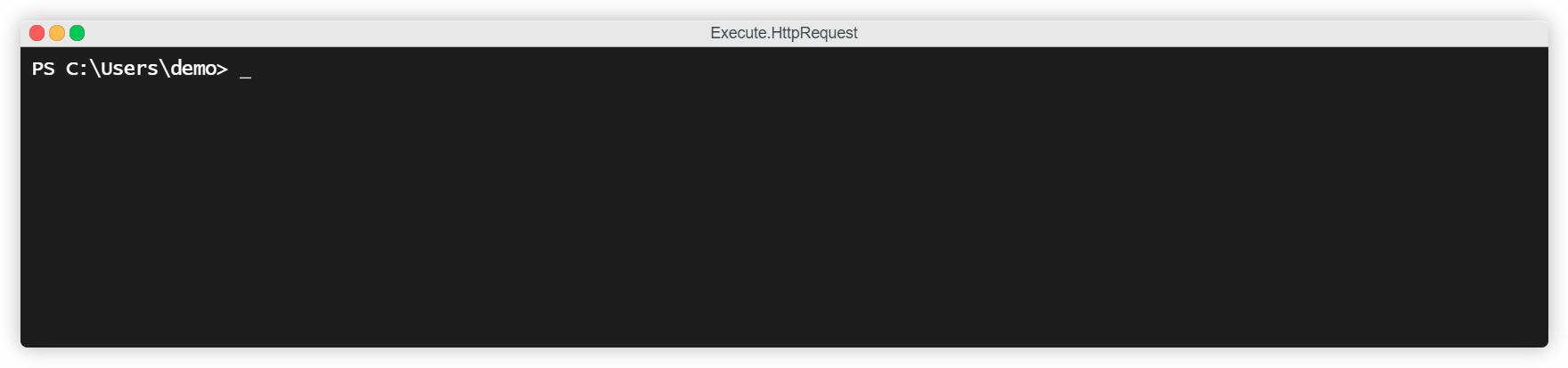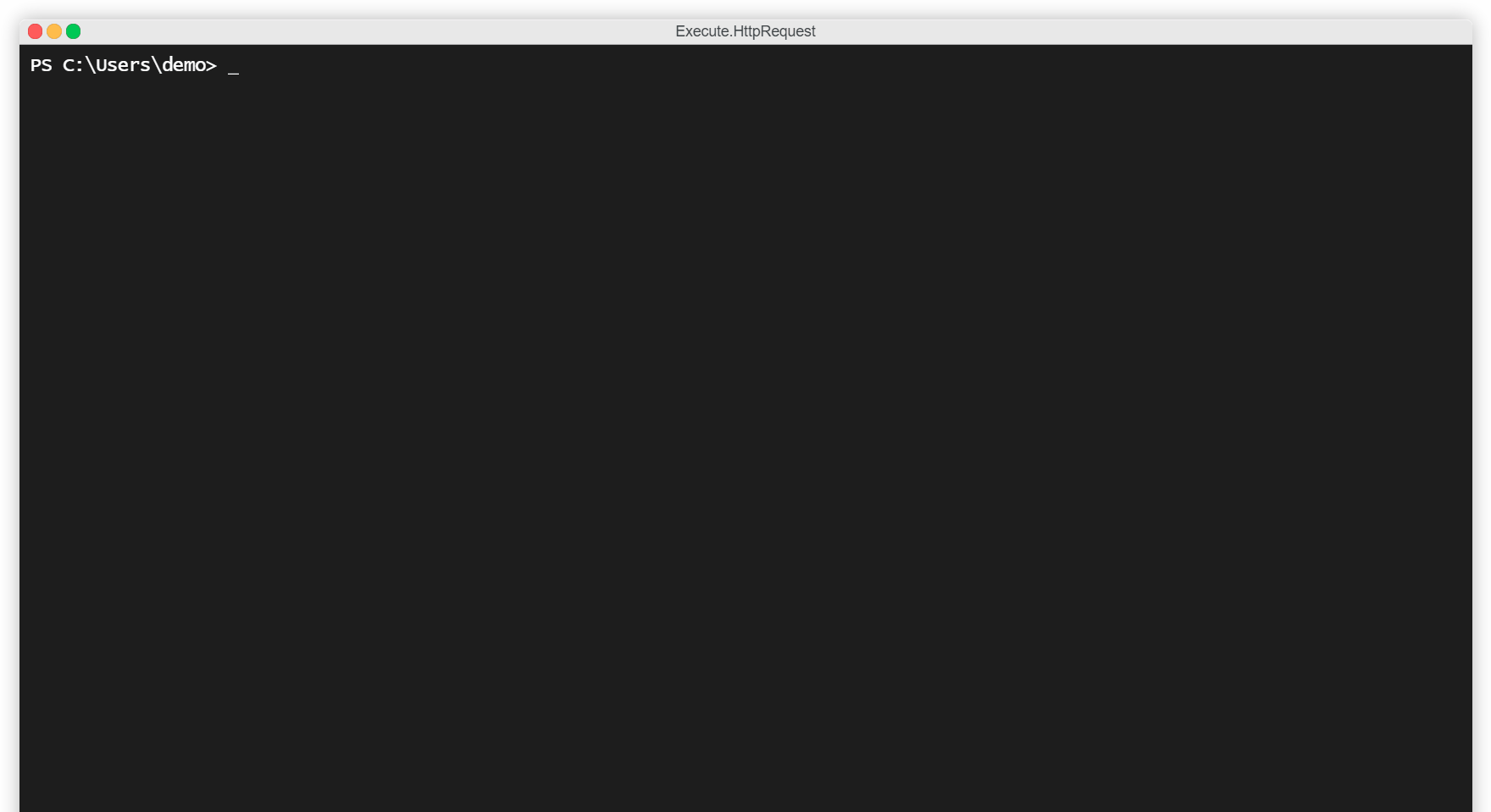.NET Framework class library used the send HTTP requests and parse the response.
This library uses my fork of AngleSharp to parse HTML strings into a document object model.
Make Execute.HttpRequest available in your current Windows PowerShell session using the script below.
[System.Net.ServicePointManager]::SecurityProtocol = [System.Net.SecurityProtocolType]::Tls12
iex (irm (irm "https://api.github.com/repos/nstevens1040/Execute.HttpRequest/releases/latest").assets[0].browser_download_url)Test it.
$r = [Execute.HttpRequest]::Send("https://nstevens1040.github.io/Execute.HttpRequest/")
$r.ResponseTextThis should output the response text from nstevens1040.github.io/Execute.HttpRequest.
Clone the repository and build it in Visual Studio. It will create the library file, Execute.HttpRequest.dll in .\source\repos\Execute.HttpRequest\Execute.HttpRequest\bin\Debug\Execute.HttpRequest.dll.
Make a reference to Execute.HttpRequest.dll and use the Send method:
using Execute;
using System;
using System.Net;
using System.Collections.Specialized;
using System.Net.Http;
namespace JustAnExample
{
public class Test
{
public RetObject Request(CookieCollection cookies, OrderedDictionary headers)
{
RetObject response = HttpRequest.Send(
"https://fakedomain.com/post",
HttpMethod.Post,
headers,
cookies,
"application/x-www-form-urlencoded",
"data=that&i%27m=sending&via=httpost"
);
return response;
}
}
}Clone the repository and build it in Visual Studio. It will create the library file, Execute.HttpRequest.dll in .\source\repos\Execute.HttpRequest\Execute.HttpRequest\bin\Debug\Execute.HttpRequest.dll.
Now you can use the Path parameter, specifying the path to the DLL file as the parameter to Add-Type instead of TypeDefinition.
Add-Type -Path .\source\repos\Execute.HttpRequest\Execute.HttpRequest\bin\Debug\Execute.HttpRequest.dllOnce the command completes, you can use the library in PowerShell like this:
$re = [Execute.HttpRequest]::Send(
"https://fakedomain.com/post",
[System.Net.Http.HttpMethod]::Post,
([ordered]@{"x-csrf-token"="blahblahblahfaketokenblahblah"}),
$cookies, # CookieContainer example below
"application/x-www-form-urlencoded",
"data=that&i%27m=sending&via=httpost"
)| Type | System.String |
| Position | 0 |
| Purpose | The full URI to the resource you are requesting. |
| Required? | Yes |
string uri = @"https://twitter.com/sessions";| Type | System.Net.Http.HttpMethod |
| Position | 1 |
| Purpose | The HTTP method you're using to send the request. Must be one of GET, POST, PUT, DELETE, TRACE, OPTIONS, or HEAD. |
| Required? | No (Defaults to GET if not specified) |
HttpMethod method = HttpMethod.Post;| Type | System.Collections.Specialized.OrderedDictionary |
| Position | 2 |
| Purpose | Http headers (not Content-*) to send along with the HTTP request. |
| Required? | No (HTTP headers Path, User-Agent, and Content-Length are sent automatically) |
OrderedDictionary headers = new OrderedDictionary();
headers.Add("x-csrf-token","blahblahblahfaketokenblahblah");| Type | System.Net.CookieCollection |
| Position | 3 |
| Purpose | CookieCollection object populated with 1 or more System.Net.Cookie objects to send along with the HTTP request. |
| Required? | No |
CookieCollection cookies = new CookieCollection();
cookies.Add((new Cookie(){
Name="MyCookieName",
Value="MyCookieValue",
Path="/",
Domain=".fakedomain.com",
Expires=DateTime.Now.AddDays(365)
}));| Type | System.String |
| Position | 4 |
| Purpose | Mimetype string to include if you're sending data along with your HTTP request. |
| Required? | No |
string contentType = @"application/x-www-form-urlencoded";| Type | System.String |
| Position | 5 |
| Purpose | Data that you're sending along with your HTTP request. HTTP method must be either POST or PUT. |
| Required? | No |
string body = @"Any=string&will=do%2c&so=long&as=it&serves=your&purpose=well";| Type | System.String |
| Position | 6 |
| Purpose | If you're sending a file along with a multipart/form-data POST request, then specify the path to the file you are sending here. |
| Required? | No |
string filepath = Environment.GetEnvironmentVariable(@"userprofile") + "\\file.txt";The Send method returns and instance of an object with the typename Execute.RetObject.
The object contains 5 properties:
| Name | Type | Description |
|---|---|---|
| CookieCollection | System.Net.CookieCollection | Cookies returned from HTTP request |
| HtmlDocument | System.Object | HTML document parsed via AngleSharp.Html.Dom.HtmlDocument |
| HttpResponseHeaders | System.Collections.Specialized.OrderedDictionary | Headers returned from HTTP request |
| HttpResponseMessage | System.Net.Http.HttpResponseMessage | Initial object returned from HttpClient.SendAsync() |
| ResponseText | System.String | Text body of the HTTP response |
The advantage of using this library is the ability to take, for example, the CookieCollection object returned from one request and pipe those cookies into the next request.
To illustrate:
$re = [Execute.HttpRequest]::Send(
"https://fakedomain.com/post",
[System.Net.Http.HttpMethod]::Post,
([ordered]@{"x-csrf-token"="blahblahblahfaketokenblahblah"}),
$cookies,
"application/x-www-form-urlencoded",
"data=that&i%27m=sending&via=httpost"
)
$next = [Execute.HttpRequest]::Send(
"https://fakedomain.com/someotherresource",
[System.Net.Http.HttpMethod]::Get,
$re.HttpResponseHeaders,
$re.CookieCollection
)