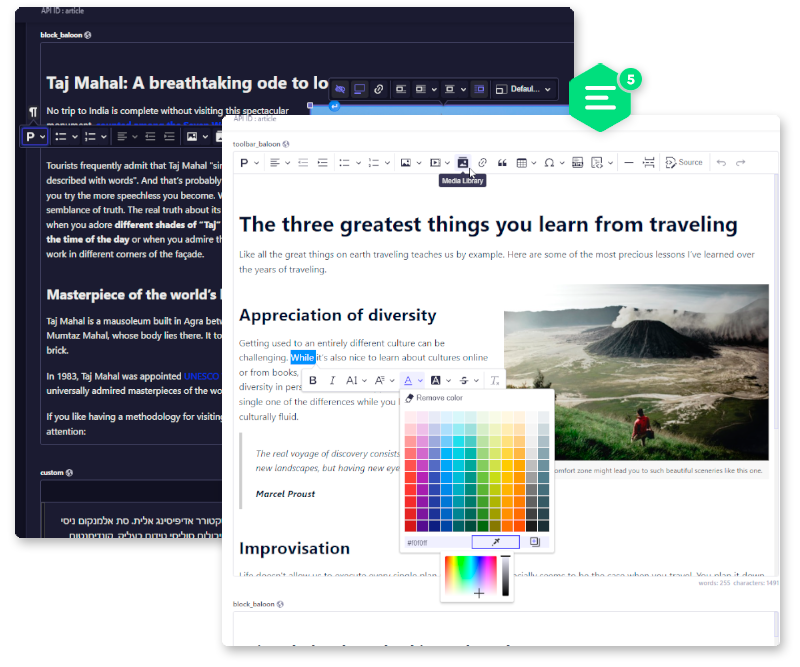Integrates CKEditor 5 into your Strapi project as a fully customizable custom field. (Unofficial integration)
- Media library integration
- Supports responsive images
- Supports Strapi's theme switching with the ability to set a custom theme
- Supports i18n and different UI translations
- Few predefined editor configs with the ability to add custom ones
- Possible to add new plugins
- Inside your Strapi app, add the package:
npm install @_sh/strapi-plugin-ckeditoror
yarn add @_sh/strapi-plugin-ckeditor- Then run build:
npm run buildor
yarn buildThe plugin uses Strapi custom fields API and CKEditor dll build
The plugin configuration should be defined in the /config/ckeditor.txt file.
It's highly recommended to explore the official ckeditor documentation
Content of ckeditor.txt will be passed into the script tag during the initialization process.
📂 Default configs: admin/src/components/Input/CKEditor/configs
📂 Default theme: admin/src/components/Input/CKEditor/theme
ckeditor.txt example:
globalThis.CKEditorConfig = {
/* By default custom configs and theme
defined in this file are going to be spread into
default configs and theme these two properties below
allow you to redefine default objects completely: */
//configsOverwrite:true,
//themeOverwrite:true,
/* Here you can redefine default configs
or add completely new ones.
Each config includes:
"styles", "field" and "editorConfig" properties.
Property "field" is required. */
configs:{
toolbar:{
// styles:``,
// field:{},
// editorConfig:{}
},
custom:{
/* Styles for this specific editor version.
This will be passed into the editor's parent container. */
styles:`
// --ck-focus-ring:3px dashed #5CB176;
// .ck.ck-content.ck-editor__editable {
// &.ck-focused:not(.ck-editor__nested-editable) {
// border: var(--ck-focus-ring) !important;
// }
// }
// .ck.ck-content.ck-editor__editable.ck-rounded-corners.ck-editor__editable_inline.ck-blurred{
// min-height: 400px;
// max-height: 400px;
// }
// .ck.ck-content.ck-editor__editable.ck-rounded-corners.ck-editor__editable_inline.ck-focused{
// min-height: 400px;
// max-height: 1700px;
// }
`,
/* Custom field option */
field: {
key: "custom",
value: "custom",
metadatas: {
intlLabel: {
id: "ckeditor5.preset.custom.label",
defaultMessage: "Custom version",
},
},
},
/* CKEditor configuration */
editorConfig:{
/* You can find all available built-in plugins
in the admin/src/components/Input/CKEditor/configs/base.js */
plugins: [
CKEditor5.autoformat.Autoformat,
CKEditor5.basicStyles.Bold,
CKEditor5.basicStyles.Italic,
CKEditor5.essentials.Essentials,
CKEditor5.heading.Heading,
CKEditor5.image.Image,
CKEditor5.image.ImageCaption,
CKEditor5.image.ImageStyle,
CKEditor5.image.ImageToolbar,
CKEditor5.image.ImageUpload,
CKEditor5.indent.Indent,
CKEditor5.link.Link,
CKEditor5.list.List,
CKEditor5.paragraph.Paragraph,
CKEditor5.pasteFromOffice.PasteFromOffice,
CKEditor5.table.Table,
CKEditor5.table.TableToolbar,
CKEditor5.table.TableColumnResize,
CKEditor5.table.TableCaption,
CKEditor5.strapiPlugins.StrapiMediaLib,
CKEditor5.strapiPlugins.StrapiUploadAdapter,
],
/* By default, the language of the plugin's UI will be chosen
based on the language defined in this config file
or on the preferred language from the strapi's user config
and if both of them are not set then 'en' will be used as a fallback.
( language.ui -> preferred language -> 'en' ) */
/* For content it will chose the language based on i18n (if! ignorei18n)
or on language.content property defined here
and it will use UI language as a fallback.
ignorei18n ? language.content : i18n; -> language.ui */
language:{
// ignorei18n: true,
// ui:'he',
// content:'he'
},
toolbar: [
'heading',
'|',
'bold', 'italic', 'link', 'bulletedList', 'numberedList',
'|',
'strapiMediaLib', 'insertTable',
'|',
'undo', 'redo'
],
heading: {
options: [
{ model: 'paragraph', title: 'Paragraph', class: 'ck-heading_paragraph' },
{ model: 'heading1', view: 'h1', title: 'Heading 1', class: 'ck-heading_heading1' },
{ model: 'heading2', view: 'h2', title: 'Heading 2', class: 'ck-heading_heading2' },
{ model: 'heading3', view: 'h3', title: 'Heading 3', class: 'ck-heading_heading3' },
{ model: 'heading4', view: 'h4', title: 'Heading 4', class: 'ck-heading_heading4' },
]
},
image: {
toolbar: [
'imageStyle:inline',
'imageStyle:block',
'imageStyle:side',
'|',
'toggleImageCaption',
'imageTextAlternative'
]
},
table: {
contentToolbar: [
'tableColumn',
'tableRow',
'mergeTableCells',
'|',
'toggleTableCaption'
]
}
}
}
},
/* Here you can customize the plugin's theme.
This will be passed as "createGlobalStyle". */
theme:{
// common:``,
// light:``,
// dark:``,
// additional:``
}
}If you use the default (local) upload provider you should specify the
urlproperty in theconfig/server.jsin order to get the full URL on uploaded files eg:
module.exports = ({ env }) => ({
url: env("PUBLIC_URL", "http://localhost:1337"),
host: env('HOST', '0.0.0.0'),
port: env.int('PORT', 1337),
app: {
keys: env.array('APP_KEYS'),
},
});In order to display a content from an external source in your
adminyou should configure your middlewares.js check the docs about this
Markdown plugin example
- Inside your app:
yarn add @ckeditor/ckeditor5-markdown-gfmor
npm install @ckeditor/ckeditor5-markdown-gfm- your-app/src/admin/app.js
import ckeditor5Dll from "ckeditor5/build/ckeditor5-dll.js";
import ckeditor5MrkdownDll from "@ckeditor/ckeditor5-markdown-gfm/build/markdown-gfm.js";
const config = {};
const bootstrap = (app) => {};
export default {
config,
bootstrap,
};- your-app/config/ckeditor.txt
globalThis.CKEditorConfig = {
configs:{
markdown:{
field: {
key: "markdown",
value: "markdown",
metadatas: {
intlLabel: {
id: "ckeditor.preset.markdown.label",
defaultMessage: "Markdown version",
},
},
},
editorConfig:{
placeholder: 'Markdown editor',
plugins: [
CKEditor5.essentials.Essentials,
CKEditor5.autoformat.Autoformat,
CKEditor5.blockQuote.BlockQuote,
CKEditor5.basicStyles.Bold,
CKEditor5.heading.Heading,
CKEditor5.image.Image,
CKEditor5.image.ImageCaption,
CKEditor5.image.ImageStyle,
CKEditor5.image.ImageToolbar,
CKEditor5.image.ImageUpload,
CKEditor5.indent.Indent,
CKEditor5.basicStyles.Italic,
CKEditor5.link.Link,
CKEditor5.list.List,
CKEditor5.mediaEmbed.MediaEmbed,
CKEditor5.paragraph.Paragraph,
CKEditor5.table.Table,
CKEditor5.table.TableToolbar,
CKEditor5.sourceEditing.SourceEditing,
CKEditor5.strapiPlugins.StrapiMediaLib,
CKEditor5.strapiPlugins.StrapiUploadAdapter,
CKEditor5.markdownGfm.Markdown,
CKEditor5.basicStyles.Code,
CKEditor5.codeBlock.CodeBlock,
CKEditor5.list.TodoList,
CKEditor5.basicStyles.Strikethrough,
CKEditor5.horizontalLine.HorizontalLine
],
toolbar: {
items: [
'heading',
'|',
'bold',
'italic',
'strikethrough',
'link',
'|',
'bulletedList',
'numberedList',
'todoList',
'|',
'code',
'codeBlock',
'|',
'uploadImage',
'strapiMediaLib',
'blockQuote',
'horizontalLine',
'-',
'sourceEditing',
'|',
'outdent',
'indent',
'|',
'undo',
'redo'
],
shouldNotGroupWhenFull: true
},
image: {
toolbar: [ 'imageStyle:inline', 'imageStyle:block', 'imageStyle:side', '|', 'toggleImageCaption', 'imageTextAlternative' ]
},
codeBlock: {
languages: [
{ language: 'css', label: 'CSS' },
{ language: 'html', label: 'HTML' },
{ language: 'javascript', label: 'JavaScript' },
{ language: 'php', label: 'PHP' }
]
},
}
}
}
}- Then rebuild your app:
npm run buildor
yarn buildThis section covers the way how to configure your environment if you want to contribute to this package.
In order to start making changes in the plugin you first need to install Strapi infrastructure on top of the plugin repository.
npx create-strapi-app --quickstart strapi
cd strapi
By default Strapi does not create plugins folder so we need to create it.
mkdir -p src/plugins
Now we should clone this repository so we can work on it.
git clone [email protected]:nshenderov/strapi-plugin-ckeditor.git src/plugins/strapi-plugin-ckeditor
Let's add an entry inside ./package.json file so, we won't need to use yarn inside plugin itself.
"workspaces": ["./src/plugins/strapi-plugin-ckeditor"]
Install dependencies:
yarn install
Now we need to register plugin so strapi can use it. In order to do that we need
to create (if not already created) ./config/plugins.js file and add entry to it.
module.exports = ({ env }) => ({
ckeditor5: {
enabled: true,
resolve: "./src/plugins/strapi-plugin-ckeditor"
},
});
Rebuild the project and start the server:
yarn build
yarn develop
Strapi v4.13.0+
Node >=18.0.0 <=20.x.x