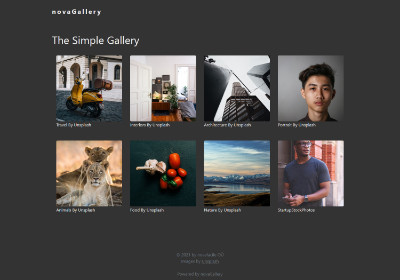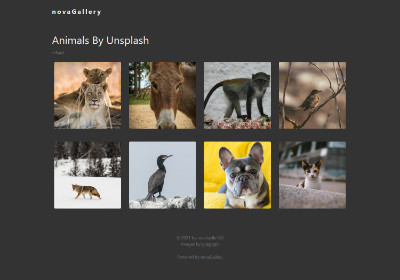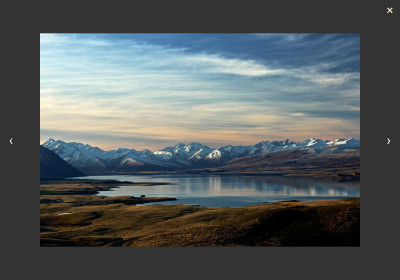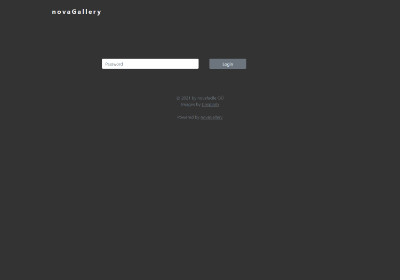novaGallery is a beautiful php image gallery with the focus on your images, trimmed for ease of use and low demands on web space. You just need a webserver with PHP 7.X support. No database is required. Simple to use, easy customizable and beautiful.
Official Product Page: novaGallery.org
- Albums: Directories are rendered as albums
- Sub-Albums: Can be used for more detailed organisation
- Preview images for albums: Automatically generate an album preview image
- Photo overview: All photos are displayed sorted by creation date or name
- Lightbox: View your photos in large format, hiding everything that is distracting
- Slideshow: All photos in an album, can be displayed and presented via click (or keyboard) in the lightbox view
- Use your own upload method: Simply upload the photos into the gallery folder (e.g. via FTP) and the photos are already online
- Thumbnails: Automatic generation of thumbnails
- File compression: Photos with high file size, are automatically compressed with very little loss.
- JPEG & PNG: JPG and PNG images are supported.
- Custom Themes: With just a little knowledge of CSS and HTML, the look can be customized.
- Languages: You can run the gallery in your langauage
- Private Mode: You can set a password to protect your gallery from public access.
- Apache web server or similar
- Apache: enabled mod_rewrite and .htaccess support
- Other webserver: Individual settings in config to route all requests throw index.php
- PHP 7.X
- PHP-GD Extension
- PHP Exif Support
- Download latest version: Download novaGallery (latest version)
- Unzip files
- Upload files to your webspace
- Copy
nova-config/site.example.phptonova-config/site.php - Edit the config in
nova-config/site.php - Upload your photos into galleries
- Enjoy your new photo gallery
- Every folder in galleries is a gallery
- In
nova-config/site.phpyou can change some basic informations, image sizes and cache settings - That's it :-)
- Set RewriteBase in .htaccess (
RewriteBase /subdir/) - Set url in
nova-config/site.phpwith full subdir path
- Add Photos: Just upload the new photo to the server into the correct album (e.g via FTP)
- Delete a Photos: Just delete the photo at the server. To save web space it's recommended to delete the cached files also.
- Delete an Album: Just delete the whole album (directory) at the server
- Reset Cache: Every album has a cache directory. Just delete this directory.
- Two basic themes are included: novagallery (default, dark) and novagallery-light
- To change the theme, just change the theme name in
config/site.php - Creating a new template is quite simple and works with basic PHP without any extra template engine.
- To create a new template, the basic template (based on Bootstrap 4) can be duplicated, customized and activated in the settings.
- Some populare languages are already added (English, German, Spanisch, French)
- Set your language in
nova-config/site.php - You can create easily your own language. Just copy one of the language files, translate it and save it with your language code
- It would be nice, if you let us know if you created a new language file. Just send us a message or create a pull request.
- In
nova-config/site.phpyou can set a PHP password hash - The password hash has to be created with the standard PHP function
password_hash() - If you can't generate a password hash by your own, you can use our password hash generator: Password Hash Generator
- Supported images: JPEG & PNG
- At the first time an album is opened, the thumbnails are generated. This may take a little time. After that the cached images are used for each visit.
- If you don't use an apache2 web server with .htaccess support (e.g. nginx), you have to set the required rewrite rules from the .htaccess file at the webserver config
- If thumbnails and images are not generated, in most cases it's missing mod_rewrite or htacces support
- For support just open a ticket: novaGallery Support
- To support the development you can buy the Pro version for only $15. This contains exactly the same features as the free version but the mention of "powerd by novaGallery" in the footer is no longer required. In addition, every Pro Version user has the possibility to receive personal support via email.
- Get the Pro Version: Buy novaGallery Pro Version
We are open to ideas, improvements and bug fixes. Just create a pull request with your improvements and optimizations. If everything is okay and it fits to our product vision, we will be pleased to merge it.
We are very grateful to the creators of the following great packages that we use for novaGallery:
- SteamPixelPHPRouter
- GImage
- Bootstrap
- SimpleLightbox
- Some concepts are inspired by the wonderful flat file CMS Bludit
- All rights reserved by novafacile OÜ
- License: GNU Affero General Public License (A-GPL 3.0)
- To remove all public copyright & "powered by" mentions, you can purchase a life time license on novagallery.org for only 15,00 €.