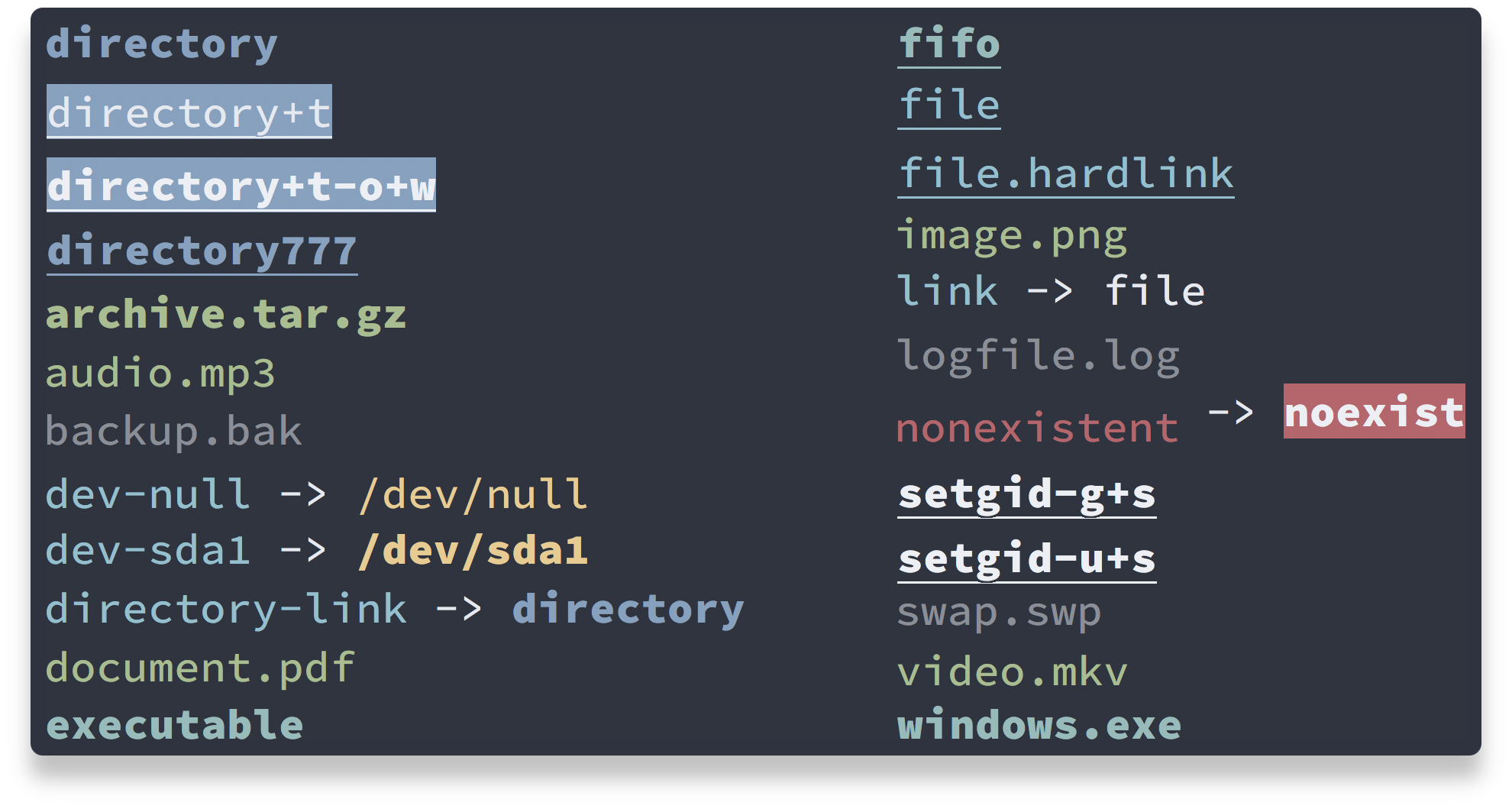An arctic, north-bluish clean and elegant dircolors theme.
Designed for a fluent and clear workflow based on the Nord color palette.
Visit the official website to learn all about the features, how to install and activate the theme, supported data and node types and more from the official documentations.
Nord dircolors can be installed for all application that respect the LS_COLORS environment variable like GNU core utils ls, tree or modern projects like fd.
Download the dir_colors file and place it as ~/.dir_colors in your home directory.
For more details see the official installation & activation guide as well as the GNU dircolors documentations.
To always use the latest development state of Nord dircolors, clone the repository and create a symbolic link of the src/dir_colors file to ~/.dir_colors in your home directory afterwards:
ln -sr "$PWD/src/dir_colors" ~/.dir_colorsTo activate and use Nord dircolors as your default color theme for all sessions, load the theme with dircolors by adding the following snippet to the configuration file of your shell (~/.bashrc, ~/.zshrc, …):
test -r ~/.dir_colors && eval $(dircolors ~/.dir_colors)

Beautiful highlighting for all your bits and bytes.
Support for a wide range of data and node types — From symbolic links, executables up to file system permissions.
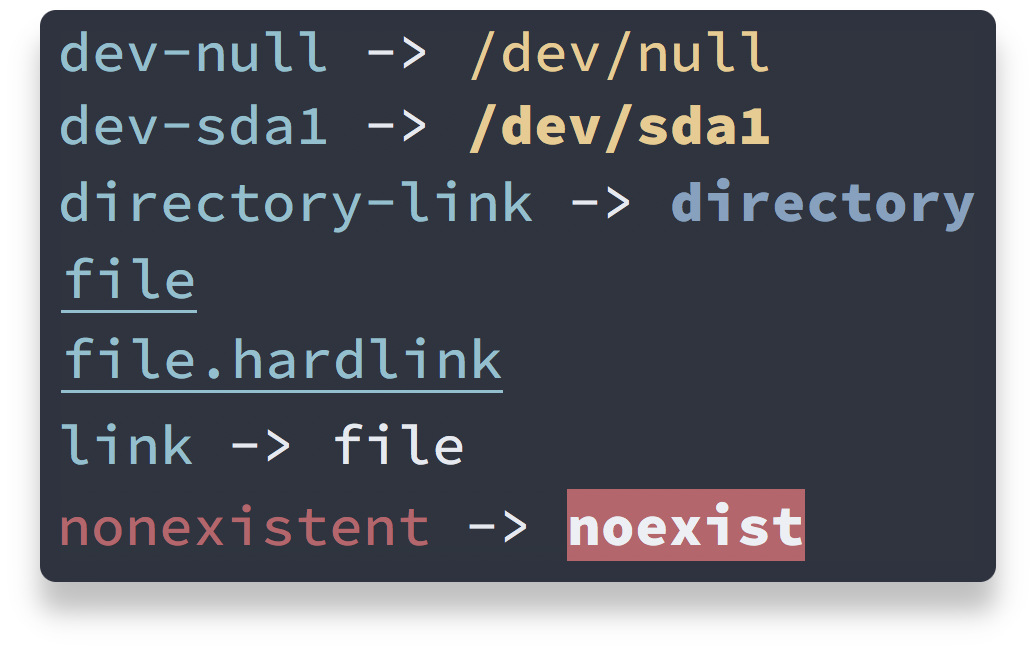
Directories with different file system permissions.
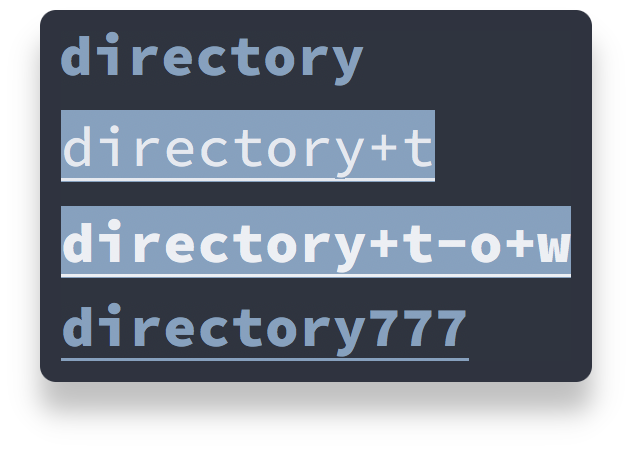
Various Unix file types like device files and domain sockets.
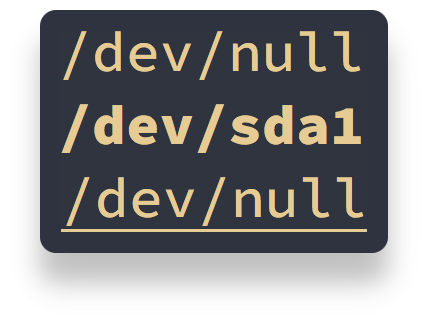
Nord is an open source project and we love to receive contributions from the community!
There are many ways to contribute, from writing- and improving documentation and tutorials, reporting bugs, submitting enhancement suggestions that can be added to Nord by submitting pull requests.
Please take a moment to read Nord's full contributing guide to learn about the development process, the project's used styleguides, branch organization and versioning model.
The guide also includes information about minimal, complete, and verifiable examples and other ways to contribute to the project like improving existing issues and giving feedback on issues and pull requests.

Copyright © 2016-present Sven Greb