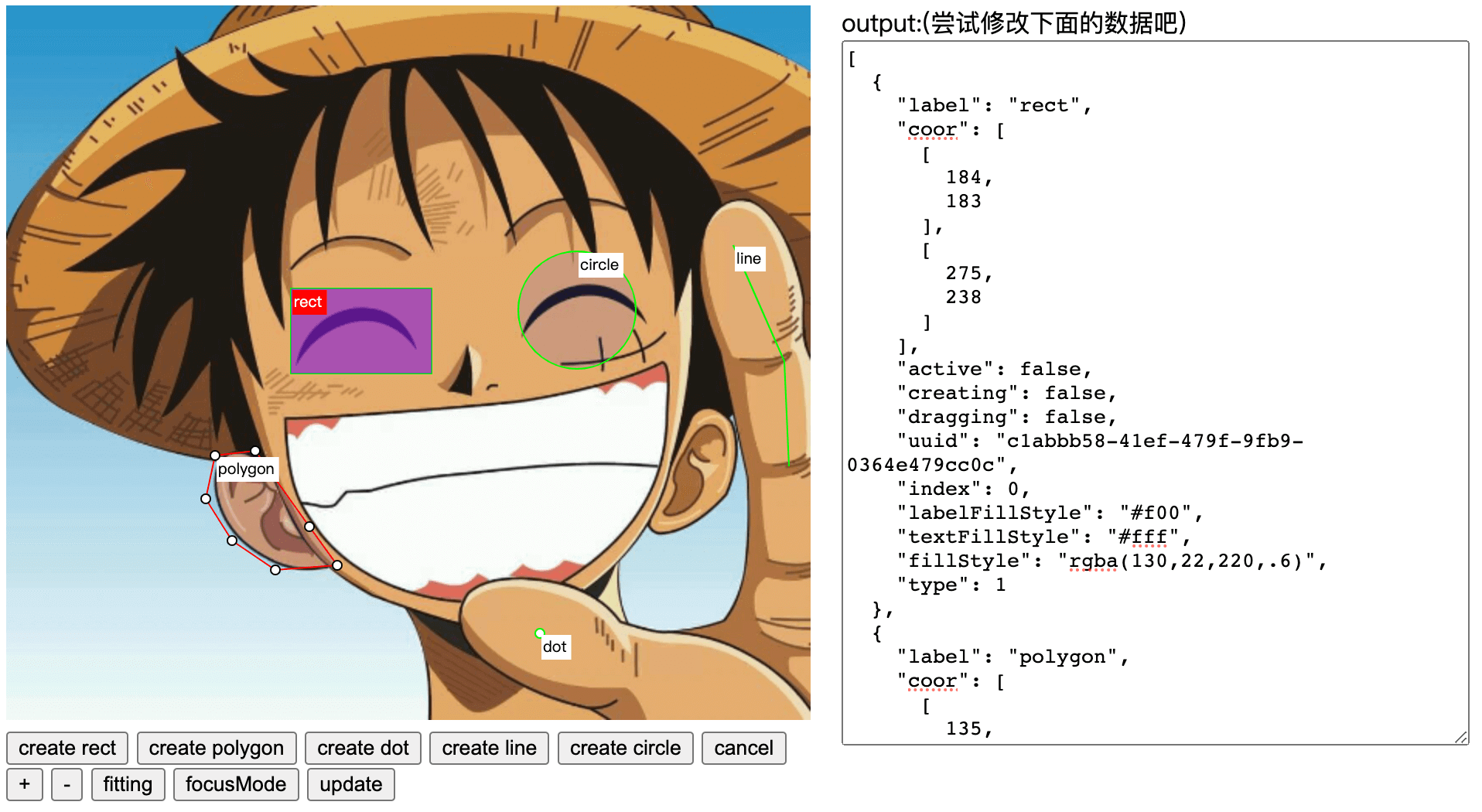一个用于图片标注的javascript库,基于canvas,简单轻量,支持矩形、多边形、点、折线、圆形标注。
A lightweight image annotation javascript library that supports rectangles, polygons, points, polylines, circles, and re-editing, making image annotation easier.
查看示例 👉 demo
-
支持矩形标注、多边形标注、点标注、折线标注、圆形标注。
-
支持拖拽、缩放。
-
支持控制点编辑。
-
支持全局样式设置,单个形状样式设置。
-
支持添加、编辑标签。
-
每个形状有唯一 uuid,没有则自动生成。
-
设置 instance.createType 指定需要创建形状类型。
-
创建矩形时,按住鼠标左键拖动完成创建。
-
创建多边形时,鼠标左键单击添加点,双击闭合完成创建,
Escape退出创建,Backspace退一步删除选择点。 -
按住鼠标右键拖动画布。
-
鼠标滚轮缩放画布。
-
选中形状,
Backspace删除。 -
通过
instance.dataset或者监听updated事件回调参数查看标注结果。
支持 UMD 模块规范
<script src="https://unpkg.com/canvas-select@^2/lib/canvas-select.min.js"></script>npm i canvas-select --save<canvas class="container"></canvas>// 构造函数CanvasSelect 参数1表示canvas dom节点,可选参数2表示需要标注的图片链接
const instance = new CanvasSelect('.container', '/one.jpg');
// or
// const instance = new CanvasSelect('.container');
// instance.setImage('/one.jpg')
let option = [
{
label: "rectangle",
labelFillStyle: "#f00",
textFillStyle: "#fff",
coor: [[184, 183], [275, 238]], // required
type: 1 // required
},
{
label: "polygon",
coor: [[135, 291], [129, 319], [146, 346], [174, 365], [214, 362], [196, 337], [161, 288]], // required
type: 2 // required
},
{
label: "dot",
coor: [345, 406], // required
type: 3 // required
},
{
label: "line",
coor: [[470, 155], [490, 230], [493, 298]], // required
type: 4 // required
},
{
label: "circle",
coor: [369, 197], // required
radius: 38, // required
type: 5 // required
}
];
// 加载数据
instance.setData(option);
// 0 不创建(默认),1创建矩形,2创建多边形,3点标注,4折线标注,5圆形标注
instance.createType = 1;
instance.on('select', (info) => {
console.log('select', info);
// 可对选中对参数info进行修改
// 修改标签:info.label="hello"
// 单个形状修改填充颜色:info.fillStyle="#0f0"
// 然后调用instance.update()更新视图
});对任意属性的修改都需要调用instance.update()更新视图
| 属性名称 | 类型 | 默认值 | 单个形状属性修改 | 说明 |
|---|---|---|---|---|
| createType | boolean | 0 | 0 不创建,1 创建矩形,2 多边形,3 点,4 折线,5圆 | |
| lock | boolean | false | 锁定画布 | |
| scrollZoom | boolean | true | 滚动缩放 | |
| MIN_WIDTH | number | 10 | 最小矩形宽度 | |
| MIN_HEIGHT | number | 10 | 最小矩形高度 | |
| MIN_RADIUS | number | 5 | 最小圆形半径 | |
| strokeStyle | string | #0f0 | 支持 | 形状边线颜色 |
| fillStyle | string | rgba(0, 0, 255,0.1) | 支持 | 形状填充颜色 |
| activeStrokeStyle | string | #f00 | 选中的形状边线颜色 | |
| activeFillStyle | string | #f00 | 选中的形状填充颜色 | |
| ctrlStrokeStyle | string | #000 | 控制点边线颜色 | |
| ctrlFillStyle | string | #fff | 控制点填充颜色 | |
| ctrlRadius | number | 3 | 控制点半径 | |
| labelFillStyle | string | #fff | 支持 | label 填充颜色 |
| labelFont | string | 10px sans-serif | 支持 | label 字体 |
| textFillStyle | string | #000 | 支持 | label 文字颜色 |
| labelMaxLen | number | 10 | label 字符最大显示个数,超出字符将用...表示 | |
| alpha | boolean | true | 设置为false可以帮助浏览器进行内部优化 | |
| focusMode | boolean | false | 专注模式,开启后只有活动状态的标签会显示到画布中 |
| 方法名称 | 参数类型 | 说明 |
|---|---|---|
| setImage | string | 添加/切换图片 |
| setData | Array<Shape> | 加载初始数据 |
| setScale | boolean | true 放大画布,false 缩小画布 |
| fitZoom | 无 | 适配图片到画布 (contain) |
| update | 无 | 更新画布, 修改实例属性后要执行此方法 |
| deleteByIndex | number | 根据索引删除形状 |
| setFocusMode | boolean | 设置专注模式 |
| on | string,function | 监听事件 |
| destroy | 无 | 销毁实例 |
| 事件名称 | 回调参数 | 说明 |
|---|---|---|
| select | info 选中的数据 | 选择标注 |
| add | info 添加的数据 | 添加 |
| delete | info 删除的数据 | 删除 |
| updated | result 全部标注结果 | 画布更新 |
| load | img 图片链接 | 图片加载完成 |
| warn | msg 警告信息 | 警告 |