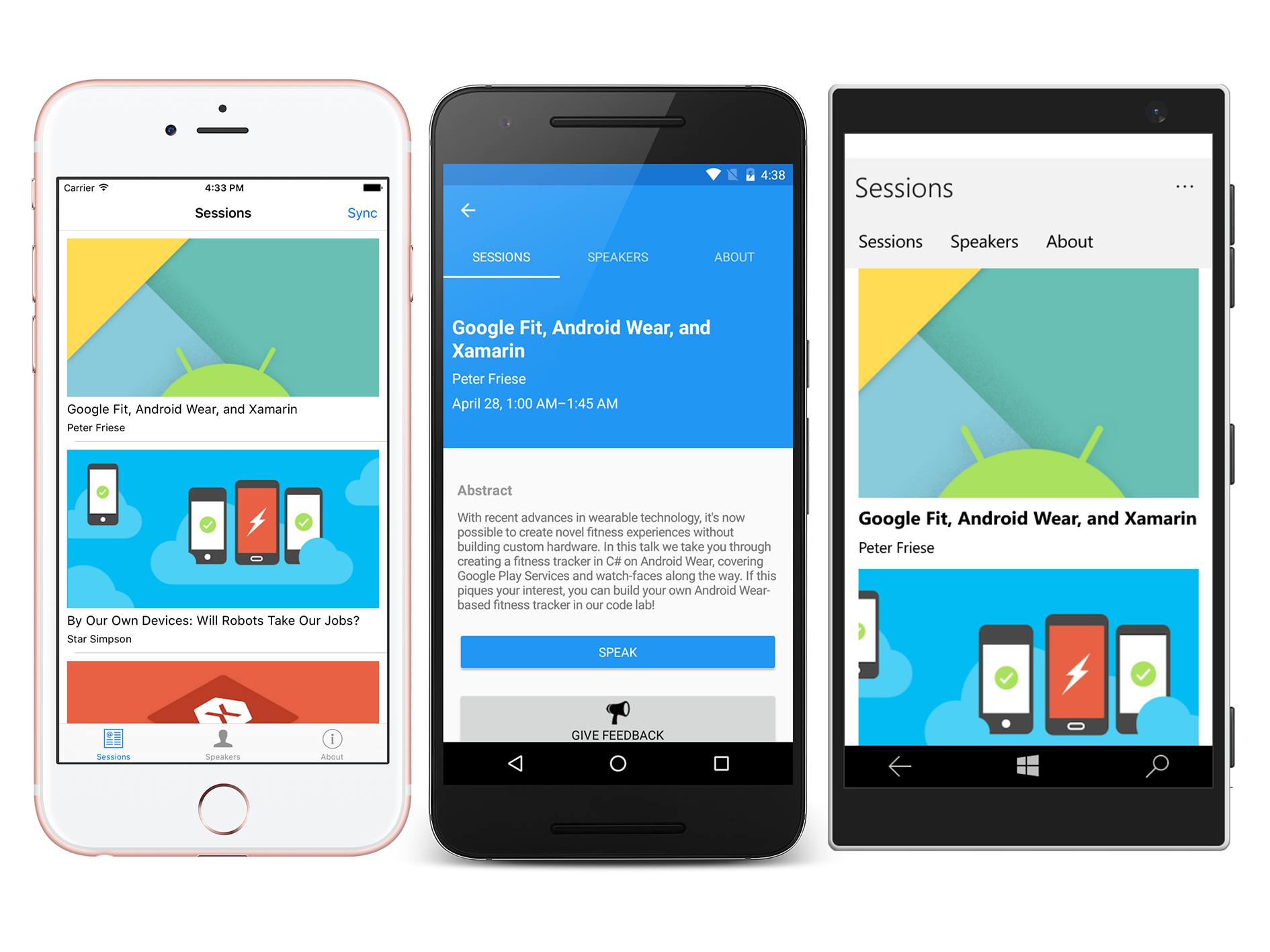Build Status
| Dev | Easy Tables | .NET Backend (Client) | .NET Backend (Server) |
|---|---|---|---|
Dev Days provide attendees with an intense, hands-on learning experience. Spend the time exploring mobile development with sessions from Xamarin & Azure Experts, our technology partners, and members of the local developer community, then roll up your sleeves for an afternoon dedicated to diving into code.
Inside this repo you will find all of the hands on labs that you will experience at Dev Days!
##Overview The Hands On Labs are broken down into 3 modules:
- 00 Quickstart - Samples to get you started on Traditional Approach
- 01 Dev-Labs - Learn to create a Xamarin.Forms app from scratch
- 02 Cloud-Labs - Building Cloud connected & Offline Sync Apps
- 02 DevOps-Labs - VSTS + HockeyApp
##Pre-Requisites
- Visual Studio 2015 Community Edition (or higher) with latest Updates.
- Xamarin
- Visual Studio Android Emulator or Google Emulators
- Azure subscription (for cloud labs)
- Download the repo
##Lab Setup Guidelines Here is the full guide for both Mac OS X and Windows to help get you started:
In order to test the part of iOS, for those who do not have a MAC, you can use one of the weekly plans MacInCloud (Europe Server, OS El Capitain) with the option Enable Remote Build Port enabled.
###Visual Studio Emulator for Android
Instructions to Launch Visual Studio Emulator for Android and run an Android Virtual Emulator.
Click on the Tools menu and click on Visual Studio Emulator for Android.
If Visual Studio Emulator for Android is not installed, you can follow theses instructions to install:
-
Either launch Visual Studio Installer or launch from Control Panel > Programs & Features.
-
Click on Modify.
- In the set of components, check the box beside Microsoft Visual Studio Emulator for Android.
Install and Re-Launch Visual Studio.
##Troubleshooting
If you get this error:
Unzipping failed. Please download https://dl-ssl.google.com/android/repository/support_r19.0.1.zip and extract it to the C:\Users\AppData\Local\Xamarin\Android.Support.v4\19.0.1\content directory.
Quick workaround: Clear all the folders in the location C:\Users<username>\AppData\Local\Xamarin and then Clean and Rebuild the Solution. This build might take some time (serveral minutes) as all the packages will be downloaded again by the Visual Studio.
##License Copyright (c) 2016 Nish Anil
Permission is hereby granted, free of charge, to any person obtaining a copy of this software and associated documentation files (the "Software"), to deal in the Software without restriction, including without limitation the rights to use, copy, modify, merge, publish, distribute, sublicense, and/or sell copies of the Software, and to permit persons to whom the Software is furnished to do so, subject to the following conditions:
The above copyright notice and this permission notice shall be included in all copies or substantial portions of the Software.
THE SOFTWARE IS PROVIDED "AS IS", WITHOUT WARRANTY OF ANY KIND, EXPRESS OR IMPLIED, INCLUDING BUT NOT LIMITED TO THE WARRANTIES OF MERCHANTABILITY, FITNESS FOR A PARTICULAR PURPOSE AND NONINFRINGEMENT. IN NO EVENT SHALL THE AUTHORS OR COPYRIGHT HOLDERS BE LIABLE FOR ANY CLAIM, DAMAGES OR OTHER LIABILITY, WHETHER IN AN ACTION OF CONTRACT, TORT OR OTHERWISE, ARISING FROM, OUT OF OR IN CONNECTION WITH THE SOFTWARE OR THE USE OR OTHER DEALINGS IN THE SOFTWARE.