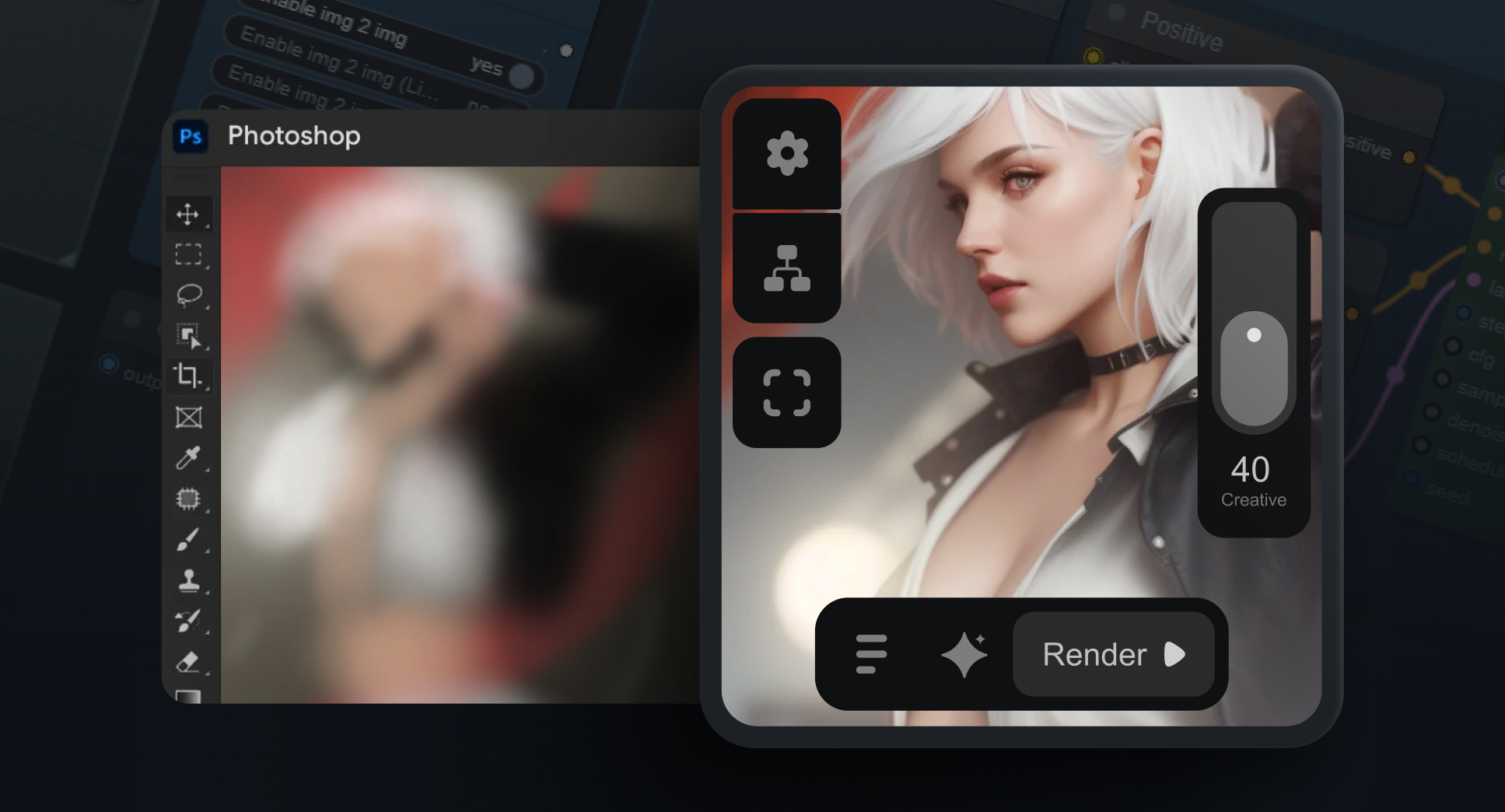I read other bug reports. So as I understand the whole problem is in ComfyUI-Inference-Core-Nodes.
I completely reinstalled ComfyUi, but the problem remained exactly the same. Is there an option that the workflow will be rewritten without using Inference Core Nodes? I've been trying for a long time to fix the fact that it gives an error, and I've probably tried everything.
C:\ComfyUI_windows_portable>.\python_embeded\python.exe -s ComfyUI\main.py --windows-standalone-build
ComfyUI-Manager: installing dependencies done.
** ComfyUI startup time: 2024-05-12 12:22:45.401657
** Platform: Windows
** Python version: 3.11.8 (tags/v3.11.8:db85d51, Feb 6 2024, 22:03:32) [MSC v.1937 64 bit (AMD64)]
** Python executable: C:\ComfyUI_windows_portable\python_embeded\python.exe
** Log path: C:\ComfyUI_windows_portable\comfyui.log
Prestartup times for custom nodes:
0.0 seconds: C:\ComfyUI_windows_portable\ComfyUI\custom_nodes\rgthree-comfy
0.3 seconds: C:\ComfyUI_windows_portable\ComfyUI\custom_nodes\ComfyUI-Manager
Total VRAM 6144 MB, total RAM 65260 MB
Set vram state to: NORMAL_VRAM
Device: cuda:0 NVIDIA GeForce RTX 3060 Laptop GPU : cudaMallocAsync
VAE dtype: torch.bfloat16
Using pytorch cross attention
Error:
[WinError 1314] A required privilege is not held by the client: 'C:\ComfyUI_windows_portable\ComfyUI\custom_nodes\ComfyLiterals\js' -> 'C:\ComfyUI_windows_portable\ComfyUI\web\extensions\ComfyLiterals'
Failed to create symlink to C:\ComfyUI_windows_portable\ComfyUI\web\extensions\ComfyLiterals. Please copy the folder manually.
Source: C:\ComfyUI_windows_portable\ComfyUI\custom_nodes\ComfyLiterals\js
Target: C:\ComfyUI_windows_portable\ComfyUI\web\extensions\ComfyLiterals
Traceback (most recent call last):
File "C:\ComfyUI_windows_portable\ComfyUI\nodes.py", line 1864, in load_custom_node
module_spec.loader.exec_module(module)
File "", line 940, in exec_module
File "", line 241, in call_with_frames_removed
File "C:\ComfyUI_windows_portable\ComfyUI\custom_nodes\ComfyUI-Inference-Core-Nodes_init.py", line 1, in
from inference_core_nodes import NODE_CLASS_MAPPINGS, NODE_DISPLAY_NAME_MAPPINGS
ModuleNotFoundError: No module named 'inference_core_nodes'
Cannot import C:\ComfyUI_windows_portable\ComfyUI\custom_nodes\ComfyUI-Inference-Core-Nodes module for custom nodes: No module named 'inference_core_nodes'
Loading: ComfyUI-Manager (V2.30.1)
ComfyUI Revision: 2128 [258dbc06] | Released on '2024-04-14'
[ComfyUI-Manager] default cache updated: https://raw.githubusercontent.com/ltdrdata/ComfyUI-Manager/main/model-list.json
[ComfyUI-Manager] default cache updated: https://raw.githubusercontent.com/ltdrdata/ComfyUI-Manager/main/alter-list.json
[ComfyUI-Manager] default cache updated: https://raw.githubusercontent.com/ltdrdata/ComfyUI-Manager/main/extension-node-map.json
[ComfyUI-Manager] default cache updated: https://raw.githubusercontent.com/ltdrdata/ComfyUI-Manager/main/custom-node-list.json
Traceback (most recent call last):
File "", line 198, in _run_module_as_main
File "", line 88, in run_code
File "C:\ComfyUI_windows_portable\ComfyUI\custom_nodes\comfyui-photoshop\venv\Lib\site-packages\pip_main.py", line 22, in
from pip._internal.cli.main import main as _main
File "C:\ComfyUI_windows_portable\ComfyUI\custom_nodes\comfyui-photoshop\venv\Lib\site-packages\pip_internal\cli\main.py", line 10, in
from pip._internal.cli.autocompletion import autocomplete
File "C:\ComfyUI_windows_portable\ComfyUI\custom_nodes\comfyui-photoshop\venv\Lib\site-packages\pip_internal\cli\autocompletion.py", line 10, in
from pip._internal.cli.main_parser import create_main_parser
File "C:\ComfyUI_windows_portable\ComfyUI\custom_nodes\comfyui-photoshop\venv\Lib\site-packages\pip_internal\cli\main_parser.py", line 9, in
from pip._internal.build_env import get_runnable_pip
File "C:\ComfyUI_windows_portable\ComfyUI\custom_nodes\comfyui-photoshop\venv\Lib\site-packages\pip_internal\build_env.py", line 19, in
from pip._internal.cli.spinners import open_spinner
File "C:\ComfyUI_windows_portable\ComfyUI\custom_nodes\comfyui-photoshop\venv\Lib\site-packages\pip_internal\cli\spinners.py", line 9, in
from pip._internal.utils.logging import get_indentation
File "C:\ComfyUI_windows_portable\ComfyUI\custom_nodes\comfyui-photoshop\venv\Lib\site-packages\pip_internal\utils\logging.py", line 29, in
from pip._internal.utils.misc import ensure_dir
File "C:\ComfyUI_windows_portable\ComfyUI\custom_nodes\comfyui-photoshop\venv\Lib\site-packages\pip_internal\utils\misc.py", line 44, in
from pip.internal.locations import get_major_minor_version
File "C:\ComfyUI_windows_portable\ComfyUI\custom_nodes\comfyui-photoshop\venv\Lib\site-packages\pip_internal\locations_init.py", line 14, in
from . import _sysconfig
File "C:\ComfyUI_windows_portable\ComfyUI\custom_nodes\comfyui-photoshop\venv\Lib\site-packages\pip_internal\locations_sysconfig.py", line 11, in
from .base import change_root, get_major_minor_version, is_osx_framework
File "C:\ComfyUI_windows_portable\ComfyUI\custom_nodes\comfyui-photoshop\venv\Lib\site-packages\pip_internal\locations\base.py", line 9, in
from pip._internal.utils import appdirs
File "C:\ComfyUI_windows_portable\ComfyUI\custom_nodes\comfyui-photoshop\venv\Lib\site-packages\pip_internal\utils\appdirs.py", line 13, in
from pip._vendor import platformdirs as appdirs
File "C:\ComfyUI_windows_portable\ComfyUI\custom_nodes\comfyui-photoshop\venv\Lib\site-packages\pip_vendor\platformdirs_init.py", line 46, in
PlatformDirs = set_platform_dir_class() #: Currently active platform
^^^^^^^^^^^^^^^^^^^^^^^^^
File "C:\ComfyUI_windows_portable\ComfyUI\custom_nodes\comfyui-photoshop\venv\Lib\site-packages\pip_vendor\platformdirs_init.py", line 26, in _set_platform_dir_class
from pip.vendor.platformdirs.windows import Windows as Result
File "C:\ComfyUI_windows_portable\ComfyUI\custom_nodes\comfyui-photoshop\venv\Lib\site-packages\pip_vendor\platformdirs\windows.py", line 4, in
import ctypes
File "ctypes_init.py", line 8, in
ImportError: DLL load failed while importing _ctypes: The specified module could not be found.
Traceback (most recent call last):
File "", line 198, in _run_module_as_main
File "", line 88, in run_code
File "C:\ComfyUI_windows_portable\ComfyUI\custom_nodes\comfyui-photoshop\venv\Lib\site-packages\pip_main.py", line 22, in
from pip._internal.cli.main import main as _main
File "C:\ComfyUI_windows_portable\ComfyUI\custom_nodes\comfyui-photoshop\venv\Lib\site-packages\pip_internal\cli\main.py", line 10, in
from pip._internal.cli.autocompletion import autocomplete
File "C:\ComfyUI_windows_portable\ComfyUI\custom_nodes\comfyui-photoshop\venv\Lib\site-packages\pip_internal\cli\autocompletion.py", line 10, in
from pip._internal.cli.main_parser import create_main_parser
File "C:\ComfyUI_windows_portable\ComfyUI\custom_nodes\comfyui-photoshop\venv\Lib\site-packages\pip_internal\cli\main_parser.py", line 9, in
from pip._internal.build_env import get_runnable_pip
File "C:\ComfyUI_windows_portable\ComfyUI\custom_nodes\comfyui-photoshop\venv\Lib\site-packages\pip_internal\build_env.py", line 19, in
from pip._internal.cli.spinners import open_spinner
File "C:\ComfyUI_windows_portable\ComfyUI\custom_nodes\comfyui-photoshop\venv\Lib\site-packages\pip_internal\cli\spinners.py", line 9, in
from pip._internal.utils.logging import get_indentation
File "C:\ComfyUI_windows_portable\ComfyUI\custom_nodes\comfyui-photoshop\venv\Lib\site-packages\pip_internal\utils\logging.py", line 29, in
from pip._internal.utils.misc import ensure_dir
File "C:\ComfyUI_windows_portable\ComfyUI\custom_nodes\comfyui-photoshop\venv\Lib\site-packages\pip_internal\utils\misc.py", line 44, in
from pip.internal.locations import get_major_minor_version
File "C:\ComfyUI_windows_portable\ComfyUI\custom_nodes\comfyui-photoshop\venv\Lib\site-packages\pip_internal\locations_init.py", line 14, in
from . import _sysconfig
File "C:\ComfyUI_windows_portable\ComfyUI\custom_nodes\comfyui-photoshop\venv\Lib\site-packages\pip_internal\locations_sysconfig.py", line 11, in
from .base import change_root, get_major_minor_version, is_osx_framework
File "C:\ComfyUI_windows_portable\ComfyUI\custom_nodes\comfyui-photoshop\venv\Lib\site-packages\pip_internal\locations\base.py", line 9, in
from pip._internal.utils import appdirs
File "C:\ComfyUI_windows_portable\ComfyUI\custom_nodes\comfyui-photoshop\venv\Lib\site-packages\pip_internal\utils\appdirs.py", line 13, in
from pip._vendor import platformdirs as appdirs
File "C:\ComfyUI_windows_portable\ComfyUI\custom_nodes\comfyui-photoshop\venv\Lib\site-packages\pip_vendor\platformdirs_init.py", line 46, in
PlatformDirs = set_platform_dir_class() #: Currently active platform
^^^^^^^^^^^^^^^^^^^^^^^^^
File "C:\ComfyUI_windows_portable\ComfyUI\custom_nodes\comfyui-photoshop\venv\Lib\site-packages\pip_vendor\platformdirs_init.py", line 26, in _set_platform_dir_class
from pip.vendor.platformdirs.windows import Windows as Result
File "C:\ComfyUI_windows_portable\ComfyUI\custom_nodes\comfyui-photoshop\venv\Lib\site-packages\pip_vendor\platformdirs\windows.py", line 4, in
import ctypes
File "ctypes_init.py", line 8, in
ImportError: DLL load failed while importing _ctypes: The specified module could not be found.
PS An error occurred while running a subprocess: Command '['C:\ComfyUI_windows_portable\ComfyUI\custom_nodes\comfyui-photoshop\venv\Scripts\python.exe', '-m', 'pip', 'install', '--upgrade', 'pip']' returned non-zero exit status 1.
Skip C:\ComfyUI_windows_portable\ComfyUI\custom_nodes\comfyui-photoshop module for custom nodes due to the lack of NODE_CLASS_MAPPINGS.
[comfyui_controlnet_aux] | INFO -> Using ckpts path: C:\ComfyUI_windows_portable\ComfyUI\custom_nodes\comfyui_controlnet_aux\ckpts
[comfyui_controlnet_aux] | INFO -> Using symlinks: False
[comfyui_controlnet_aux] | INFO -> Using ort providers: ['CUDAExecutionProvider', 'DirectMLExecutionProvider', 'OpenVINOExecutionProvider', 'ROCMExecutionProvider', 'CPUExecutionProvider', 'CoreMLExecutionProvider']
Full error log from comfyui_controlnet_aux:
Traceback (most recent call last):
File "C:\ComfyUI_windows_portable\ComfyUI\custom_nodes\comfyui_controlnet_aux_init_.py", line 32, in load_nodes
module = importlib.import_module(
^^^^^^^^^^^^^^^^^^^^^^^^
File "importlib_init_.py", line 126, in import_module
File "", line 1204, in _gcd_import
File "", line 1176, in _find_and_load
File "", line 1147, in _find_and_load_unlocked
File "", line 690, in _load_unlocked
File "", line 940, in exec_module
File "", line 241, in call_with_frames_removed
File "C:\ComfyUI_windows_portable\ComfyUI\custom_nodes\comfyui_controlnet_aux\node_wrappers\dwpose.py", line 5, in
from controlnet_aux.dwpose import DwposeDetector, AnimalposeDetector
File "C:\ComfyUI_windows_portable\ComfyUI\custom_nodes\comfyui_controlnet_aux\src\controlnet_aux\dwpose_init.py", line 15, in
from . import util
File "C:\ComfyUI_windows_portable\ComfyUI\custom_nodes\comfyui_controlnet_aux\src\controlnet_aux\dwpose\util.py", line 8, in
from .body import BodyResult, Keypoint
File "C:\ComfyUI_windows_portable\ComfyUI\custom_nodes\comfyui_controlnet_aux\src\controlnet_aux\dwpose\body.py", line 6, in
import matplotlib.pyplot as plt
File "C:\ComfyUI_windows_portable\python_embeded\Lib\site-packages\matplotlib\pyplot.py", line 66, in
from matplotlib.figure import Figure, FigureBase, figaspect
File "C:\ComfyUI_windows_portable\python_embeded\Lib\site-packages\matplotlib\figure.py", line 43, in
from matplotlib import _blocking_input, backend_bases, docstring, projections
File "C:\ComfyUI_windows_portable\python_embeded\Lib\site-packages\matplotlib\projections_init.py", line 55, in
from .. import axes, docstring
File "C:\ComfyUI_windows_portable\python_embeded\Lib\site-packages\matplotlib\axes_init.py", line 2, in
from .axes import *
File "C:\ComfyUI_windows_portable\python_embeded\Lib\site-packages\matplotlib\axes_axes.py", line 11, in
import matplotlib.category # Register category unit converter as side effect.
^^^^^^^^^^^^^^^^^^^^^^^^^^
File "C:\ComfyUI_windows_portable\python_embeded\Lib\site-packages\matplotlib\category.py", line 14, in
import dateutil.parser
File "C:\ComfyUI_windows_portable\python_embeded\Lib\site-packages\dateutil\parser_init.py", line 2, in
from ._parser import parse, parser, parserinfo, ParserError
File "C:\ComfyUI_windows_portable\python_embeded\Lib\site-packages\dateutil\parser_parser.py", line 42, in
import six
ModuleNotFoundError: No module named 'six'
[comfyui_controlnet_aux] | INFO -> Some nodes failed to load:
Failed to import module dwpose because ModuleNotFoundError: No module named 'six'
Check that you properly installed the dependencies.
If you think this is a bug, please report it on the github page (https://github.com/Fannovel16/comfyui_controlnet_aux/issues)
[comfy_mtb] | INFO -> loaded 73 nodes successfuly
[comfy_mtb] | INFO -> Some nodes (5) could not be loaded. This can be ignored, but go to http://127.0.0.1:8188/mtb if you want more information.
[rgthree] Loaded 38 fantastic nodes.
[rgthree] Will use rgthree's optimized recursive execution.
Import times for custom nodes:
0.0 seconds: C:\ComfyUI_windows_portable\ComfyUI\custom_nodes\websocket_image_save.py
0.0 seconds: C:\ComfyUI_windows_portable\ComfyUI\custom_nodes\cg-use-everywhere
0.0 seconds: C:\ComfyUI_windows_portable\ComfyUI\custom_nodes\ComfyUI-Logic
0.0 seconds (IMPORT FAILED): C:\ComfyUI_windows_portable\ComfyUI\custom_nodes\ComfyUI-Inference-Core-Nodes
0.0 seconds: C:\ComfyUI_windows_portable\ComfyUI\custom_nodes\ComfyLiterals
0.0 seconds: C:\ComfyUI_windows_portable\ComfyUI\custom_nodes\comfy-image-saver
0.0 seconds: C:\ComfyUI_windows_portable\ComfyUI\custom_nodes\ComfyUI-Advanced-ControlNet
0.0 seconds: C:\ComfyUI_windows_portable\ComfyUI\custom_nodes\ComfyUI_essentials
0.0 seconds: C:\ComfyUI_windows_portable\ComfyUI\custom_nodes\rgthree-comfy
0.3 seconds: C:\ComfyUI_windows_portable\ComfyUI\custom_nodes\ComfyUI-Manager
0.3 seconds: C:\ComfyUI_windows_portable\ComfyUI\custom_nodes\comfyui_controlnet_aux
0.8 seconds: C:\ComfyUI_windows_portable\ComfyUI\custom_nodes\comfy_mtb
1.1 seconds (IMPORT FAILED): C:\ComfyUI_windows_portable\ComfyUI\custom_nodes\comfyui-photoshop
Starting server
To see the GUI go to: http://127.0.0.1:8188
FETCH DATA from: C:\ComfyUI_windows_portable\ComfyUI\custom_nodes\ComfyUI-Manager\extension-node-map.json [DONE]