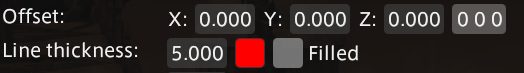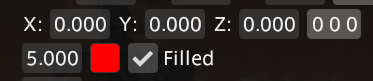Short description: Exactly what it says on the tin. Displays the name of the node so you can more easily see what's available at a glance. It SHOULD have every node on it (except fish, haven't unlocked the ability to see them yet), let me know if I missed any.
~Lv2~{"Name":"Island Gathering","Group":"","ZoneLockH":[1055],"ElementsL":[{"Name":"Agave","type":1,"radius":0.77,"color":2852126975,"thicc":0.0,"overlayText":"Agave Plant","refActorName":"Agave Plant","onlyTargetable":true},{"Name":"Clay","type":1,"radius":0.77,"color":2852126975,"thicc":0.0,"overlayText":"Clay","refActorName":"Agave Plant","refActorNameIntl":{"En":"Mound of Dirt"},"onlyTargetable":true},{"Name":"Palm","type":1,"radius":0.77,"color":2852126975,"thicc":0.0,"overlayText":"Palm Tree","refActorName":"Agave Plant","refActorNameIntl":{"En":"Palm Tree"},"onlyTargetable":true},{"Name":"Copper","type":1,"radius":0.77,"color":2852126975,"thicc":0.0,"overlayText":"Copper Ore","refActorName":"Agave Plant","refActorNameIntl":{"En":"Bluish Rock"},"onlyTargetable":true},{"Name":"Parsnip","type":1,"radius":0.77,"color":2852126975,"thicc":0.0,"overlayText":"Parsnip","refActorName":"Agave Plant","refActorNameIntl":{"En":"Wild Parsnip"},"onlyTargetable":true},{"Name":"Cotton","type":1,"radius":0.77,"color":2852126975,"thicc":0.0,"overlayText":"Cotton","refActorName":"Agave Plant","refActorNameIntl":{"En":"Cotton Plant"},"onlyTargetable":true},{"Name":"Sap Tree","type":1,"radius":0.77,"color":2852126975,"thicc":0.0,"overlayText":"Sap Tree","refActorName":"Agave Plant","refActorNameIntl":{"En":"Mahogany Tree"},"onlyTargetable":true},{"Name":"Tin Sand","type":1,"radius":0.77,"color":2852126975,"thicc":0.0,"overlayText":"Tin Sand","refActorName":"Agave Plant","refActorNameIntl":{"En":"Submerged Sand"},"onlyTargetable":true},{"Name":"Sugar Cane","type":1,"radius":0.77,"color":2852126975,"thicc":0.0,"overlayText":"Sugar Cane","refActorName":"Agave Plant","refActorNameIntl":{"En":"Sugarcane"},"onlyTargetable":true},{"Name":"Popoto","type":1,"radius":0.77,"color":2852126975,"thicc":0.0,"overlayText":"Popotos","refActorName":"Agave Plant","refActorNameIntl":{"En":"Wild Popoto"},"onlyTargetable":true},{"Name":"Branch Tree","type":1,"radius":0.77,"color":2852126975,"thicc":0.0,"overlayText":"Branch Tree","refActorName":"Agave Plant","refActorNameIntl":{"En":"Tualong Tree"},"onlyTargetable":true},{"Name":"Rock","type":1,"radius":0.77,"color":2852126975,"thicc":0.0,"overlayText":"Rock","refActorName":"Agave Plant","refActorNameIntl":{"En":"Smooth White Rock"},"onlyTargetable":true},{"Name":"Apple Tree","type":1,"radius":0.77,"color":2852126975,"thicc":0.0,"overlayText":"Apple Tree","refActorName":"Agave Plant","refActorNameIntl":{"En":"Island Apple Tree"},"onlyTargetable":true},{"Name":"Pumpkin Seeds","type":1,"radius":0.77,"color":2852126975,"thicc":0.0,"overlayText":"Pumpkin Seeds","refActorName":"Agave Plant","refActorNameIntl":{"En":"Lightly Gnawed Pumpkin"},"onlyTargetable":true},{"Name":"Iron Ore","type":1,"radius":0.77,"color":2852126975,"thicc":0.0,"overlayText":"Iron Ore","refActorName":"Agave Plant","refActorNameIntl":{"En":"Rough Black Rock"},"onlyTargetable":true},{"Name":"Quartz","type":1,"radius":0.77,"color":2852126975,"thicc":0.0,"overlayText":"Quartz Crystal","refActorName":"Agave Plant","refActorNameIntl":{"En":"Quartz Formation"},"onlyTargetable":true},{"Name":"Granite","type":1,"radius":0.77,"color":2852126975,"thicc":0.0,"overlayText":"Granite Rock","refActorName":"Agave Plant","refActorNameIntl":{"En":"Speckled Rock"},"onlyTargetable":true},{"Name":"Salt Crystals","type":1,"radius":0.77,"color":2852126975,"thicc":0.0,"overlayText":"Salt Crystals","refActorName":"Agave Plant","refActorNameIntl":{"En":"Crystal-banded Rock"},"onlyTargetable":true},{"Name":"Laver","type":1,"radius":0.77,"color":2852126975,"thicc":0.0,"overlayText":"Laver","refActorName":"Agave Plant","refActorNameIntl":{"En":"Seaweed Tangle"},"onlyTargetable":true},{"Name":"Coral","type":1,"radius":0.77,"color":2852126975,"thicc":0.0,"overlayText":"Coral","refActorName":"Agave Plant","refActorNameIntl":{"En":"Coral Formation"},"onlyTargetable":true},{"Name":"Cabbage","type":1,"radius":0.77,"color":2852126975,"thicc":0.0,"overlayText":"Cabbage","refActorName":"Agave Plant","refActorNameIntl":{"En":"Partially Consumed Cabbage"},"onlyTargetable":true},{"Name":"Clam","type":1,"radius":0.77,"color":2852126975,"thicc":0.0,"overlayText":"Clam","refActorName":"Agave Plant","refActorNameIntl":{"En":"Large Shell"},"onlyTargetable":true}]}