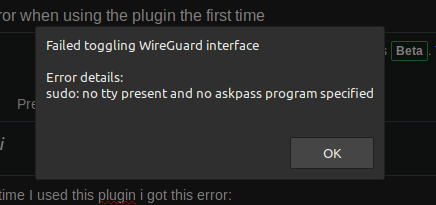A simple WireGuard systray applet for Cinnamon.
git clone https://github.com/nicoulaj/cinnamon-applet-wireguard
cd cinnamon-applet-wireguard
make install
Please report issues here.
This software is released under the GNU General Public License v3.0, see LICENSE for details.