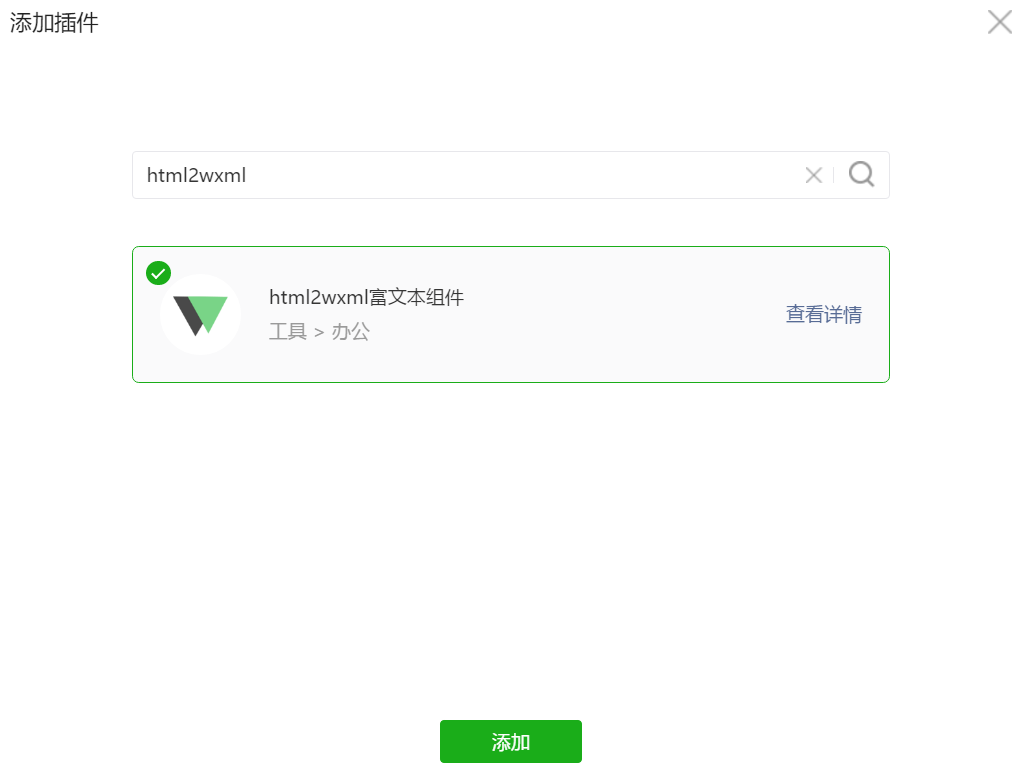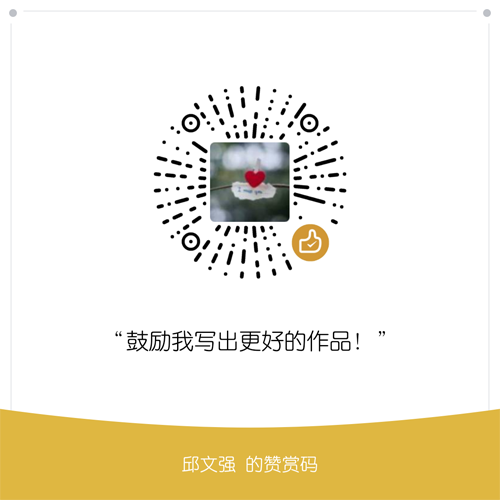TODO:
- 加入构建,分发构建后的源码
- 加入单元测试
插件版本解析服务是由 QwqOffice 完成,存在不稳定因素,如对稳定性有很高的要求,请自行搭建解析服务,或在自家服务器上直接完成解析。对于有关插件版本不能使用/不能解析的提问,不作任何回答
小程序富文本解析 https://github.com/icindy/wxParse
PHP移植版highlight.js https://github.com/scrivo/highlight.php
PHP编写的Markdown解析器 https://github.com/erusev/parsedown
扫码打开演示小程序
三种版本演示所用的小程序源码均在demo目录中
-
回到小程序开发环境,编辑
app.json,添加插件声明,最新版为1.3.0"plugins": { "htmltowxml": { "version": "1.3.0", "provider": "wxa51b9c855ae38f3c" } } -
在对应页面的
json文件,比如首页index.json,添加使用插件组件的声明"usingComponents": { "htmltowxml": "plugin://htmltowxml/view" } -
参考下面组件使用方法
-
复制整个
html2wxml-component文件夹到小程序目录 -
在对应页面的
json文件,比如首页index.json,添加使用组件的声明,注意路径"usingComponents": { "htmltowxml": "path/to/html2wxml-component/html2wxml" } -
参考下面组件使用方法
-
复制整个
html2wxml-template文件夹到小程序目录 -
在对应页面的
js文件,比如首页index.js,添加引用声明,并使用html2wxml方法进行数据绑定,注意路径,参数分别为绑定的数据名、已解析的富文本数据、当前页面对象和容器与屏幕边缘的单边的距离var html2wxml = require('path/to/html2wxml-template/html2wxml.js'); html2wxml.html2wxml('article', res.data, this, 5); -
在对应页面的
wxml文件,比如首页index.wxml,添加引用模板的声明,并使用模板,注意路径和绑定的数据名<import src="path/to/html2wxml-template/html2wxml.wxml" /> <template is="html2wxml" data="{{wxmlData:article}}" /> -
在对应页面的
wxss文件,比如首页index.wxss或app.wxss, 引入样式表和你喜欢的代码高亮样式,注意路径@import "path/to/html2wxml-template/html2wxml.wxss"; @import "path/to/html2wxml-template/highlight-styles/darcula.wxss";
| 属性名 | 类型 | 默认值 | 说明 |
|---|---|---|---|
| text | String | null | 要渲染的HTML或Markdown文本 |
| json | Object | {} | 已经过解析的JSON数据 |
| type | String | html | 要渲染的文本类型,可用值html,markdown,md |
| highlight | Boolean | true | 是否对pre内文本进行代码高亮 |
| highlightStyle | String | darcula | pre代码高亮样式,可用值default,darcula,dracula,tomorrow |
| highlightLanguages | Array | ['html', 'js', 'css', 'php'] | pre代码高亮检测语言。查看可用语言 |
| linenums | Boolean | true | 是否为pre添加行号显示 |
| padding | Number | 5 | html2wxml组件与屏幕边缘的单边距离,用于图片自适应 |
| imghost | String | null | 对img标签中src属性可能的相对路径进行域名补全 |
| showLoading | Boolean | true | 是否显示加载中动画 |
| bindWxmlTagATap | Handler | 点击a标签的回调 |
// 将Page中的content数据作为HTML格式渲染
<htmltowxml text="{{content}}" bindWxmlTagATap="wxmlTagATap" ></htmltowxml>
// 禁用代码高亮功能
<htmltowxml text="{{content}}" highlight="{{false}}" bindWxmlTagATap="wxmlTagATap" ></htmltowxml>
// 禁用代码行号显示功能
<htmltowxml text="{{content}}" linenums="{{false}}" bindWxmlTagATap="wxmlTagATap" ></htmltowxml>
// 代码高亮样式改为tomorrow
<htmltowxml text="{{content}}" highlightStyle="tomorrow" bindWxmlTagATap="wxmlTagATap" ></htmltowxml>
// 设置代码高亮检测语言 (最多6个,自行搭建服务不受限制)
<htmltowxml text="{{content}}" highlightLanguages="{{['html','js','php','css','cpp','ruby']}}" bindWxmlTagATap="wxmlTagATap" ></htmltowxml>
// 对HTML数据中的img标签的相对路径补全域名
<htmltowxml text="{{content}}" imghost="https://www.qwqoffice.com" bindWxmlTagATap="wxmlTagATap" ></htmltowxml>
// 禁用加载中动画
<htmltowxml text="{{content}}" showLoading="{{false}}" bindWxmlTagATap="wxmlTagATap" ></htmltowxml>
// 将Page中的text数据作为Markdown格式渲染
<htmltowxml text="{{text}}" type="md" bindWxmlTagATap="wxmlTagATap" ></htmltowxml>
// 直接渲染Page中的已经过解析的obj数据
<htmltowxml json="{{obj}}" bindWxmlTagATap="wxmlTagATap" ></htmltowxml>
富文本的解析默认是由QwqOffice完成,存在不稳定因素,你可以自行搭建解析服务或将解析组件引入到你的项目中。
-
复制整个
html2wxml-php文件夹到项目目录中 -
引入类文件
class.ToWXML.phpinclude( 'path/to/html2wxml-php/class.ToWXML.php' ); -
实例化
html2wxml,进行解析并输出,示例:$towxml = new ToWXML(); $json = $towxml->towxml( '<h1>H1标题</h1>', array( 'type' => 'html', 'highlight' => true, 'linenums' => true, 'imghost' => null, 'encode' => false, 'highlight_languages' => array( 'html', 'js', 'php', 'css' ) ) ); echo json_encode( $json, JSON_UNESCAPED_UNICODE );
| 参数名 | 类型 | 默认值 | 说明 |
|---|---|---|---|
| text | String | 要渲染的HTML或Markdown文本 | |
| args | Array | [] | 附加参数 |
| 参数名 | 类型 | 默认值 | 说明 |
|---|---|---|---|
| type | String | html | 要渲染的文本类型,可用值html,markdown,md |
| highlight | Boolean | true | 是否对pre内文本进行代码高亮 |
| highlight_languages | Array | ['html', 'js', 'css', 'php'] | pre代码高亮检测语言。查看可用语言 |
| linenums | Boolean | true | 是否为pre添加行号显示 |
| imghost | String | null | 对img标签中src属性可能的相对路径进行域名补全 |
| encode | Boolean | true | 是否对结果进行JSON编码 |
语言名称和别名均可使用
| 语言名称 | 别名 |
|---|---|
| 1c | |
| abnf | |
| accesslog | |
| actionscript | as |
| ada | |
| apache | apacheconf |
| applescript | osascript |
| arduino | |
| armasm | arm |
| asciidoc | adoc |
| aspectj | |
| autohotkey | ahk |
| autoit | |
| avrasm | |
| awk | |
| axapta | |
| bash | sh,zsh |
| basic | |
| bnf | |
| brainfuck | bf |
| cal | |
| capnproto | capnp |
| ceylon | |
| clean | clean,icl,dcl |
| clojure-repl | |
| clojure | clj |
| cmake | cmake.in |
| coffeescript | coffee,cson,iced |
| coq | |
| cos | cos,cls |
| cpp | c,cc,h,c++,h++,hpp |
| crmsh | crm,pcmk |
| crystal | cr |
| cs | csharp |
| csp | |
| css | |
| d | |
| dart | |
| delphi | dpr,dfm,pas,pascal,freepascal,lazarus,lpr,lfm |
| diff | patch |
| django | jinja |
| dns | bind,zone |
| dockerfile | docker |
| dos | bat,cmd |
| dsconfig | |
| dts | |
| dust | dst |
| ebnf | |
| elixir | |
| elm | |
| erb | |
| erlang-repl | |
| erlang | erl |
| excel | xlsx,xls |
| fix | |
| flix | |
| fortran | f90,f95 |
| fsharp | fs |
| gams | gms |
| gauss | gss |
| gcode | nc |
| gherkin | feature |
| glsl | |
| go | golang |
| golo | |
| gradle | |
| groovy | |
| haml | |
| handlebars | hbs,html.hbs,html.handlebars |
| haskell | hs |
| haxe | hx |
| hsp | |
| htmlbars | |
| http | https |
| hy | hylang |
| inform7 | i7 |
| ini | toml |
| irpf90 | |
| java | jsp |
| javascript | js,jsx |
| jboss-cli | wildfly-cli |
| json | |
| julia-repl | |
| julia | |
| kotlin | |
| lasso | ls,lassoscript |
| ldif | |
| leaf | |
| less | |
| lisp | |
| livecodeserver | |
| livescript | ls |
| llvm | |
| lsl | |
| lua | |
| makefile | mk,mak |
| markdown | md,mkdown,mkd |
| mathematica | mma |
| matlab | |
| maxima | |
| mel | |
| mercury | m,moo |
| mipsasm | mips |
| mizar | |
| mojolicious | |
| monkey | |
| moonscript | moon |
| n1ql | |
| nginx | nginxconf |
| nimrod | nim |
| nix | nixos |
| nsis | |
| objectivec | mm,objc,obj-c |
| ocaml | ml |
| openscad | scad |
| oxygene | |
| parser3 | |
| perl | pl,pm |
| pf | pf.conf |
| php | php3,php4,php5,php6 |
| pony | |
| powershell | ps |
| processing | |
| profile | |
| prolog | |
| protobuf | |
| puppet | pp |
| purebasic | pb,pbi |
| python | py,gyp |
| q | k,kdb |
| qml | qt |
| r | |
| rib | |
| roboconf | graph,instances |
| routeros | routeros,mikrotik |
| rsl | |
| ruby | rb,gemspec,podspec,thor,irb |
| ruleslanguage | |
| rust | rs |
| scala | |
| scheme | |
| scilab | sci |
| scss | |
| shell | console |
| smali | smali |
| smalltalk | st |
| sml | ml |
| sqf | sqf |
| sql | |
| stan | |
| stata | do,ado |
| step21 | p21,step,stp |
| stylus | styl |
| subunit | |
| swift | |
| taggerscript | |
| tap | |
| tcl | tk |
| tex | |
| thrift | |
| tp | |
| twig | craftcms |
| typescript | ts |
| vala | |
| vbnet | vb |
| vbscript-html | |
| vbscript | vbs |
| verilog | v,sv,svh |
| vhdl | |
| vim | |
| x86asm | |
| xl | tao |
| xml | html,xhtml,rss,atom,xjb,xsd,xsl,plist |
| xquery | xpath,xq |
| yaml | yml,YAML,yaml |
| zephir | zep |
QwqOffice软件工作室 https://www.qwqoffice.com/
QwqOffice官网小程序(文章详情页富文本解析由 html2wxml 提供)