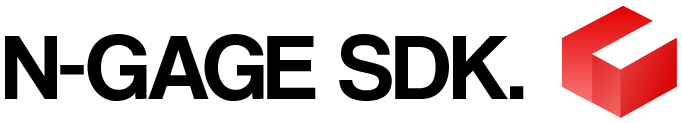A toolchain for Symbian S60v1 devices such as the Nokia N-Gage.
In addition to a modern build system based on CMake, the toolchain also includes other modern libraries in the latest version, such as:
- Simple DirectMedia Layer (SDL) 2.24.2
- Lua 5.4.4
- SDL2_gfx 1.0.6
First of all, this is not a leak of the so far unreleased Nokia N-Gage SDK (which was ultimately just an extended Symbian SDK), but a comprehensive system that allows the original and freely available Symbian S60v1 SDK to be used with modern tools such as CMake and Visual Studio 2022.
This toolchain is the core of this project and provides the basis for all projects that build on it.
Developing apps for Symbian is unnecessarily complicated. That was no different 20 years ago than it is today and is certainly one of the main reasons why a homebrew scene never emerged for the Nokia N-Gage.
Until now, the easiest way to do this was to set up a virtual machine, install the SDK and a completely outdated version of Visual Studio. In addition, there was the proprietary build system, which required a Perl installation that could be installed along with it.
In a nutshell, Symbian development has never been a convenient thing.
CMake, because it provides a perfect foundation for automating complicated build procedures and is natively supported by many modern development environments such as Visual Studio.
Even though this project is still in its early stages, it is already possible to compile apps for the platform in a relatively uncomplicated manner. Overall, the toolchain has a modular design and can be extended by additional libraries as needed.
Clone the toolchain:
git clone https://github.com/ngagesdk/ngage-toolchain.gitCreate the environment variable $NGAGESDK and set it to the
root-directory of the toolchain.
Important: Since normalizing paths with CMake does not seem to work
properly, be sure to use slashes instead of backslashes,
e.g. C:/ngage-toolchain.
Once you are done, open the setup directory in Visual Studio and wait
until the CMake solution has finished generating. Then build the
project so that the necessary dependencies are downloaded and installed.
The GCC compiler for Symbian S60 is based on Cygwin. For it to work, its
path %NGAGESDK%\sdk\sdk\6.1\Shared\EPOC32\gcc\bin should be included in
your $PATH environment variable, otherwise it will not be able to find
the file cygwin1.dll.
-
This project is licensed under the "The MIT License". See the file LICENSE.md for details.
-
The N-Gage SDK logo by Dan Whelan is licensed under a Creative Commons Attribution-ShareAlike 4.0 International (CC BY-SA 4.0) license.
If you are interested in the Nokia N-Gage in general, you are cordially invited to visit our small online community. You can find us on Discord, Telegram and in #ngage on EFnet.