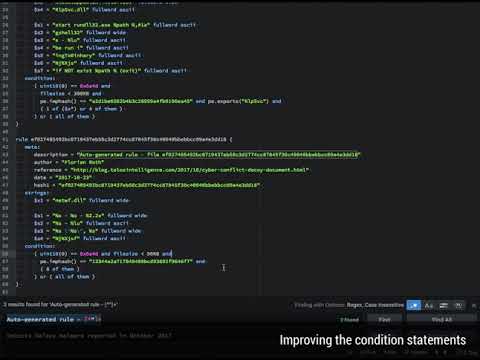_____
__ _____ _____/ ___/__ ___
/ // / _ `/ __/ (_ / -_) _ \
\_, /\_,_/_/ \___/\__/_//_/
/___/ Yara Rule Generator
Florian Roth, July 2020, Version 0.23.2
Note: Rules have to be post-processed
See this post for details: https://medium.com/@cyb3rops/121d29322282
yarGen is a generator for YARA rules
The main principle is the creation of yara rules from strings found in malware files while removing all strings that also appear in goodware files. Therefore yarGen includes a big goodware strings and opcode database as ZIP archives that have to be extracted before the first use.
In version 0.24.0, yarGen introduces an output option (--ai). This feature generates a YARA rule with an expanded set of strings and includes instructions tailored for an AI. I suggest employing ChatGPT Plus with model 4 to refine these rules. Activating the --ai flag appends the instruction text to the yargen_rules.yar output file, which can subsequently be fed into your AI for processing.
With version 0.23.0 yarGen has been ported to Python3. If you'd like to use a version using Python 2, try a previous release. (Note that the download location for the pre-built databases has changed, since the database format has been changed from the outdated pickle to json. The old databases are still available but in an old location on our web server only used in the old yarGen version <0.23)
Since version 0.12.0 yarGen does not completely remove the goodware strings from the analysis process but includes them with a very low score depending on the number of occurrences in goodware samples. The rules will be included if no better strings can be found and marked with a comment /* Goodware rule */. Force yarGen to remove all goodware strings with --excludegood. Also since version 0.12.0 yarGen allows to place the "strings.xml" from PEstudio in the program directory in order to apply the blacklist definition during the string analysis process. You'll get better results.
Since version 0.14.0 it uses naive-bayes-classifier by Mustafa Atik and Nejdet Yucesoy in order to classify the string and detect useful words instead of compression/encryption garbage.
Since version 0.15.0 yarGen supports opcode elements extracted from the .text sections of PE files. During database creation it splits the .text sections with the regex [\x00]{3,} and takes the first 16 bytes of each part
to build an opcode database from goodware PE files. During rule creation on sample files it compares the goodware opcodes with the opcodes extracted from the malware samples and removes all opcodes that also appear in the goodware
database. (there is no further magic in it yet - no XOR loop detection etc.) The option to activate opcode integration is '--opcodes'.
Since version 0.17.0 yarGen allows creating multiple databases for opcodes and strings. You can now easily create a new database by using "-c" and an identifier "-i identifier" e.g. "office". It will then create two new database files named "good-strings-office.db" and "good-opcodes-office.db" that will be initialized during startup with the built-in databases.
Since version 0.18.0 yarGen supports extra conditions that make use of the pe module. This includes imphash values and the PE file's exports. We provide pre-generated imphash and export databases.
Since version 0.19.0 yarGen support a 'dropzone' mode in which it initializes all strings/opcodes/imphashes/exports only once and queries a given folder for new samples. If it finds new samples dropped to the folder, it creates rules for these samples, writes the YARA rules to the defined output file (default: yargen_rules.yar) and removes the dropped samples. You can specify a text file (-b) from which the identifier is read. The reference parameter (-r) has also been extended so that it can be a text file on disk from which the reference is read. E.g. drop two files named 'identifier.txt' and 'reference.txt' together with the samples to the folder and use the parameters -b ./dropzone/identifier.txt and -r ./dropzone/reference.txt to read the respective strings from the files each time an analysis starts.
Since version 0.20.0 yarGen supports the extraction and use of hex encoded strings that often appear in weaponized RTF files.
The rule generation process also tries to identify similarities between the files that get analyzed and then combines the strings to so called super rules. The super rule generation does not remove the simple rule for the files that have been combined in a single super rule. This means that there is some redundancy when super rules are created. You can suppress a simple rule for a file that was already covered by super rule by using --nosimple.
- Make sure you have at least 4GB of RAM on the machine you plan to use yarGen (8GB if opcodes are included in rule generation, use with --opcodes)
- Install all dependencies with
pip install -r requirements.txt(orpip3 install -r requirements.txt) - Run
python yarGen.py --updateto automatically download the built-in databases. The are saved into the './dbs' sub folder. (Download: 913 MB) - See help with
python yarGen.py --helpfor more information on the command line parameters
Warning: yarGen pulls the whole goodstring database to memory and uses at least 3 GB of memory for a few seconds - 6 GB if opcodes evaluation is activated (--opcodes).
I've already tried to migrate the database to sqlite but the numerous string comparisons and lookups made the analysis painfully slow.
yarGen allows creating multiple databases for opcodes or strings. You can easily create a new database by using "-c" for new database creation and "-i identifier" to give the new database a unique identifier as e.g. "office". It will the create two new database files named "good-strings-office.db" and "good-opcodes-office.db" that will from then on be initialized during startup with the built-in databases.
Create a new strings and opcodes database from an Office 2013 program directory:
yarGen.py -c --opcodes -i office -g /opt/packs/office2013
The analysis and string extraction process will create the following new databases in the "./dbs" sub folder.
good-strings-office.db
good-opcodes-office.db
The values from these new databases will be automatically applied during the rule creation process because all *.db files in the sub folder "./dbs" will be initialized during startup.
You can update the once created databases with the "-u" parameter
yarGen.py -u --opcodes -i office -g /opt/packs/office365
This would update the "office" databases with new strings extracted from files in the given directory.
usage: yarGen.py [-h] [-m M] [-y min-size] [-z min-score] [-x high-scoring]
[-w superrule-overlap] [-s max-size] [-rc maxstrings]
[--excludegood] [-o output_rule_file] [-e output_dir_strings]
[-a author] [-r ref] [-l lic] [-p prefix] [-b identifier]
[--score] [--strings] [--nosimple] [--nomagic] [--nofilesize]
[-fm FM] [--globalrule] [--nosuper] [--update] [-g G] [-u]
[-c] [-i I] [--dropzone] [--nr] [--oe] [-fs size-in-MB]
[--noextras] [--debug] [--trace] [--opcodes] [-n opcode-num]
yarGen
optional arguments:
-h, --help show this help message and exit
Rule Creation:
-m M Path to scan for malware
-y min-size Minimum string length to consider (default=8)
-z min-score Minimum score to consider (default=0)
-x high-scoring Score required to set string as 'highly specific
string' (default: 30)
-w superrule-overlap Minimum number of strings that overlap to create a
super rule (default: 5)
-s max-size Maximum length to consider (default=128)
-rc maxstrings Maximum number of strings per rule (default=20,
intelligent filtering will be applied)
--excludegood Force the exclude all goodware strings
Rule Output:
-o output_rule_file Output rule file
-e output_dir_strings
Output directory for string exports
-a author Author Name
-r ref Reference (can be string or text file)
-l lic License
-p prefix Prefix for the rule description
-b identifier Text file from which the identifier is read (default:
last folder name in the full path, e.g. "myRAT" if -m
points to /mnt/mal/myRAT)
--score Show the string scores as comments in the rules
--strings Show the string scores as comments in the rules
--nosimple Skip simple rule creation for files included in super
rules
--nomagic Don't include the magic header condition statement
--nofilesize Don't include the filesize condition statement
-fm FM Multiplier for the maximum 'filesize' condition value
(default: 3)
--globalrule Create global rules (improved rule set speed)
--nosuper Don't try to create super rules that match against
various files
Database Operations:
--update Update the local strings and opcodes dbs from the
online repository
-g G Path to scan for goodware (dont use the database
shipped with yaraGen)
-u Update local standard goodware database with a new
analysis result (used with -g)
-c Create new local goodware database (use with -g and
optionally -i "identifier")
-i I Specify an identifier for the newly created databases
(good-strings-identifier.db, good-opcodes-
identifier.db)
General Options:
--dropzone Dropzone mode - monitors a directory [-m] for new
samples to processWARNING: Processed files will be
deleted!
--nr Do not recursively scan directories
--oe Only scan executable extensions EXE, DLL, ASP, JSP,
PHP, BIN, INFECTED
-fs size-in-MB Max file size in MB to analyze (default=10)
--noextras Don't use extras like Imphash or PE header specifics
--debug Debug output
--trace Trace output
Other Features:
--opcodes Do use the OpCode feature (use this if not enough high
scoring strings can be found)
-n opcode-num Number of opcodes to add if not enough high scoring
string could be found (default=3)
See the following blog posts for a more detailed description on how to use yarGen for YARA rule creation:
How to Write Simple but Sound Yara Rules - Part 1
How to Write Simple but Sound Yara Rules - Part 2
How to Write Simple but Sound Yara Rules - Part 3
As you can see in the screenshot above you'll get a rule that contains strings, which are not found in the goodware strings database.
You should clean up the rules afterwards. In the example above, remove the strings $s14, $s17, $s19, $s20 that look like random code to get a cleaner rule that is more likely to match on other samples of the same family.
To get a more generic rule, remove string $s5, which is very specific for this compiled executable.
Monitors a given folder (-m) for new samples, processes the samples, writes YARA rules to the set output file (default: yargen_rules.yar) and deletes the folder contents afterwards.
python yarGen.py -a "yarGen Dropzone" --dropzone -m /opt/mal/dropzone
WARNING: All files dropped to the set dropzone will be removed!
In the following example two files named identifier.txt and reference.txt are read and used for the reference and as identifier in the YARA rule sets. The files are read at each iteration and not only during initialization. This way you can pass specific strings to each dropzone rule generation.
python yarGen.py --dropzone -m /opt/mal/dropzone -b /opt/mal/dropzone/identifier.txt -r /opt/mal/dropzone/reference.txt
python yarGen.py -m X:\MAL\Case1401
Use the shipped database of goodware strings and scan the malware directory "X:\MAL" recursively. Create rules for all files included in this directory and below. A file named 'yargen_rules.yar' will be generated in the current directory.
yarGen will by default use the top 20 strings based on their score. To see how a certain string in the rule scored, use the "--score" parameter.
python yarGen.py --score -m X:\MAL\Case1401
In order to use only strings for your rules that match a certain minimum score use the "-z" parameter. It is a good pratice to first create rules with "--score" and than perform a second run with a minimum score set for you sample set via "-z".
python yarGen.py --score -z 5 -m X:\MAL\Case1401
python yarGen.py -a "Florian Roth" -r "http://goo.gl/c2qgFx" -m /opt/mal/case_441 -o case441.yar
python yarGen.py --opcodes -a "Florian Roth" -r "http://goo.gl/c2qgFx" -m /opt/mal/case33 -o rules33.yar
python yarGen.py --debug -m /opt/mal/case_441
python yarGen.py -c --opcodes -g /home/user/Downloads/office2013 -i office
This will generate two new databases for strings and opcodes named:
- good-strings-office.db
- good-opcodes-office.db
The new databases will automatically be initialized during startup and are from then on used for rule generation.
Update a goodware strings database (append new strings, opcodes, imphashes, exports to the old ones)
python yarGen.py -u -g /home/user/Downloads/office365 -i office
python yarGen.py -a "Florian Roth" -r "Internal Research" -m /opt/mal/apt_case_32
A tool named db-lookup.py, which was introduced with version 0.18.0 allows you to query the local databases in a simple command line interface. The interface takes an input value, which can be string, export or imphash value, detects the query type and then performs a lookup in the loaded databases. This allows you to query the yarGen databases with string, export and imphash values in order to check if this value appears in goodware that has been processed to generate the databases.
This is a nice feature that helps you ta answer the following questions:
- Does this string appear in goodware samples of my database?
- Does this export name appear in goodware samples of my database?
- Does a sample in my goodware database has this imphash?
However, there are several drawbacks:
- It does only match on the full string (no contains, no startswith, no endswith)
- Opcode lookup is not supported (yet)
I plan to release a new project named Valknut which extracts overlapping byte sequences from samples and creates searchable databases. This project will be the new backend API for yarGen allowing all kinds of queries, opcodes and string values, ascii and wide formatted.