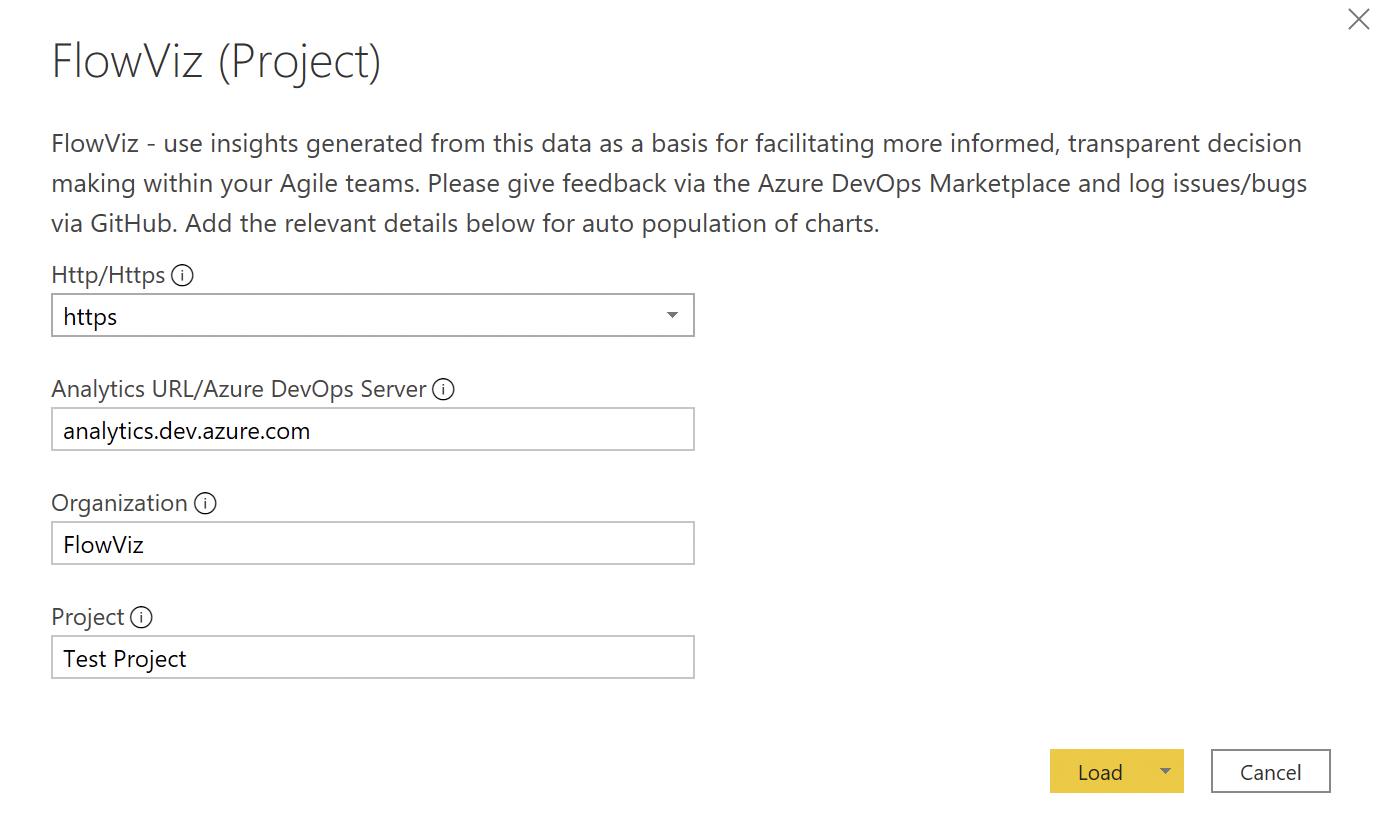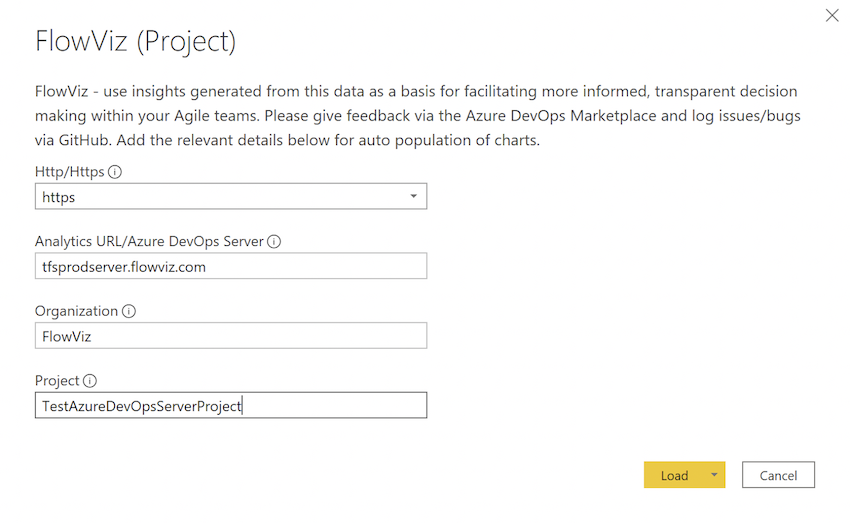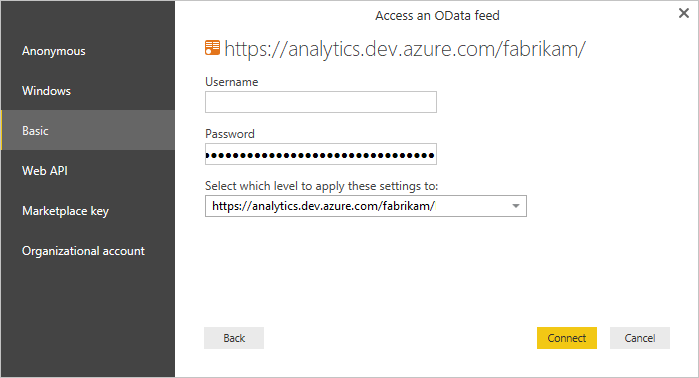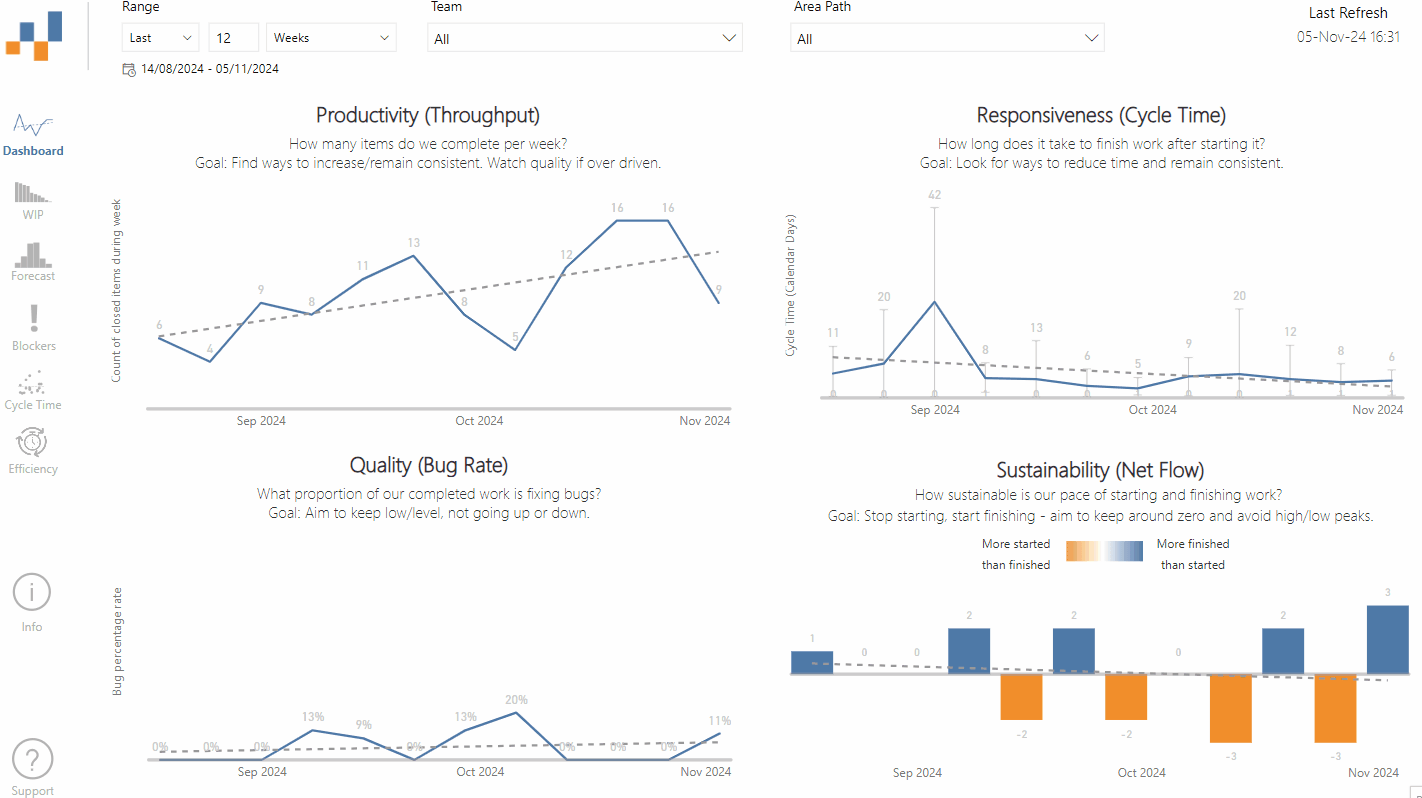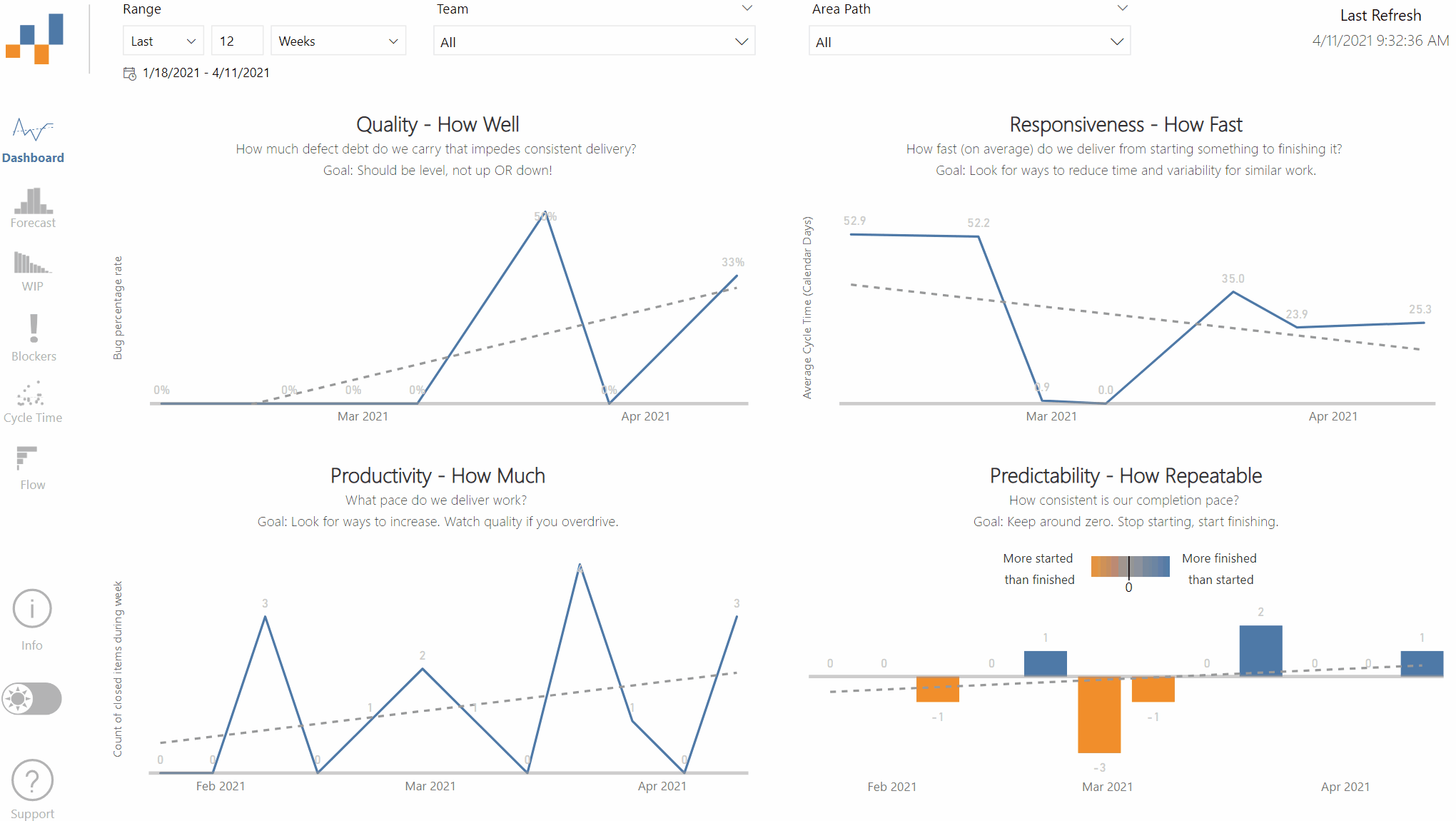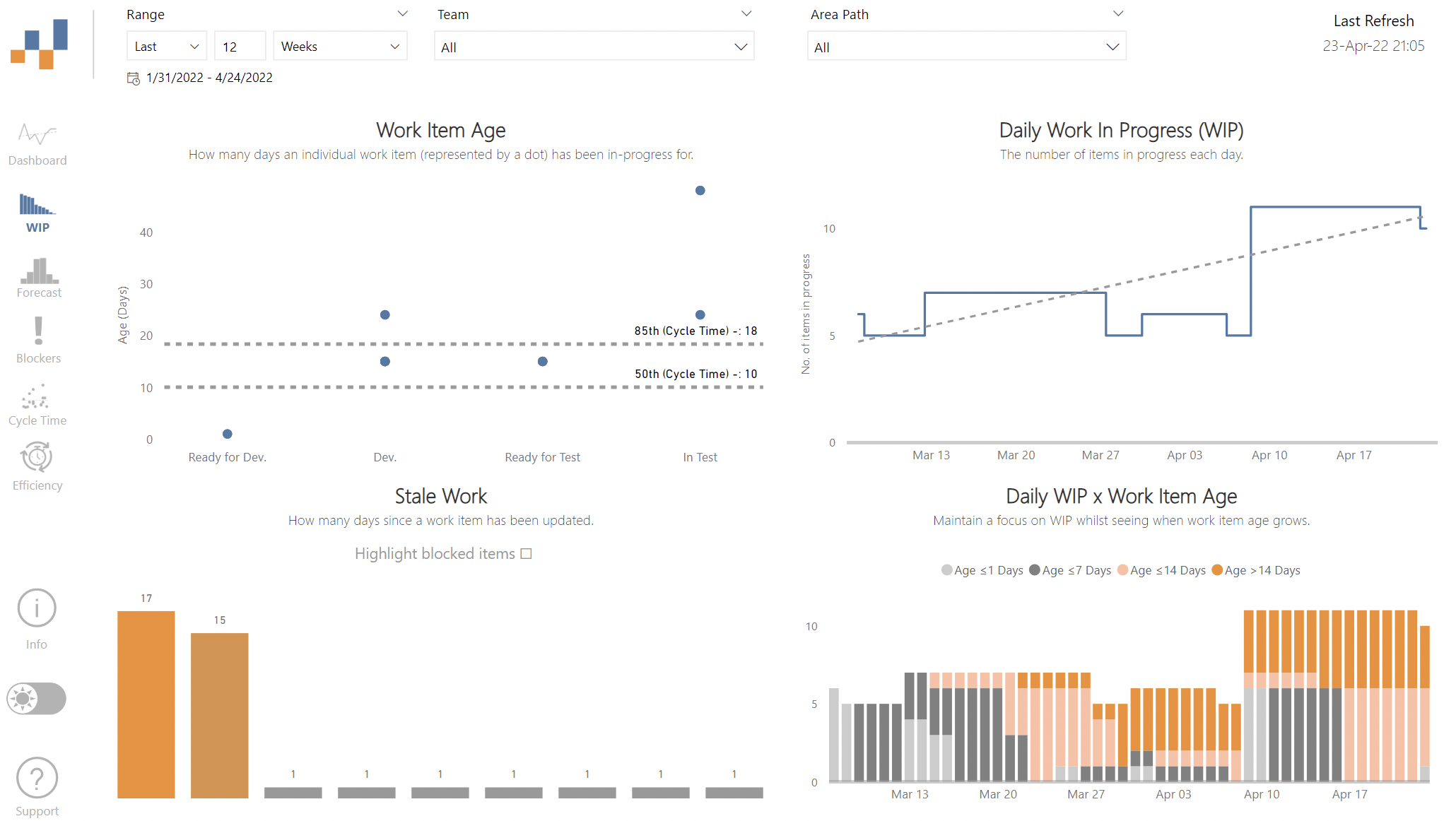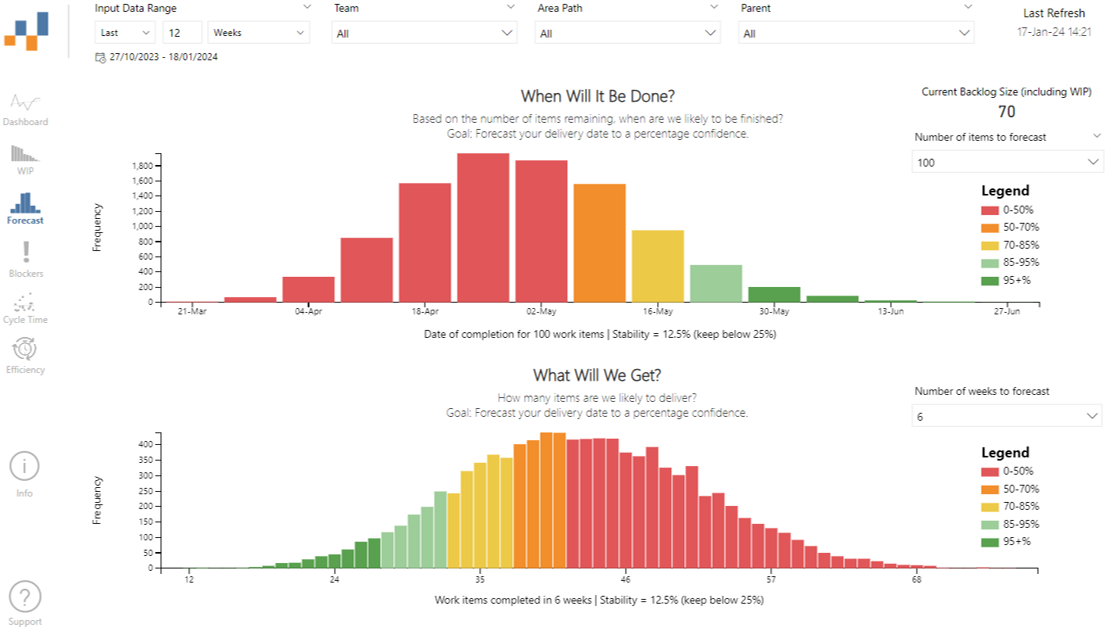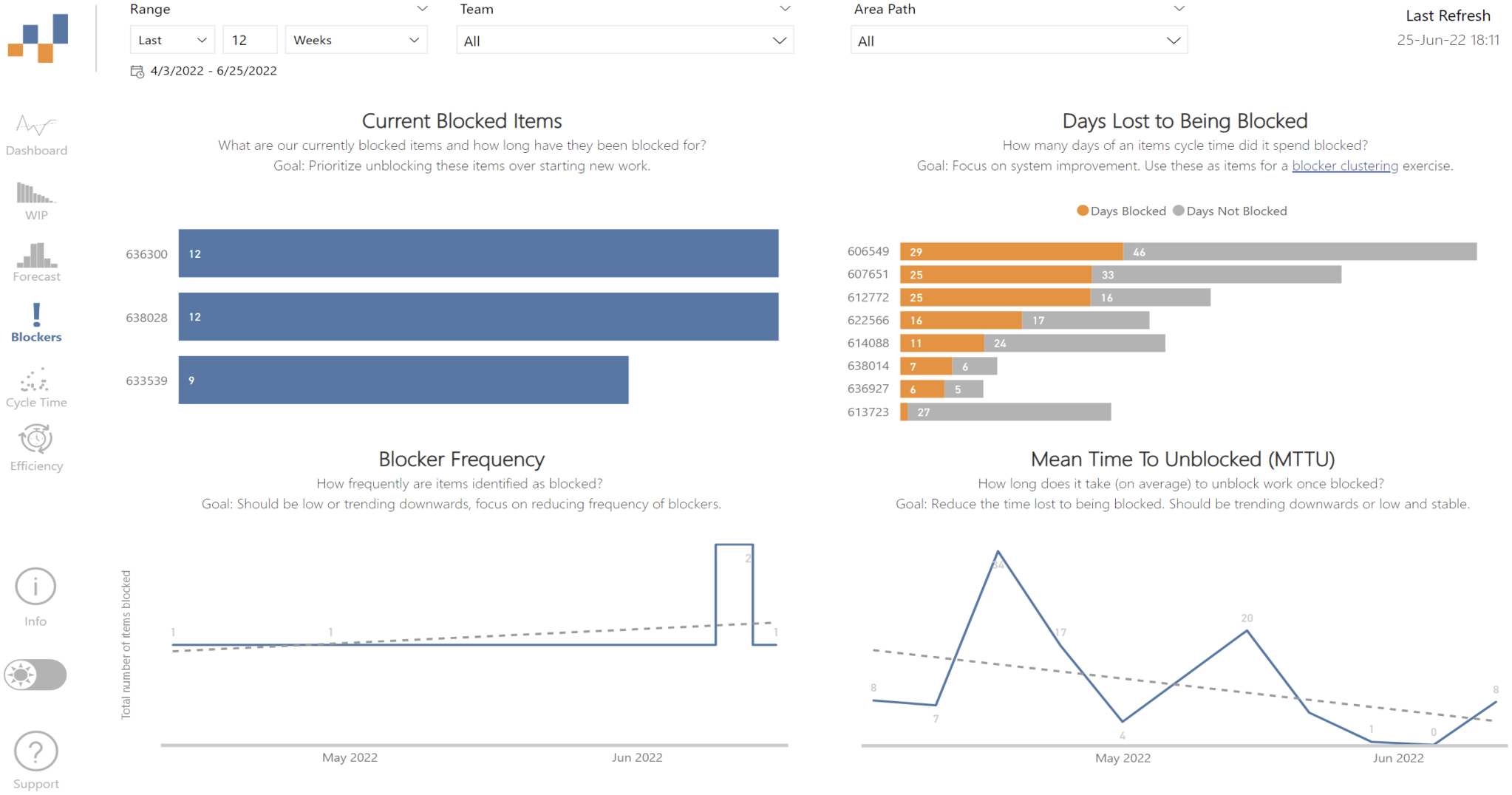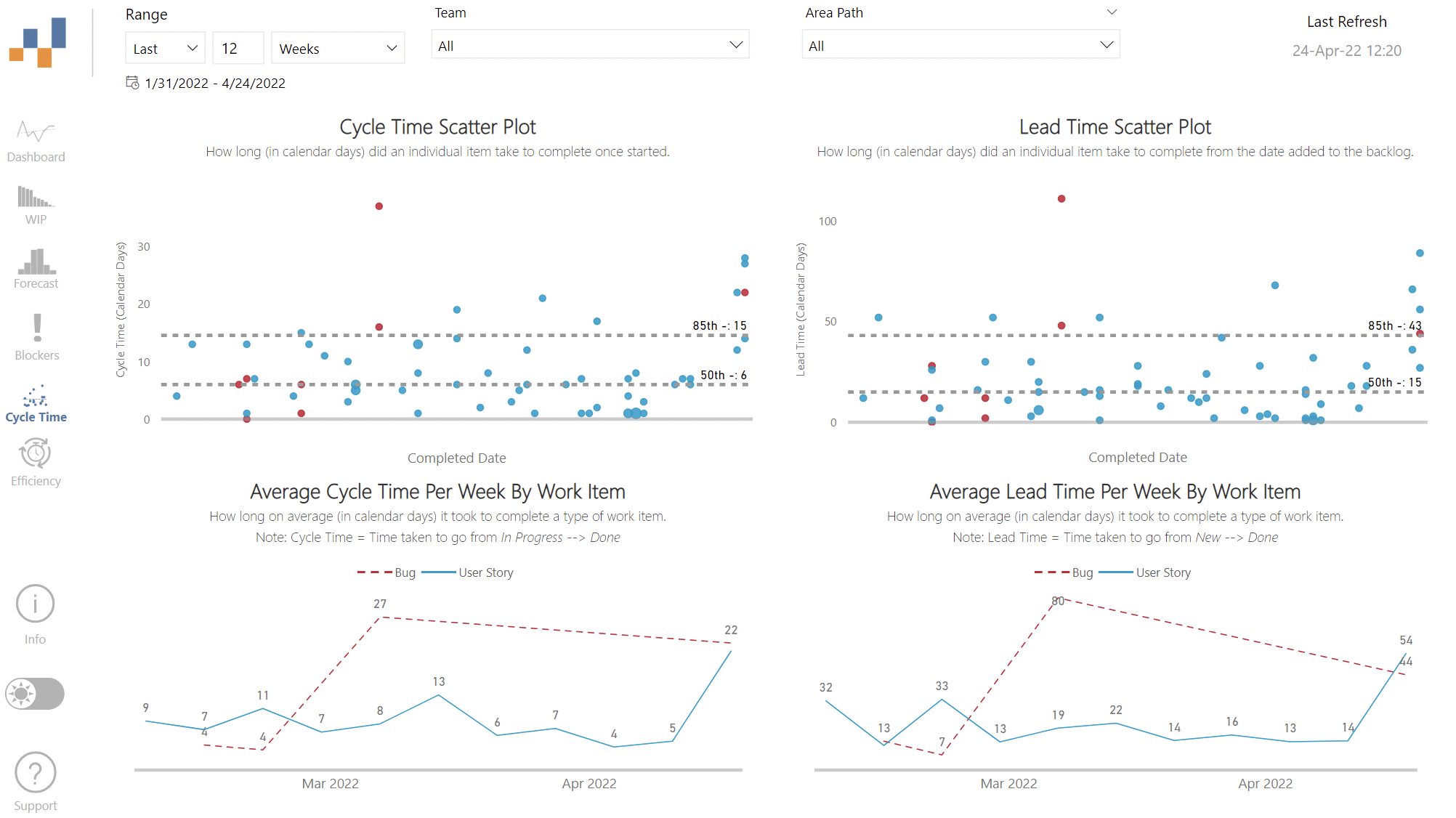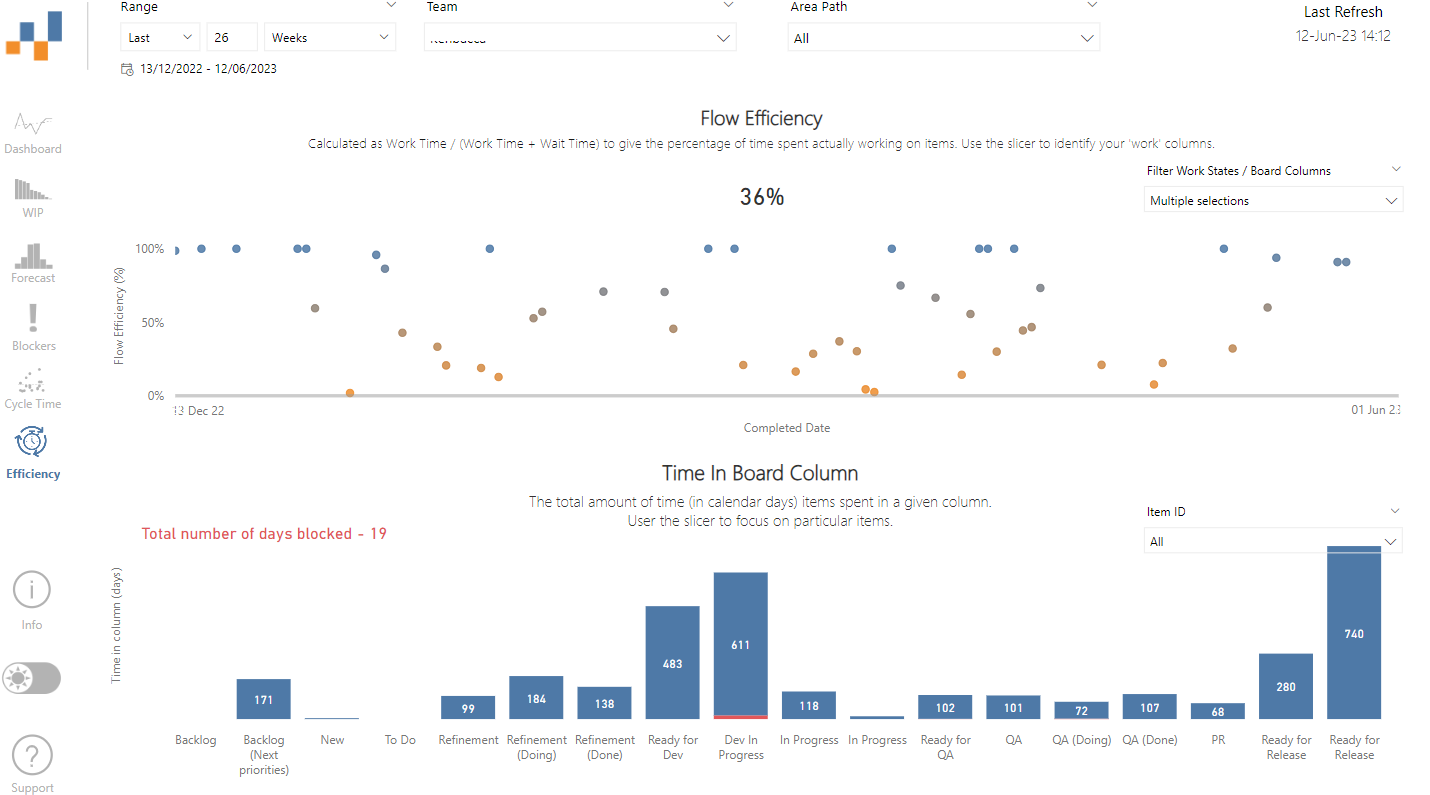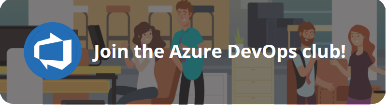Feedback Type:
Frown (Error)
Timestamp:
2020-01-14T16:15:15.7587810Z
Local Time:
2020-01-14T16:15:15.7587810+00:00
Session ID:
80249391-1f91-4747-98d5-1eef0ad02f55
Release:
January 2019
Product Version:
2.65.5313.1562 (18.12) (x86)
Error Message:
'\***\users*\Downloads\FlowViz - Agile Process Template.pbit' is incompatible with your current version of Microsoft Power BI Desktop. Please install the latest version and try opening the document again.
Stack Trace:
at Microsoft.PowerBI.Client.Windows.Services.ReportFactory.ValidateVersion(String part, Version version, Version supportedVersion, Action1 logTelemetry, ReportVersionCompatibilityFlags& versionCompatibility) at Microsoft.PowerBI.Client.Windows.Services.ReportFactory.DeserializeReportDocument(IStreamablePowerBIPackagePartContent streamablePowerBIPackagePartContent, IPowerBITelemetryService powerBITelemetryService, ReportVersionCompatibilityFlags& versionCompatibility) at Microsoft.PowerBI.Client.Windows.Services.ReportFactory.CreateReportFromPowerBIPackage(IPowerBIPackage powerBIPackage, String pbixFilePath, Byte[] securityBindings, Boolean requiresConversionToReportLayout, PowerBIPackageOpenOptions options, IPowerBITelemetryService powerBITelemetryService, IAnalysisServicesService analysisServices, PackageValidationResult& mashupValidationResult) at Microsoft.PowerBI.Client.Windows.Services.PowerBIPackagingService.Open(FileStream fileStream, IPowerBIWindowService windowService, Nullable1 entryPoint, PowerBIPackageOpenOptions options, Boolean& allCredentialsSatisfied)
at Microsoft.PowerBI.Client.Windows.Services.TemplateManager.TryImportTemplate(IPowerBIWindowService windowService, IQueryServices queryServices, IExceptionHandler exceptionHandler, TelemetryUserActionId entryPoint, Boolean& editQueries, String filePath)
Stack Trace Message:
5.2.0 is newer than the supported version (3.21.0) for report document package part
Invocation Stack Trace:
at Microsoft.Mashup.Host.Document.ExceptionExtensions.GetCurrentInvocationStackTrace()
at Microsoft.Mashup.Client.UI.Shared.StackTraceInfo..ctor(String exceptionStackTrace, String invocationStackTrace, String exceptionMessage)
at Microsoft.Mashup.Client.UI.Shared.FeedbackErrorInfo..ctor(String message, Exception exception, Nullable1 stackTraceInfo, String messageDetail) at Microsoft.PowerBI.Client.Windows.Services.TemplateManager.TryImportTemplate(IPowerBIWindowService windowService, IQueryServices queryServices, IExceptionHandler exceptionHandler, TelemetryUserActionId entryPoint, Boolean& editQueries, String filePath) at Microsoft.PowerBI.Client.Windows.Commands.ApplicationCommands.DataImportCommands.ImportTemplate(IPowerBIWindowService windowService, IExceptionHandler exceptionHandler, ImportTemplateParameters parameters) at Microsoft.PowerBI.Client.Windows.Commands.CommandFactory.<>c__DisplayClass421.<>c__DisplayClass44.b__40()
at Microsoft.Mashup.Host.Document.ExceptionHandlerExtensions.HandleExceptions(IExceptionHandler exceptionHandler, Action action)
at Microsoft.PowerBI.Client.Windows.Commands.CommandFactory.ExecuteWithExceptionHandler(Action executeMethod, IExceptionHandler exceptionHandler, String telemetryCommandName)
at Microsoft.PowerBI.Client.Windows.Commands.CommandFactory.<>c__DisplayClass421.<FromSyncHandlers>b__3f(UICommandParameter1 p)
at Microsoft.Practices.Prism.Commands.DelegateCommand1.<>c__DisplayClass10.<.ctor>b__c(Object o) at Microsoft.Practices.Prism.Commands.DelegateCommandBase.<>c__DisplayClass2.<.ctor>b__0(Object arg) at Microsoft.Practices.Prism.Commands.DelegateCommandBase.<Execute>d__7.MoveNext() at System.Runtime.CompilerServices.AsyncTaskMethodBuilder.Start[TStateMachine](TStateMachine& stateMachine) at Microsoft.Practices.Prism.Commands.DelegateCommandBase.Execute(Object parameter) at Microsoft.Practices.Prism.Commands.DelegateCommand1.d__12.MoveNext()
at System.Runtime.CompilerServices.AsyncTaskMethodBuilder.Start[TStateMachine](TStateMachine& stateMachine)
at Microsoft.Practices.Prism.Commands.DelegateCommand1.Execute(T parameter) at Microsoft.PowerBI.Client.Windows.Commands.CompositeCommand1.Execute(ICommand command, Object parameter)
at Microsoft.Practices.Prism.Commands.CompositeCommand.Execute(Object parameter)
at Microsoft.PowerBI.Client.Windows.Commands.CompositeCommand1.Execute(T parameter) at Microsoft.PowerBI.Client.Windows.MainWindow.ImportTemplate(TelemetryUserActionId entryPoint, String filePath) at Microsoft.PowerBI.Client.Windows.MainWindow.OpenDocument(TelemetryUserActionId entryPoint, String testFilePath) at Microsoft.PowerBI.Client.Windows.MainWindow.OpenDocument(TelemetryUserActionId entryPoint) at Microsoft.PowerBI.Client.Windows.Ribbon.ApplicationRibbonCommandActionHandler.HandleCommand(UInt32 commandId) at Microsoft.Mashup.Client.UI.Shared.UICommands.CommandActionHandlerBase.CommandAction(UInt32 commandId) at Microsoft.Mashup.Client.UI.Windows.Ribbon.RibbonCommandHandler.Execute(UInt32 commandId, CommandExecutionVerb verb, PropertyKeyRef keyRef, PropVariantRef currentValue, IUISimplePropertySet commandExecutionProperties) at System.Windows.Forms.UnsafeNativeMethods.DispatchMessageW(MSG& msg) at System.Windows.Forms.Application.ComponentManager.System.Windows.Forms.UnsafeNativeMethods.IMsoComponentManager.FPushMessageLoop(IntPtr dwComponentID, Int32 reason, Int32 pvLoopData) at System.Windows.Forms.Application.ThreadContext.RunMessageLoopInner(Int32 reason, ApplicationContext context) at System.Windows.Forms.Application.ThreadContext.RunMessageLoop(Int32 reason, ApplicationContext context) at System.Windows.Forms.Application.RunDialog(Form form) at System.Windows.Forms.Form.ShowDialog(IWin32Window owner) at Microsoft.Mashup.Client.UI.Windows.DialogWindowBase.ShowModal(IWindowHandle windowHandle) at Microsoft.Mashup.Client.UI.Shared.WebDialogs.WebDialog.<>n__FabricatedMethod8(IWindowHandle ) at Microsoft.Mashup.Client.UI.Shared.WebDialogs.WebDialog.<>c__DisplayClass6.<ShowModal>b__5() at Microsoft.Mashup.Client.UI.Shared.WindowManager.ShowModal[T](T dialog, Func1 showModalFunction)
at Microsoft.Mashup.Client.UI.Shared.WebDialogs.WebDialog.ShowModal(IWindowHandle owner)
at Microsoft.PowerBI.Client.Program.<>c__DisplayClass10.
b__0()
at Microsoft.PowerBI.Client.Windows.IExceptionHandlerExtensions.<>c__DisplayClass7.b__6()
at Microsoft.Mashup.Host.Document.ExceptionHandlerExtensions.HandleExceptions(IExceptionHandler exceptionHandler, Action action)
at Microsoft.PowerBI.Client.Windows.IExceptionHandlerExtensions.HandleExceptionsWithNestedTasks(IExceptionHandler exceptionHandler, Action action)
at Microsoft.PowerBI.Client.Program.Main(String[] args)
OS Version:
Microsoft Windows NT 10.0.17763.0 (x64 en-US)
CLR Version:
4.7 or later [Release Number = 461814]
Peak Virtual Memory:
1.36 GB
Private Memory:
360 MB
Peak Working Set:
454 MB
IE Version:
11.805.17763.0
User ID:
ed55a78c-9c0c-40ac-a226-eb38015dc99b
Workbook Package Info:
1* - en-GB, Query Groups: 0, fastCombine: Disabled, runBackgroundAnalysis: True.
Telemetry Enabled:
True
Model Default Mode:
Empty
Disabled Preview Features:
PBI_shapeMapVisualEnabled
MIntellisense
PBI_SpanishLinguisticsEnabled
PBI_PdfImport
PBI_ColumnProfiling
PBI_variationUIChange
PBI_PythonSupportEnabled
PBI_showIncrementalRefreshPolicy
PBI_showManageAggregations
PBI_FuzzyMatching
PBI_EnableWebDiagramView
PBI_improvedFilterExperience
PBI_qnaLiveConnect
Disabled DirectQuery Options:
TreatHanaAsRelationalSource
Cloud:
GlobalCloud
DPI Scale:
150%
Supported Services:
Power BI Report Server, Power BI
Formulas:
section Section1;