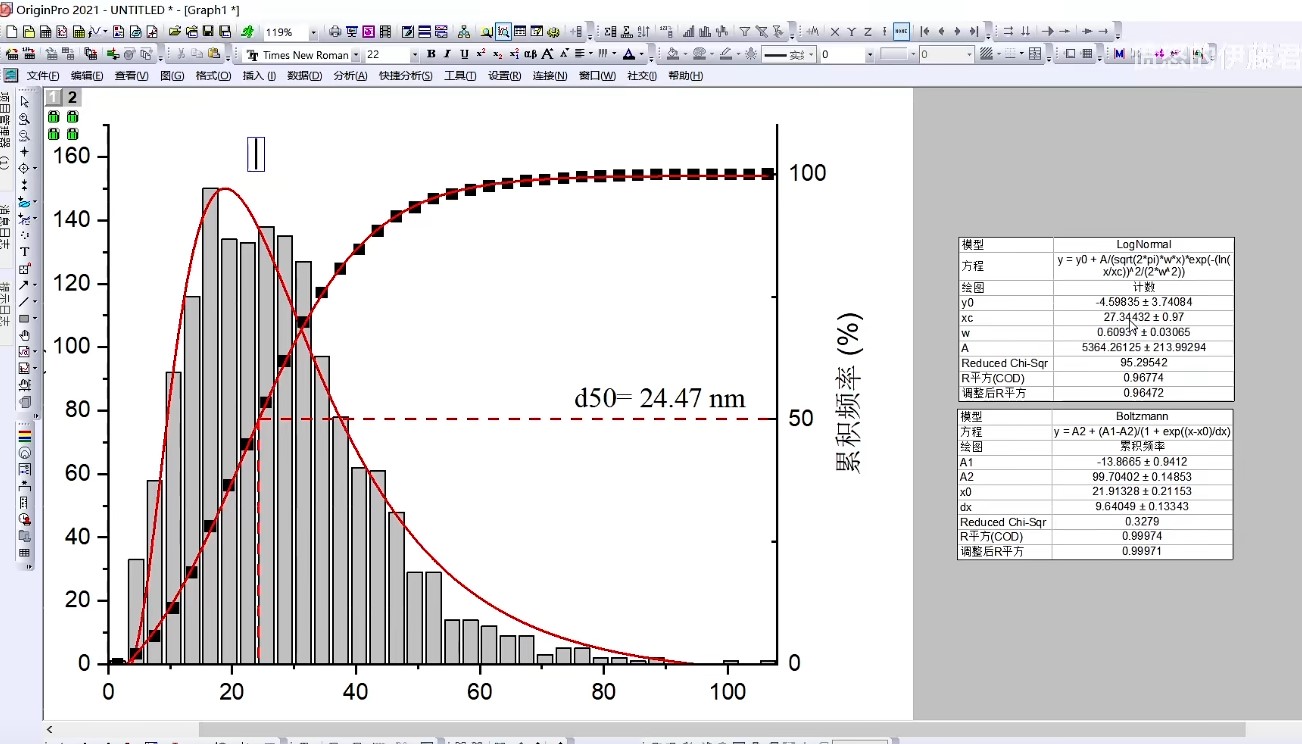Componentized Rec.2100 to Rec.709 conversion shader for mpv-player.
Featuring dynamic curves and a uniform color space.
Important
Requires vo=gpu-next.
Tip
Full portable_config: natural-harmonia-gropius/mpv-config.
- Download hdr-toys.zip, extract it and copy
shaders,scriptsandhdr-toys.confto your mpv config folder. - Append
include=~~/hdr-toys.confto yourmpv.conf
- Don't set target-peak, icc-profile...
Make sure there are no built-in tone map, gamut map, 3DLUT... in "Frame Timings" page. - If you are not using a BT.709 display, replace all gamut-mapping/* with
gamut-mapping/clip.glsl.
Then change#define to *to match your display.
Most shaders have a link at the top, if you want to go deeper, you can visit it.
- About how to set parameters, see: --glsl-shader-opts
-
HDR peak defaults to 1000nit, should be the max luminance of video.
hdr-toys-helper.lua can get it automatically from mpv.
You can set it manually withset glsl-shader-opts L_hdr=N -
SDR peak defaults to 203nit, should be the reference white of video.
In many videos it is 100nit and if so you'll get a dim result.
Unfortunately you have to guess the value and set it manually.
You can set it manually withset glsl-shader-opts L_sdr=N
You can change the tone mapping operator by replacing this line.
For example, use bt2446c instead of dynamic.
- glsl-shader=~~/shaders/hdr-toys/tone-mapping/dynamic.glsl
+ glsl-shader=~~/shaders/hdr-toys/tone-mapping/bt2446c.glslThis table lists the features of operators.
| Operator | Applied to | Conversion peak |
|---|---|---|
| dynamic | JzCzhz | Frame peak |
| bt2390 | ICtCp | HDR peak |
| bt2446a | YCbCr | HDR peak |
| bt2446c | xyY | 1000nit |
| reinhard | YRGB | HDR peak |
| hable | YRGB | HDR peak |
| hable2 | YRGB | HDR peak |
| lottes | maxRGB | HDR peak |
| hejl2015 | RGB | HDR peak |
| linear | ICtCp | HDR peak |
| clip | RGB | SDR peak |
| false | Heatmap | Infinity |
Typical representation of the same curve applied to different color spaces.
| RGB | YRGB | maxRGB | Hybrid in JzCzhz |
|---|---|---|---|
 |
 |
 |
 |
Typical representation of static and dynamic curves applied to the same color space.
| BT.2446C | Dynamic | BT.2446C | Dynamic | BT.2446C | Dynamic |
|---|---|---|---|---|---|
 |
 |
 |
 |
 |
 |
Caution
Screenshots are outdated and will be updated in the next release.
clip is the exact conversion, Others are various forms of compression.
| clip | jedypod | bottosson | lea | toru | false |
|---|---|---|---|---|---|
 |
 |
 |
 |
 |
 |
 |
 |
 |
 |
 |
 |
- The result of
clipis different from libplacebo, which is due to the black point of BT.1886.
I consider that the black point should be set to zero for transcoding and conversion.