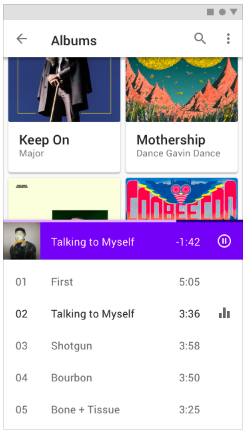"dependencies": {
"@angular/animations": "~8.2.0",
"@angular/common": "~8.2.0",
"@angular/compiler": "~8.2.0",
"@angular/core": "~8.2.0",
"@angular/forms": "~8.2.0",
"@angular/http": "8.0.0-beta.10",
"@angular/platform-browser": "~8.2.0",
"@angular/platform-browser-dynamic": "~8.2.0",
"@angular/router": "~8.2.0",
"@nstudio/nativescript-checkbox": "^1.0.0",
"class-transformer": "^0.1.9",
"class-validator": "^0.8.5",
"clone": "^2.1.1",
"fast-deep-equal": "^2.0.1",
"filename-regex": "^2.0.1",
"human-format": "^0.10.1",
"libphonenumber-js": "^1.4.6",
"lodash.difference": "^4.5.0",
"lodash.has": "^4.5.2",
"lodash.isnil": "^4.0.0",
"lodash.last": "^3.0.0",
"lodash.merge": "^4.6.1",
"lodash.mergewith": "^4.6.1",
"lodash.padstart": "^4.6.1",
"lodash.random": "^3.2.0",
"lodash.remove": "^4.7.0",
"lodash.values": "^4.3.0",
"moment": "^2.24.0",
"moment-duration-format": "^2.2.2",
"nativescript-advanced-webview": "^3.0.2",
"nativescript-angular": "^8.2.1",
"nativescript-audio": "file:../plugins/nativescript-audio/publish/package/nativescript-audio-5.0.1.tgz",
"nativescript-bottom-navigation": "^1.3.0",
"nativescript-calendar": "^2.0.1",
"nativescript-datetimepicker": "^1.2.1",
"nativescript-downloader": "file:../plugins/nativescript-downloader/publish/package/nativescript-downloader-2.1.4.tgz",
"nativescript-drop-down": "^4.0.1",
"nativescript-email": "^1.5.3",
"nativescript-fancyalert": "^3.0.6",
"nativescript-feedback": "^1.3.5",
"nativescript-http-formdata": "^1.6.0",
"nativescript-image-cache": "^1.1.6",
"nativescript-imagecropper": "^1.0.5",
"nativescript-imagepicker": "^6.1.2",
"nativescript-intl": "^3.0.0",
"nativescript-iqkeyboardmanager": "^1.4.0",
"nativescript-local-notifications": "^3.1.2",
"nativescript-localize": "^4.1.1",
"nativescript-masked-text-field": "^4.0.1",
"nativescript-material-bottomsheet": "^2.3.24",
"nativescript-ng-ripple": "^2.0.1",
"nativescript-orientation": "^2.2.1",
"nativescript-pager": "^11.0.9",
"nativescript-permissions": "^1.2.3",
"nativescript-plugin-firebase": "9.0.2",
"nativescript-purchase": "^2.0.11",
"nativescript-rater": "^2.1.0",
"nativescript-sqlite": "^2.3.3",
"nativescript-sqlite-commercial": "file:nativescript-sqlite-commercial-1.3.2.tgz",
"nativescript-star-ratings": "file:../plugins/nativescript-star-ratings/publish/package/nativescript-star-ratings-1.0.0.tgz",
"nativescript-telephony": "^1.0.4",
"nativescript-theme-core": "~1.0.4",
"nativescript-tslib": "^1.9.1-r1",
"nativescript-ui-autocomplete": "5.0.0",
"nativescript-ui-calendar": "5.0.0",
"nativescript-ui-chart": "5.0.0",
"nativescript-ui-gauge": "5.0.0",
"nativescript-ui-listview": "7.0.0",
"nativescript-ui-sidedrawer": "7.0.0",
"ngx-custom-validators": "^6.1.0",
"ngx-moment": "^3.1.0",
"pauseable": "^0.3.1",
"reflect-metadata": "~0.1.10",
"rx-singleton-lock": "^1.1.1",
"rxjs": "^6.4.0",
"tns-core-modules": "^6.1.1",
"typeorm": "file:../../../../typescript/typeorm/build/package",
"zone.js": "^0.9.1"
},
"devDependencies": {
"@angular/compiler-cli": "~8.2.0",
"@nativescript/schematics": "~0.5.0",
"@ngtools/webpack": "~8.2.0",
"@types/node": "^11.13.0",
"csv": "^5.1.1",
"decompress": "^4.2.0",
"download": "^7.1.0",
"nativescript-dev-webpack": "^1.2.0",
"nativescript-environments": "file:../plugins/nativescript-environments/publish/package/nativescript-environments-1.0.0.tgz",
"node-sass": "4.12.0",
"promisepipe": "^3.0.0",
"sqlite": "^3.0.0",
"sqlite3": "^4.0.6",
"tns-platform-declarations": "6.0.1",
"ts-loader": "^5.3.3",
"typescript": "~3.5.3",
"unzipper": "^0.9.8"
}
Using the same code as the demo-ng folder.