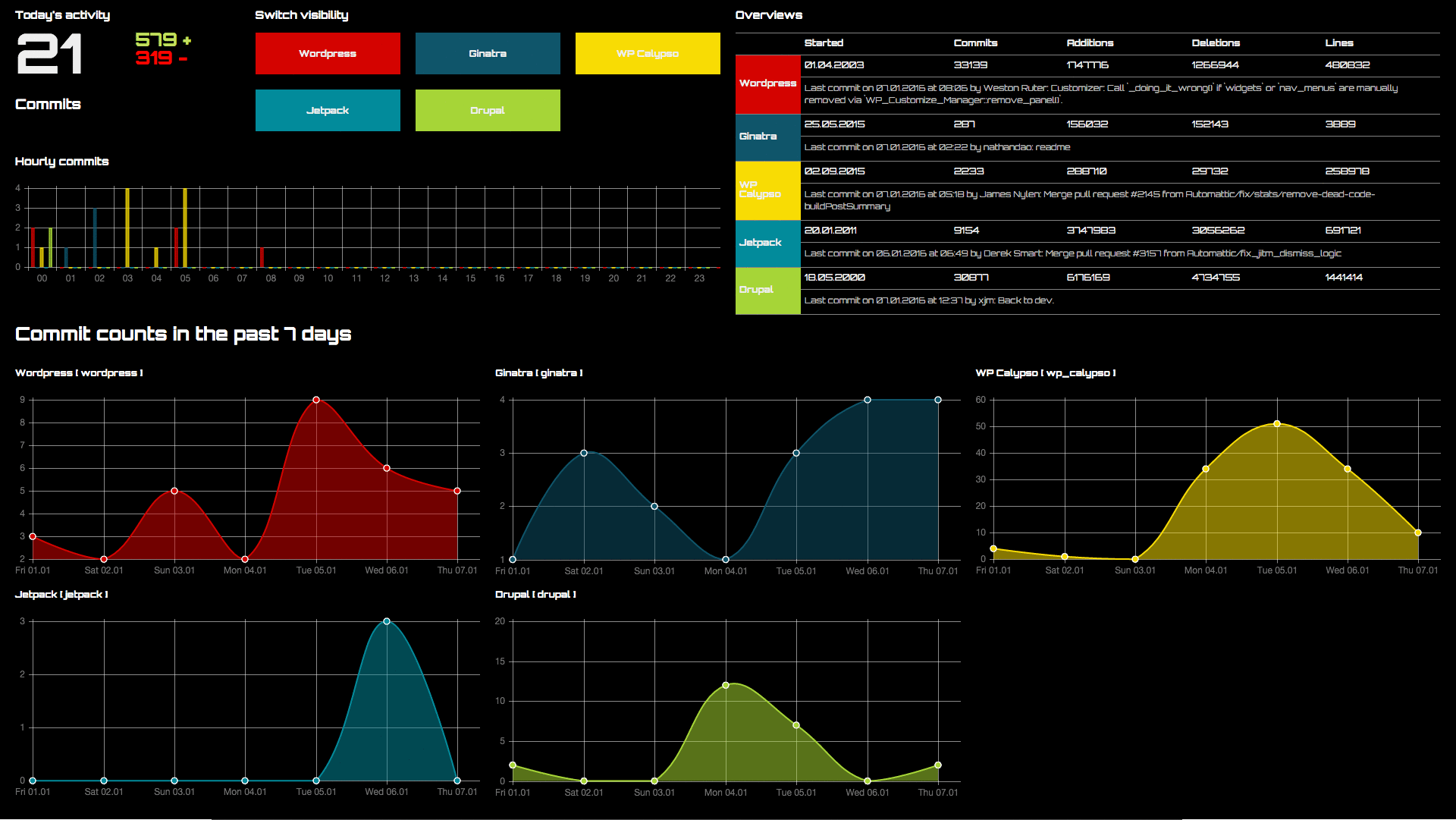Ginatra is a Sinatra app that provides a web API for git repositories. Updates of new commits are streamed through an em-websocket server.
There is also a front-end dashboard that comes with the package built with ReacJs and ChartJS to display real-time visualization of your git repos.
I am currently rewriting most of the api backend so the documentation for setting it up won't work. I would recommend checking the 0.1.1 branch where the app is stable. However you are always welcome to explore the master branch. So this is what going on in the master branch:
- Use Rugged to get repository's data insead of formatting
git logcommand output. - Re-writing of the core library to store repo commits, its diffs, authors and even file paths and line changes in each commit in Neo4j (a graph database). This allows much faster querying of commit data and potentially a lot of interesting applications followed by a graph database.
- API endpoints to provide ChartJs json data o be fed into ChartJs will be deprecated. This should be handled on the client-side app from commits data instead.
Table of Contents
- Provides a default super cool looking dashboard built with ReactJs and ChartJs, althought you can always build a custom front-end with data from the API.
- All repos are stored and accessed locally.
- Quick setup. No database required.
- Intuitive API to get repo data. Example:
/commits?by=AuthorName&in=RepoName&from=2 days ago&til=2 hours ago - Data is abstracted from any info available in the commit data including commits, authors, dates, line changes.
- Calculation of estimated time based on the commit time of each authors.
- Realtime updates of repo changes through websocket.
- npm : to build the bundled javascript used in the demo Dashboard.
From the app's root directory:
bundle install
npm install
Ginatra is using browserify and watchify to compile all js dependencies into a single file.
Compile the bundle.js file that will be used by the app:
npm run build
Next, add some local repositories to the config.yml file
Create a data folder in the app root directory and make sure it is writable.
Copy config.sample.yml to config.yml file in the app root directory.
Add some repositories on your local installation to config.yml:
# All of your repositories should be listed here
# repo_id should be unique and only use "_" (underscore)
# if needed. This is because "-" will break javascript later on
title: Your dashboard title
repositories:
repo_id_1:
path: /path/to/your/repo_1
name: Repository 1 Name
repo_id_2:
path: /path/to/your/repo_2
name: Repository 2 Name
# The interval at wich you would like the server to check of updates
# on the git repos in number of Seconds.
update_interval: 60
# This is the default color swatch.
# The color order in the array matches the repo_id order.
# Example: repo_id_1: #ce0000 and repo_id_2: #114b5f.
# Colors will rotate from the beginning if there are
# more repositories than colors.
colors: ['#ce0000','#114b5f','#f7d708','#028090','#9ccf31',
'#ff9e00','#e4fde1','#456990','#ff9e00','#f45b69']
# threshold value (in hours) is used to estimate the hours
# developers have put into the project. More detail in the
# threshold section.
threshold: 3
# Sprint settings is used if you would like to
# visualize a part of the data based on sprint slots.
# - period: number of days in a sprint.
# - reference_date: any date that is considered the
# start of a sprint. Ginatra will figure out the sprint
# end and start dates that the current date is between.
sprint:
period: 14
reference_date: 4 July 2015
Assuming threshold is set to 3 hours, any 2 commits by the same author that are less than 3 hours apart are considered a development section, so the time difference is added to the session.
The time keeps adding on until the next commit is more than 3 hours away from the current commit. At that point, we assume the developer has moved on to a new development blocks and the session time restarts.
To compensate for the time leading to the first commit, 3 hours are added to that period.
Once you have added your repositories start the app server from the app root directory:
bundle exec rackup
or run in production mode:
bundle exec rackup -E production
The dashboard can now be accessed at http://127.0.0.1:8080
The websocket server can be connected to at ws://127.0.0.1:9290.
Currently I am using separate jsx component files for the dashboard. If you want to make changes or add new js code, run
npm run watch
Component files are in assets/js/ folder. Only the compiled bundle.js file is being loaded on the page.
Currently available API endpoints:
- /stat/repo_list
- /stat/hours
- /stat/commits
- /stat/commits_overview
- /stat/repo_overview
- /stat/authors
- /stat/lines
- /stat/chart/round/commits
- /stat/chart/round/lines
- /stat/chart/round/hours
- /stat/chart/round/sprint_commits
- /stat/chart/round/sprint_lines
- /stat/chart/round/sprint_hours
- /stat/chart/line/commits
- /stat/chart/line/lines
- /stat/chart/line/hours
- /stat/chart/line/sprint_hours_commits
- /stat/chart/line/sprint_commits
- /stat/chart/line/sprint_hours
- /stat/chart/timeline/commits
- /stat/chart/timeline/hours
- /stat/chart/timeline/sprint_commits
- /stat/chart/timeline/sprint_hours
- /stat/chart/timeline/sprint_hours_commits
Repository List:
/stat/repo_list
returns
["repo_1", "repo_2", "repo_3"]
Aproximate hours spent by unique authors in repositories:
/stat/hours
returns
{
"repo_1": [
{
"author": "Foo",
"hours": 900.123
},
{
"author": "Bar",
"hours": 800.123
}
],
"repo_2": [
{
"author": "Foo",
"hours": 900.123
},
{
"author": "Bar",
"hours": 800.123
}
]
}
Commit List:
/stat/commits
returns
{
"repo_1": [
{
"ffbd72f":
{
"author": "Foo",
"date": "2015-10-19 16:04:24 +0300",
"changes": [
{
"additions": 652,
"deletions": 682,
"path": "path/to/some/file.md"
}
]
},
"ai34dbd":
{
"author": "Bar",
"date": "2015-10-16 14:04:24 +0300",
"changes": [
{
"additions": 10,
"deletions": 0,
"path": "path/to/some/file.md"
}
]
},
}
],
"repo_2": [
{
"bcdd17p":
{
"author": "Foo",
"date": "2015-10-27 09:04:24 +0100",
"changes": [
{
"additions": 0,
"deletions": 10,
"path": "path/to/some/file.php"
}
]
},
}
]
}
Commit Overview
/stat/commits_overview
returns
{
"commits_count": 2420,
"additions": 386455,
"deletions": 87453,
"lines": 299002,
"last_commit": 1445259890000,
"first_commit": 1420720820000,
"last_commit_info":
{
"author": "Foo",
"date": "2015-10-19 16:04:50 +0300",
"changes": [
{
"additions": 0,
"deletions": 10,
"path": "path/to/some/file.php"
}
]
}
}
Repository Overview
/stat/repo_overview
returns
{
"repo_1":
{
"commits_count": 2420,
"additions": 386455,
"deletions": 87453,
"lines": 299002,
"last_commit": 1445259890000,
"first_commit": 1420720820000,
"last_commit_info":
{
"author": "Foo",
"date": "2015-10-19 16:04:50 +0300",
"changes": [ ]
}
},
"repo_2":
{
"commits_count": 157,
"additions": 645,
"deletions": 35,
"lines": 811,
"last_commit": 1445259890000,
"first_commit": 1420720820000,
"last_commit_info":
{
"author": "Bar",
"date": "2015-10-22 12:22:40 +0300",
"changes": [
{
"additions": 0,
"deletions": 10,
"path": "path/to/some/file.php"
}
]
}
}
}
Authors
/stat/authors
returns
[
{
"name": "Foo",
"commits": 443,
"additions": 18735,
"deletions": 6185
},
{
"name": "Bar",
"commits": 552,
"additions": 151847,
"deletions": 12751
}
]
Line Count
/stat/lines
returns
{
"repo_1": 299002,
"repo_2": 811
}
repository class is the only class with instance methods handling retrieving and storing of commits json data, from which other classes get data from.
- Separate websocket channel stream to individual repository's stream instead of pushing updates once when check on all the channels are done.
- Fully working front-end react app with activity stream from websocket.
- Web API documentations.