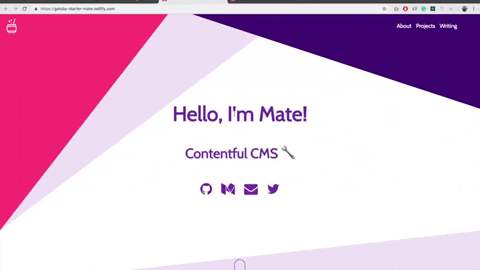An accessible and fast portfolio starter for Gatsby integrated with Contentful CMS.
The target audience are Developers 💻 and Tech Writers ✍️.
In case you are looking for a quick setup portfolio or upgrade your current, you have to definitely try Mate!
This starter is totally content based on Contentful, which is a headless CMS where you can write the content for your page. In summary, Contentful is the Model when Gatsby with React is the View.
At the same time, as this portfolio is written with Gatsby is extremely easy to add more than one source of data! For example, the demo comes with an integration of Medium posts based on a user name ✌️
- Gatsby
- Rebass: styled component system
- React Awesome Reveal
- Typescript
- CMS Integration with Contentful
- PWA ready
- SEO
- Responsive design
- Icons from font-awesome
- Netlify Deployment Friendly
- Medium integration
- Social sharing (Twitter, Facebook, Google, LinkedIn)
- Google Analytics integration
As this process needs more steps compared to other starters, I decided to made a tutorial video of how to set up your own instance of Mate. You can follow the video or jump directly to the written documentation.
If you never used Gatsby before, I highly recommend you to Set up your development environment!
To copy and install this starter run this command:
$ gatsby new mate-portfolio https://github.com/EmaSuriano/gatsby-starter-mateAt this point you have the repository download with all the dependencies installed, but if you try to start by running yarn develop you are going to received this message in the console:
TypeError: Expected parameter accessTokenThis is because you didn't specify from which Contentful space the portfolio will take the information. So the next step is create an empty space in Contentful!
After the space is created, run the following command:
yarn setupThis CLI will request 3 values:
Space IDContent Delivery API - access tokenPersonal Access Token
These 3 values are inside the Settings section --> API keys.
After you provide them the CLI will automatically starts copying all the Content models and Contents from mate-demo-contentful to your space ✨
If everything went smooth you should see something like this in your terminal:
Writing config file...
Config file /Users/my-user/Git/test/mate-portfolio/.env written
┌──────────────────────────────────────────────────┐
│ The following entities are going to be imported: │
├─────────────────────────────────┬────────────────┤
│ Content Types │ 3 │
├─────────────────────────────────┼────────────────┤
│ Editor Interfaces │ 3 │
├─────────────────────────────────┼────────────────┤
│ Entries │ 8 │
├─────────────────────────────────┼────────────────┤
│ Assets │ 6 │
├─────────────────────────────────┼────────────────┤
│ Locales │ 1 │
├─────────────────────────────────┼────────────────┤
│ Webhooks │ 0 │
└─────────────────────────────────┴────────────────┘
✔ Validating content-file
✔ Initialize client (1s)
✔ Checking if destination space already has any content and retrieving it (2s)
✔ Apply transformations to source data (1s)
✔ Push content to destination space
✔ Connecting to space (1s)
✔ Importing Locales (1s)
✔ Importing Content Types (4s)
✔ Publishing Content Types (3s)
✔ Importing Editor Interfaces (3s)
✔ Importing Assets (7s)
✔ Publishing Assets (3s)
✔ Archiving Assets (1s)
✔ Importing Content Entries (1s)
✔ Publishing Content Entries (5s)
✔ Archiving Entries (1s)
✔ Creating Web Hooks (0s)
Finished importing all data
After this step we can finally run the project and see the result in http://localhost:8000/ 😃
$ yarn startAs the starter is a SPA it only has two routes:
/: main page with the sections ofHome,About me,ProjectsandWriting./404: error page for unexpected route.
| Section | Screenshot |
|---|---|
| Home |  |
| About me |  |
| Projects |  |
| Writing |  |
| 404 |  |
As we are dealing with environment variables, the .env file is excluded from .gitignore file. Therefore, in order to deploy the website you have to send SPACE_ID and ACCESS_TOKEN with the build command.
SPACE_ID=xxxxx ACCESS_TOKEN=yyyyy yarn buildThe result will be stored inside the public folder, so you can upload to your web host. I highly suggest using this starter with Netlify when you can define which command will build the project and also send the environment variables inside the website configuration.
All the text of this starter live inside Contentful, specifically inside the Content of About. In order to change it, just go to Content section and change the entity of About with the information you want.
Regarding the projects and social links the process is the same! Contentful is really easy to learn so don't be afraid of breaking everything, remember that you can restore to the start point by running yarn setup 😄
Thanks to the Theme Shadowing, changing the colors of your portfolio is quite easy! You have to create a new file located at src/gatsby-theme-mate/colors.json.
{
"text": "#333333",
"background": "#FFFFFF",
"muted": "#f0e6f6",
"primary": "#7c37ad",
"secondary": "#ff4081"
}{
"text": "#40514e",
"background": "#FFFFFF",
"muted": "#e4f9f5",
"primary": "#11999e",
"secondary": "#30e3ca"
}{
"text": "#e3e3e3",
"background": "#1b262c",
"muted": "#0f4c75",
"primary": "#bbe1fa",
"secondary": "#3282b8"
}Some examples I made by using palettes from Color Hunt:
This project is using the icons from Font Awesome, with the implementation made by fortawesome. A good practice when dealing with icons is to load only the ones that the project is going to use.
Therefore not all the icons inside FA are loaded by default. In case you want to extend the icons used in your portfolio, you can create a file located at src/gatsby-theme-mate/icons.js with your icons. By default this is the content of the file:
import {
faMedium,
faTwitter,
faGithub,
} from '@fortawesome/free-brands-svg-icons';
import {
faGlobe,
faEnvelope,
faCoffee,
} from '@fortawesome/free-solid-svg-icons';
export const ICONS = [
faMedium,
faTwitter,
faGithub,
faGlobe,
faEnvelope,
faCoffee,
];Simply import the icons you want to use either @fortawesome/free-brands-svg-icons or @fortawesome/free-solid-svg-icons and export them inside the ICONS array. They get loaded as soon as the app starts.
This starter has the analytics plugin inside the gatsby-config, so the only need to do in order to enable it is to provide the Tracking Id for your site (starts with UA-). Just set a new variable inside your .env file called ANALYTICS_ID and analytics will be turn on automatically 😄
In case you want to add your contribution into this project, please refer to the Gatsby Theme repository so then everybody using this starter will be able to get the changes.