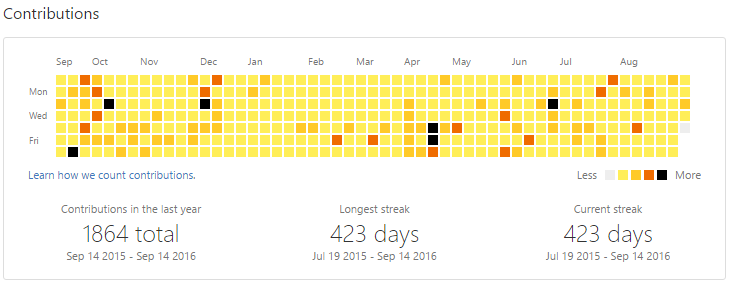Reverts GitHub contributions and streak. A browser extension.
- Total Contributions
- Longest Streak
- Current Streak
- Streaks no more limited to one year
- New GitHub Design compatible
- Compatible with the new dark theme
To download the extensions just click on the badges above, they will bring you to the appropriate store.
Please refer Contributing guidelines to enhance your contribution experience.
Naramsim and sarbbottam