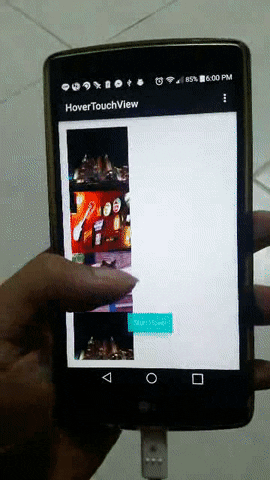Stimulate Apple's Force Touch or 3D Touch on Android App with Hover Gesture
NOTED: Hover in this case is gesture that user hold a touch in the view. This Lib implemented by View.OnTouchListener, MotionEvent.ACTION_DOWN and MotionEvent.ACTION_UP
- Allow Custom View as a Hover View
- Built-in Blur Effect on Backgroud
- Config for Animation Duration
- Provide
onStartHover()andonStopHover()for flexibility
- Root View Must Be
FrameLayout(Because Hover View will add as a child inFrameLayout)
Gradle (jCenter)
dependencies {
compile 'com.nantaphop:hoverTouchView:0.1'
}
Enable Renderscript for blur effect
android {
...
defaultConfig {
...
renderscriptTargetApi 20
renderscriptSupportModeEnabled true
}
}
This library work as a util class that call setOnTouchListener(...) to the view that you want user to hold a finger to see more information.
Basically, I provided HoverTouchAble interface that you have to implement on your Custom View Class that act as a hover area such as Thumbnail, List Item, Cover Image
public interface HoverTouchAble{
public View getHoverView(); // return view that appear when user hold touch on this view
public int getHoverAnimateDuration(); // return duration(ms) for show/hide Hover View Animation
public void onStartHover(); // Callback when user start hover this view
public void onStopHover(); // Callback when user stop hover this view
}
Then use helper class to initial hover view
MyThumbnail pic1 = (MyThumbnail) findViewById(R.id.pic1);
HoverTouchHelper.make(root, pic1);
public class MyThumbnail extends ImageView implements HoverTouchAble {
...
@Override
public View getHoverView() {
return new MyThumbnailExpand(getContext(), getDrawable(), "Description Text For Photo");
}
@Override
public int getHoverAnimateDuration() {
return 300;
}
@Override
public void onStartHover() {
Toast.makeText(getContext(), "Start Hover", Toast.LENGTH_SHORT).show();
}
@Override
public void onStopHover() {
Toast.makeText(getContext(), "Stop Hover", Toast.LENGTH_SHORT).show();
}
}
public class MyThumbnailExpand extends LinearLayout {
...
public MyThumbnailExpand(Context context, Drawable drawable, String text) {
super(context);
this.drawable = drawable;
this.text = text;
init();
}
private void init(){
inflate(getContext(), R.layout.view_my_thumbnail_expand, this);
ImageView img = (ImageView) findViewById(R.id.img);
TextView text = (TextView) findViewById(R.id.text);
img.setImageDrawable(this.drawable);
text.setText(this.text);
}
}
<FrameLayout xmlns:android="http://schemas.android.com/apk/res/android"
android:id="@+id/root"
... >
...
<com.nantaphop.hovertouchviewexample.widget.MyThumbnail
android:id="@+id/pic1"
android:layout_width="128dp"
android:layout_height="128dp"
android:src="@drawable/pic1" />
...
</FrameLayout>
@Override
protected void onCreate(Bundle savedInstanceState) {
super.onCreate(savedInstanceState);
setContentView(R.layout.activity_main);
MyThumbnail pic1 = (MyThumbnail) findViewById(R.id.pic1);
MyThumbnail pic2 = (MyThumbnail) findViewById(R.id.pic2);
MyThumbnail pic3 = (MyThumbnail) findViewById(R.id.pic3);
MyThumbnail pic4 = (MyThumbnail) findViewById(R.id.pic4);
HoverTouchHelper.make(root, pic1);
HoverTouchHelper.make(root, pic2);
HoverTouchHelper.make(root, pic3);
HoverTouchHelper.make(root, pic4);
}
- Inspire by Instagram Team that reinvent their 3D Touch from iOS to something similar in Android
- Thank to
wasasbeeffor Blurry https://github.com/wasabeef/Blurry
Copyright 2016 Nantaphop Phuengphae
Licensed under the Apache License, Version 2.0 (the "License");
you may not use this file except in compliance with the License.
You may obtain a copy of the License at
http://www.apache.org/licenses/LICENSE-2.0
Unless required by applicable law or agreed to in writing, software
distributed under the License is distributed on an "AS IS" BASIS,
WITHOUT WARRANTIES OR CONDITIONS OF ANY KIND, either express or implied.
See the License for the specific language governing permissions and
limitations under the License.