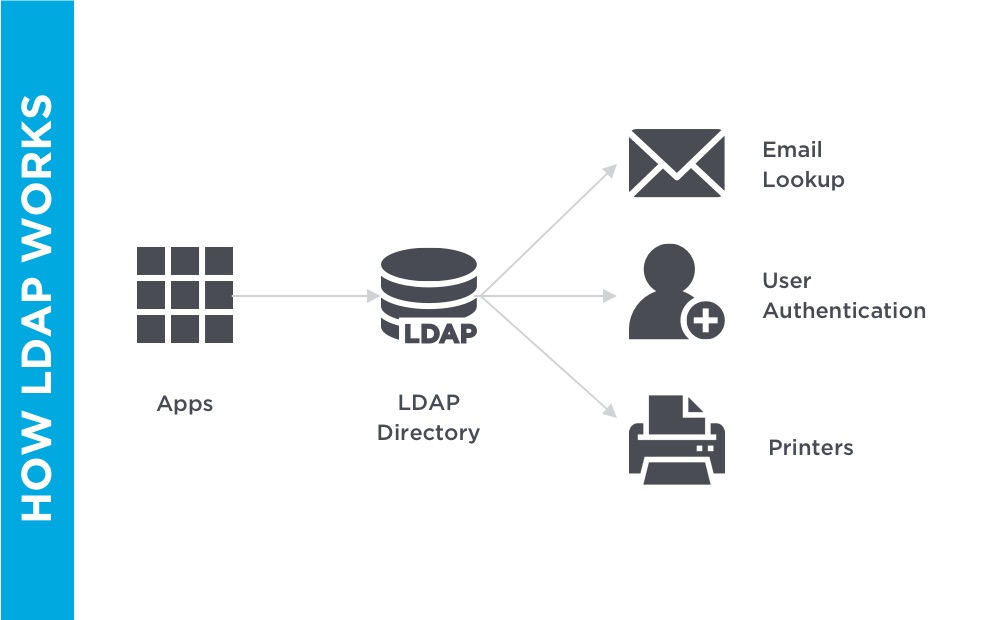What is long polling?
Long polling is used in real-time web applications to achieve near-instantaneous communication between the client and the web server. It is particularly useful in chat and messaging applications where real-time updates are crucial.
In traditional HTTP communication, the client sends a new request to the server and waits for a response. This is known as short polling. However, in real-time scenarios, short polling may not be efficient as it requires frequent requests to the server, resulting in unnecessary network overhead and increased latency.
On the other hand, long polling improves efficiency by keeping the request open for an extended period until new data is available. The server holds the request open and waits until it has new information to send back to the client. Once the server has new data, it responds to the client, which can then process the data and initiate a new long polling request.
By maintaining a long-lived connection between the client and the server, long polling reduces the number of requests, minimizes latency, and improves real-time communication. This makes it ideal in use cases that require an effective technique for building scalable and responsive chat and messaging applications as well as other apps that make use of real time data like games.
How does long polling work?
Long polling is a technique used in real-time communication to achieve near-instantaneous message delivery between clients and servers. It is particularly useful in building chat and messaging applications where low latency and real-time updates are crucial.
Traditionally, web browsers use a pull-based approach to fetch data from servers. The client sends a request to the server, which responds with the requested data. This approach, known as short polling, can create delays in communication as the client has to send requests to check for updates repeatedly.
On the other hand, long polling is a push-based approach that allows the server to send updates to the client as soon as they are available. Here's how it works:
- The client initiates a request to the server, typically through an HTTP request.
- Instead of immediately responding, the server holds the request open, keeping the connection active.
- If no new data is available, the server waits until it has something to send back.
- Once the server has new data or a predefined timeout occurs, it responds to the client with the latest information.
- Upon receiving the response, the client immediately sends another request to the server to maintain the connection.
- This cycle of sending requests and receiving responses continues, ensuring real-time updates.
Long polling effectively simulates a real-time connection between the client and the server by keeping the request-response cycle open for an extended period. It allows the server to push updates to the client as soon as they are available and eliminates the need for the client to check for updates repeatedly.
What technologies are used to implement long polling?
Long polling is a technique to achieve real-time communication between a client and server. It is commonly used in chat and messaging applications where instant updates are crucial. Several technologies can be used to implement long polling, each with advantages and considerations. Let's explore some of the common technologies used in implementing long polling.
HTTP long polling:
This is the most basic and widely used approach to implement long polling. It leverages the HTTP protocol to establish and maintain a long-lived connection between the client and server. The client sends a request to the server, and the server holds the request open until new data is available or a certain timeout is reached. Once new data is available, the server responds with the updated information, and the client immediately sends another request to continue the cycle. This approach is easy to implement and requires no special server-side technologies.
WebSocket:
WebSocket is a full-duplex communication protocol that enables real-time communication between the client and server over a single, long-lived connection. It provides a more efficient and low-latency alternative to long polling. WebSocket enables bidirectional data flow, allowing the client and server to send messages asynchronously. It eliminates the need for frequent HTTP requests and reduces network overhead. WebSocket is well-suited for applications requiring instant updates and real-time interaction.
Server-Sent Events (SSE):
SSE is a unidirectional communication technology that allows the server to push data to the client over a single, long-lived HTTP connection. With SSE, the server can send multiple updates to the client without requiring the client to make requests continuously. The server initiates the connection and sends data as a series of events. The client receives these events and can handle them as needed.
When choosing a technology for implementing long polling in your application, there are several factors to consider:
- Scalability: Ensure that the chosen technology can handle a large number of concurrent connections and can scale as the user base grows. WebSocket and SSE are generally more scalable than HTTP-based long polling, as they allow for more efficient use of server resources.
- Security: Consider the security implications of the chosen technology. WebSocket and SSE can be secured using encryption protocols such as SSL/TLS, ensuring data privacy and integrity. HTTP-based long polling can also be secured but may require additional authentication and access control measures.
- Browser support: Check the browser compatibility of the chosen technology. WebSocket and SSE have better browser support than HTTP-based long polling, which may require additional techniques or fallback options for older browsers.
- Implementation complexity: Evaluate the chosen technology's ease of implementation and maintenance. HTTP-based long polling is relatively simple, while WebSocket and SSE may require more advanced knowledge and infrastructure. Consider the level of expertise available in your development team and the resources required for implementing and maintaining the chosen technology.
Long polling vs. WebSockets
Long polling and WebSockets are techniques to achieve a real-time connection between a client (such as a web browser) and a server. Although they serve a similar purpose, the two have significant differences.
Long polling is a technique where the client makes a request to the web server, and the server keeps the connection open until it has new data to send back. The server may respond immediately if it has new data available or wait for a specified timeout period before sending an empty response. In either case, once the client receives the response, it immediately makes another request to the server to establish a new connection. This process repeats continuously, allowing the server to push updates to the client as soon as they become available.
On the other hand, WebSockets provide a persistent, bidirectional communication channel between the client and the server. Unlike long polling, where a new connection is established for every request, a WebSocket connection is established once and kept open indefinitely. This allows real-time, low-latency communication in both directions. The server can push data to the client anytime, and the client can also send data to the server without waiting for a response.
Similarities between long polling and Web Sockets:
- Real-time updates: Both long polling and WebSockets enable real-time communication between the server and client, allowing instant updates without continuous polling or refreshing.
- Reduced server load: Both techniques minimize unnecessary requests by only sending data when it is available, reducing server load and improving scalability.
- Wide language and framework support: Many popular programming languages and frameworks support long polling and WebSockets, making them accessible to developers across different ecosystems.
Differences between long polling and Web Sockets:
- Latency: Long polling introduces latency as there is a delay between the server sending a response and the client receiving it. WebSockets provide bidirectional, low-latency communication, allowing for faster real-time capabilities.
- Resource consumption: Long polling requires the server to maintain open connections with each client, potentially causing resource consumption and limiting the number of concurrent connections. WebSockets, however, use a persistent connection, reducing the overall resource consumption.
- Scalability: Long polling's need to keep connections open for an extended period can pose challenges for horizontally scaling the server. With their persistent connection, WebSockets allow for better scalability as they do not require many open connections.
Both long polling and WebSockets offer real-time updates and reduce server load, but they differ in latency, resource consumption, and scalability. Web sockets provide faster, bidirectional communication with reduced resource consumption, making them suitable for applications that require low latency and high scalability. On the other hand, long polling can be a good alternative when low latency is not critical, and the number of concurrent connections is relatively small. Developers should consider these factors when choosing between the two techniques for their real-time chat and messaging applications.
Long polling vs. Server-Sent Events (SSE)
SSE is similar to long polling in terms of its simplicity and ease of implementation, but it provides a more efficient and standardized way of achieving server-to-client communication. Let’s look at some additional similarities and differences between the two technologies.
Similarities between long polling and SSE:
- Real-time updates: Both long polling and SSE enable real-time communication between the server and client, allowing instant updates without continuous polling or refreshing.
- Reduced server load: Both techniques minimize unnecessary requests by only sending data when it is available, reducing server load and improving scalability.
- Wide language and framework support: Many popular programming languages and frameworks support long polling and SSE, making them accessible to developers across different ecosystems.
Differences between long polling and SSE:
- Latency: Long polling introduces latency as there is a delay between the server sending a response and the client receiving it. On the other hand, SSE provides a continuous stream of data from the server to the client, reducing latency and improving real-time capabilities.
- Resource consumption: Long polling requires the server to maintain open connections with each client, potentially causing resource consumption and limiting the number of concurrent connections. SSE, however, uses a single long-lived connection, reducing the overall resource consumption.
- Scalability: Long polling's need to keep connections open for an extended period can pose challenges for horizontally scaling the server. With its single connection per client, SSE allows for better scalability as it does not require many open connections.
How can you optimize long polling?
Long polling is used in real-time chat and messaging applications to provide near-instantaneous client updates. However, it can be resource-intensive and cause scalability issues if not optimized properly. Here are several techniques that can be used to optimize long polling for better performance and scalability.
Batched responses: Instead of sending a response for each request, batch multiple updates together and send them in a single response. This reduces the number of HTTP requests and helps to minimize the overhead.
Compression: Compressing the data before sending it over the network can significantly reduce the payload size, resulting in faster transmission and lower bandwidth consumption. Techniques like Gzip compression can be used to achieve this.
Caching: Implementing a caching layer can help reduce the load on the database or other data sources. By caching the frequently requested data, subsequent requests can be served from the cache itself, reducing the response time and improving scalability.
Connection pooling: Maintaining a pool of reusable connections instead of creating a new connection for every request can improve the efficiency of the long polling mechanism. This eliminates the overhead of establishing a new connection for each request, resulting in better performance.
Throttling and rate limiting: Implementing throttling and rate limiting mechanisms can prevent excessive requests from overwhelming the server. This ensures fair resource allocation and prevents abuse, improving performance and scalability.
Load balancing: Distributing the incoming requests across multiple servers using load balancing techniques can help distribute the load and prevent any single server from becoming overwhelmed. This improves the overall performance and scalability of the long polling system.
Monitoring and optimization: Regularly monitoring the performance of the long polling system and identifying any bottlenecks or areas of improvement can help optimize the system for better performance and scalability. Techniques like profiling, load testing, and performance tuning can be used to identify and address any performance issues.
Asynchronous (Async) processing: Offloading time-consuming tasks to asynchronous processes or background workers can help free up resources and improve the responsiveness of the long polling system. You can get this via message queues, worker processes, or distributed computing.
Connection timeouts: Implementing appropriate connection timeouts can help prevent idle connections from consuming unnecessary resources. By closing idle connections after a certain period of inactivity, the system can free up resources for other clients and improve scalability.
Scalable infrastructure: Ensuring the underlying infrastructure is scalable and can handle the expected load is crucial for optimizing long polling. This may involve using technologies like cloud computing, auto-scaling, or containerization to dynamically allocate resources based on demand.
What Programming Languages are Compatible with Long Polling?
Several programming languages are compatible with implementing long polling in real-time chat and messaging applications. Here are a few examples:
- JavaScript: Long polling is commonly combined with JavaScript, allowing for seamless client-side implementation. JavaScript frameworks like React, Angular, and Vue.js provide libraries and tools that simplify implementing long polling in your application.
- PHP: PHP is a popular server-side language often used in web development. It provides features and libraries that enable developers to implement long polling efficiently. The PHP framework Laravel, for example, offers support for long polling through its event broadcasting system.
- Python: Python is another versatile language that can be used for implementing long polling. Python frameworks like Django and Flask provide the tools and libraries for building real-time applications using long polling techniques.
- Ruby: Ruby is a dynamic, object-oriented programming language well-suited for web development. A popular web framework, Ruby on Rails, supports long polling through various libraries and extensions.
- Java: Java is a widely used language in enterprise development and provides support for long polling. Java frameworks like Spring and Java EE offer libraries and tools for implementing long polling in real-time applications.
- .NET/C#: The .NET framework, with its programming language C#, is commonly used for building web applications. It provides libraries and frameworks like ASP.NET SignalR that simplify the implementation of long polling techniques.
These are just a few examples of programming languages that support long polling. Many other languages and frameworks can also implement long polling in real-time chat and messaging applications.
When choosing a programming language for implementing long polling, there are a few factors to consider. First, consider the specific requirements of your application and choose a language that best fits those requirements. Consider scalability, performance, and ease of implementation on the backend.
Additionally, consider the community and ecosystem surrounding the programming language. A strong and active community can provide support, tutorials, documentation, and resources to make implementing long polling in your application easier.
How is long polling used in real-time applications?
One of the primary advantages of long polling is its efficiency in delivering real-time updates. Minimizing the number of requests sent by clients significantly reduces network latency and improves overall performance. Additionally, it allows servers to push updates to clients immediately, ensuring that messages and notifications are delivered promptly.
Furthermore, long polling facilitates scalability in real-time applications. Reducing the number of open connections enables servers to handle more concurrent clients. This is particularly crucial in chat and messaging applications, where the number of users constantly fluctuates.
Long polling helps save on system resources. With traditional polling, each request requires the server to process and respond, even without updates. This constant processing can strain server resources and negatively impact performance. In contrast, long polling only triggers server processing when new data is available or a timeout occurs. This minimizes the strain on system resources and allows for better scalability and reliability.
However, implementing long polling can also introduce some challenges. One challenge is managing server resources effectively. Since long polling involves keeping connections open for extended periods, handling multiple concurrent connections requires significant server resources. This can be addressed using technologies like cloud computing, auto-scaling, or containerization to dynamically allocate resources based on demand. By automatically scaling resources up or down based on the number of active connections, developers can ensure that the server can handle the expected load effectively.
Another challenge is handling timeouts and connection failures. In long polling, the server holds the request open until new data is available or a timeout occurs. If a timeout occurs, the server must handle it gracefully and close the connection to free up resources. Additionally, if a connection fails, the server should be able to detect it and handle reconnection attempts appropriately. By implementing robust error handling and connection management mechanisms, developers can ensure the reliability of long polling in real-time applications.
Security is another important consideration when implementing long polling in real-time applications. Since long polling involves maintaining persistent connections between clients and servers, it is crucial to secure these connections to protect sensitive data. Implementing secure socket layers (SSL) or transport layer security (TLS) protocols can help encrypt data transmitted over long polling connections and prevent eavesdropping or unauthorized access.
With over 15 points of presence worldwide supporting 800 million monthly active users and 99.999% reliability, you’ll never have to worry about outages, concurrency limits, or any latency issues caused by traffic spikes. PubNub is perfect for any application that requires real-time data.
Sign up for a free trial and get up to 200 MAUs or 1M total transactions per month included.
Source: https://www.pubnub.com/guides/long-polling/