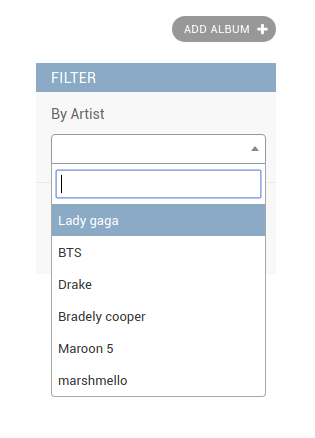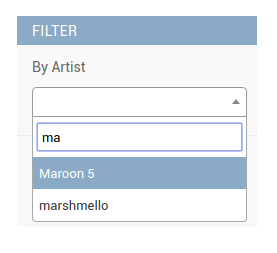A simple Django app to render list filters in django admin using autocomplete widget. This app is heavily inspired from dal-admin-filters.
Django comes preshipped with an admin panel which is a great utility to create quick CRUD's. The django 2.0 came with much needed autocomplete_fields which uses select2 widget that comes with a search feature that loads the options asynchronously. We can use this in django admin list filter.
Requires Django version >= 2.0
You can install it via pip or to get the latest version clone this repo.
pip install django-admin-autocomplete-filterAdd admin_auto_filters to your INSTALLED_APPS inside settings.py of your project.
Let's say we have following models:
from django.db import models
class Artist(models.Model):
name = models.CharField(max_length=128)
class Album(models.Model):
name = models.CharField(max_length=64)
artist = models.ForeignKey(Artist, on_delete=models.CASCADE)
cover = models.CharField(max_length=256, null=True, default=None)And you would like to filter results in Album Admin on the basis of artist, then you can define search fields in Artist and then define filter as:
from django.contrib import admin
from admin_auto_filters.filters import AutocompleteFilter
class ArtistFilter(AutocompleteFilter):
title = 'Artist' # display title
field_name = 'artist' # name of the foreign key field
class ArtistAdmin(admin.ModelAdmin):
search_fields = ['name'] # this is required for django's autocomplete functionality
# ...
class AlbumAdmin(admin.ModelAdmin):
list_filter = [ArtistFilter]
"""
defining this class is required for AutocompleteFilter
it's a bug and I am working on it.
"""
class Media:
pass
# ...After following these steps you may see the filter as:
Now you can also register your custom view instead of using django admin's search_results to control the results in the autocomplete. For this you will need to create your custom view and register the url in your admin class as shown below:
In your views.py:
from admin_auto_filters.views import AutocompleteJsonView
class CustomSearchView(AutocompleteJsonView):
def get_queryset(self):
"""
your custom logic goes here.
"""
queryset = Artist.objects.all().order_by('name')
return querysetAfter this, register this view in your admin class as:
from django.contrib import admin
from django.urls import path
class AlbumAdmin(admin.ModelAdmin):
list_filter = [ArtistFilter]
class Media:
pass
def get_urls(self):
urls = super().get_urls()
custom_urls = [
path('custom_search/', self.admin_site.admin_view(CustomSearchView.as_view(model_admin=self)),
name='custom_search'),
]
return custom_urls + urlsFinally just tell the filter class to use this new view as:
from django.shortcuts import reverse
from admin_auto_filters.filters import AutocompleteFilter
class ArtistFilter(AutocompleteFilter):
title = 'Artist'
field_name = 'artist'
def get_autocomplete_url(self, request, model_admin):
return reverse('admin:custom_search')Django Admin Autocomplete Filter is an Open Source project licensed under the terms of the GNU GENERAL PUBLIC LICENSE.