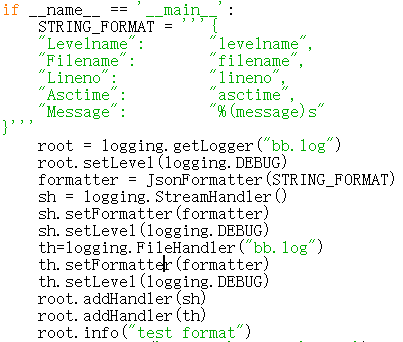jsonformatter is a formatter for python output json log, e.g. output LogStash needed log.
Easily custom(add/replace) LogRecord attribute, e.g. in Flask web project, add username attribute to LogRecord for auto output username.
Python 2.7 and python 3 are supported from version 0.2.X, if you are using a version lower than 0.2.X, Only python 3 is supported.
Download source code
$ git clone https://github.com/MyColorfulDays/jsonformatter.git
$ cd jsonformatter
$ pip install -e .Run tests
$ python -m unittest tests/test.py
$ python -m unittest tests/test_windows.pyBuild
$ pip install build
$ python -m buildjsonformatter is available on PyPI. Use pip to install:
$ pip install jsonformatterimport logging
from jsonformatter import basicConfig
# default keyword parameter `format`: """{"levelname": "levelname", "name": "name", "message": "message"}"""
basicConfig(level=logging.INFO)
logging.info('hello, jsonformatter')output:
{"levelname": "INFO", "name": "root", "message": "hello, jsonformatter"}import logging
from jsonformatter import JsonFormatter
# `format` can be `json`, `OrderedDict`, `dict`.
# If `format` is `dict` and python version < 3.7.0, the output order is sorted keys, otherwise will same as defined order.
# key: string, can be whatever you like.
# value: `LogRecord` attribute name.
STRING_FORMAT = '''{
"Name": "name",
"Levelno": "levelno",
"Levelname": "levelname",
"Pathname": "pathname",
"Filename": "filename",
"Module": "module",
"Lineno": "lineno",
"FuncName": "funcName",
"Created": "created",
"Asctime": "asctime",
"Msecs": "msecs",
"RelativeCreated": "relativeCreated",
"Thread": "thread",
"ThreadName": "threadName",
"Process": "process",
"Message": "message"
}'''
root = logging.getLogger()
root.setLevel(logging.INFO)
formatter = JsonFormatter(STRING_FORMAT)
sh = logging.StreamHandler()
sh.setFormatter(formatter)
sh.setLevel(logging.INFO)
root.addHandler(sh)
root.info("test %s format", 'string')output:
{"Name": "root", "Levelno": 20, "Levelname": "INFO", "Pathname": "test.py", "Filename": "test.py", "Module": "test", "Lineno": 75, "FuncName": "test_string_format", "Created": 1588185267.3198836, "Asctime": "2020-04-30 02:34:27,319", "Msecs": 319.8835849761963, "RelativeCreated": 88.2880687713623, "Thread": 16468, "ThreadName": "MainThread", "Process": 16828, "Message": "test string format"}config file:
$ cat logger_config.ini
[loggers]
keys=root
[logger_root]
level=INFO
handlers=infohandler
###############################################
[handlers]
keys=infohandler
[handler_infohandler]
class=StreamHandler
level=INFO
formatter=form01
args=(sys.stdout,)
###############################################
[formatters]
keys=form01
[formatter_form01]
class=jsonformatter.JsonFormatter
format={"name": "name","levelno": "levelno","levelname": "levelname","pathname": "pathname","filename": "filename","module": "module","lineno": "lineno","funcName": "funcName","created": "created","asctime": "asctime","msecs": "msecs","relativeCreated": "relativeCreated","thread": "thread","threadName": "threadName","process": "process","message": "message"}python code:
import logging
import os
from logging.config import fileConfig
fileConfig(os.path.join(os.path.dirname(__file__), 'logger_config.ini'))
root = logging.getLogger('root')
root.info('test file config')output:
{"name": "root", "levelno": 20, "levelname": "INFO", "pathname": "test.py", "filename": "test.py", "module": "test", "lineno": 315, "funcName": "test_file_config", "created": 1588185267.3020294, "asctime": "2020-04-30 02:34:27", "msecs": 302.0293712615967, "relativeCreated": 70.4338550567627, "thread": 16468, "threadName": "MainThread", "process": 16828, "message": "test file config"}flask_demo.py
import datetime
import json
import logging
import random
from collections import OrderedDict
from jsonformatter import JsonFormatter
from flask import Flask, has_request_context, request, session
from flask.logging import default_handler
app = Flask(__name__)
# the key will add/replace `LogRecord` attribute.
# the value must be `callable` type and not support positional paramters, the returned value will be as the `LogRecord` attribute value.
RECORD_CUSTOM_ATTRS = {
# no parameters
'url': lambda: request.url if has_request_context() else None,
'username': lambda: session['username'] if has_request_context() and ('username' in session) else None,
# Arbitrary keywords parameters
'status': lambda **record_attrs: 'failed' if record_attrs['levelname'] in ['ERROR', 'CRITICAL'] else 'success'
}
RECORD_CUSTOM_FORMAT = OrderedDict([
# custom record attributes start
("Url", "url"),
("Username", "username"),
("Status", "status"),
# custom record attributes end
("Name", "name"),
("Levelno", "levelno"),
("Levelname", "levelname"),
("Pathname", "pathname"),
("Filename", "filename"),
("Module", "module"),
("Lineno", "lineno"),
("FuncName", "funcName"),
("Created", "created"),
("Asctime", "asctime"),
("Msecs", "msecs"),
("RelativeCreated", "relativeCreated"),
("Thread", "thread"),
("ThreadName", "threadName"),
("Process", "process"),
("Message", "message")
])
formatter = JsonFormatter(
RECORD_CUSTOM_FORMAT,
record_custom_attrs=RECORD_CUSTOM_ATTRS
)
default_handler.setFormatter(formatter)
app.logger.warning('hello, jsonformatter')output:
{"Url": null, "Username": null, "Status": "success", "Name": "flask_demo", "Levelno": 30, "Levelname": "WARNING", "Pathname": "flask_demo.py", "Filename": "flask_demo.py", "Module": "flask_demo", "Lineno": 54, "FuncName": "<module>", "Created": 1595781463.3557186, "Asctime": "2020-07-27 00:37:43,355", "Msecs": 355.71861267089844, "RelativeCreated": 858.7081432342529, "Thread": 15584, "ThreadName": "MainThread", "Process": 17560, "Message": "hello, jsonformatter"}settings.py
LOGGING = {
'version': 1,
'disable_existing_loggers': False,
'formatters': {
'standard': {
'class': 'jsonformatter.JsonFormatter',
'format': OrderedDict([
("Name", "name"),
("Levelno", "levelno"),
("Levelname", "levelname"),
("Pathname", "pathname"),
("Filename", "filename"),
("Module", "module"),
("Lineno", "lineno"),
("FuncName", "funcName"),
("Created", "created"),
("Asctime", "asctime"),
("Msecs", "msecs"),
("RelativeCreated", "relativeCreated"),
("Thread", "thread"),
("ThreadName", "threadName"),
("Process", "process"),
("Message", "message")
])
},
},
'handlers': {
'console': {
'level': 'INFO',
'formatter': 'standard',
'class': 'logging.StreamHandler',
},
},
'loggers': {
'django': {
'handlers': ['console'],
'level': 'INFO',
'propagate': False
},
}
}import logging
from jsonformatter import JsonFormatter
root = logging.getLogger()
root.setLevel(logging.INFO)
sh = logging.StreamHandler()
formatter = JsonFormatter(
ensure_ascii=False,
mix_extra=True,
mix_extra_position='tail' # optional: head, mix
)
sh.setFormatter(formatter)
sh.setLevel(logging.INFO)
root.addHandler(sh)
root.info(
'test mix extra in fmt',
extra={
'extra1': 'extra content 1',
'extra2': 'extra content 2'
})
root.info(
'test mix extra in fmt',
extra={
'extra3': 'extra content 3',
'extra4': 'extra content 4'
})output:
{"levelname": "INFO", "name": "root", "message": "test mix extra in fmt", "extra1": "extra content 1", "extra2": "extra content 2"}
{"levelname": "INFO", "name": "root", "message": "test mix extra in fmt", "extra3": "extra content 3", "extra4": "extra content 4"}import logging
from jsonformatter import JsonFormatter
MULTI_ATTRIBUTES_FORMAT = '''{
"multi attributes in one key": "%(name)s - %(levelno)s - %(levelname)s - %(pathname)s - %(filename)s - %(module)s - %(lineno)d - %(funcName)s - %(created)f - %(asctime)s - %(msecs)d - %(relativeCreated)d - %(thread)d - %(threadName)s - %(process)d - %(message)s"
}
'''
root = logging.getLogger()
root.setLevel(logging.INFO)
formatter = JsonFormatter(MULTI_ATTRIBUTES_FORMAT)
sh = logging.StreamHandler()
sh.setFormatter(formatter)
sh.setLevel(logging.INFO)
root.addHandler(sh)
root.info('test multi attributes in one key')import logging
from jsonformatter import JsonFormatter
STRING_FORMAT = '''{
"Name": "name",
"Levelno": "levelno",
"Levelname": "levelname",
"Pathname": "pathname",
"Filename": "filename",
"Module": "module",
"Lineno": "lineno",
"FuncName": "funcName",
"Created": "created",
"Asctime": "asctime",
"Msecs": "msecs",
"RelativeCreated": "relativeCreated",
"Thread": "thread",
"ThreadName": "threadName",
"Process": "process",
"Message": "message"
}'''
root = logging.getLogger()
root.setLevel(logging.INFO)
formatter = JsonFormatter(STRING_FORMAT, indent=4, ensure_ascii=False)
sh = logging.StreamHandler()
sh.setFormatter(formatter)
sh.setLevel(logging.INFO)
root.addHandler(sh)
root.info('test json optional paramter: 中文')import datetime
import json
import logging
import random
from collections import OrderedDict
from jsonformatter import JsonFormatter
# the key will add/replace `LogRecord` attribute.
# the value must be `callable` type and not support positional paramters, the returned value will be as the `LogRecord` attribute value.
RECORD_CUSTOM_ATTRS = {
# `datetime.datetime` type is not JSON serializable.
# solve it in three ways, choose which you like.
# 1. use `LogRecord` attribute `Format`: %(asctme)s.
# 2. use `json.dumps` optional parameter `default`.
# 3. use `json.dumps` optional parameter `cls`.
'asctime': lambda: datetime.datetime.today(),
'user id': lambda: str(random.random())[2:10]
}
RECORD_CUSTOM_FORMAT = OrderedDict([
("User id", "user id"), # new custom attrs
("Name", "name"),
("Levelno", "levelno"),
("Levelname", "levelname"),
("Pathname", "pathname"),
("Filename", "filename"),
("Module", "module"),
("Lineno", "lineno"),
("FuncName", "funcName"),
("Created", "created"),
("Asctime", "%(asctime)s"), # use `LogRecord` attribute `Format` to find matched key from RECORD_CUSTOM_ATTRS and call it value.
("Msecs", "msecs"),
("RelativeCreated", "relativeCreated"),
("Thread", "thread"),
("ThreadName", "threadName"),
("Process", "process"),
("Message", "message")
])
# use `json.dumps` optional parameter `default`
def DEFAULT_SOLUTION(o):
if not isinstance(o, (str, int, float, bool, type(None))):
return str(o)
else:
return o
# use `json.dumps` optional parameter `cls`
class CLS_SOLUTION(json.JSONEncoder):
def default(self, o):
if isinstance(o, datetime.datetime):
return o.isoformat()
return json.JSONEncoder.default(self, o)
root = logging.getLogger()
root.setLevel(logging.INFO)
formatter = JsonFormatter(RECORD_CUSTOM_FORMAT, record_custom_attrs=RECORD_CUSTOM_ATTRS, default=DEFAULT_SOLUTION, cls=CLS_SOLUTION)
sh = logging.StreamHandler()
sh.setFormatter(formatter)
sh.setLevel(logging.INFO)
root.addHandler(sh)
root.info('record custom attrs')Offical url: https://docs.python.org/3/library/logging.html#logrecord-attributes
| Attribute name | Format | Description |
|---|---|---|
| args | You shouldn’t need to format this yourself. | The tuple of arguments merged into msg to produce message, or a dict whose values are used for the merge (when there is only one argument, and it is a dictionary). |
| asctime | %(asctime)s | Human-readable time when the LogRecord was created. By default this is of the form ‘2003-07-08 16:49:45,896’ (the numbers after the comma are millisecond portion of the time). |
| created | %(created)f | Time when the LogRecord was created (as returned by time.time()). |
| exc_info | You shouldn’t need to format this yourself. | Exception tuple (à la sys.exc_info) or, if no exception has occurred, None. |
| filename | %(filename)s | Filename portion of pathname. |
| funcName | %(funcName)s | Name of function containing the logging call. |
| levelname | %(levelname)s | Text logging level for the message ('DEBUG', 'INFO', 'WARNING', 'ERROR', 'CRITICAL'). |
| levelno | %(levelno)s | Numeric logging level for the message (DEBUG, INFO, WARNING, ERROR, CRITICAL). |
| lineno | %(lineno)d | Source line number where the logging call was issued (if available). |
| message | %(message)s | The logged message, computed as msg % args. This is set when Formatter.format() is invoked. |
| module | %(module)s | Module (name portion of filename). |
| msecs | %(msecs)d | Millisecond portion of the time when the LogRecord was created. |
| msg | You shouldn’t need to format this yourself. | The format string passed in the original logging call. Merged with args to produce message, or an arbitrary object (see Using arbitrary objects as messages). |
| name | %(name)s | Name of the logger used to log the call. |
| pathname | %(pathname)s | Full pathname of the source file where the logging call was issued (if available). |
| process | %(process)d | Process ID (if available). |
| processName | %(processName)s | Process name (if available). |
| relativeCreated | %(relativeCreated)d | Time in milliseconds when the LogRecord was created, relative to the time the logging module was loaded. |
| stack_info | You shouldn’t need to format this yourself. | Stack frame information (where available) from the bottom of the stack in the current thread, up to and including the stack frame of the logging call which resulted in the creation of this record. |
| thread | %(thread)d | Thread ID (if available). |
| threadName | %(threadName)s | Thread name (if available). |