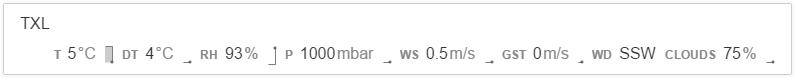Pimatic plugin to obtain weather data from METAR reports.
METAR is the abbreviation for METeorological Aerodrome Reports standardized by the ICAO. It was introduced in 1968 to provide pilots with observational weather data to be used for pre-flight weather briefings, for example. Nowadays, METAR data can be obtained for about 9000 airport sites around the world. Typically, the accuracy of the measurement data is better than the data provided by the numerous public weather services.
Currently, the plugin is able to provide data for
- air temperature at ground-level
- dew point temperature
- relative humidity
- barometric pressure
- wind speed, direction, and gust
- generalized cloud cover in percent based on octas where cover for different heights is accumulated
- precipitation (rain and snow if available)
Additionally, it possible to obtain the observation time, that is the UTC time stamp at which the measured data has been recorded.
There are a couple of things on my list:
add information on precipitation (rain and snow if available)- add switch to support imperial measures
- provide a textual report on visibility, clouds and precipitation
- add support for TAF forecasts
- localization
Contributions to the project are welcome. You can simply fork the project and create a pull request with your contribution to start with. If you like this plugin, please consider ★ starring the project on github.
{
"plugin": "metar-weather",
"debug": false,
}
The plugin has the following configuration properties:
| Property | Default | Type | Description |
|---|---|---|---|
| debug | false | Boolean | Debug mode. Writes debug messages to the pimatic log, if set to true |
The Metar Weather device is provided to obtain weather data for a single location.
{
"id": "metar-1",
"name": "TXL",
"class": "MetarWeather",
"attributes": [
"temperature",
"dewPoint",
"humidity",
"pressure",
"windSpeed",
"windGust",
"windDirection",
"clouds"
],
"stationCode": "EDDT",
"interval": 30
}
The location is identified by four letter station code. It can be looked up as follows:
The device has the following configuration properties:
| Property | Default | Type | Description |
|---|---|---|---|
| interval | 30 | Number | The data acquisition time interval in minutes (minimum 30) |
| stationCode | - | String | The 4-letter station code for the weather station |
| attributes | "temperature" | Enum | The attribute to be exhibited by the device |
This device type has the same configuration properties as MetarWeather and provides additional properties to query the
weather data at the given local time of day being transformed to a given target timezone. In other words, it is
possible to get the weather data at the same time of day in the target timezone as the local time of day.
Depending on the timezones used the current time of day in the target timezone may be less than requested time of
day. In this case the data of the previous day will be used. If daylight savings shall be ignored it is suggested to
use universal time UTC along with a given offset time. The following configuration properties are provided:
| Property | Default | Type | Description |
|---|---|---|---|
| interval | 30 | Number | The data acquisition time interval in minutes (minimum 30) |
| stationCode | - | String | The 4-letter station code for the weather station |
| attributes | "temperature" | Enum | The attribute to be exhibited by the device |
| localTimezone | "" | String | The local time zone to be applied. If empty the timezone derived from the system will be used |
| localUtcOffset | 0 | Number | Local timezone offset to be added localTimezone. Useful if local timezone is UTC |
| targetTimezone | "UTC | String | The target time zone to be applied. If the timezone is running behind UTC the data of the previous day will be used |
| targetUtcOffset | 0 | Number | Target timezone offset to be added targetTimezone. Useful if target timezone is UTC |
Copyright (c) 2015-2019, Marcus Wittig and contributors. All rights reserved.