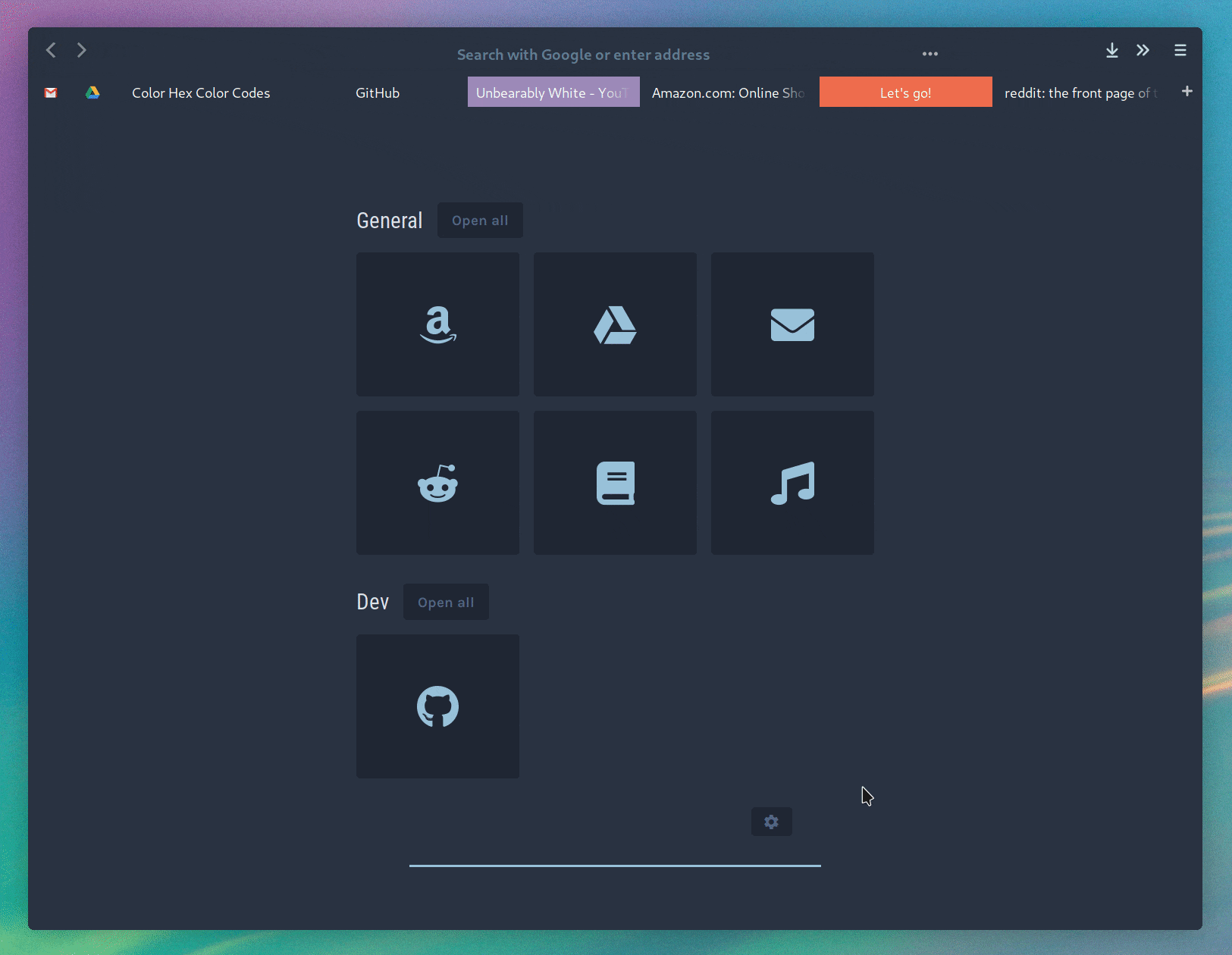If you would like to show your appreciation for this project,
please consider a donation :)

-
Minimal bloat (non-crucial icons and decorations hidden)
-
Easy way to tweak fonts, colors, and spacings to your liking through CSS variables
-
Tab list below toolbar
-
Tab(s) with sound playing highlighted with a different color
-
Centered URL bar with narrow-er results list
-
And more!
-
Verify that the user stylesheets (userChrome) option is enabled:
-
Go to the address
about:configin Firefox -
Search for
toolkit.legacyUserProfileCustomizations.stylesheets -
Confirm the option is set to true
-
-
Make sure that you have the Default theme enabled
- Go to the address
about:addons - Enable the Default theme if not already enabled
- Go to the address
You can quickly install minimal functional fox via the command-line by using curl:
sh -c "$(curl -fsSL https://raw.githubusercontent.com/mut-ex/minimal-functional-fox/master/install.sh)"It is a good idea to inspect the install script for projects you aren't familiar with. To do that, you can download the install script separately, go through it to make sure everything looks OK, then go ahead and run it once you are satisfied:
curl -Lo install.sh https://raw.githubusercontent.com/mut-ex/minimal-functional-fox/master/install.sh
sh install.shNote: The install script will create a backup of your existing userChrome.css, and userContent.css files by renaming them to userChrome.css~, and userContent.css~ respectively in the chrome directory.
If quick install does not work, or if you simply prefer to; you can manually install minimal functional fox through the following steps:
- Locate your Firefox user directory. You should be able to find it by navigating to
/home/.mozilla/firefox/and looking for a directory ending with the world.default-release. - Within your Firefox user directory, locate the
chromedirectory, if one does not already exist you can simply go ahead and create it yourself. - Download the contents of this repository, and copy all the files to the chrome directory within your Firefox user directory.
After installation, restart Firefox to see the effects.
- Select the Customize option from the hamburger menu (≡), and remove all items except for:
- Forward button
- Back button
- Downloads button
- The new tab page extension is called nightTab. You can can find it here
You can easily tweak the theme by changing the relevant CSS variables, starting with --mff- located within the :root section at the top of the userChrome.css file.
:root {
/* Minimal Functional Fox variables*/
--mff-bg: #293241;
--mff-icon-color: #e0fbfc;
--mff-nav-toolbar-padding: 8px;
/*
...
...
...
*/
}