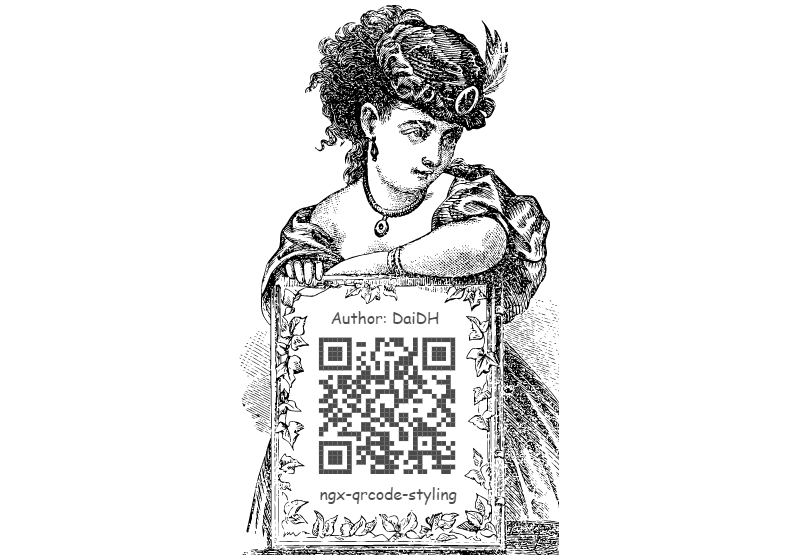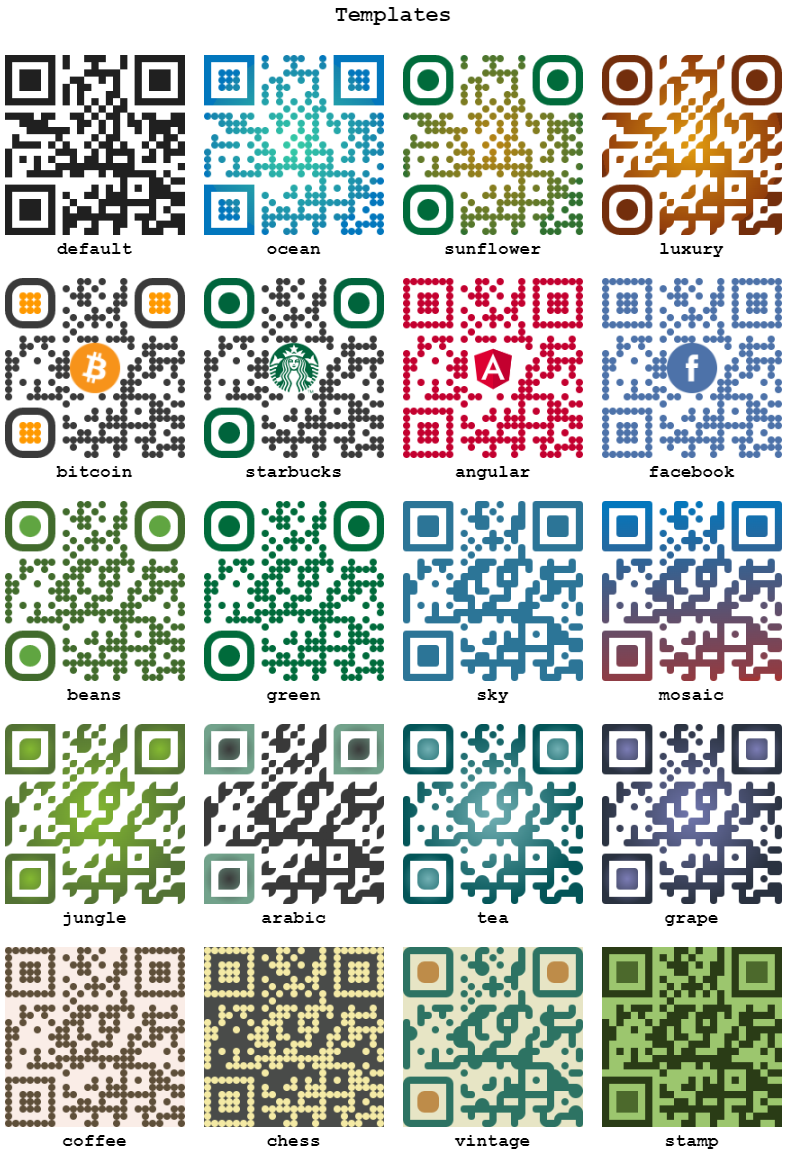This library is built for the purpose generating QR codes with a logo and styling.
Demo on the Github or Stackblitz or Codesandbox
Generating styled QRcodes Online
Install ngx-qrcode-styling from npm:
npm install ngx-qrcode-styling@<version> --saveAdd wanted package to NgModule imports:
import { NgxQrcodeStylingModule } from 'ngx-qrcode-styling';
@NgModule({
imports: [
NgxQrcodeStylingModule
]
})Add component to your page:
import { Options } from 'ngx-qrcode-styling';
export class AppComponent {
public config: Options = {
width: 300,
height: 300,
data: "https://www.facebook.com/",
image: "https://upload.wikimedia.org/wikipedia/commons/5/51/Facebook_f_logo_%282019%29.svg",
margin: 5,
dotsOptions: {
color: "#1977f3",
type: "dots"
},
backgroundOptions: {
color: "#ffffff",
},
imageOptions: {
crossOrigin: "anonymous",
margin: 0
}
};
}<ngx-qrcode-styling [config]="config"></ngx-qrcode-styling>Multi input
<ngx-qrcode-styling
#qrcode
[config]="config"
[type]="'canvas'"
[shape]="'square'"
[width]="200"
[height]="200"
[margin]="5"
[data]="'Angular QRCode'"
[image]="'https://upload.wikimedia.org/wikipedia/commons/5/51/Facebook_f_logo_%282019%29.svg'">
</ngx-qrcode-styling>import { NgxQrcodeStylingComponent, Options } from 'ngx-qrcode-styling';
export class AppComponent {
@ViewChild('qrcode', { static: false }) public qrcode!: NgxQrcodeStylingComponent;
onUpdate(): void {
this.qrcode.update(this.qrcode.config, {
// height: 300,
// width: 300,
frameOptions: {
height: 600,
width: 600,
},
...
}).subscribe((res) => {
// TO DO something!
});
}
onDownload(): void {
this.qrcode.download("file-name.png").subscribe((res) => {
// TO DO something!
});
}
}Element reference
<div #canvas></div>import { NgxQrcodeStylingService, Options } from 'ngx-qrcode-styling';
export class AppComponent implements AfterViewInit {
@ViewChild("canvas", { static: false }) canvas: ElementRef;
public config: Options = {...};
constructor(private qrcode: NgxQrcodeStylingService) {}
ngAfterViewInit(): void {
// Create QRCode by Service and ElementRef
this.qrcode.create(this.config, this.canvas.nativeElement).subscribe((res) => {
// TO DO something!
});
}
}Element id
<div id="canvas"></div>import { NgxQrcodeStylingService, Options } from 'ngx-qrcode-styling';
export class AppComponent implements AfterViewInit {
public config: Options = {...};
constructor(private qrcode: NgxQrcodeStylingService) {}
ngAfterViewInit(): void {
// Create QRCode by Service and HTMLElement
this.qrcode.create(this.config, document.getElementById('canvas')).subscribe((res) => {
// TO DO something!
});
}
}Using a template
import { Options } from 'ngx-qrcode-styling';
export class AppComponent {
public config: Options = {
template: 'bitcoin',
...
}
}Or
<ngx-qrcode-styling [template]="'bitcoin'" [data]="'ngx-qrcode-styling'"></ngx-qrcode-styling>Using a frame
import { Options } from 'ngx-qrcode-styling';
export class AppComponent {
public config: Options = {
frameOptions: {
style: 'F_036',
width: 300,
height: 300,
x: 50,
y: 50
}
...
}
}Or
<ngx-qrcode-styling
[template]="'bitcoin'"
[data]="'ngx-qrcode-styling'"
[width]="280"
[height]="280"
[image]="'https://upload.wikimedia.org/wikipedia/commons/thumb/9/9a/BTC_Logo.svg/60px-BTC_Logo.svg.png'"
[frameOptions]="{style: 'F_036', height: 300, width: 300, x: 60, y: 60}">
</ngx-qrcode-styling>frameOptions 🛠️
| Property | Type | Default Value | Description |
|---|---|---|---|
| (type) | canvas, svg |
canvas |
The type of the element that will be rendered |
| (shape) | square, circle |
square |
The type of the element that will be rendered |
| (width) | number | 300 |
Size of canvas |
| (height) | number | 300 |
Size of canvas |
| (margin) | number | 0 |
Margin around canvas |
| (data) | string | The date will be encoded to the QR code | |
| (image) | string | The image will be copied to the center of the QR code | |
| (scale) | number | 0 |
Scale qrcode |
| (rotate) | number | 0 |
Rotate qrcode |
| (template) | default, ocean, sunflower, luxury, bitcoin, starbucks, angular, facebook, beans, green, sky, mosaic, coffee, vintage, stamp, chess, jungle , arabic , tea , grape |
default |
The design of the element that will be rendered |
| (frameOptions) | object | Options will be passed to qrcode-generator lib |
|
| (qrOptions) | object | Options will be passed to qrcode-generator lib |
|
| (imageOptions) | object | Specific image options, details see below | |
| (dotsOptions) | object | Dots styling options | |
| (cornersSquareOptions) | object | Square in the corners styling options | |
| (backgroundOptions) | object | QR background styling options |
Component and Service 🛠️
| Field | Description | Type | Default |
|---|---|---|---|
| (create) | status | AsyncSubject | - |
| (update) | status | AsyncSubject | - |
| (download) | status | AsyncSubject | - |
Options
export declare type Options = {
type?: DrawType;
shape?: ShapeType;
width?: number;
height?: number;
margin?: number;
data?: string;
image?: string;
scale?: number;
rotate?: number;
template?: string;
frameOptions?: {
style?: string;
height?: number;
width?: number;
x?: number;
y?: number;
texts?: UnknownObject[]; // SVG Attribute reference
contents?: UnknownObject[]; // SVG Attribute reference
containers?: UnknownObject[]; // SVG Attribute reference
};
qrOptions?: {
typeNumber?: TypeNumber;
mode?: Mode;
errorCorrectionLevel?: ErrorCorrectionLevel;
};
imageOptions?: {
hideBackgroundDots?: boolean;
imageSize?: number;
crossOrigin?: string;
margin?: number;
};
dotsOptions?: {
type?: DotType;
color?: string;
gradient?: Gradient;
};
cornersSquareOptions?: {
type?: CornerSquareType;
color?: string;
gradient?: Gradient;
};
cornersDotOptions?: {
type?: CornerDotType;
color?: string;
gradient?: Gradient;
};
backgroundOptions?: {
round?: number;
color?: string;
gradient?: Gradient;
};
};frameOptions
| Property | Type | Default Value |
|---|---|---|
| style | F_020, ... F_080, FE_001, ... FE_XXX |
F_020 |
| width | number(0 - max) |
300 |
| height | number(0 - max) |
300 |
| x | number(0 - max) |
50 |
| y | number(0 - max) |
50 |
| texts | UnknownObject[] | - |
| contents | UnknownObject[] | - |
| containers | UnknownObject[] | - |
qrOptions
| Property | Type | Default Value |
|---|---|---|
| typeNumber | 0,40 |
0 |
| mode | Numeric, Alphanumeric, Byte, Kanji |
|
| errorCorrectionLevel | L, M, Q, H |
Q |
imageOptions
| Property | Type | Default Value | Description |
|---|---|---|---|
| hideBackgroundDots | boolean | true |
Hide all dots covered by the image |
| imageSize | number | 0.4 |
Coefficient of the image size. Not recommended to use ove 0.5. Lower is better |
| margin | number | 0 |
Margin of the image in px |
| crossOrigin | anonymous, use-credentials |
Set "anonymous" if you want to download QR code from other origins. |
dotsOptions
| Property | Type | Default Value | Description |
|---|---|---|---|
| color | string | #000 |
Color of QR dots |
| gradient | object | Gradient of QR dots | |
| type | rounded,dots, classy, classy-rounded, square, extra-rounded |
square |
Style of QR dots |
backgroundOptions
| Property | Type | Default Value |
|---|---|---|
| color | string | #fff |
| gradient | object |
cornersSquareOptions
| Property | Type | Default Value | Description |
|---|---|---|---|
| color | string | Color of Corners Square | |
| gradient | object | Gradient of Corners Square | |
| type | dot, square, extra-rounded |
Style of Corners Square |
cornersDotOptions
| Property | Type | Default Value | Description |
|---|---|---|---|
| color | string | Color of Corners Dot | |
| gradient | object | Gradient of Corners Dot | |
| type | dot, square |
Style of Corners Dot |
Gradient
dotsOptions.gradient
backgroundOptions.gradient
cornersSquareOptions.gradient
cornersDotOptions.gradient
| Property | Type | Default Value | Description |
|---|---|---|---|
| type | linear, radial |
linear |
Type of gradient spread |
| rotation | number | 0 | Rotation of gradient in radians (Math.PI === 180 degrees) |
| colorStops | array of objects | Gradient colors. Example [{ offset: 0, color: 'blue' }, { offset: 1, color: 'red' }] |
Gradient colorStops
dotsOptions.gradient.colorStops[]
backgroundOptions.gradient.colorStops[]
cornersSquareOptions.gradient.colorStops[]
cornersDotOptions.gradient.colorStops[]
| Property | Type | Default Value | Description |
|---|---|---|---|
| offset | 0, 1 |
Position of color in gradient range | |
| color | string | Color of stop in gradient range |
| Support versions | |
|---|---|
| Angular 16 | 1.2.8 |
| Angular 6 | 1.2.7 |
| Author Information | |
|---|---|
| Author | DaiDH |
| Phone | +84845882882 |
| Country | Vietnam |
| Bitcoin |
|---|
 |
MIT License. Copyright (c) 2021 DaiDH