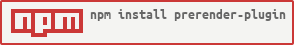Node.js/webpack module/plugin to prerender static HTML in a single-page application.
Prerendering is a process to preload all elements on the page in preparation for a web crawler to see it. If you’re using a Single Page Application (SPA) for a site that’s not behind a login and SEO is an important concern then this plugin could help you easily generate pre-rendered version of your application.
npm install prerender-pluginThis package can be used either directly with Node.js or with webpack build process.
var PrerenderPlugin = require('prerender-plugin')
new PrerenderPlugin(options).apply()// webpack.config.js or webpack.prod.conf.js
var PrerenderPlugin = require('prerender-plugin')
module.exports = {
// ...
plugins: [
// ...
new PrerenderPlugin(options)
]
}| Option | Type | Required | Default | Description |
|---|---|---|---|---|
| source | String | Yes | Path of the web application. | |
| target | String | source | Path to save generated content. | |
| routes | Array of Strings | ['/'] | Routes which will be pre-rendered. | |
| capture.delay | Integer | 1000ms | Time to wait before page capture. | |
| capture.event | String | Custom event for page capture. | ||
| capture.selector | String | Wait until selected selector is available in the page before page capture. | ||
| postProcess | Function (content, route) | A function to process the generated HTML content. This function must return the final processed content. Content & route are the only parameters for this function |
- If two or more capture optons are provided, page capture will occur on the earliest of the provided options.
- If
capture.eventorcapture.selectoroption is being used thencapture.delaywill act as timeout (default 10s).
Plese check the examples folder in the root directory for both Node.js and Webpack usage.
Development of this plugin is inspired by prerender-spa-plugin