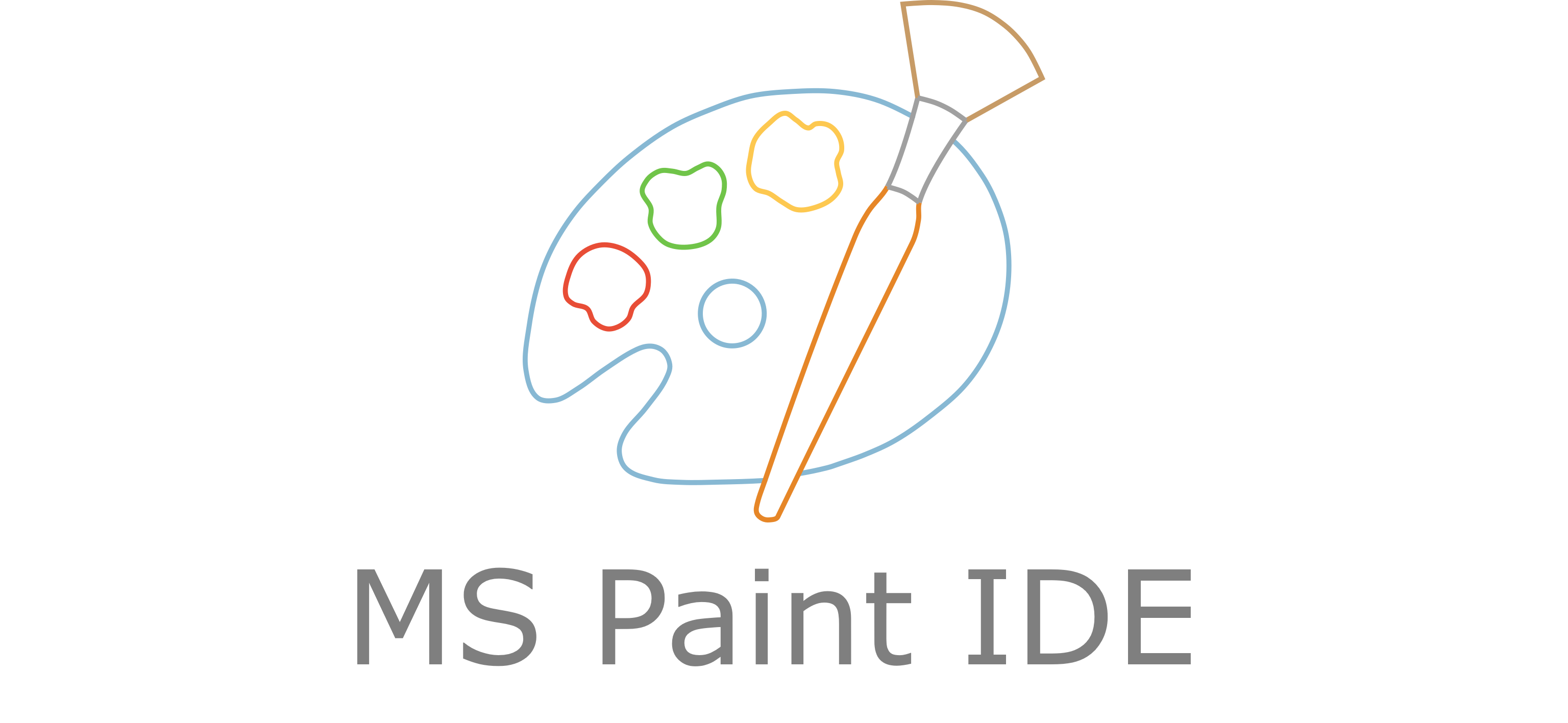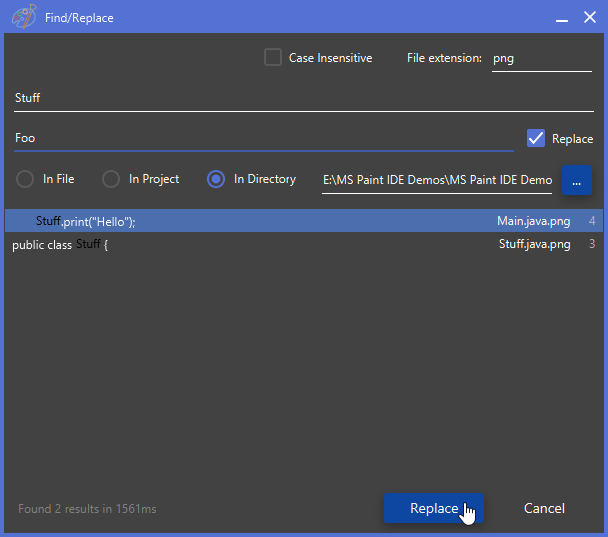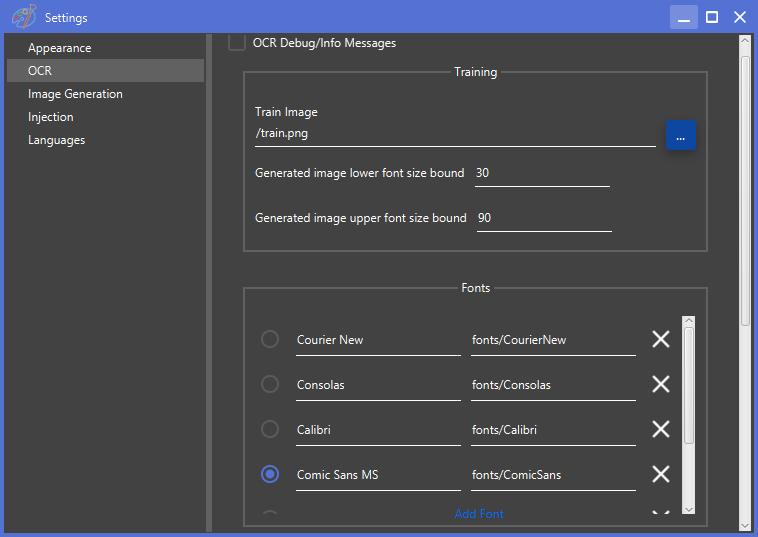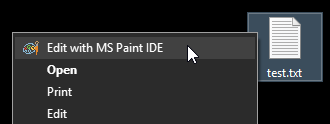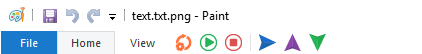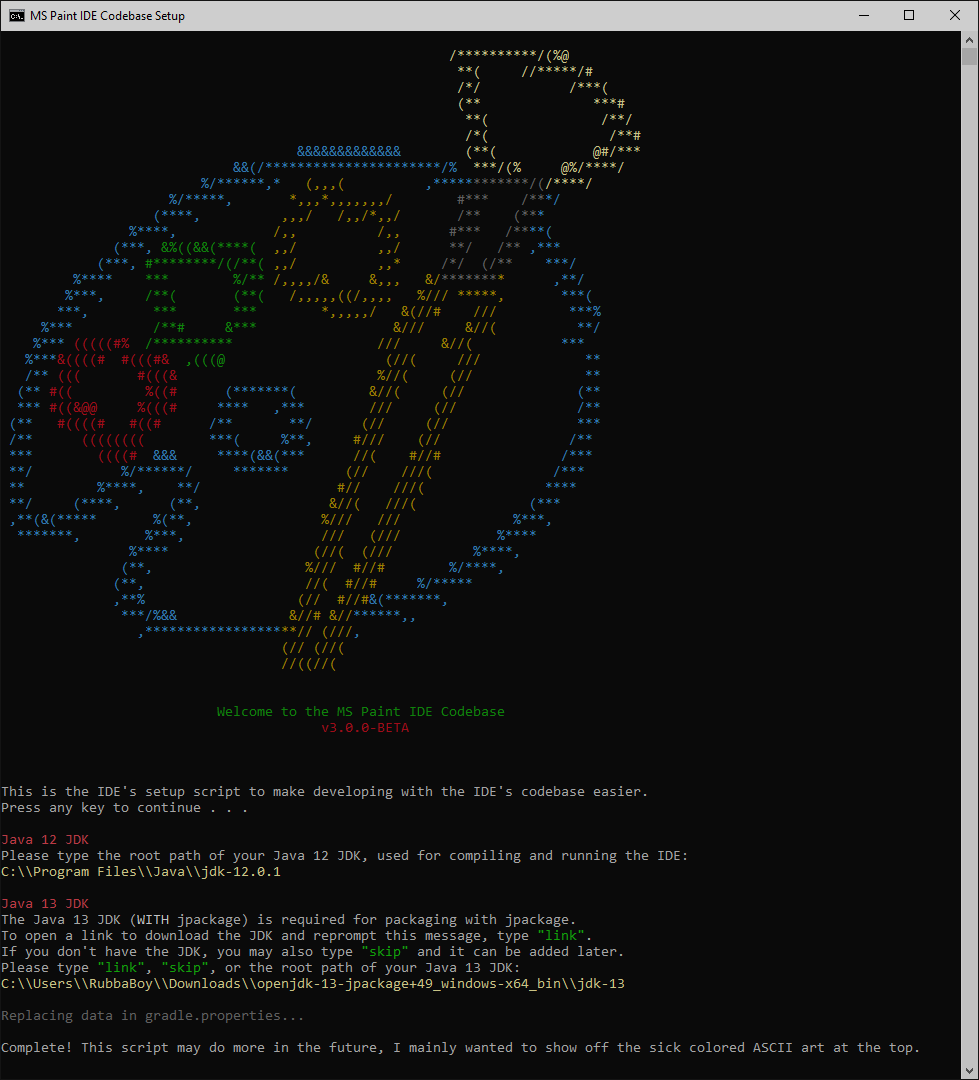Website | Wiki | Discord | Installation/Demo | Custom OCR
People joke about what IDE they use often, things like Word, MS Notepad, sometimes even Eclipse, and then often times MS Paint. People joke about MS Paint because it's not even a text editor, people joke about it because it doesn't have one feature in common with IDEs. Well, this application gives MS Paint a boost, and lets MS Paint highlight, compile, and execute code, with just a few clicks of a button, and only text coming from MS Paint. It is now much more practical than things like Word, Notepad, and obviously Eclipse.
MS Paint IDE has grown an insane amount over the past year, and I plan for it to grow even more in the following year. Currently, these are some of the features present in MS Paint IDE:
- Can read, parse, and highlight code from purely image files
- Finding and replacing of text from image files
- Supports Java, Python, JavaScript, and Go, with many more planned
- Includes LSP support alongside a very simple language API to add custom languages
- Expandable build system support, with Gradle included
- Git tools, to create and manage your project in Git from within the IDE
- Google Assistant support
- Right-click context menu to open and edit ANY text file in an MS Paint instance
- Integrated buttons within MS Paint (No program modifications) to do basic IDE tasks
- Native installer for easy usage
- Full Discord RPC Support
- IDE theming via CSS files
- Program and compiler outputs as image logs
The following is a video of the IDE being installed and used (For just usage, skip to 2:18)
MS Paint IDE is an application that runs alongside MS Paint that reads its images you make from MS Paint. It then uses a custom OCR to read, parse, highlight, and execute the text. All output files and logs are created as images, to show you the program output, and compilation/interpretation output.
Every feature, button, usage instructions, and whatever you want is on the wiki, which is the best place to start if you're interested in trying out the IDE. https://wiki.ms-paint-i.de/
Contributors are always welcome, and for setting up the repository locally, there's a wiki page walking through the whole process: https://wiki.ms-paint-i.de/developing. If you simply have a bug or feature request, please make a issue on GitHub using the corresponding template.
A video of getting the codebase locally is available below.
Many screenshots are available through the wiki, but some showing off the IDE are below so you don't need to dig through it.
I've been doing mainly this project for over a year now, and even though I'm not making money off of it, I would be extremely appreciative for any contributions to help pay for the domain and the website's VPS. If you donate and want to be mentioned here, just put it in the donation message. Feel free to donate via PayPal or Open Collective.
Thank you very much to the current donors:
YourKit supports open source projects with its full-featured Java Profiler. YourKit, LLC is the creator of YourKit Java Profiler and YourKit .NET Profiler, innovative and intelligent tools for profiling Java and .NET applications.
This project exists thanks to all the people who contribute. [Contribute].
Become a financial contributor and help us sustain our community. [Contribute]
Support this project with your organization. Your logo will show up here with a link to your website. [Contribute]