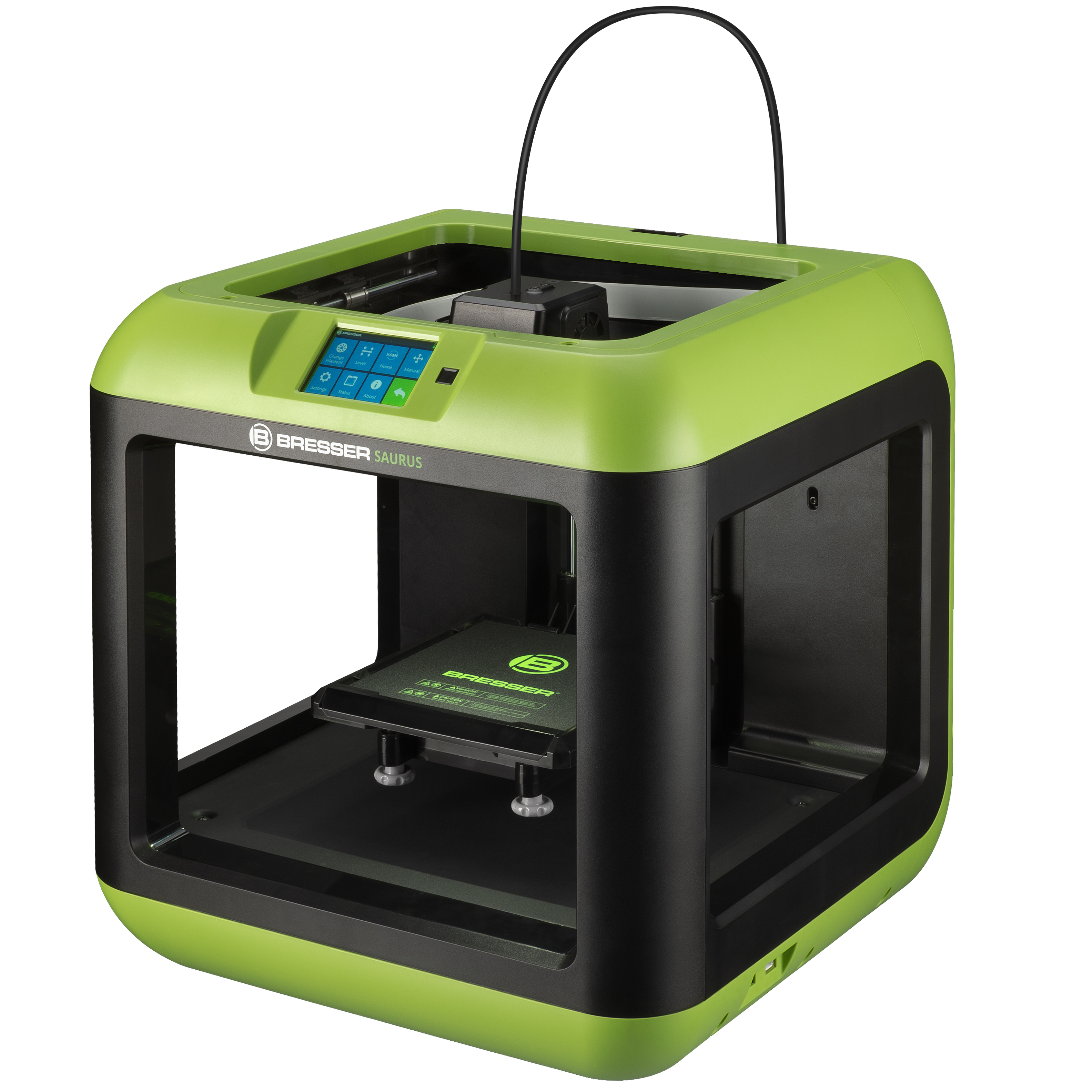Adds support to the OctoPrint 3D printer web interface for communication with closed source printers such as the:
- FlashForge Creator Max, FlashForge Dreamer, FlashForge Dreamer NX, FlashForge Finder, FlashForge Finder II, FlashForge Guider II, FlashForge Guider IIs, FlashForge Inventor, FlashForge Ultra 2.0
- PowerSpec Ultra 3DPrinter 2.0
- Dremel Idea Builder 3D20, 3D40, 3D45
At the current time, plugin will only work with printers that support a connection to a host computer (eg RaspberryPi) via a USB connection (using a USB type B connector on the printer).
These printers are not supported by Octoprint-GPX. Octoprint-GPX works on older printers such as the FlashForge Creator Pro and a few similar printers which use the GPX protocol.
Neither FlashForge or Dremel have provided details of the commands or protocol supported by the various models - almost all the work herein was done by reverse engineering the communication between FlashPrint and the two printers I had access too, trial and error, and subsequently spending many, many hours studying debug logs including those graciously provided by users.
However, this is ultimately a losing battle - every new device or firmware change by FlashForge can and has broken the limited capabilities of this plugin. I have therefore made the decision not to spend more time on this plugin. I am grateful to the few users that were generous enough to send me a donation and I hope that they will understand this decision. Moving forward, the best solution for FlashForge printers is to use a well documented, open source firmware such as Marlin, which will fully support OctoPrint, Cura, etc. I am working on converting my remaining FlashForge printer to use Marlin firmware so that I can focus on using it to its full potential.
- Automatically detect and connect to the above printers
- Use Octoprint Control UI to:
- Set and monitor printer temperature
- Move extruder, bed*
- Turn fans on and off
- Extrude, retract*
- Set color of the enclosure light, turn it on/off
- Upload a FlashPrint prepared .gx or .g file using the "Upload to SD" button which will immediately start a print (like FlashPrint), you should be able to pause, resume, cancel the print using the respective buttons.
- Upload a Cura prepared .gcode file using the "Upload to SD" button or directly to the SD card from Cura (note that some Cura generated g-code commands are not compatable with FlashForge printers, see Wiki for details).
- Print directly from within OctoPrint - i.e. using the "Upload" button to upload a file into OctoPrint (prepared using FlashPrint or another slicer) and then selecting file within OctoPrint. Note: this is a new feature and there may be issues with reliability or even whether it will work at all on a given printer (it has only been tested on a PowerSpec Ultra 3D, FlashForge Finder v1) - please tread carefully and provide detailed bug reports.
- Print directly from Cura via OctoPrint to SD card or direct (see warnings on previous 2 items).
IMPORTANT: This plugin uses a USB connection to communicate with the printer - if the printer cannot be connected directly to a computer via USB, then it will not work with this plugin.
Shows current state of printer Compatibility for core OctoPrint functionality and will be updated as users provide feedback.
| Printer | Upload File to SD Card | Control Movement and Temperature | Print Directly From OctoPrint |
|---|---|---|---|
| Adventurer 4 Not supported (no USB to host port) |
- | - | - |
| Adventurer 3 Not supported (no USB to host port) |
- | - | - |
| Adventurer 3C Not supported (no USB to host port) |
- | - | - |
| Adventurer 3 Not supported (no USB to host port) |
- | - | - |
| Creator 3 Not supported (no USB to host port) |
- | - | - |
| Creator Max | Yes | Yes | Yes, unreliably |
| Creator Pro | No (Use GPX plugin) | No (Use GPX plugin) | No (Use GPX plugin) |
| Creator Pro 2 | No (Use GPX plugin) | Yes | Yes (IDEX in development) |
| Dreamer | Yes | ? | ? |
| Dreamer NX | Yes | ? | ? |
| Finder v1 | Yes | Yes | Yes, unreliably |
| Finder v2* | Yes | Temp - Yes, Movement - ? | ? |
| Explorer | Yes | ? | ? |
| Guider | Yes | ? | ? |
| Guider II* | Yes | Temp - Yes, Movement - ? | ? |
| Guider II S* | Yes | Temp - Yes, Movement - ? | ? |
| Inventor | Yes | ? | ? |
| Inventor II | Yes | ? | ? |
| Dremel 3D20 | Yes | ? | ? |
| Dremel 3D40** | ? | ? | ? |
| Dremel 3D45** | ? | ? | ? |
| PowerSpec Ultra 3d | Yes | Yes | Yes, unreliably |
* May be issues with FlashForge Finder II, Guider II, Guider IIs - these printers do not support relative positioning so when you create your Printer Profile in OctoPrint you will need to go to the "Axes" tab and select "G91 Not Supported". If you still experience issues when using the controls please report with debug log files (see below for how to enable debugging).
** Dremel 3D40, 3D45 seem to talk a little differently from the other printers and cannot be controlled directly. At the present time upload to SD card is not working either.
Install via the OctoPrint Plugin Manager by clicking "Get More" and entering "FlashForge" to search the Plugin Repository, or in the box "...enter URL" put:
https://github.com/Mrnt/OctoPrint-FlashForge/archive/master.zip
then click "Install".
Plugin requires the libusb1 library: https://pypi.org/project/libusb1/ which should install automatically if you install the plugin via the Octoprint UI.
If you are using Linux (eg you installed OctoPi on a Raspberry Pi), then after installing the plugin (and restarting OctoPrint), you will need to access the Pi using SSH to give the OctoPrint permissions to access the printer. Instructions for adding a udev rule to allow configure permissions will appear in the "Terminal" tab of OctoPrint the first time you attempt to connect to your printer.
The following steps should get you up and running on OctoPrint/OctoPi:
The plugin attempts to set default values for the following (so on a fresh install, no tweaking should be necessary):
-
Under OctoPrint > Settings > Serial Connection > Intervals & Timeouts:
- Temperature Interval (polling) 5s When printing or idle
- Temperature Interval (polling) 2s When idle and a target temperature is set
- Temperature Interval (autoreport) 2s Autoreport interval to request from firmware
-
Under OctoPrint > Settings > Serial Connection > Firmware & Protocol:
- Disable "Enable automatic firmware detection"
- Enable "Always assume SD card is present"
- Change "Send a checksum with the command" to "Never"
- Under "Protocol fine tuning" click "Advanced" and make sure the "Hello" command is set to
M601 S0
-
Under OctoPrint > Settings > Serial Connection > Behaviour:
- Un-check "Attempt to abort any blocking heatups on cancel via M108."
-
Under OctoPrint > Settings > GCODE Scripts:
- Make sure all the script fields are empty (the default "After print job is cancelled" script generates commands that causes the printer to hang). You can tweak this after you have the plugin working - use the G-code Dictionary in the Wiki to help you.
-
Under OctoPrint > Settings > Printer Profiles: Edit the default printer profile or create a new one to reflect the number of extruders, build volume, etc.
-
Under Octoprint > Settings > Features:
- Edit "Terminal Auto Uppercase Blacklist" to display
M146(to allow the control of the lights inside the printer).
- Edit "Terminal Auto Uppercase Blacklist" to display
-
Under OctoPrint > Settings > Plugin Manager: Verify that the FlashForge plugin is enabled
Under the main interface select "Auto" for "Serial Port".
Additional information on g-code supported by the printers, etc can be found in the Wiki.
Plugin was inspired by work by Noneus and information on these printers provided by users. If you discover an issue, figured out how to make out how to make it work better or have an idea for improvement please raise it as an issue.
- Currently will only reliably print using the "Upload to SD Card" button. As described above, the print from OctoPrint functionality is in place but is currently only tested (and somewhat reliable) on PowerSpec Ultra 3D, FlashForge Finder v1.
- Clicking any button in the "Control" tab after clicking a "Home" button may cause the printer to drop the connection if it has not finished "homing".
- Cannot use any controls (besides Pause, Cancel) while a print is in progress. Temperatures, and printer status CAN be monitored because these rely on unbuffered g-code commands - see G Code Commands for a list of unbuffered commands that should work via the Terminal tab when a print is in progress.
-
Verify the plugin is enabled (Settings > Plugin Manager - "FlashForge" should be enabled), Octoprint may need to be restarted. If plugin does not appear in Plugin Manager list
libusb1may need to be installed manually - current version of plugin should do this automatically. -
Verify that you are not connected to the printer using FlashPrint, Dremel Digilab, etc via WiFi or Ethernet while also trying to connect OctoPrint to the printer.
-
If the plugin fails to detect or connect to the printer check the Terminal tab in Octoprint for errors and verify that you set up the Serial Connection settings as described in the Configuration section above.
-
If you are on OctoPi/Linux and see a USB permissions error then you will need to add a udev rule to allow access to the printer - see error message in the Terminal tab of Octoprint for instructions.
-
Verify that the Serial Connection settings are set correctly, in particular the "Send a checksum with the command" setting.
-
Turn on debug messages for the plugin (see Debugging below) to help troubleshoot connection issues.
-
After attempting to connect to the printer with debug messages turned on, review the log (Settings > Logging, octoprint.log) for clues. If you cannot resolve it, create an Issue in github providing the platform (Windows/OctoPi/etc), hardware (PC/Raspberry Pi 3b/etc), Printer Model, Printer Firmware Version and upload the octoprint.log as a zip file.
-
If you have a printer such as Finder II, Guider II and find that the movement controls under the "Control" tab do not seem to work, there is a setting under "Settings" > "Printer Profiles" > "Axes" where you can select G91 (relative positioning) not supported.
Turn on debug messages for the plugin by going to Settings > Logging and under "Logging Levels" set
octoprint.plugins.flashforge to "DEBUG"
IMPORTANT: click the "+" sign next to it, then click "Save".
This plugin was/is developed by painstakingly reverse engineering the communication between FlashPrint and FlashForge printers with much trial and error. If you find it useful and/or want to see continued development, please consider making a donation.