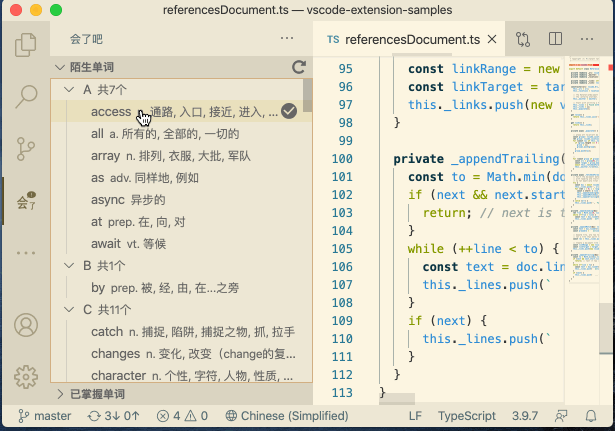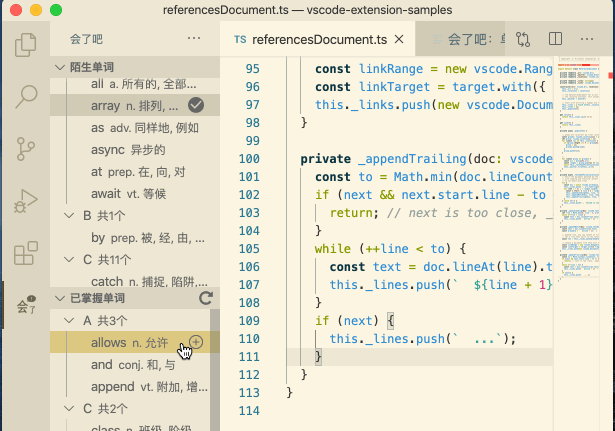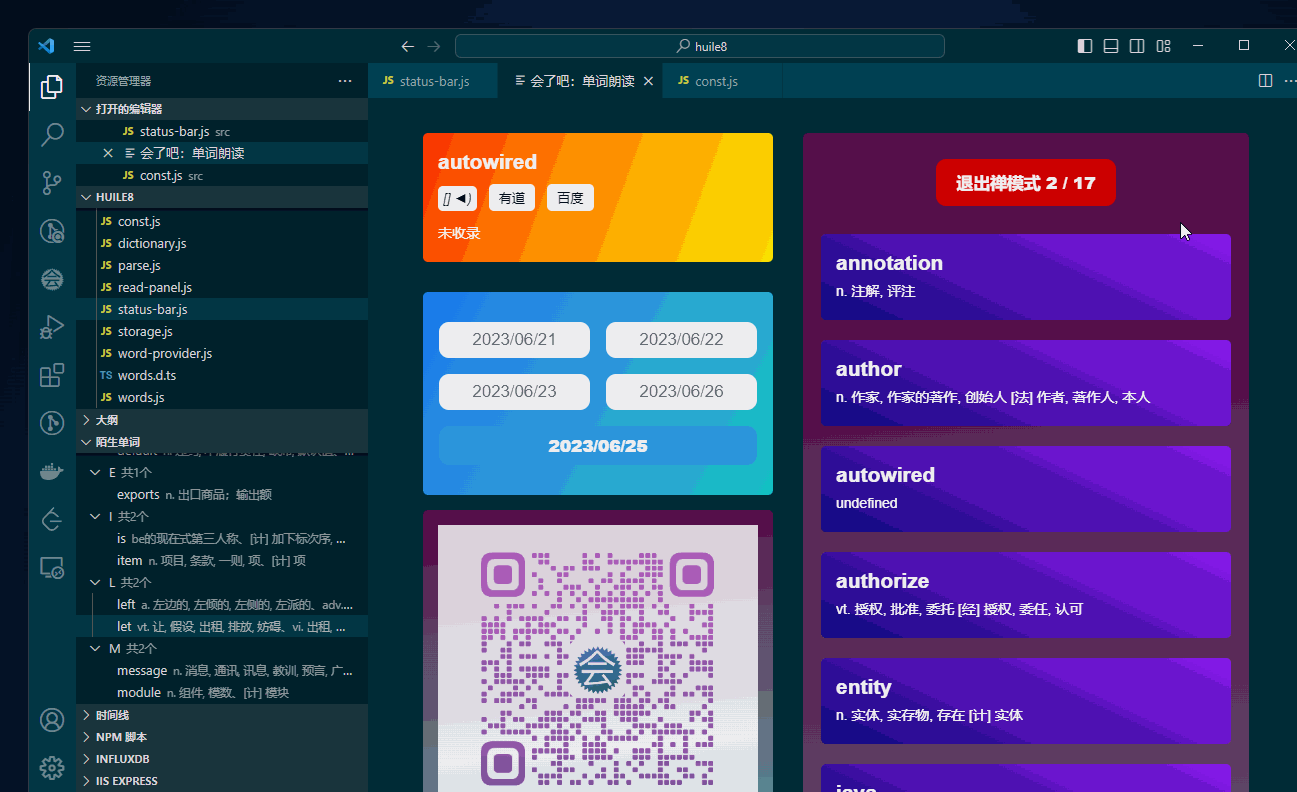还在因为 变量中 包含不认识的单词 头大吗?
还在因为 看不懂 英文注释/文档 掉头发吗 ?
还在因为 各种机器翻译的内容 云里雾里吗 ?
您的救星来了!!!用了“会了吧”,轻松“学会啦”
安装后,点击源码文件,会自动分析所有包含的单词,不在 已掌握单词列表 中的单词会自动添加到 陌生单词 列表
单词后面可以显示 单词解释
鼠标悬停可以显示 音标和解释
点击单词可以朗读本单词
在 已掌握单词列表文件 中的单词,不会在 陌生单词 列表中显示
在 陌生单词 中的单词,点击 图标 可以 将 单词添加到 已掌握单词列表文件
在 已掌握单词 中的单词,点击 图标 可以 将 单词 从 已掌握单词列表文件 中 删除
点击朗读的单词,会自动添加到当日的 单词列表 ,禅模式会循环朗读列表中的参数
也可以手工编辑 [用户目录]/.vscode/huile8-mastered-list.txt ,设置已掌握单词:
console
log
hello
world
- 源码单词分析
- 点击播放读音
- 悬停显示单词解释
- 禅模式(循环播放陌生单词)
- 陌生单词列表
# 0、安装VS Code开发环境
npm install -g yo generator-code vsce
# 1、代码克隆
git clone https://github.com/mqycn/huile8.git
# 2、更新词库 (从 gitee.com 获取词库)
npm run dict.init
npm run dict.update
# 如果从 github.com 获取词库,请执行
npm run dict.init-github
npm run dict.update
# 3、vscode 调试
# 按 F5 启动调试
# 4、打包
npm run publish