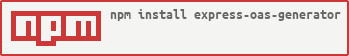Module to:
- automatically generate OpenAPI (Swagger) specification for existing ExpressJS 4.x REST API applications;
- provide Swagger UI basing on generated specification.
Note - make sure to also read the Advanced usage (recommended) section after this!
- Install module
npm i express-oas-generator --save; - Import it in a script where you initialize ExpressJS application (see server_basic.js for usage example);
const express = require('express');
const expressOasGenerator = require('express-oas-generator');- Run initialization of module right after instantiating app;
let app = express();
expressOasGenerator.init(app, {}); // to overwrite generated specification's values use second argument.- Important! In order to get description of all parameters and JSON payloads you have to start using your REST API or run REST API tests against it so module can analyze requests/responses
- Assuming you running your app on port 8000
- Open http://localhost:8000/api-docs to see Swagger UI for your REST API.
- OpenApi2 (default): http://localhost:8000/api-docs/v2
- OpenApi3: http://localhost:8000/api-docs/v3
- Specification file is available http://localhost:8000/api-spec. Link is prepended to description field.
- OpenApi2 (default): http://localhost:8000/api-spec/v2
- OpenApi3: http://localhost:8000/api-spec/v3
- Open http://localhost:8000/api-docs to see Swagger UI for your REST API.
Second argument of expressOasGenerator.init(app, {}) could be either an object or a function. In case of the object generated spec will be merged with the object. In case of function it will be used to apply changes for generated spec. Example of function usage:
generator.init(app, function(spec) {
_.set(spec, 'info.title', 'New Title');
_.set(spec, 'paths[\'/path\'].get.parameters[0].example', 2);
return spec;
});To write specification into a file use third and forth (optional) arguments. Full signature of init() function is following:
expressOasGenerator.init(
app,
function(spec) { return spec; },
'path/to/a/file/filename.json',
60 * 1000,
'api-docs',
['User', 'Student'],
['users', 'students'],
['production'],
true,
SPEC_OUTPUT_FILE_BEHAVIOR.RECREATE
)where the last parameters are:
- 'path/to/a/file/filename.json' - (Optional) path to a file and file name, if missing module won't write spec to the disc
- 60 * 1000 - (Optional) write interval in milliseconds (default: 10 seconds)
- 'api-docs' - (Optional) Swagger UI path for your REST API (default: api-docs)
- ['User', 'Student'] - (Optional) Mongoose models to be included as definitions. To get all just do mongoose.modelNames(). The following peer dependencies are required to use this last argument: mongoose, mongoose-to-swagger, bson.
- ['users', 'students'] - (Optional) Tags: Really useful to group operations (commonly by resources). All the matching paths containing the supplied tags will be grouped. If not supplied, defaults to mongoose models. See example.
- ['production'] - (Optional) Ignored node environments. Middlewares are not applied when process.env.NODE_ENV is ignored. Existing api-docs and api-spec are still served.
- true - (Optional) Always serve docs. In case you don't want to apply middelwares but still serve existing api-docs and api-spec.
SPEC_OUTPUT_FILE_BEHAVIOR.RECREATE- (Optional) Enum to indicate if the spec outfile file is recreated or preserved from current content (SPEC_OUTPUT_FILE_BEHAVIOR.PRESERVE)
Instead of using a single init handler, we'll use 2 separate ones - one for responses, and one for requests.
let app = express();
/** place handleResponses as the very first middleware */
expressOasGenerator.handleResponses(app, {});
/** initialize your `app` and routes */
/** place handleRequests as the very last middleware */
expressOasGenerator.handleRequests();
app.listen(PORT);mind the order of the middleware handlers - first we apply the one for responses, then we apply the one for requests, which might seem counter-intuitive since requests come before responses, but this is how we need to do it because:
- to intercept responses
response.write()/end()methods should be wrapped before any route or middleware call it - to intercept requests in right format they have to be read after parsing middlewares like
body-parser
Don't worry - we'll throw a loud error if you messed this up so that you can correct yourself quickly! 💥
See server_advanced.js for usage example.
In order to generate documentation, we need to analyze both responses and requests.
The tricky thing is - one handler must be placed as the very first middleware of the express app, and the other must be the very last. It is needed to intercept all the data (headers and payload) coming in and out out the app.
In the expressOasGenerator.init() method, we assume that you place it straight after initializing the express app.
Inside we place response intercept middleware and then we call setTimeout with 1000 miliseconds to make sure we place our request intercept middleware as the very last one.
The basic approach is error-prone because:
- if you have heavy initialization logic it can take longer than a second, then the request handler will be placed, and it would not be the last middleware of the app.
- if you want to start using the API as soon as possible requests would not be handled until the
1000milisecondsetTimeoutpasses and applies the request middleware.
This could occur, for example, if you start your express server and then run the API tests immidiately - that wouldn't work. You'd have to start your server and then make your tests wait a second before the request middleware is applied.
If your service is running not at the root of the server add full base path URL to package.json
{
"baseUrlPath" : "/tokens"
}Here is a sample
{
"name": "cwt-sts-svc",
"version": "1.1.48",
"description": "JWT generation service",
"keywords": [],
"author": "",
"main": "lib",
"baseUrlPath" : "/tokens",
"bin": {
"cwt-sts-svc": "bin/server"
}
}This library uses swagger-ui-express as dependency , so if you need to edit the swagger's default documentation page style you can set swaggerDocumentOptions. This option receives any custom swagger options and pass through when swaggerUi are configured.
You can follow these links to see how settings can be edited:
- Custom CSS styles
- Custom CSS styles from Url
- Custom JS
- And for all the available options, refer to Swagger UI Configuration
An basic example is:
generator.handleResponses(app, {
swaggerDocumentOptions: { customCss: '.swagger-ui { background-color: red }' }
});
And that would result in this:

Goal of the module is to provide developers with Swagger UI in development environments. Module process every request and response therefore it may slow down your app - is not supposed to be used in production environment.
Assuming you have ExpressJS REST API application and you
- don't want to write documentation manually;
- but want to use Swagger ecosystem:
- keep REST API endpoint documented;
- provide others with Swagger UI to your REST API;
- generate client libraries for it with Swagger code generator.
- During initialization module iterates through all routes and methods and initializes OpenAPI (Swagger) specification.
- After an application start module analyze every request/response and fills specification with schemes and examples.
- Module replace values of password fields with
******
- All headers with prefix
X-treated as a apiKey type headers; - Module doesn't recognize enumerations in JSON objects;
-
Parameters and response body not documented!
Express-oas-generator (EOG) adds parameters handler as a very last middleware. If any middleware or path in router breaks the chain and doesn't pass execution to next middleware/router then very last EOG middleware won't be called. So call next() or next(err) as the very last line in your handler. Some docs:
- calling next() https://expressjs.com/en/guide/writing-middleware.html
- handling errors with next() https://expressjs.com/en/guide/error-handling.html
For more info please read the entire issue report
Please read: