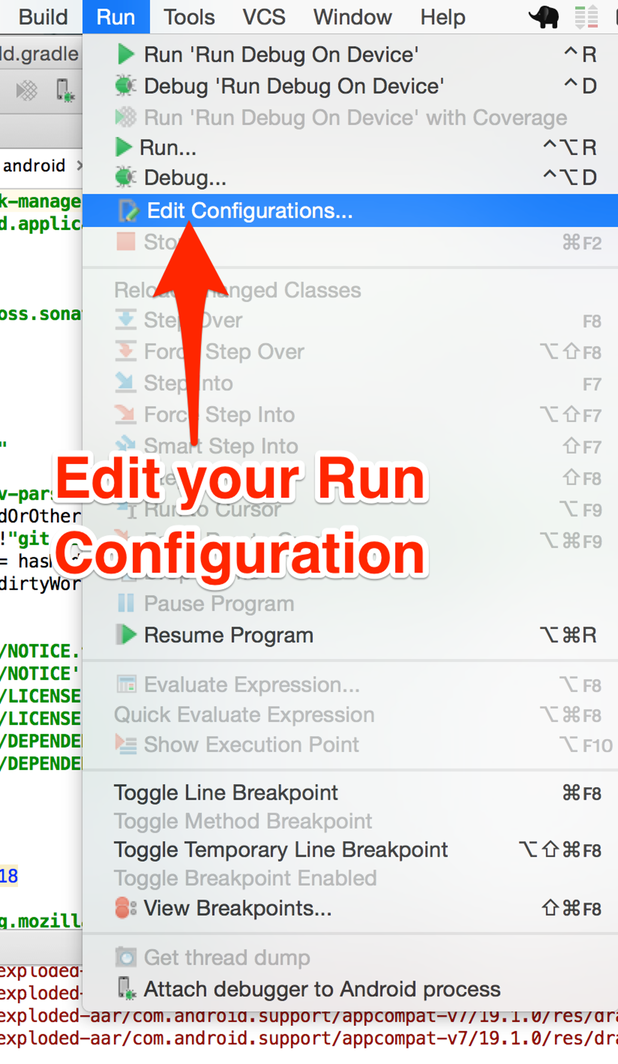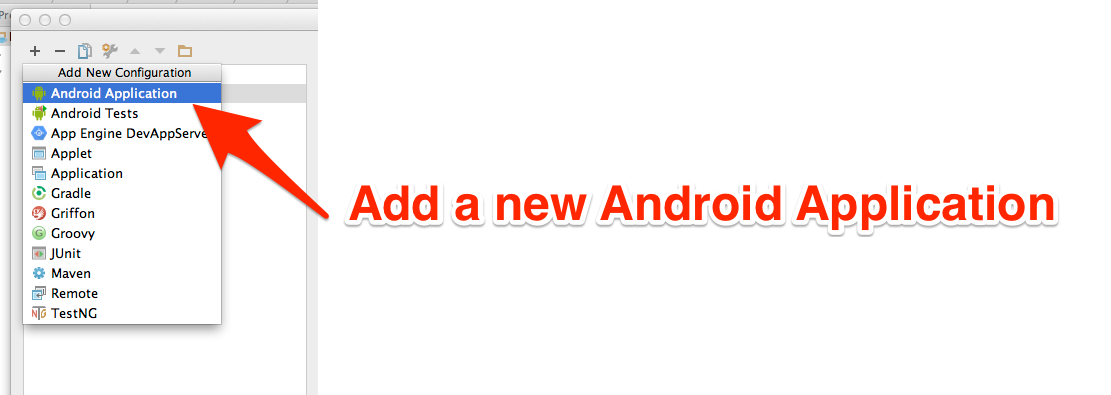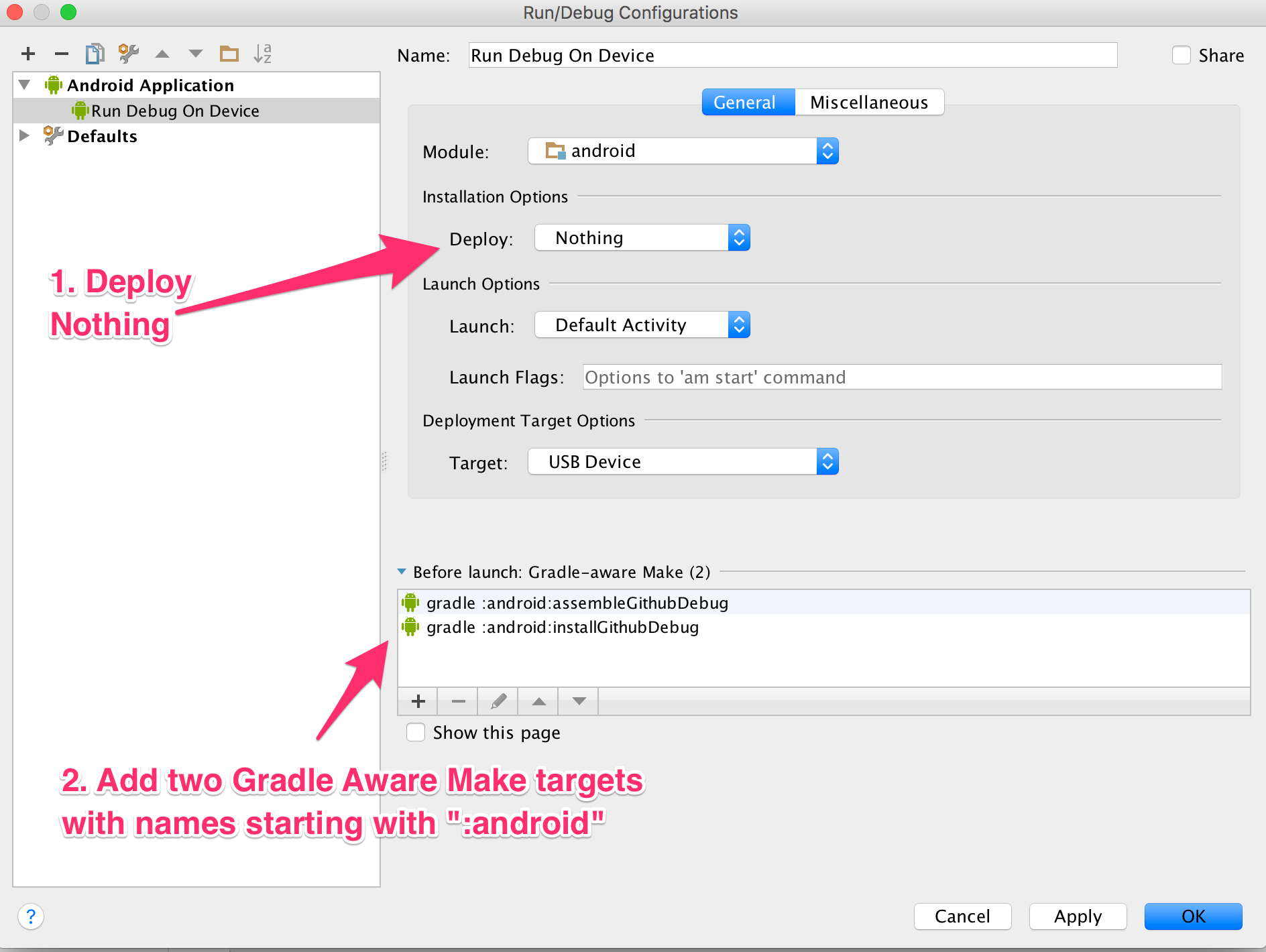Note: Mozilla Stumbler was retired on February 8, 2021. This code works on Android 9, but not Android 10 or later.
Please refer to the wiki for detailed documentation.
The build system is smart enough to automatically download and install all the parts of the Android SDK for you. If you cannot build, you can either try to fix your Android dev enviroment to fit the android/build.gradle requirements - or you can simply remove ANDROID_HOME, and all traces of your Android SDK from your PATH.
make
Setup the Android Application to use two gradle aware make targets. You must set 'Installation Options' to "Deploy Nothing".
The tricky part is to set the build tasks. You will need two tasks of type 'Gradle-Aware Make'. Android Studio will autocomplete the names below when you start typing them in.
- :android:assembleGithubDebug
- :android:installGithubDebug