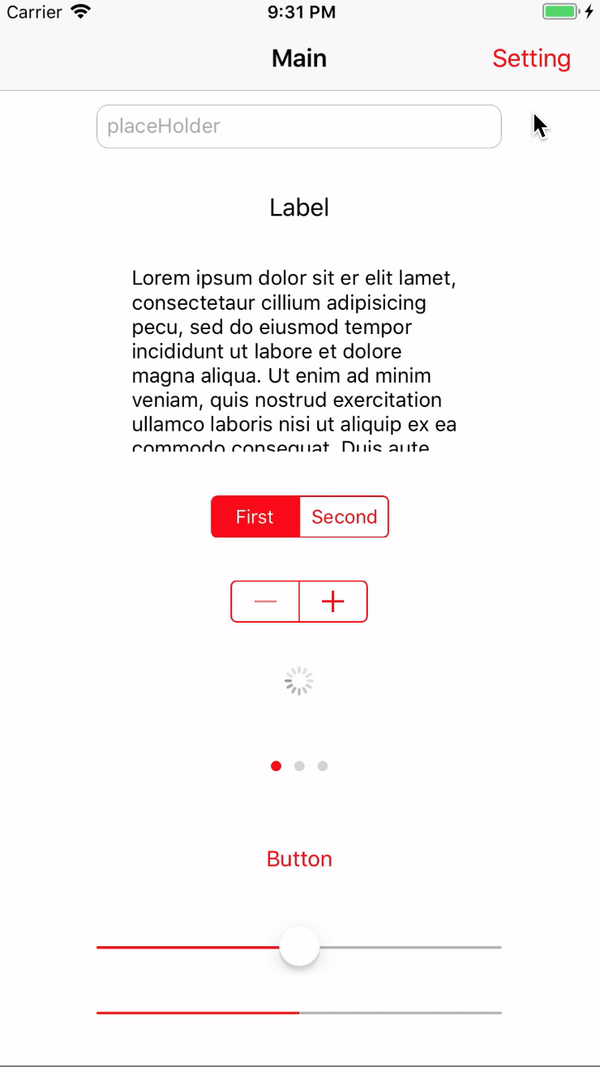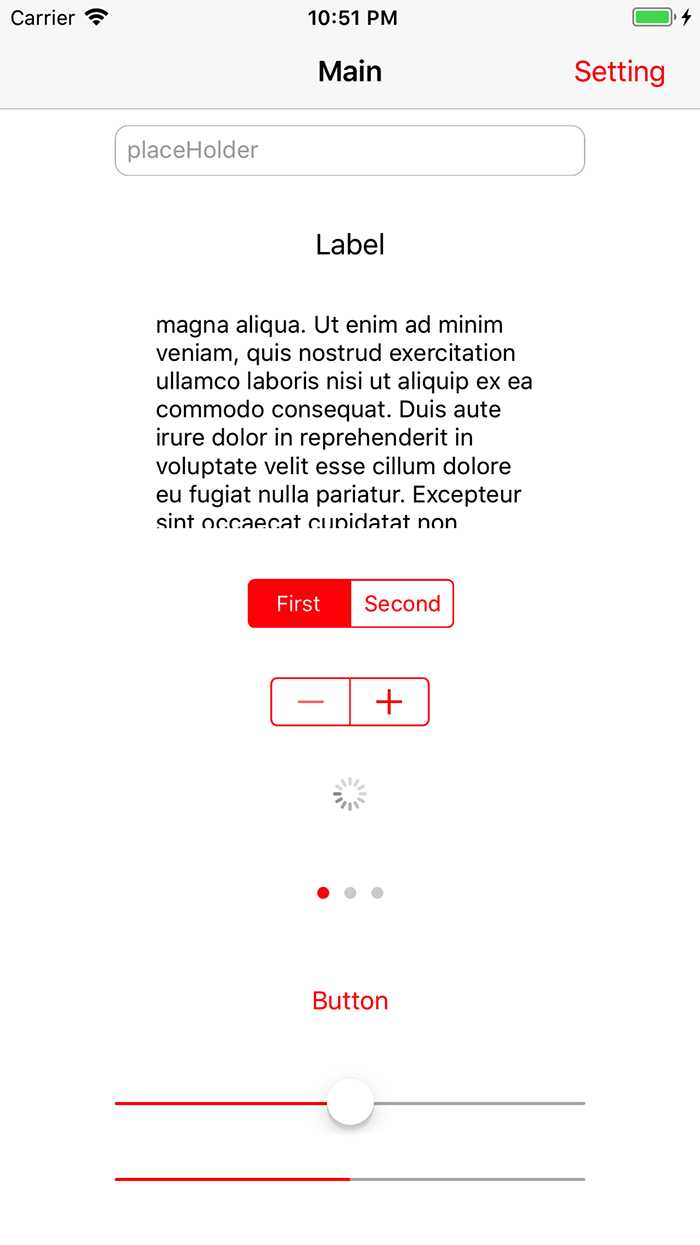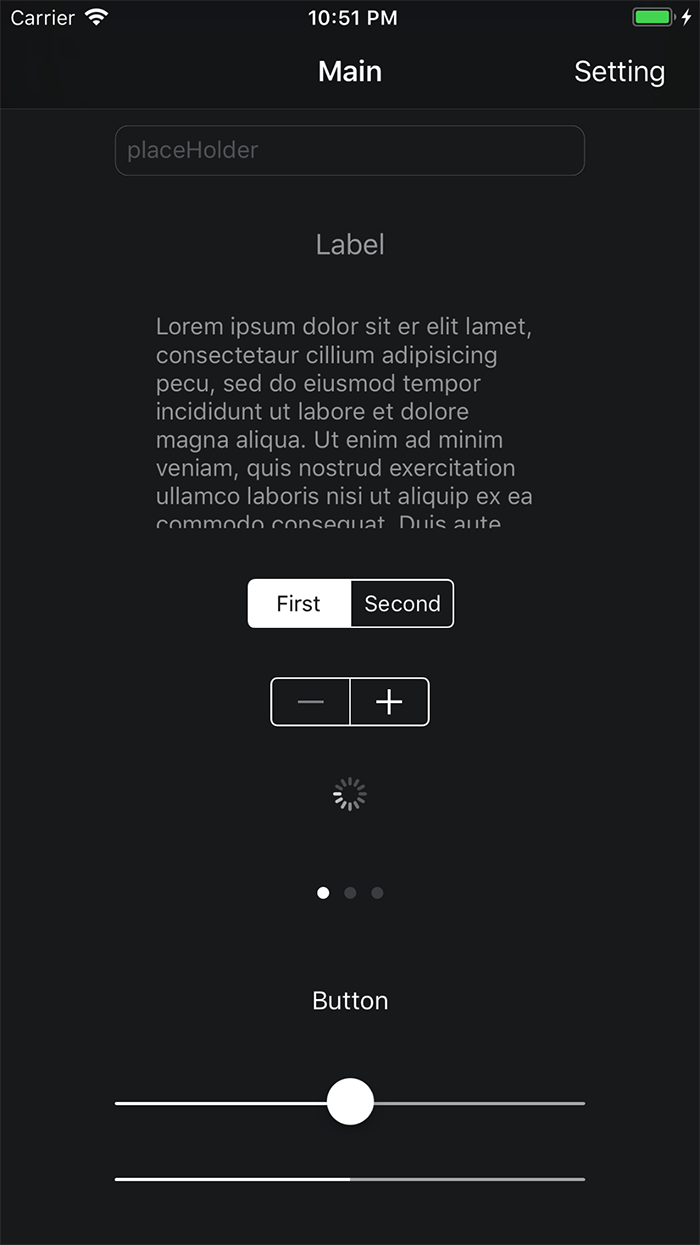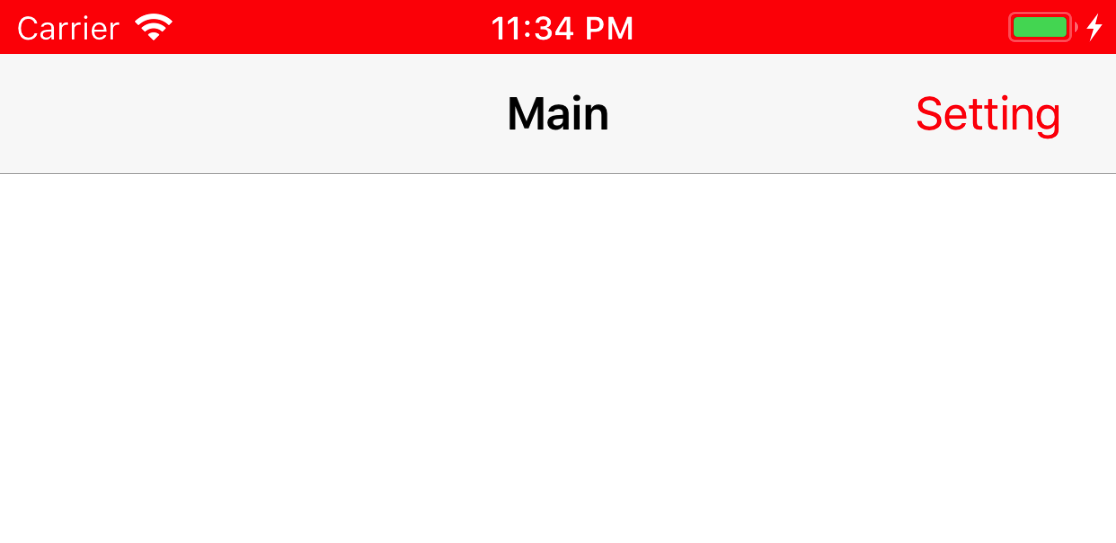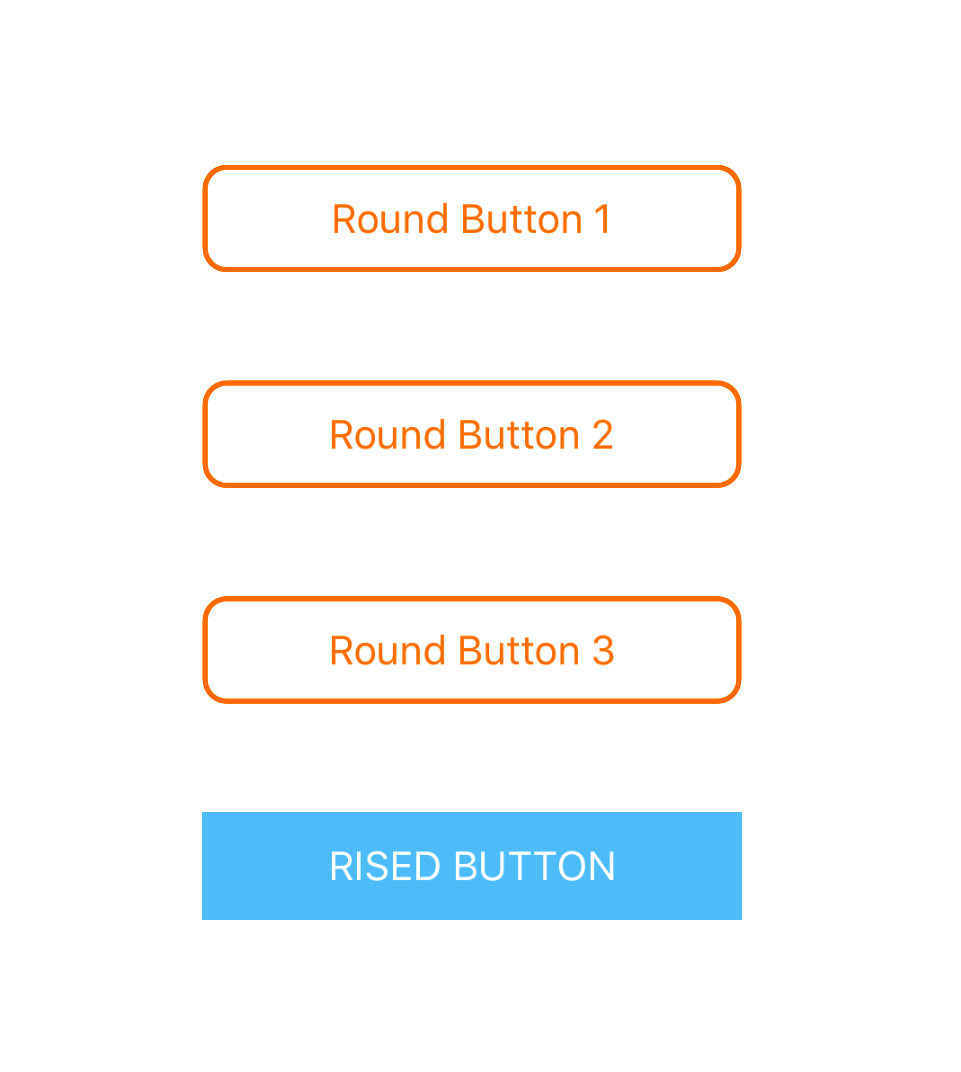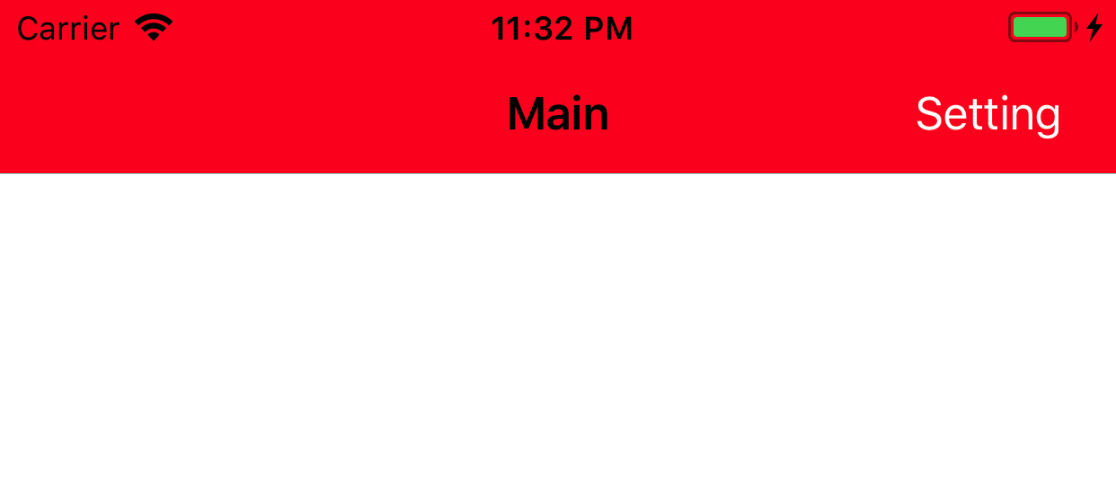mtpThemeManger is a theme manager for iOS:
- Apply theme to whole app
- Supports multiple theme
- Supports night mode
- Supports styles
- Full customizable
- iOS 9.0+
- Xcode 9+
mtpThemeManager is available through CocoaPods. To install it, simply add the following line to your Podfile:
pod 'mtpThemeManager'- Import mtpThemeManager
- Define a class that conform Theme protocol
class RedTheme:Theme {
required init() {}
var id: Int=1
var displayName: String="Red"
var tintColor: UIColor = .red
}- Apply your theme in AppDelegate like this
func application(_ application: UIApplication, didFinishLaunchingWithOptions launchOptions: [UIApplicationLaunchOptionsKey: Any]?) -> Bool {
ThemeManager.shared.setTheme(theme: RedTheme())
return true
}thats it, now run your app and enjoy it
To apply night mode you must conform DayNightTheme protocol
class RedTheme:DayNightTheme {
required init() {}
var id: Int=1
var displayName: String="Red"
var tintColor: UIColor = .red
}and then apply your theme like this
ThemeManager.shared.setTheme(dayNight: RedTheme(), nightModeStatus: .enable)or
ThemeManager.shared.setTheme(dayNight: RedTheme())
ThemeManager.shared.nightModelStatus = .enableYou can customize whole theme for example to customize status bar, just override statusBarStyle variable in your theme
class RedTheme:Theme {
required init() {}
var id: Int=1
var displayName: String="Red"
var tintColor: UIColor = .red
// you can override styles in your theme
var statusBarStyle: StatusBarStyle=StatusBarStyle(backgroundColor: .red, style: .lightContent)
}- var id:Int{get}
- var displayName:String{get}
- var tintColor:UIColor{get}
- var primaryTextColor:UIColor{get}
- var backgroundColor:UIColor{get}
- var navigationBarStyle:NavigationBarStyle{get}
- var tabBarStyle:TabBarStyle{get}
- var toolbarStyle:ToolbarStyle{get}
- var searchBarStyle:SearchBarStyle{get}
- var statusBarStyle:StatusBarStyle{get}
- var keyboardStyle:KeyboardStyle{get}
- var buttonStyle:ButtonStyle{get}
- var textFieldStyle:TextFieldStyle{get}
- var textViewStyle:TextViewStyle{get}
- var activityIndicatorViewStyle : ActivityIndicatorViewStyle {get}
- var scrollViewStyle:ScrollViewStyle{get}
- var segmentedControlStyle:SegmentedControlStyle{get}
- var stepperStyle:StepperStyle{get}
- var pageControlStyle:PageControlStyle{get}
- var progressViewStyle:ProgressViewStyle{get}
- var sliderStyle:SliderStyle{get}
- var switchStyle:SwitchStyle{get}
In addition to the above properties, the DayNightTheme include the following properties too
- var tintColorNight:UIColor{get}
- var primaryTextColorNight:UIColor{get}
- var backgroundColorNight:UIColor{get}
- var navigationBarStyleNight:NavigationBarStyle{get}
- var tabBarStyleNight:TabBarStyle{get}
- var toolbarStyleNight:ToolbarStyle{get}
- var searchBarStyleNight:SearchBarStyle{get}
- var statusBarStyleNight:StatusBarStyle{get}
- var keyboardStyleNight:KeyboardStyle{get}
- var buttonStyleNight:ButtonStyle{get}
- var textFieldStyleNight:TextFieldStyle{get}
- var textViewStyleNight:TextViewStyle{get}
- var activityIndicatorViewStyleNight : ActivityIndicatorViewStyle {get}
- var scrollViewStyleNight:ScrollViewStyle{get}
- var segmentedControlStyleNight:SegmentedControlStyle{get}
- var stepperStyleNight:StepperStyle{get}
- var pageControlStyleNight:PageControlStyle{get}
- var progressViewStyleNight:ProgressViewStyle{get}
- var sliderStyleNight:SliderStyle{get}
- var switchStyleNight:SwitchStyle{get}
One of mtpThemeManager features are styles, you can define styles and use them wherever you need for example i define two button style and use them
let roundButtonStyle=ButtonStyle(tintColor: .orange, borderColor: .orange, borderWidth: 2, cornerRadius: 9)
let riseduttonStyle=ButtonStyle(backgroundColor: UIColor.init(red: 90/255, green: 200/255, blue: 250/255, alpha: 1) , tintColor: .white)
override func viewDidLoad() {
super.viewDidLoad()
button1.setStyle(style: roundButtonStyle)
button2.setStyle(style: roundButtonStyle)
button3.setStyle(style: roundButtonStyle)
button4.setStyle(style: riseduttonStyle)
}- StatusBarStyle
- NavigationBarStyle
- TabBarStyle
- ToolbarStyle
- SearchBarStyle
- TextFieldStyle
- TextViewStyle
- ButtonStyle
- ActivityIndicatorViewStyle
- ScrollViewStyle
- SegmentedControlStyle
- StepperStyle
- PageControlStyle
- ProgressViewStyle
- SliderStyle
- SwitchStyle
- KeyboardStyle
You can access current theme properties like current tint color and etc
override func viewDidLoad() {
super.viewDidLoad()
self.navigationController?.navigationBar.tintColor = .white
// apply current themeColor to navigation bar barTintColor
self.navigationController?.navigationBar.barTintColor = ThemeManager.shared.tintColor
}- public var tintColor:UIColor?
- public var backgroundColor:UIColor?
- public var primaryTextColor:UIColor?
- public var navigationBarStyle:NavigationBarStyle?
- public var tabBarStyle:TabBarStyle
- public var toolbarStyle:ToolbarStyle?
- public var searchBarStyle:SearchBarStyle?
- public var statusBarStyle:StatusBarStyle?
- public var buttonStyles:ButtonStyle?
- public var textFieldStyle:TextFieldStyle?
- public var textViewStyle:TextViewStyle?
- public var keyboardStyle:KeyboardStyle?
- public var activityIndicatorViewStyle:ActivityIndicatorViewStyle?
- public var switchStyle:SwitchStyle?
- public var sliderStyle:SliderStyle?
- public var progressViewStyle:ProgressViewStyle?
- public var pageControlStyle:PageControlStyle?
- public var stepperStyle:StepperStyle?
- public var segmentedControlStyle:SegmentedControlStyle?
- public var scrollViewStyle:ScrollViewStyle?
There is a notification that fired when theme did changed
override func viewDidLoad() {
super.viewDidLoad()
NotificationCenter.default.addObserver(self, selector: #selector(themeDidChanged(notification:)), name: NSNotification.Name.ThemeDidChange, object: nil)
}
@objc func themeDidChanged(notification:Notification) {
if let theme=notification.object as? Theme{
print(theme.displayName)
}
}To run the example project, clone the repo, and run pod install from the Example directory first.
Mostafa Taghipour, [email protected]
mtpThemeManager is available under the MIT license. See the LICENSE file for more info.