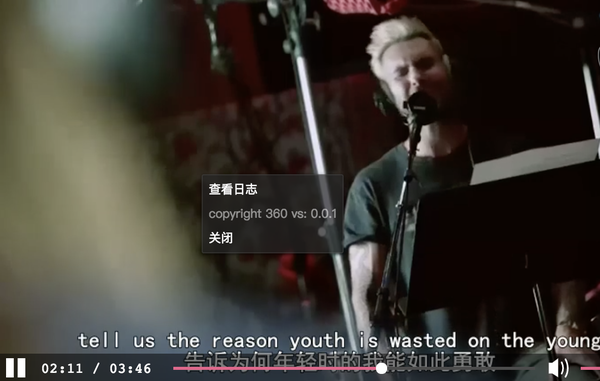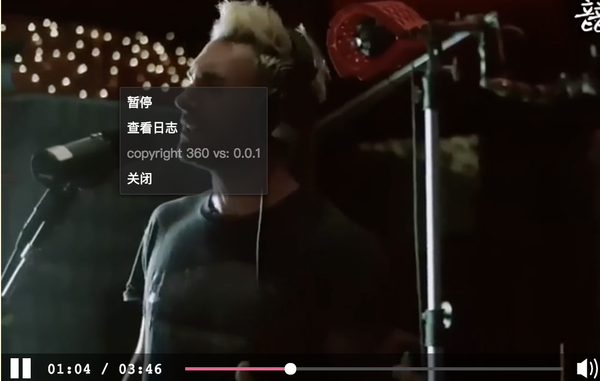右键菜单UI插件,可实现自定义菜单项及相应交互,效果参见Demo
使用默认菜单项,不做定制或修改。
import contextmenu from 'chimee-plugin-contextmenu';
Chimee.install(contextmenu);
const chimee = new Chimee({
wrapper: '#wrapper',
plugins: [contextmenu.name]
});提示:默认菜单项中的“查看日志”,依赖
chimee-plugin-log插件的装载。
效果示例:
在保留默认菜单的基础上,添加自己需要的菜单项。
import contextmenu from 'chimee-plugin-contextmenu';
Chimee.install(contextmenu);
const chimee = new Chimee({
wrapper: '#wrapper',
plugins: [{
name: contextmenu.name,
menus: [
{
text: '暂停',
action: 'menu-pause'
}
]
}]
});
player.on('menu-pause', function() {
console.log('我要暂停了');
// 通知播放器暂停
player.emit('pause');
});通过上例看,菜单项的action可以触发播放器实例事件,所以也即是所菜单项的 action 在插件内部会作为 player.emit('menu-pause') 执行。
所以,如果你只是想实现暂停菜单,我们可以简化菜单项的 action 值,从 menu-pause 改为pause,就可以了(因为chimee的实现上已经支持通过该途径触发暂停或播放等基本操作)。
这么以来,如果我们要实现右键的播放暂停也就可以省掉 player.on('menu-pause', ()=>{}) 了。下面我们结合这一点了解一下另一种实现方式。
在保留默认菜单的基础上,通过API动态实现自己需要的菜单项。
import contextmenu from 'chimee-plugin-contextmenu';
Chimee.install(contextmenu);
const chimee = new Chimee({
wrapper: '#wrapper',
plugins: [contextmenu.name]
});
// 访问播放器菜单插件实例
const menusPlugin = player.chimeeContextmenu;
player.on('play', () => {
// 当播放器处于播放状态时,自定义菜单项显示暂停
menusPlugin.updatemenu([{text: '暂停', action: 'pause'}]);
}).on('pause', () => {
// 当播放器处于状态暂停时,自定义菜单项显示播放
menusPlugin.updatemenu([{text: '播放', action: 'play'}]);
});这样一个跟随播放状态切换的菜单项就实现了。
效果示例:
那么为什么要一直显示基础菜单项呢,要去掉怎么做呢?
不保留默认菜单,添加自己需要的菜单项。
import contextmenu from 'chimee-plugin-contextmenu';
Chimee.install(contextmenu);
const chimee = new Chimee({
wrapper: '#wrapper',
plugins: [{
name: contextmenu.name,
baseMenus: [], // 这里我们告诉插件,不需要基础菜单项,当然也用来定义想要的基础菜单项
menus: [
{
text: '暂停',
action: 'pause'
},
{
text: 'copyright 360 vs: {VERSION}',
disable: true
},
{
text: '我是一个新窗口打开的连接',
url: 'http://chimee.org'
}
]
}]
});效果示例:
欢迎使用、反馈您的建议。