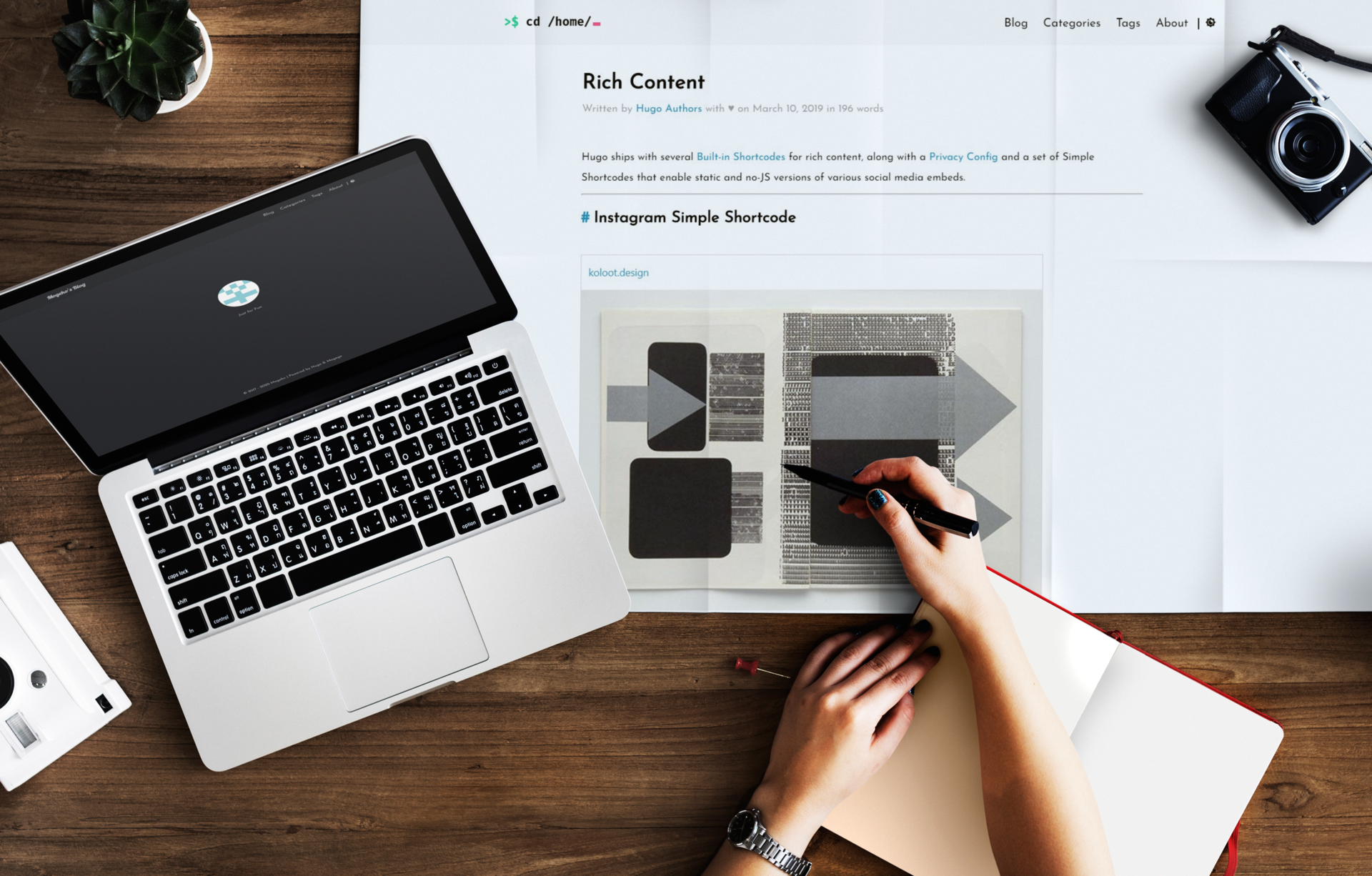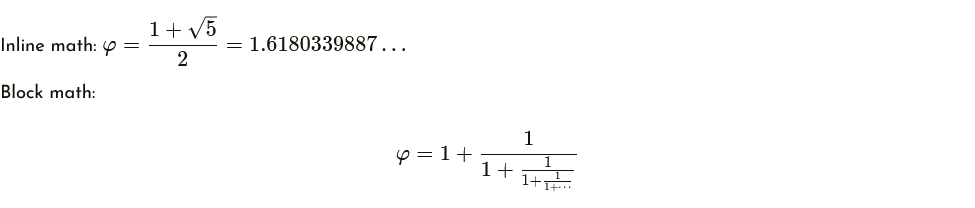A blog theme for Hugo.
This project is based on LeaveIt
Because the author of LeaveIt seems to have abandoned this project, but I prefer this theme, so I simply reopened a new project.
At this stage, I mainly integrate the part I modified with LeaveIt, and will add more features in the future.
- Images lazy loading (Can I use?)
- Automatically highlighting code (Support by highlight.js)
- TeX Functions (Support by KaTeX)
- PlantUML (Sequence diagram, Usecase diagram, Class diagram ...)
- Dark/Light Mode
- Support for embedded BiliBili video
- Support hidden text ...
Here is a table showing the similarities and differences between mogege and LeaveIt:
| Features | mogege | LeaveIt |
|---|---|---|
| Categories | Yes | Yes |
| Tags | Yes | Yes |
| RSS support | Yes | Yes |
| sitemap.xml | Yes | Yes |
| robots.txt | Yes | Yes |
| Quote | Optimization | Yes |
| Images lazy loading | Optimization* | Yes |
| Dark/Light Mode | Optimization | Yes |
| Highlighting code | Optimization | Yes |
| Comment area | Optimization | Yes |
| TeX Functions | Yes | |
| PlantUML | Yes | |
| BiliBili video (shortcodes) | Yes | |
| Hidden text (shortcodes) | Yes | |
| Social button | Yes | Yes |
| lightGallery | Yes |
Hugo 0.68.3 or higher
Hugo extended version, read more here
Navigate to your hugo project root and run:
git submodule add https://github.com/Mogeko/mogege themes/mogegeThen run hugo (or set theme: mogege in configuration file)
hugo server --minify --theme mogegeBelow is example how to create new site from scratch
hugo new site mydocs; cd mydocs
git init
git submodule add https://github.com/Mogeko/mogege themes/mogege
cp -R themes/mogege/exampleSite/content .hugo server --minify --theme mogegeIf your browser is
supported,
we will lazy loading <img> and <iframes>
Make sure your browser version:
- Chrome > 76
- Firefox > 75
Note: list of TeX functions supported by KaTeX
To enable KaTex globally set the parameter math to true in a project's
config.toml
To enable KaTex on a per page basis include the parameter math: true in
content files.
% Inline math:
$$ \varphi = \dfrac{1+\sqrt5}{2}= 1.6180339887… $$
% or
% Block math:
$$
\varphi = 1+\frac{1} {1+\frac{1} {1+\frac{1} {1+\cdots} } }
$$PlantUML is supported by the official server
To enable KaTex globally set the parameter plantuml to true in a project's
config.toml
To enable KaTex on a per page basis include the parameter plantuml: true in
content files.
You can insert PlantUML in the post by:
```plantuml PlantUML syntax ```
For example:
@startuml
Bob -> Alice : hello
create Other
Alice -> Other : new
create control String
Alice -> String
note right : You can also put notes!
Alice --> Bob : ok
@endumlYou can embed BiliBili videos via Shortcodes, just provide the AV 号/BV 号 of the bilibili video
You can also use the PV 号 to control the 分 P (default: 1)
{{< bilibili [AV号/BV号] [PV号] >}}Click here for examples
Hidden text
You can use "hidden text" to hide spoiler content
{{< spoiler >}} HIDDEN TEXT {{< /spoiler >}}Click here for examples
This blog supports the utteranc comment system.
It is lighter and more powerful than Gitalk.
To use utteranc, you need make sure the utterances app is installed on the repo, otherwise users will not be able to post comments.
Then enable utteranc in config.toml
[params]
enableUtteranc = trueThen Configuration: (For more settings, please refer to HomePage)
[params.utteranc] # Homepage: https://utteranc.es
repo = "" # The repo to store comments
issueTerm = "title" # the mapping between blog posts and GitHub issues.
theme = "preferred-color-scheme" # Theme
crossorigin = "anonymous" # default: anonymousThis blog supports the gitalk comment system. To use gitalk, you need to apply for a Github Application. For details, please refer to here.
Then enable gitalk in config.toml
[params]
enableGitalk = trueThen provide your Client ID and Client Secret from Github Application in
config.toml
[params.gitalk] # Github: https://github.com/gitalk/gitalk
clientID = "[Client ID]" # Your client ID
clientSecret = "[Client Secret]" # Your client secret
repo = "" # The repo to store comments
owner = "" # Your GitHub ID
admin= "" # Required. Github repository owner and collaborators. (Users who having write access to this repository)
id= "location.pathname" # The unique id of the page.
labels= "gitalk" # Github issue labels. If you used to use Gitment, you can change it
perPage= 15 # Pagination size, with maximum 100.
pagerDirection= "last" # Comment sorting direction, available values are 'last' and 'first'.
createIssueManually= true # If it is 'false', it is auto to make a Github issue when the administrators login.
distractionFreeMode= false # Enable hot key (cmd|ctrl + enter) submit comment.Support custom CSS or JavaScript
Place your custom CSS and JavaScript files in the /static/css and /static/js
directories of your blog, respectively
static
├── css
│ └── _custom.css
└── js
└── _custom.jsThen edit in config.toml:
[params.custom]
css = ["css/_custom.css"]
js = ["js/_custom.js"]Currently only supports CSS does not support Sass
There are few configuration options you can add to your config.toml file.
baseURL = "" # <head> 里面的 baseurl 信息,填你的博客地址
title = "" # 浏览器的标题
languageCode = "zh-cn" # 语言
hasCJKLanguage = true # 开启可以让「字数统计」统计汉字
theme = "mogege" # 主题
paginate = 11 # 每页的文章数
enableEmoji = true # 支持 Emoji
enableRobotsTXT = true # 支持 robots.txt
preserveTaxonomyNames = true
[blackfriday]
hrefTargetBlank = true
nofollowLinks = true
noreferrerLinks = true
[Permalinks]
posts = "/:year/:filename/"
[menu]
[[menu.main]]
name = "Blog"
url = "/post/"
weight = 1
[[menu.main]]
name = "Categories"
url = "/categories/"
weight = 2
[[menu.main]]
name = "Tags"
url = "/tags/"
weight = 3
[[menu.main]]
name = "About"
url = "/about/"
weight = 4
[params]
since =
author = "" # Author's name
avatar = "/images/me/avatar.jpg" # Author's avatar
subtitle = "" # Subtitle
home_mode = "" # post or other
enableGitalk = true # gitalk 评论系统
google_verification = ""
description = "" # (Meta) 描述
keywords = "" # site keywords
beian = ""
baiduAnalytics = ""
googleAnalytics = "" # Google 统计 id
license= '本文采用<a rel="license" href="http://creativecommons.org/licenses/by-nc/4.0/" target="_blank">知识共享署名-非商业性使用 4.0 国际许可协议</a>进行许可'
[params.gitalk] # Github: https://github.com/gitalk/gitalk
clientID = "" # Your client ID
clientSecret = "" # Your client secret
repo = "" # The repo to store comments
owner = "" # Your GitHub ID
admin= "" # Required. Github repository owner and collaborators. (Users who having write access to this repository)
id= "location.pathname" # The unique id of the page.
labels= "gitalk" # Github issue labels. If you used to use Gitment, you can change it
perPage= 15 # Pagination size, with maximum 100.
pagerDirection= "last" # Comment sorting direction, available values are 'last' and 'first'.
createIssueManually= true # If it is 'false', it is auto to make a Github issue when the administrators login.
distractionFreeMode= false # Enable hot key (cmd|ctrl + enter) submit comment.
The name of this project comes from the game Mogeko Castle, and the author's name also comes from this game. (this is another story)